
As Pokémon Go continues its massive surge of international popularity in gaming industry, there has been many attempts to trick Niantic systems by spoofing locations or using Joysticks.
Pokemon GO hack for Android, bonus & rewards sheet, cheat sheet to fight with Team GO Rocket have been flooding the internet since the launch of the augmented reality (AR) mobile game.
Even we published Pokemon GO hacks for rooted Android devices. But with hardware specs bumping up in latest Flagships and budget smartphones, Android rooting has become less popular. No one wants to void their smartphone’s warranty for a game.
In this article, we’ll cover working Pokemon GO Joystick Hack along with best GPS Spoofing/Hacking Apps of 2023. Now you might ask, why would you ruin the joy of game by doing so?
Well, if in case you’re tired, not feeling well or its raining outside & you can’t go out. Why miss the adventure? Enjoy it from your home, and you can still catch ‘em all. During regular days you can enjoy the original game. Sounds amazing, isn’t it? Let’s jump to the procedure.
If you follow all the steps as provided, you’ll get the GPS location spoofing, Joystick and Teleport feature which will allow you to catch Pokemon from anywhere in the world.
If you’re an iOS user, you can check our Pokemon GO iOS Hack which is pretty simple as compared to Android. Also, you can play it on your PC using the methods mentioned in our article on How To Play Pokemon GO On PC Using Arrow Keys
The hack was pretty easy but due to latest Google Play Services and Android security patches, there has been many issues in the working. Also, Pokemon GO detects if you have installed any GPS spoofing app on your Android. But it isn’t the same with all Android versions.
We have found different ways to still use the hack depending on your device & Android version. In order to find which method works for your phone, you need to know the Android version of your device & the security patch which is installed.
Pokemon GO Android Hack (2023)
Before starting with the tutorial, make sure you have installed the original game from PlayStore. You can choose any of the spoofing apps from below.
Currently this three are the only app that tends to work with all the security updates & allows you to change your location using arrow keys. You can try the free ones as it has worked for Galaxy S10’s latest security patch without any issue, but if that doesn’t work, you need to buy the 3rd app.
I know it’s a paid app now, but it’s better to spend few bucks rather than getting your Pokemon GO account banned. You can also try Fly GPS, but it does not have automated altitude and it rubber-bands a lot more, so it is prone to softbans.
1. Fake GPS GO Spoofer
2. FGL Pro
Using Pokemon GO GPS Spoofing on a Non-Rooted Android device doesn’t allow you to use the app to its full potential, due to which you will face Rubber Banding effect (You can avoid Rubber Banding effect by covering your phone in an Aluminium foil.
This blocks the original GPS to track your current location) but you might face “GPS Signal not found” or “Failed to Detect Location (12)” error. However, you can fix the errors using these guides on Pokemon GO GPS Signal Not Found & Pokemon GO Failed to Detect Location (12).
3. Pokemon Go Fake GPS Joystick & Routes Go
What is Pokemon GO Joystick Hack (Fake GPS Spoofing)?
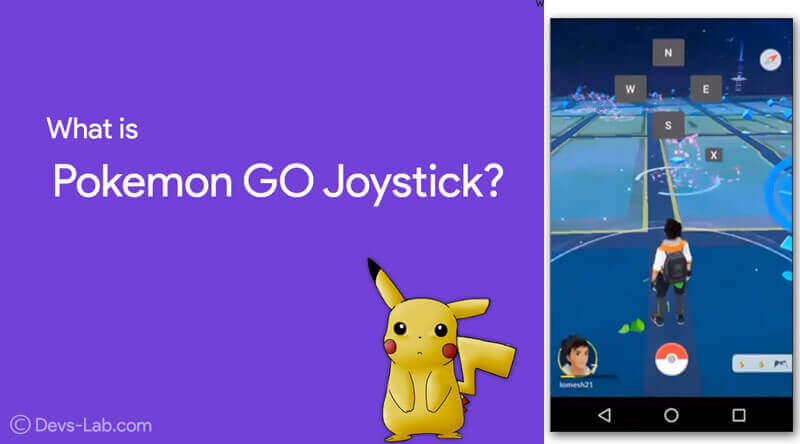
Pokemon GO App is created using Google Maps’ API. It tracks your location with your phone’s GPS & shows different types of Pokemon as per assigned by Niantic based on location. Pokemon GO joystick apps makes the GPS believe that you are changing locations which in turn moves you in the game.
The app offers control buttons (similar to a joystick arrow keys) to move in any direction you want. You can also adjust your moving/running speed. The joystick appears as an overlay (PIP) in the Pokemon GO game so you can watch your character move live.
We don’t mean to ruin a game which was meant to make people walk and explore places around. But do you want to go everytime? During a pandemic like this, roaming outside can cost you your life. It’s for situations like this, this cheat can help you play and be safe at the same time.
Should you Root your Android for Spoofing?
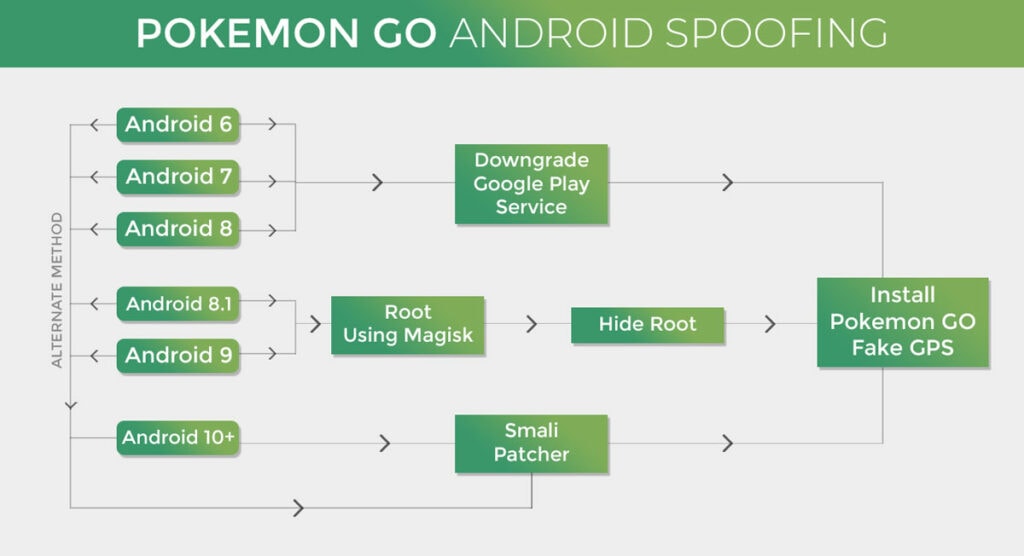
Earlier in 2019, we used to install the Fake GPS app and enable the Mock location option, and we were all set to begin spoofing.
But now, whenever the mock locations checkbox is enabled, Niantic detects that you are spoofing. In order to avoid this, you need to install the Pokemon GO Android hack App either by Downgrading your phone or by Rooting and converting the App into System App or you don’t need to do anything depending on the Android version of your device.
While some might think downgrading and rooting are pretty much same, Downgrading and rooting are two separate things. You do not need to root to downgrade your version of Android.
Downgrading your version of OS would not void the warranty of your phone; as long as you use official firmware. Before jumping on whether you should root or not, let’s check if you really need to root your Android device.
To check Android version on your device, Go to Settings App > About Phone > Check Android version.
Pokemon GO Spoofing (Android) using Smali Patcher (New Method)
Smali Patcher pulls the android framework from your device and applies necessary patches to the source files and then generates a Magisk module with the applied patches systemlessly. In Simple words you don’t need to transfer the fake GPS routes app to the system folder and you can still spoof Spoof GPS in Pokemon GO without rubberbanding.
This method works for all the Android versions including Android 10, 11 & beyond. For GPS spoofing using Smali Patcher, you will at least need an unlocked bootloader and TWRP. You can refer our guide to unlock bootloader and install TWRP in almost all phones. Now follow the guide below to install Smali Patcher on your PC,
Step 1. Download Smali Patcher and extract it to C drive.
Step 2. Enable USB debugging in developer settings on your device and connect your device via USB to your PC.
Step 3. Run Smali Patcher with Admin Permission.
Step 4. Wait for the Smali Patcher to finish dumping and until it prompts Idle.
Step 5: Now, Click on ADB Patch. Once the process is completed, Magisk module will be generated in the same directory as Smali Patcher.
Now, if your device only has TWRP then follow the first dropdown or if you have rooted your device using Magisk follow the second dropdown.
Pokemon GO Hack For Android (No Root)
Note: This method will only work on Android 6, 7 and 8. This method will not work on Android 9, 10, 11 and some Android 8.1 devices with Google play services 12.8.x that cannot be downgraded.
If you have not yet updated your device to Android 8 and want to enjoy Pokemon GO Spoofing Android hack then this method is for you. This method doesn’t require rooting. This is amongst the least affective method however you can try your luck with this one.
Firstly, you need to downgrade your Google Play service. You need to downgrade to Google play service version 12.6.x. However, some versions are detected by Niantic. So, you can prefer 12.6.87, 12.6.88 or 12.6.8.9
Downgrading Google Play Services is restricted by Google to avoid old protocols used by devices. Since it’s restricted, there’s no 1 click go method to disable updates and downgrade to the version we want.
Follow the method to downgrade the app. Remember, some Google Apps might not work once you have downgraded. You will have to do this steps again if you update the Google Play Services app by mistake.
Step 1. Open this link, you’ll find many APK files. In order to find the right one, first download Droid Hardware Info app and check under “System” tab. Check the value of “Instruction Sets” (It would like something like arm64-v8a, armeabi-v7a, x86, x86 + x86_64).
Step 2. After checking the instruction sets value, depending on your device’s Android version (6,7 or 8), go into that part of downloads. For ex: My device runs on Android 8.0 so I’ll go to the part shown in the image below.
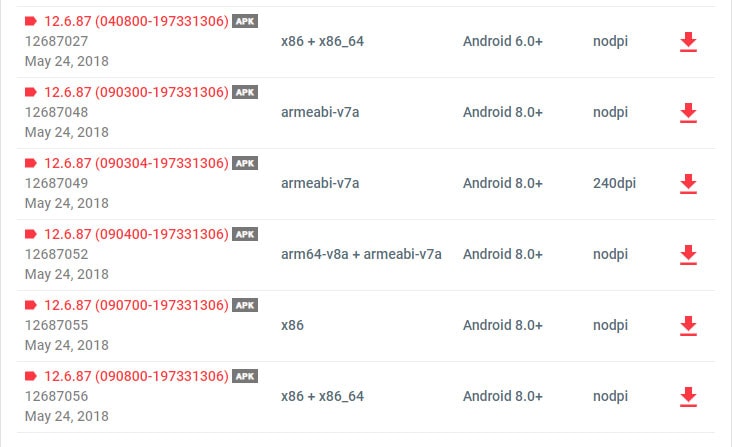
Step 3. Check for your Instruction sets value in the table. In my case, it’s arm64-v8a. There are 3 files of arm64-v8a. If you’re sure about your device’s DPI, you can download that or else download the nodpi one.
Step 4. Now, you need to setup Pokemon GO Spoofing App. To do that, navigate to this section.
Installing Magisk for Spoofing (Requires Root)
If you’re running Android 8.1 and above, you can’t downgrade your Google Play services app. Only solution is to root your device and install Magisk.
We can’t use the spoofing apps directly as Niantic detects any 3rd party apps with spoofing or joystick in their name. If you keep spoofing without putting the app in system, you might get banned.
I would suggest you to perform rooting and all this steps only if you’re using Pokemon GO on your secondary device. Rooting your device can cause instability with payment apps.
How to Setup Pokemon GO Fake GPS App – Android
Step 1. Download and install any Pokemon GO Spoofing App mentioned above. Here, we are using Pokemon GO Fake GPS Joystick & Routes GO
Step 2. Go to Settings App > About Phone > Tap on build number 7 times (Until it says, you’re now a developer) to activate Developer options in your device.
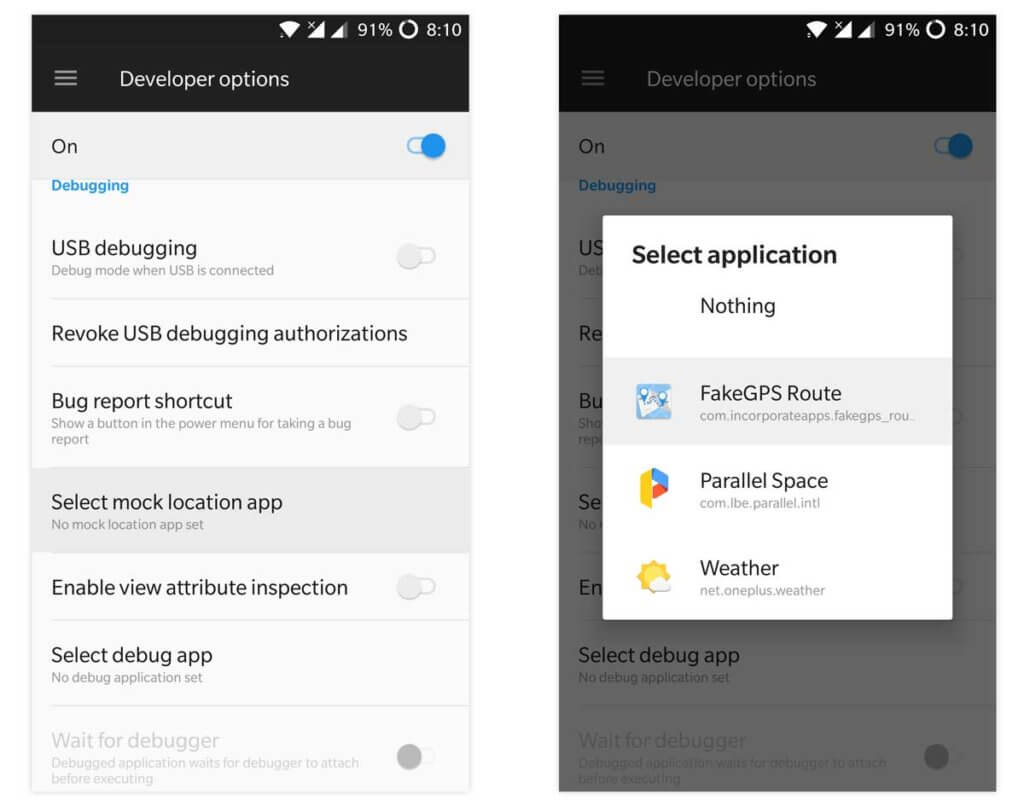
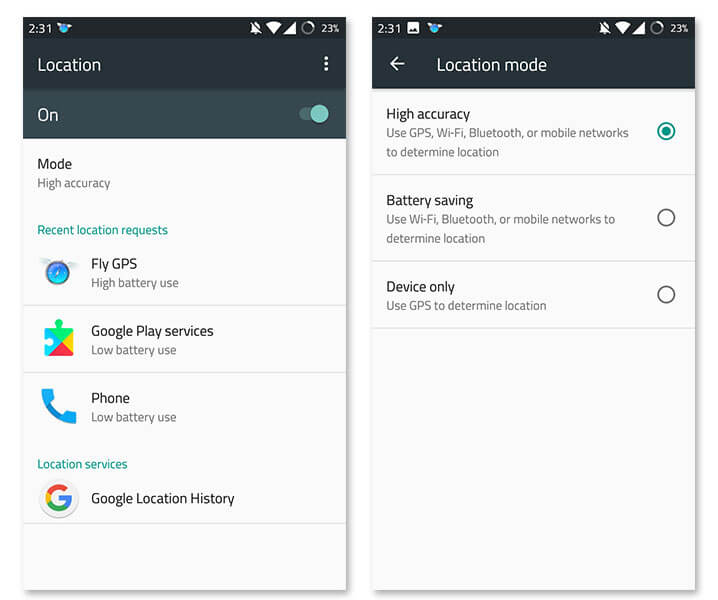
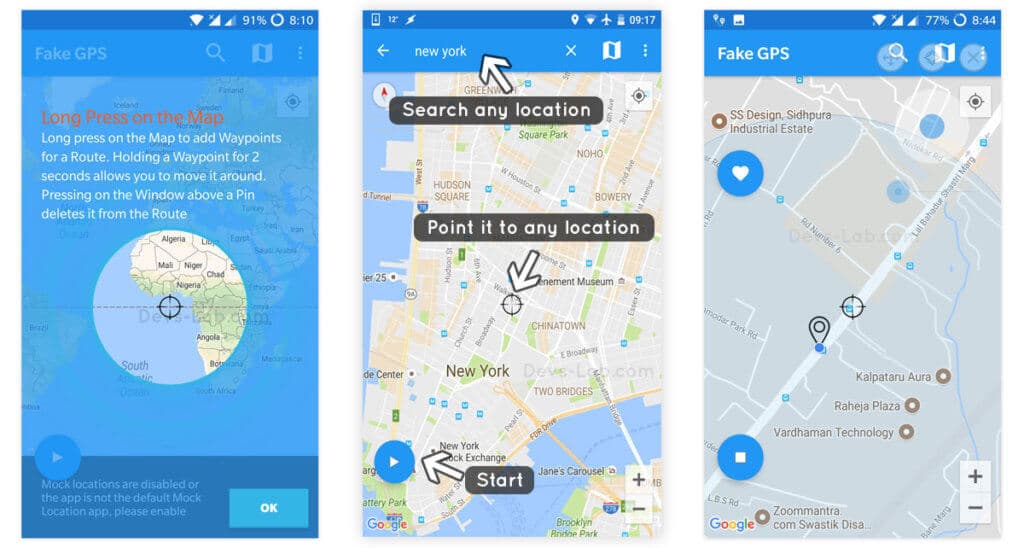
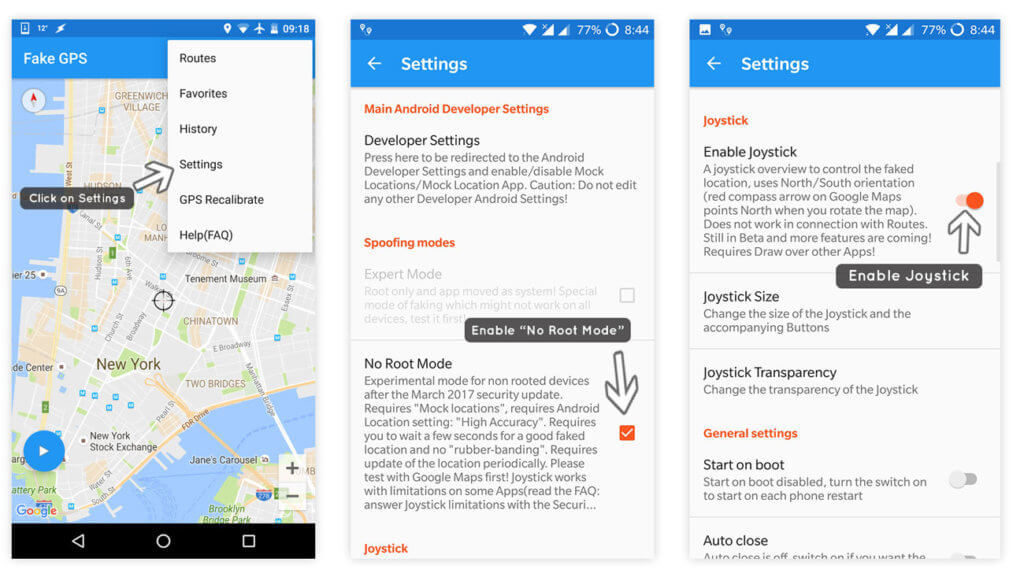
Step 3. (For Android 6.0 and above with Security patch before March 2017) Go to Settings > Developer options. Locate “Select mock location app” & select Fake GPS Route.
Step 4. Again go to Settings > Location & set GPS mode to High accuracy (Use GPS, WiFi, Bluetooth or mobile data) to allow the Fake GPS app to function properly.
Step 5. Now launch Fake GPS Routes and enable your device’s GPS. You can search any location or Point the pointer to any spot you want to spawn.
Step 6. Go to Fake GPS App Settings, make sure Expert Mode is greyed out. Now, make the following changes,
For Android 10 & beyond
- Enable Smali Patcher Mode
- Enable or disable FusedLocationApi
For Android 9 & below
- Uncheck No-Root Mode (Smali Patcher Method) or Check No-Root Mode for Pokemon GO Spoofing No root Method
- Uncheck Wait Dialog No-root mode / Check for Pokemon GO No Root Method
- Enable Joystick
- Uncheck Catch-A-Rex
- Choose your Joicestick Size
- GPS accuracy: 1
- GPS Speed: I use 9.0, which is the max
- Update interval: 500
- “Move around Fake location” must be disabled, or there is a risk of Red Warning/strike.
Step 7. Point the red dot to any desired location and click on the “Play” button to enable the Fake GPS.
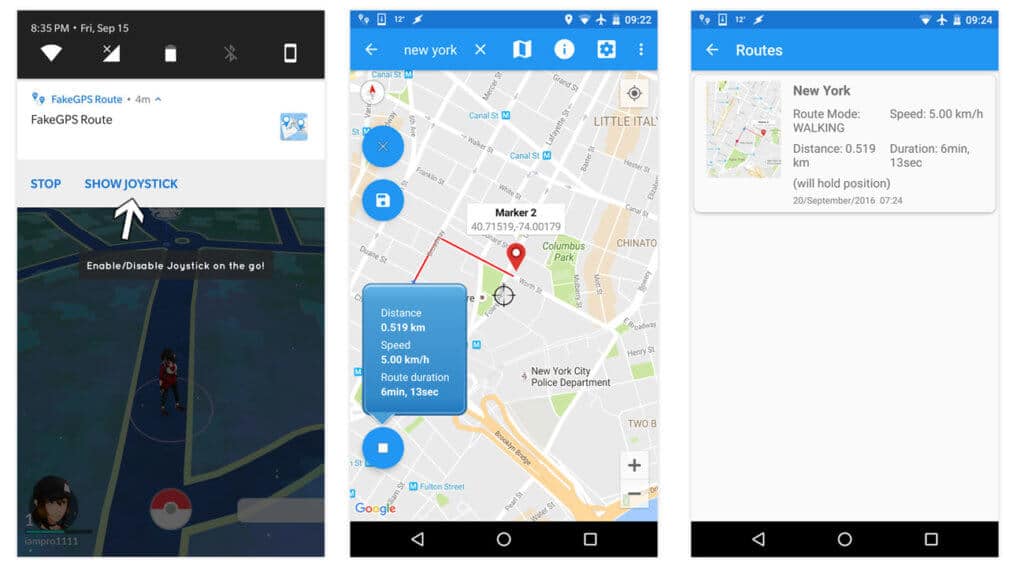

Step 8. To ensure that everything is working, check your notification Panel, you’ll find a Fake GPS notification. (The notification also has the option to Enable/Disable Arrow keys on the go). Open Google Maps and check if your location is being shown as your selected location.
Step 9. Now, once you start the Pokemon GO App, you’ll find yourself at the desired location. In this case, I would consider you have not enabled Joystick (Recommended), to move forward, you can switch to Fake GPS App, move the pointer to the desired point and hit “Play” button. Switch to Pokemon GO, and you’ll see your character running to the location.
Also Read: Pokemon GO Search Terms & Strings (Full List)
Spoofing Pokemon GO Using VMOS (Parallel OS)
To play Pokemon Go on Android 10, you need to download an app called VMOS. It’s a software based on Virtual Machine (VM). The VMOS system can activate the root in a single click without actually rooting your main Android.
It can be regarded as a virtual box for Android. VMOS can be installed in the form of a normal app in Android. It is an emulator and also a one click App cloner, moreover, VMOS is not controlled by the host system. (Android On The Phone).
VMOS APK: Download
VMOS creates a virtual Android environment and runs on Android 5.1.1 with a working Google play store and network connectivity. You can sign in with your Gmail account and access the full play store and download new apps as well.
VMOS allows to use two Android systems on one phone; so, you can use it to run duplicate apps with different accounts. VMOS can also be used to separate your work account from your personal accounts.
Spoofing Tips
FAQs
Note: In order to enjoy uninterrupted spoofing without worrying about your getting banned, I would suggest you to perform “temporary root” & install this App. Everything is explained in our Pokemon GO Hack (Root) article. The advantage of this root is, your warranty won’t be void as we will show you how to restore your device back to normal so that your device remains completely safe!
Real-time Pokemon GO Maps
You can level up easily & faster using this. If you live in a small town or somewhere, where there’s not much Pokemon to catch, this hack could be very beneficial. This hack is for those who don’t want to root their device.
Don’t forget; the rooted hack has much more features & advantages over non-rooted Hack. But don’t worry! The app developer may come up with a lot more features in Non-rooted version too.
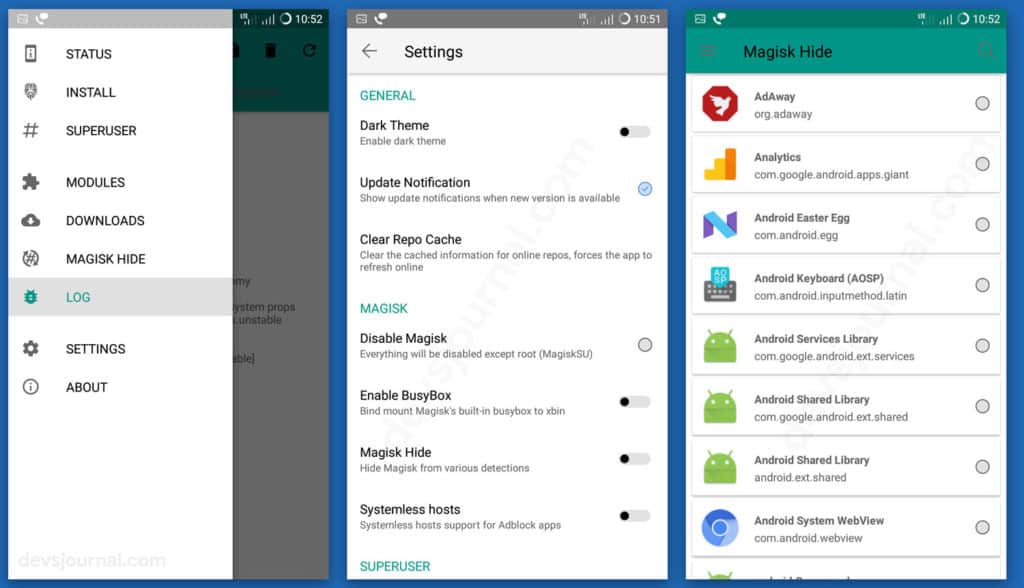
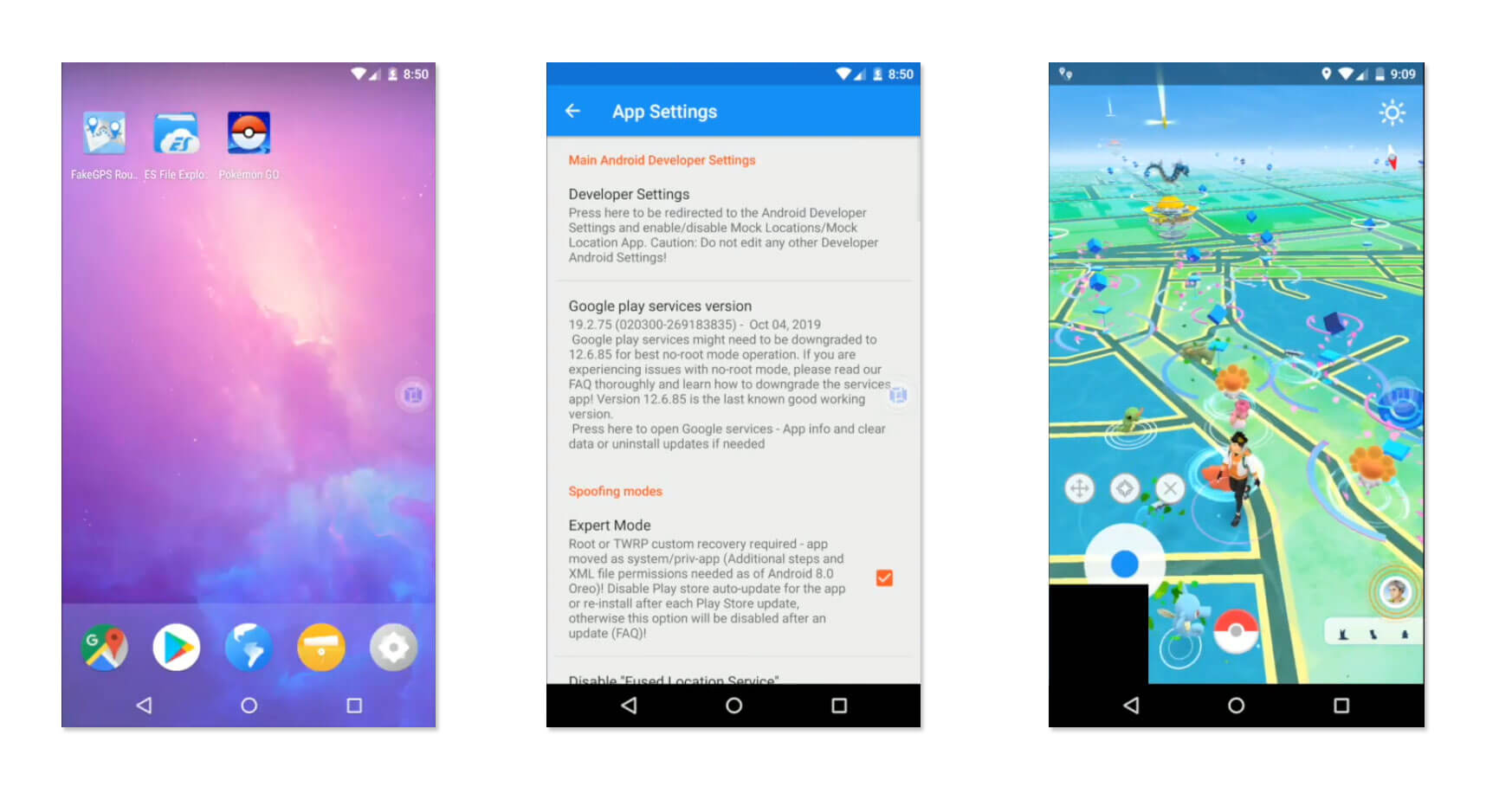

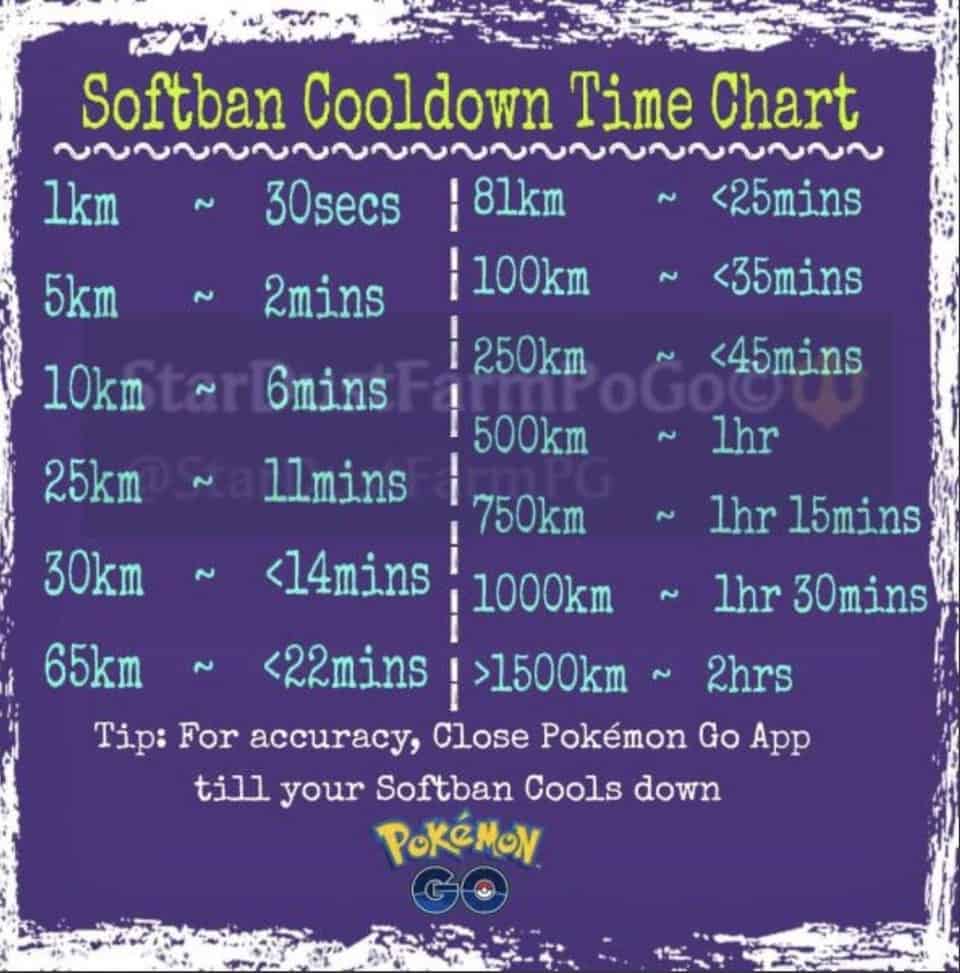




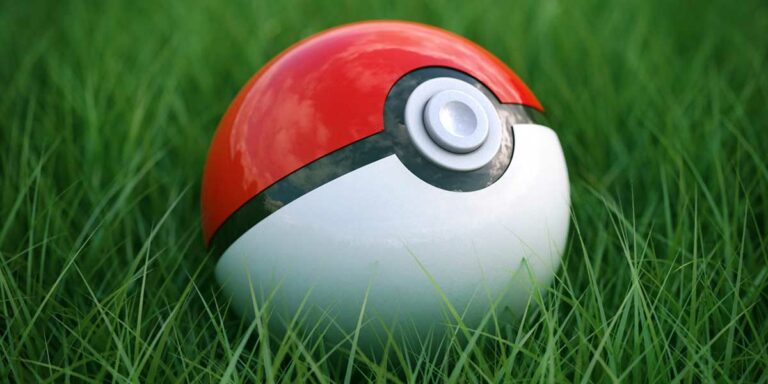
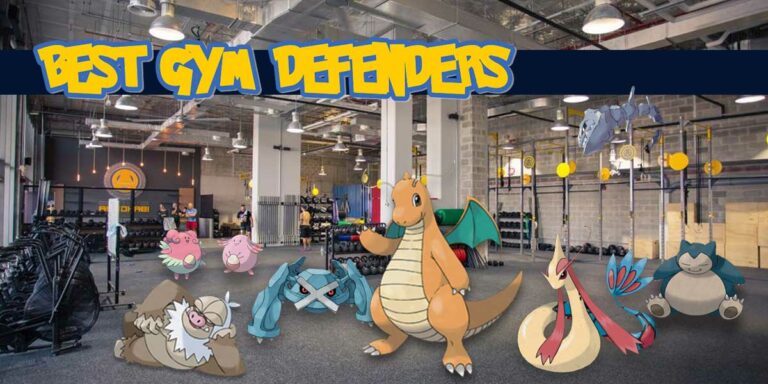
Fake GPS doesn’t work in Android 5. You have to upgrade to Android 6!
Its work s4 android 5.0.1 but not showing any pokemon and pokestop and gym..why…
Hi new update is out has anyone tested to see if it still works??
Doesn’t work on my phone. Running 6.0.1. After installation, setting mock location, setting high accuracy for GPS, restarting, it still won’t (fly gps app) open. What to do..
Would just like to let everyone know that this worked for me on my S5.
My only complaint is that it frequently teleports me back to my actual location- but only briefly, before teleporting me to the set location once more.
Because of this, I’ve been softbanned multiple times. Considering what this has allowed me to do, I am definitely willing to wait out the softbans.
I mean, there could be much worse consequences.
I can’t find a way to choose Fly GPS as my mock location app on my S5. I assume that’s why it says “Failed to detect location” and shows me somewhere with no pokestops. How did you get around this?
Same is happening to me and causing soft ban. Will have to try something else I guess as I cannot find a way to stop it. Even using it to go 10m from my house it teleports me briefly back home every now and then.
Same happens to me. I’m trying a few things to see if I can fix but if anyone else finds a fix let us know plz!
to remove soft bans, tap on pokestop and spin 40 individual times.
Please do have a hack for android lollipop
Plz work on it
Worked to mock location. Went to central park from oklahoma. Thing is pokestops will not give anything and all pokemon escape and run away instantly. Any ideas why?
Same happend to me i went to san Francisco bay from KC and same thing happend
Same .
Same thing here, I started using the service, I got like 3 pokestops and caught a magikarp, then suddenly no pokestops work and every pokemon breaks put and runs immediately.
It’s a soft ban, the game noticed you went from one location to another far away in a short time so now you have a temporary soft ban
It means your banned…. Google “pokemon go softban”
Does it work for lollipop?
hi . I have a samsung A7 and step 3 “Select mock location app” isnt in the settings but instead you can tick Allow mock location. Every time i do this it takes you to the destination but says failed to detect location (I have also set location to high accuracy). Anyone know how to fix this?
Dealing with the same issue.
Plz answer this same width me.
Or you could try actually leaving your house and walking around.
Just stumbled on this, and wondering how ling some users have gone and if any were permabanned. I went through comments and checked out what some were saying. I actually have mine set to start from where i live and walk at the slowest speed. So far i was able to catch at least one pokemanz, didnt get to a stop to test tgose but im afraid of getting a ban after all the time ive put in. I might be overthinking things and what not but they are valid concerns.
When I open pokemon go it keeps saying “GPS signal not found” and the location does not sync with the fakejoystick location
Would using this get me banned?
Like lets say, I get soft banned a few times. Would I get hit by their bam wave later?
Very confused. App looking different than one in explanation.
Will Niantic know that you are using Mock Locations mode and ban your account.?