
Knowing your Pokemon before entering the fighting arena can be highly beneficial and can make you win the battle quite easily. Pokémon GO offers a simpler way to get the player know about the stats of any Pokémon they have. Basically, in the Pokémon section, if you know how to use the Pokémon Go search filters or the Pokémon go search terms, you can easily find any Pokémon and have a look at its stats. So, sit tight and read the article until the end as we will be covering all the Pokémon Go search tricks and try to make searching for Pokémon in-game easier for you.
How to use Pokémon Go Search Terms
Have you ever faced problems finding your friend’s on social media by searching their names unless they have a totally unexpected kind of username? No, right? Then, using some simple Pokémon Go search strings, you can easily find any Pokémon your wish to check out. As simple as that. Well, even if you don’t know the exact name of the Pokémon, the game offers you plenty of other options and Pokémon Go search filters that help you find what you look for.
You just need to Toggle to your Pokemon section by clicking on the Pokeball on the home screen of Pokemon GO. Then click on the Search icon on the top left corner of the screen and type any Pokemon GO search terms and strings listed below to find a particular Pokemon or a set of Pokemons.
All Pokémon GO Search Terms & Strings
We are listing down all the Pokémon Go search commands that are offered by the game itself and are official ways to find a Pokémon on the basis of its characteristics. There are various Pokémon GO search filters and individual keywords that will help you most likely find any Pokémon you want to check out.
1. Search Pokémon by Name
| Search Term | Example | |
|---|---|---|
1. Pokémon nameSearch the name of the Pokemon |
Dratini |  |
2. Pokémon NicknameSearch the Pokemon with its Nickname as set by you |
Maggi for Magnemite | 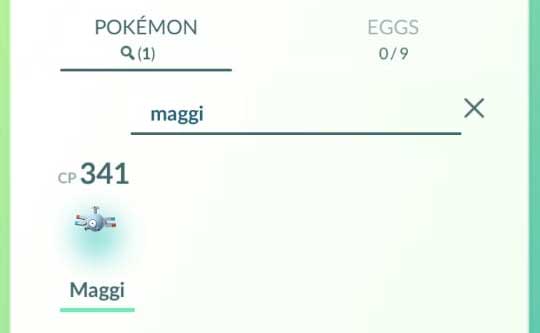 |
3. Pokémon Evolution familyGet the Evolution of a Pokemon by adding “+” sign before the Pokemon |
+Eevee | 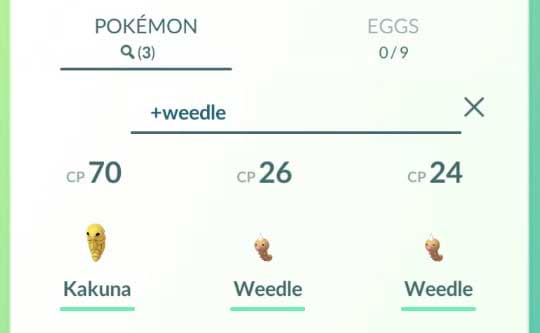 |
4. Region NameSearch the name of the Region to get the Pokemon from that specific region |
Sinnoh |  |
2. Search Pokémon by its Type & Properties
| Search Term | Example | |
|---|---|---|
1. Specific Pokémon TypeGet all the Pokemons of the same type |
Water |  |
2. AlolanGet the list of all the Alolan type of Pokemons you have |
Alolan |  |
3. Legendary PokémonGet the list of all the Legendary Pokemons you have |
Legendary |  |
4. Lucky PokémonGet the list of all the Lucky Pokemons you have |
Lucky |  |
5. Shiny PokémonGet the list of all the Shiny Pokemons you have |
Shiny |  |
6. Purified PokémonGet the list of all the Purified Pokemons you have |
Purified |  |
7. Shadow PokémonGet the list of all the Shadow Pokemons you have |
Shadow |  |
8. Mythical PokémonGet the list of all the Mythical Pokemons you have |
Mythical |  |
9. Hatched PokémonGet the list of all the Hatched Pokemons you have |
Hatched |  |
10. Eggs onlyGet the list of all the Egg-exclusive Pokemons you have |
Eggsonly |  |
3. Search Pokémon by Pokedex Entries
| Search Term | Example | |
|---|---|---|
1. Specific Pokedex entrySearch a Pokémon by its Pokedex entry |
41 |  |
2. Range of Pokedex entriesSearch Pokémons in the Range of Pokedex entries |
40-70 |  |
3. Pokémon below a Pokedex entryGet all the Pokemons below a Specific Pokedex entry |
-40 |  |
4. Pokémon above a Pokedex entryGet all the Pokemons above a Specific Pokedex entry |
40- |  |
4. Search Pokémon by Pokémon Stats
| Search Term | Example | |
|---|---|---|
1. CP or HPSearch Pokemons with their CP or HP points |
CP387 or HP69 |  |
2. Range of CP or HPSearch Pokémons in the particular Range of CP or HP |
CP200-400 or HP50-100 |  |
3. Pokémon below a specific CP or HPGet all the Pokemons below a Specific CP or HP |
CP-300 or HP-100 |  |
4. Pokémon above a specific CP or HPGet all the Pokemons above a Specific CP or HP |
CP200- or HP50- |  |
5. Search Pokémon based on Pokémon IV Levels
As we know, each Pokémon has its own strengths and weaknesses, that you can easily figure out by looking at their stats. Meanwhile, IV stands for Individual Values which are separate stats that were hidden so far but are easily accessible now with the latest updates of the game.
These IV levels basically consist of points in the range of 1-15 for each of the basic stats of your Pokémon. If you manage to train your Pokémon well, or by pure luck, these IV levels can offer you an amazing advantage to increase the base performance of your Pokémon by roughly 10 percent, which can make a huge difference, especially when you have multiple Pokémons of the same kind and you are confused about which one to let go.
To locate the IV levels, you can simply tap on any Pokémon and expand the menu from the button given in the bottom right corner. Thereafter, if you tap on the Appraise option, your trainer will show you rating stars and a graphical representation of the three basic states which are Attack, Defense, and HP. Each sectional part of the bar carries 5 points, so you easily get a rough idea of how good are the IV levels of that specific Pokémon. If you see all the three bars filled completely, you have maxed out the IV levels and gained 45 IV points successfully to upgrade the Pokémon. The higher the points you get, the higher the Star Tier.

| Search Term | Example | |
|---|---|---|
1. No StarsSearch Pokemons with the lowest IV levels |
0* |  |
2. 1 StarSearch Pokémons with 1 Star Rating |
1* |  |
3. 2 StarsSearch Pokémons with 2 Star Ratings |
2* |  |
4. 3 StarsSearch Pokémons with 3 Star Ratings |
3* |  |
5. Max IV LevelSearch Pokémons which has maxed out IV levels |
4* |  |
6. Search Pokémon by their Movesets
| Search Term | Example | |
|---|---|---|
1. Specific moveSearch Pokemons which can perform a Specific Move. Add “@” before the Moveset |
@bite |  |
2. Specific move typeSearch Pokemons which has Move of a Particular type. Add “@” before the type |
@dark |  |
3. Fast Move of a typeType “1@[move-type]” to get Pokémon with a Fast Move of that type |
@1dark |  |
4. Charged Move of a typeType “2@[move-type]” to get Pokémon with a Charged Move of that type |
@2dark |  |
5. Second Charged Move of a typeType “3@[move-type]” to get Pokémon with a Second Charged Move of that type |
@3dragon |  |
6. Weather boosted moveGet the list of Pokemons with boosted moves by the current in-game weather |
@weather |  |
Also read: Pokemon GO TM Guide | Fast TM & Charged TM
7. Search Pokémon that can Evolve
| Search Term | Example | |
|---|---|---|
1. Ready to EvolveGet the list of Pokemons that are eligible to evolve |
evolve |  |
2. Evolve with an ItemGet the list of Pokemons That can be evolved with an Item |
item |  |
3. New EvolutionGet the list of all the Pokemons that will fill a new Pokedex entry after getting evolved |
evolvenew | 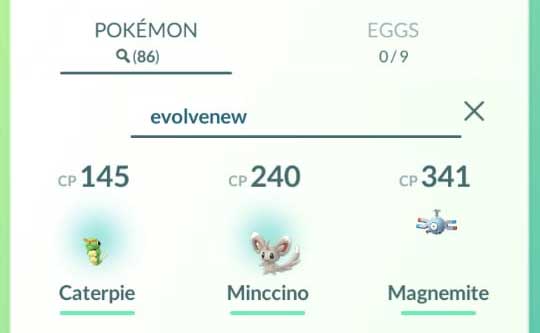 |
4. Eligible for Mega EvolveGet the list of Pokemons that are eligible for Mega Evolve |
evolvemega |  |
Other Pokémon GO Search Filters
| Search Term | Example | |
|---|---|---|
1. DistanceGet the list of Pokemons you have caught within some kilometers radius. |
distance2-10 |  |
2. DefenderGet the list of all the Gym defending Pokemons |
defender |  |
3. CostumeGet the list of all the Pokemons wearing a Costume from Special Events |
costume |  |
4. TradedGet the list of all the Pokemons you received in a trade |
traded |  |
Use “distance2-10” to get the Pokemons caught under the range of 2 to 10kms radius; Use “distance2-” to get the Pokemons caught further than 2kms radius; Use “distance-10” to get the Pokemons caught within 10kms radius. You can change the kilometre distance as per your needs.
Operators in Pokémon GO Search Terms
| Search Term | Example | |
|---|---|---|
1. Combine Search resultsUse “&” or “|” to narrow your search results. It will only show up Pokémons that must be having all the traits that you search for. |
electric&cp250- will list Electric-type Pokemons with more than 250CP |  |
2. Multiple searchesUse “,” or “;” or “:” to find all the results satisfying various terms, even if only one of the searched commands is satisfied. |
electric;cp250- will list all the electric-type Pokemons and also all the Pokemons which have CP greater than 250 |  |
3. Exclude Pokémon from searchesUse “!” before a Pokemon or any type to exclude them from the result |
!water will list all the Pokemons you have except Water-type Pokemons |  |
Conclusion
This was all about the Pokémon Go Search Filter and commands that are offered by the game that you can use for your advantage. As a result, using these Pokémon go search tricks, searching for Pokémons is quite easy if you know what you exactly want to find and how to use the commands or terms properly. Although we have tried to explain all the terms in the simplest way possible. Still, if any of our readers are getting confused or facing issues with any of the above mentioned Pokémon Go search strings, leave a comment down below and let us know about it. We’ll try to help you out with that.



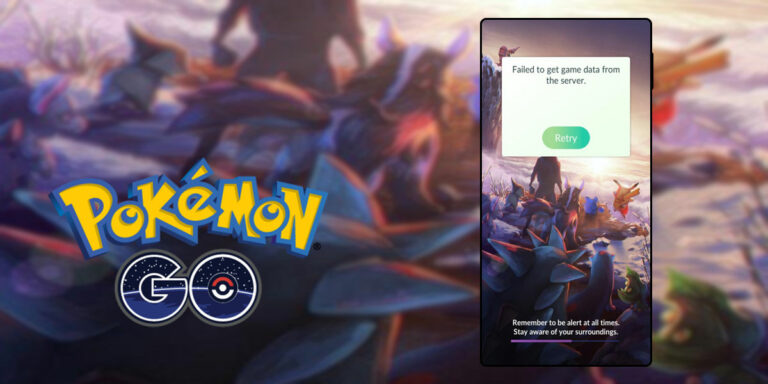
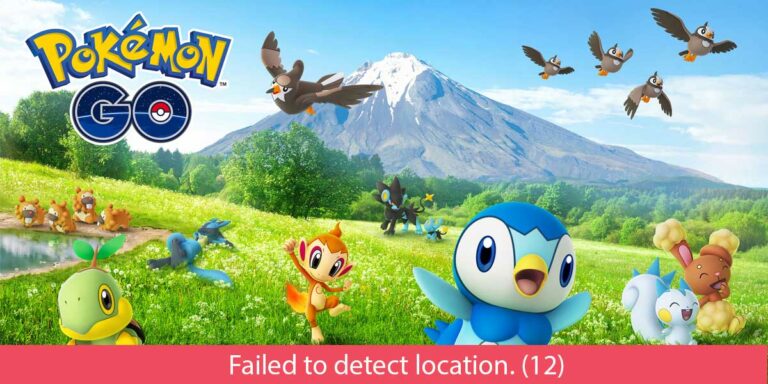

im looking for more accuracy by searching for 90% or higher? is this possible?
Heya, thanks for presenting this nice clean list. Everything looks good, except you left out a few operators:
“age”: age-7 would filter everything caught within last 7 days. age7 would show everything caught
7 days ago on that day.
“year”: year2002 filters the current year.
“buddy”: buddy1 shows all buddies with 1 heart, buddy3 shows all with 3 hearts.
“mega” mega1 shows all mons with mega level 1, buddy 3 shows all with level 3.
-TreB