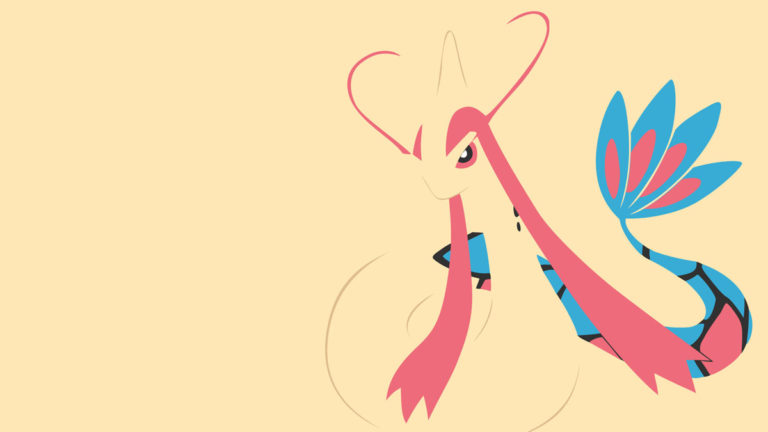If you have been playing Pokémon GO for some time now, you already know that the game is far from perfect. Like most other online games, Pokémon GO comes with its own set of bugs and glitches, which greatly take it away from an otherwise excellent user experience.
Today in particular, we are talking about the Pokémon GO network error 2 that usually happens when interacting with gyms. When you encounter a gym, the game brings up the gym and the spinning circle but gets stuck here.
This Pokémon GO network error is generally caused by device network issues, but players have also reported that it can also be a result of battery optimization or GPS drift, for example when you quickly switch between apps.
Whatever the case may be, you will be able to find out the Pokémon GO gym error fix after reading this article.
5 Ways to Fix Pokémon GO Network Error 2
More often than not, the Pokémon GO network error will go away once you restart the app. However, if you find out that the Pokémon GO error 2 is persistent and simply restarting the app doesn’t work, then read on to find some potential fixes you can try.
1. Turn off Battery Optimization
Pokémon GO is heavy on your device’s battery as well as network usage. It requires making a lot of network requests each second which in turn eats up much more battery than typical network packet requests.
Now if you have battery optimization enabled, or are low on battery, your device will limit those requests as it’s in energy saving mode. The easy solution is to disable battery optimization and charge up your phone sufficiently.
Follow these steps if you’re on Android:
- Open Settings > Battery.
- Open Battery Optimization.
- From the dropdown menu, select Not Optimized.
- Find and open Pokémon GO.
- Select Don’t Optimize.
Follow these steps if you’re on iOS:
- Open Settings.
- Go to Battery.
- Toggle off the option that says Low Power Mode.
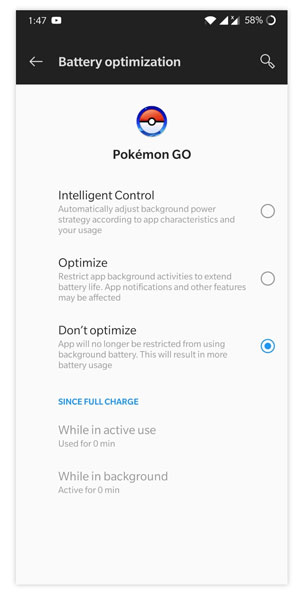
2. Don’t use Public Wifi
A common problem can be that your phone automatically connects to a public WiFi that either has restricted access or requires some sort of sign-in to get full Internet access. Your phone might also have trouble switching back to the cellular data when you move out of WiFi range.
Turn off your phone’s WiFi especially when you are out of your home, so that your device doesn’t automatically switch networks. Restart the app to see if you still encounter the Pokémon GO network error 2 in the game.
3. Close the Game for some time (GPS drift)
Some people have issues where their GPS signal drifts from the actual location, either due to glitches or intentionally. You might have noticed a similar behavior while playing the game where your avatar moves randomly for a moment without you moving at all.
While this may help in getting more rewards (counting extra steps, hatching eggs etc.), this is counter-productive when battling in a gym. A possible solution is to close the game for a few minutes, and relaunching when the GPS signal seems to settle down.
4. Force Stop Pokémon GO
If you are still having the network error in Pokémon GO, try force closing the game. This won’t always fix the error permanently, but often helps eliminate it for a few hours so you can complete your gym battles. Force closing can also help if you’re having a lot of troubles related to freezing or crashing of the game.
- Enter the Gym and choose the team you want to battle.
- Now when the “network error 2” appears, force stop the app. On Android, open the Recent Apps tray and swipe away the app. On iOS, tap twice on the Home button and swipe up.
- Open Pokémon GO app again.
- Enter the same gym and join the battle immediately. Do this quickly without bothering about picking the team.
- You’ll find that the game reverts to the Pokémon you selected previously. However, now you will have less time remaining on the timer.
- Once you kill the Pokémon, tap on “Battle” to kill more Pokémon.
- If you encounter the error again, you have to repeat the same steps again and again until you’ve defeated the entire gym.
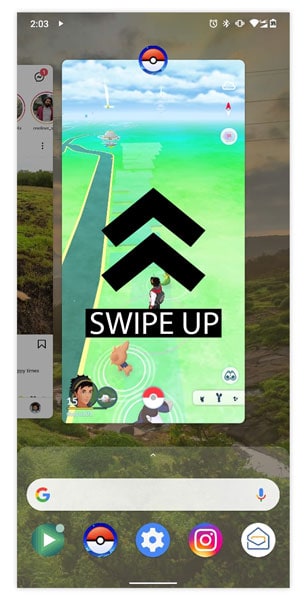
5. Check your Device Network
Sometimes it’s not the game that is at fault. If none of the above methods work, you should check your device network for any glitches or issues. If you are in a crowded area, there is a higher chance of network related problems.
If you think your cellular network is causing the problem, try connecting to a stronger WiFi. Besides that, you might also want to check with your Internet provider to see if they have a cap on data usage volume or internet speeds.
Conclusion
Bugs and errors like this are annoying to any player. It feels even more frustrating when the problem is not from your side, and you have no idea what to do. We hope that one of these methods might have fixed the Pokémon GO network error 2 and you are no longer staring at the endless loading circle. If you find yourself out of luck even after trying everything we discussed, just leave it to the developer as it’s likely an issue with a bad patch.