
Some Windows 11 users still do not use any 3rd party antivirus but only rely on windows defender for protection against cyber attacks, virus, and many of those who do, see it consuming a lot of system resources. The ideal solution would be to get a lightweight antivirus for Windows 11.
Choosing the lightest antivirus for Windows 11 can often prove to be a highly time-consuming and cost-heavy task. Still, if you want to avoid corrupt systems or your data being lost due to malware attacks, it is always recommended to beef up your Windows security and get the best lightweight antivirus.
Why Do I need An Antivirus For Windows 11?
The purpose of an antivirus software is to detect and prevent malicious software on your device. You could be good at averting software-related issues, but even so, hooking up your setup with a lightweight antivirus for Windows 11 is crucial to your system’s safety.
If you want to protect your data from threats and safeguard your passwords while still not draining too many resources, choose the best lightest antivirus! Here is a list of the 15 best lightweight antivirus for Windows 11:
15 Best Lightest Antivirus For Windows 11
Ideally, you would want an antivirus solution that would not overburden your system resources while still being cost-friendly and effective in preventing and detecting threats. Here are some of the best lightweight antivirus for Windows 11:
1. Bitdefender

If you want to create multilayered security to provide you with financial as well as data protection, Bitdefender would effectively keep your privacy and system performance up to date with its in-built webcam protection, password manager, and no-system slowdowns. Here’s what makes Bitdefender the best lightweight antivirus for Windows 11
PROS —
- Best firewall security
- Fast and secure VPN
- Quick installation
- Does not interfere with other software
- Malware detection
- Value for money
CONS —
- Comparatively weak offline security
- Lacks unlimited access to VPN
- Scanning is time-consuming
- Constant reminders to upgrade
2. Avast Free Antivirus

Avast boasts the largest threat-detection network, be it through real-time scanning of unknown files, extra protection for gaming enthusiasts and movie lovers, or an interactive interface.
If you sometimes carry your device around, Avast is a great lightweight antivirus for Windows 11 since it will keep monitoring your system’s activity, combating ransomware, spyware, phishing, and similar threats on the go.
If you are looking for the lightest antivirus for Windows 11 and andriod , Avast is a great choice. The smart scanning system will transfer suspicious detected files to the cloud for extensive diagnostic testing.
PROS —
- A vast collection of free features is available
- Fares well in independent lab tests
- Easy to download and use
CONS —
- Expensive business plans
- Has a history of leaking user data
3. 360 Total Security

What makes 360 Total Security the best lightweight antivirus for Windows 11 in the market currently is its exceptional protection against cyber attacks. Freeing up disk space and removing trash files helps speed up system performance while still not overburdening the system resources.
PROS —
- It offers a decent free version
- Highly effective clean ups and full scans
- Simplistic interface
- Low system impact when idle
- A helpful smartphone app
- Real-time cloud-based security
CONS —
- Continuous ads flow
- Not satisfactory lab results
- The free version omits many useful functionalities
- Considerable system impact during scans
4. AVG Free Antivirus

AVG Free Antivirus can effectively deliver timely security updates, scan for malware, provide enhanced speed, and detect suspicious downloads, one step ahead of being executed on your system.
What makes the AVG antivirus the best free lightweight antivirus for Windows 11 is its appropriate prevention of access to dangerous websites, email attachments, and downloads.
PROS —
- Boot-time scans remove persistent malware
- Fares well in lab tests
- Excellent phishing and ransomware protection
- On-demand and on-access malware scans
CONS —
- Update required for fixing detected performance issues
- Slower than usual initial scan
- Comparatively slow boot-time scan
5. Kaspersky Antivirus

Kaspersky antivirus can effectively detect and remove viruses and malware without draining many system resources.
Including features such as data backup and crypto, lockers qualify Kaspersky antivirus as the best lightweight antivirus.
PROS —
- Easy installation
- Well-integrated with Windows
- Simple to use
- Provides preventive action
- Controls big domain network with a single host
CONS —
- Frequent updates
- It could be resource-heavy sometimes
- Time-consuming full scan
6. McAfee

One of the best lightweight antivirus for Windows 11, McAfee offers features such as a password manager, home network security, and safe web browsing. From cost-effectiveness to ease of use and installation, McAfee stands out as one of the best in the market.
PROS —
- Intuitive to use
- Easy to manage
- Does not overburden system resources
- Easy support
- Cost-effective multi-user options
- Offers ransomware protection
- VPN included
CONS —
- No free malware removal feature
- No parental controls
- Frequent false detections
7. Avira

Boasting a phantom VPN, a password manager, ransomware protection, file shredder, safe shopping experience, and beefed-up privacy settings, Avira is one of the best lightweight antivirus for Windows 11.
PROS —
- Intuitive user interface
- Excellent lab test results
- Helpful browser extensions
- Integrated VPN
- Additional mobile features
- Ransomware protection
CONS —
- The free version does not offer web protection
- Delay in customer support response time
8. MalwareBytes

Malwarebytes is best suited for home and small businesses. One of the most effective free lightweight antivirus programs, Malwarebytes protects against viruses, malwares, hackers and warns against malicious websites.
PROS —
- Blocks and quarantines malware
- Integrated VPN
- Web protection
- Threat prevention
- Provides weekly reports
CONS —
- No real-time protection
- Quickscan often fails to detect threats
- Limited free trial features
9. Panda Security

Yet another highly effective lightweight free antivirus in the market, Panda Security comes equipped with an intuitive dashboard that is great for beginners.
With a data limit of 150 MB per day, the free version of Panda Security comes with a ton of useful safety features.
PROS —
- Constant full scans
- Resource conservative
- Easy to use
- Intuitive dashboard
CONS —
- Premium features can be quite costly
- VPN connections can be slow
- Customer support requires attention
10. Comodo Free Antivirus

Be it phishing attempts, daily malicious files, or cyber-attacks, Comodo is a one-stop solution for all your security needs, making it one of the best free, lightweight antivirus programs in the market currently.
It can shield your financial data as well as personal files from malware and ransomware attacks without draining many resources.
PROS —
- Personalized protection alerts
- Auto-sandbox technology
- On-demand and on-access malware scans
- Boot-time scanning
- Can scan directories or particular files
- Prevents risky downloads
CONS —
- Incomplete third-party test scores
- Potentially shoddy coding
- It looks and feels outdated
- Often marks legitimate files as malware
11. Adaware Antivirus Software

Adaware antivirus software’s latest version promises to rid your system of all potential viruses.
While its free version is often rivaled by many of its free competitors, the features included could make up for it and still make it the best lightweight antivirus for Windows 11.
While the free version works on pattern recognition, the commercial edition includes behavior-based detection.
PROS —
- On-access and on-demand malware scans are available
- Offers real-time scanners and parental controls
- Active virus control
- Network protection
- Email protection
CONS —
- Not strong malware download blocking
- Lacks protection against malicious and fraudulent URLs
- Lesser number of features in free version
- Firewall not available
- Phishing protection not available
- Website rating and vulnerability scans not available
12. ESET32

ESET32 can effectively protect your device from suspicious malware and block dangerous websites, malicious ads, and trackers.
It checks every network for possible vulnerabilities and fixes them proactively, making it one of the best free lightweight antivirus programs available. It will also keep your passwords and login credentials secured.
PROS —
- On-demand and on-access malware scans
- Phishing protection
- Malicious URL blocking
- Behavior-based detection
CONS —
- Poor scores in hands-on malware blocking tests
- Complex device controls
- Ransomware protection needs work
- No website rating provided
- No vulnerability scan
- No firewall
13. BullGuard Antivirus

This is yet another highly effective free lightweight antivirus that offers multilayered protection by identifying and blocking malicious activities on your system.
Using deep learning and machine learning capabilities, BullGuard offers full-proof protection against threats and viruses all across the board.
PROS —
- Offers vulnerability scans
- Network scans available
- Cost-effective
- Provides game boosts
- On-demand and on-access malware protection
- Website rating available
- Malicious URL blocking enabled
CONS —
- Low phishing protection
- No discount for multiple license holders
- Offers no firewall
14. ClamAV

Deemed as one of the best cross-platform, high-performing, open-source antivirus programs in the market, ClamAV offers email scans, multiple file format support, protection against malwares, hackers, trojans, and viruses.
Its multi-faceted features make it one of the best lightweight antivirus for Windows 11.
PROS —
- It supports most mail file formats
- It allows ZIP, Tar, RAR, Gzip, OLE2, Bzip2, Cabinet, BinHex, CHM, and SIS formats
- Supports real-time scanning
- Offers internet security
- Provides email attachment protection
- Provides anti-spam and IP protection
- Offers internet usage monitoring
CONS —
- Complicated to use
- Requires constant upgrades
- Requires various configurations for the command-line utility
- Narrow functionality
- Lacks support service
- No adware prevention
- No personal firewall
15. Systweak Antivirus

A powerful security solution, Systweak antivirus has been deemed as a highly effective lightweight free antivirus that provides full-proof protection against real-time assaults.
Be it old or new malware threats, Systweak has you covered. It boasts a strong ad-blocker that lets you shop online without frequent disruptions.
PROS —
- Web protection offered
- Startup manager available
- Exploit protection available
- Offers real-time protection
- Malware protection available
- Offers 60-days money-back guarantee for paid subscriptions
CONS —
- Lacks customization options
- Does not have system tune-up tools
- Lacks data breach monitoring
- No parental controls
- Free version not available, only trial version available
Final Verdict | Best Lightweight Antivirus for Windows 11
These are the comprehensive list of the best lightweight antivirus for Windows 11. You have to weigh in the pros and cons and tally the cost-effectiveness with the features offered to reach a conclusive decision about which antivirus solution would work the best for your system.
While there is no universal best lightweight antivirus for Windows 11, the features offered by most of the software on the list would provide you with malware and ransomware protection, along with data security and bank-grade protection against fraud.
Some of these listed antivirus also provide VPN functionality, but if those antivirus does not satisfy you, You can check our breakdowns of best vpn for andriod and windows 11 respectively.
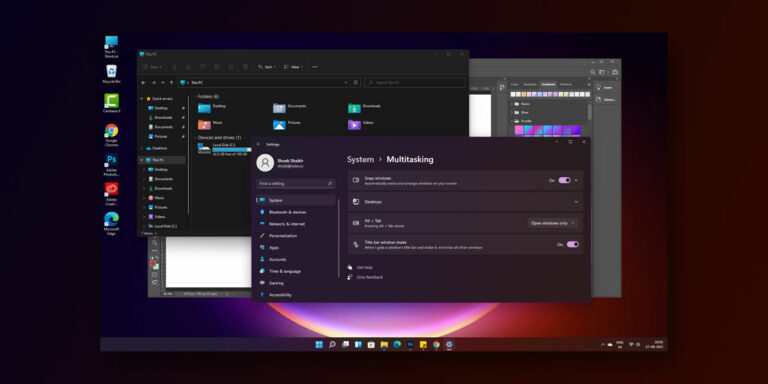
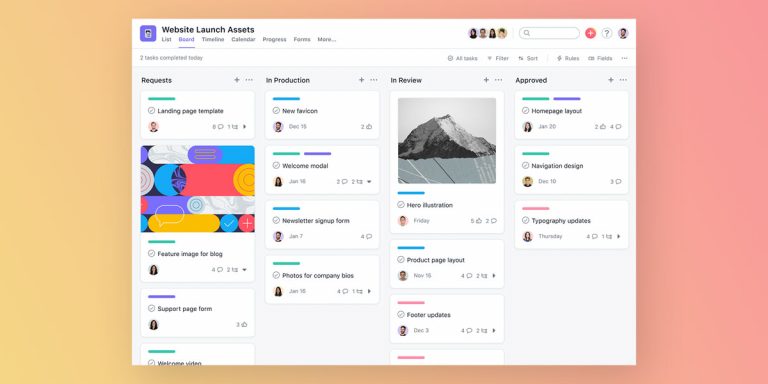

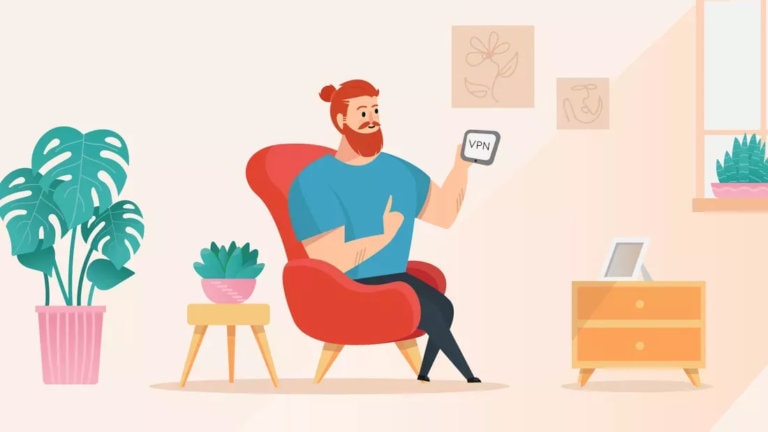


Thanks for that my dear fellas!