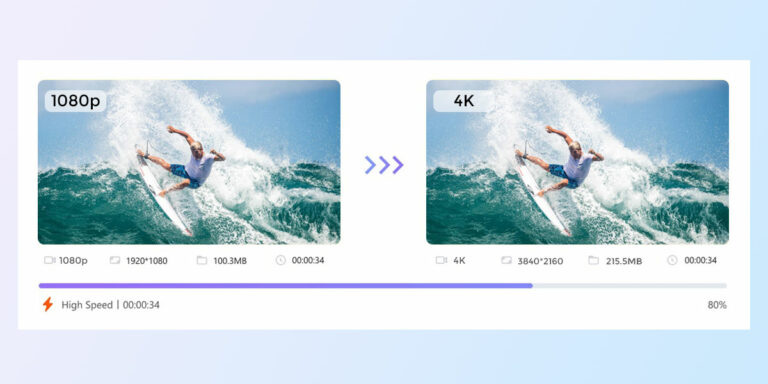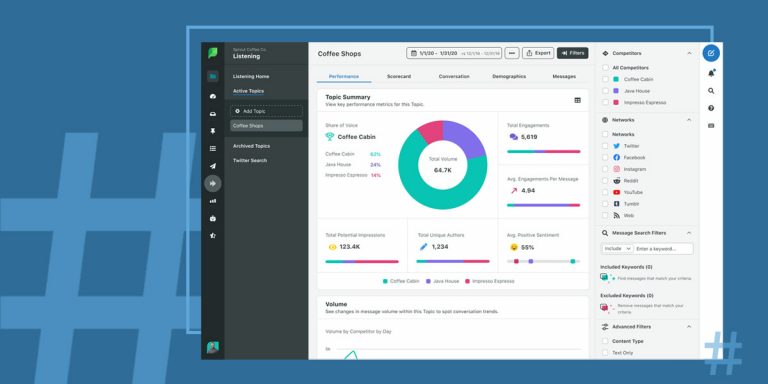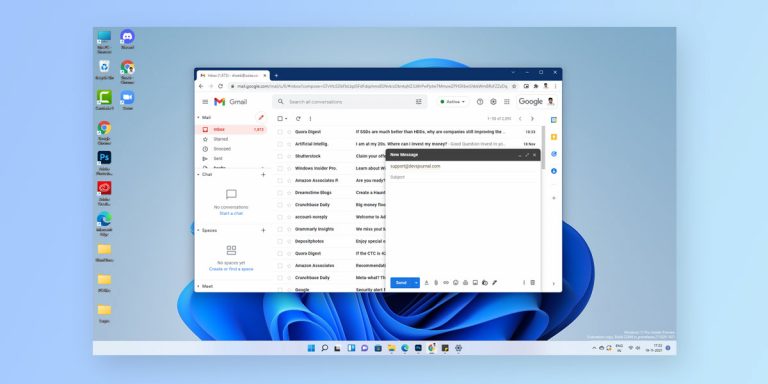Data recovery software is a tool that can be used to recover data that has been lost due to accidental deletion, formatting, or other types of data loss. There are many different data recovery software options available on software download sites, which can vary in terms of features, ease of use, and effectiveness.
When evaluating data recovery software, it is important to consider the following:
- Compatibility: Make sure the software is compatible with your version of Windows.
- Supported file types: Check to see if the software can recover the types of files you need to recover.
- Recovery capabilities: Consider the range of recovery options the software offers, including the ability to recover files from different storage devices (e.g., hard drives, USB drives, SD cards) and in different situations (e.g., after a system crash, accidental deletion, etc.).
- Ease of use: Look for software that is easy to use, with clear instructions and a user-friendly interface.
Considering all the above factors, here is a list of the best data recovery software for Windows 11.
Best Data Recovery Software For Windows 11
1. Wondershare Recoverit Software

Wondershare Recoverit is a simple and easy-to-use data recovery software for beginners or someone looking to recover small files.
The user interface is clean and intuitive, making it easy to navigate and use even for those who may not be very tech-savvy.
The software was able to recover various file types, including photos, documents, and videos, even if they were accidentally deleted from your hard drive.
One of the really helpful features is the ability to preview the recovered files before actually saving them. This will help you to confirm that the files were indeed the ones you are looking for and that they are in good condition.
Overall, Wondershare Recoverit data recovery software is a reliable and effective solution for recovering lost files. It will be able to find and restore a significant number of files you thought were gone forever.
Pros-
- It has a high recovery rate and is able to recover a wide variety of file types, including photos, documents, and videos.
- The software is easy to use and simple user interface.
- Has a preview feature that allows you to view the recovered files before saving them.
Cons-
- It is not free software and may be somewhat expensive.
- It may not be suitable for more advanced users who need more advanced recovery features
2. Disk Drill Data Recovery

One of the standout features of this recovery software is that you can pause and resume the recovery process. This is a very helpful feature as it will allow you to save your progress and come back to it later if needed.
The software also has a deep scan option that thoroughly searches for lost or deleted files. This can come in handy when you are unable to find a specific file using the quick scan option.
The user interface of Disk Drill Data Recovery is clean and easy to navigate. It also provides helpful instructions and tips throughout the recovery process, making it a great choice for those who may not be tech-savvy.
Overall, you will be very satisfied with the performance of Disk Drill Data Recovery. It can recover a significant number of files you might have lost. This is a highly recommended software to anyone in need of a reliable and effective data recovery tool.
Pros-
- Provides a preview of the scanned files
- Allows you to pause and resume the recovery process, which can be really handy
- You can recover up to 500MB of data for free
- Clean and simply UI
Cons-
- It can be expensive if you want to recover larger files.
3. TestDisk Data Recovery

TestDisk Data Recovery software is a free, open-source data recovery tool that is popular for its ability to recover lost or deleted partitions and repair damaged discs.
The best thing about the TestDisk is its versatility. It is capable of recovering a wide variety of file types, including photos, documents, and videos. The software also has a deep scan option that thoroughly searches for lost or deleted files.
This can really come in clutch when you cannot find a file using the quick search option. The software has a command-line interface, which can be challenging for those unfamiliar with using the command line. The user interface is also somewhat difficult to navigate and may not be as user-friendly as other data recovery tools.
In addition, TestDisk does not have a preview feature, so you will not be able to see the recovered files before saving them.
Overall, TestDisk Data Recovery is a powerful tool that can be useful for advanced users looking to recover lost or deleted data or repair damaged disk structures. However, it may not be the best choice for those who are uncomfortable using the command line or need a more user-friendly interface.
Pros-
- It can recover a wide variety of file types, including photos, documents, and videos.
- It is able to recover data from damaged or corrupted disks
- It can recover lost or deleted partitions.
Cons-
- Difficult to use since it uses a command line tool.
- Does not have a preview feature.
4. Recuva Data Recovery

Recuva is a robust data recovery program for Windows 11, hard drives, SD cards, and USB drives. It makes it simple to retrieve deleted files.
In addition to your Windows PC, the recycle bin, memory card, and other external storage devices are also capable of recovering lost information.
Recuva can recover just about every form of material that you’ve lost on a Windows PC, including photographs, music, documents, movies, emails, and so on. Additionally, files on damaged drives can also be restored.
To locate hidden files, a deep scan function is available. There are three distinct versions of the data recovery program for Windows 11: Free, Professional, and Professional Bundle.
Starting with the free version and switching to the Professional or Professional Bundle after you are sure of the features you are getting is the best way to go.
Pros-
- You can preview the files which you want to recover
- Fairly simple to use
- Has a free version, and the paid version is not too expensive either
Cons-
- Limited supported files that you can recover.
5. Minitool Data Recovery

Another file recovery program that you may use to restore your Windows 11 lost files and data easily is MiniTool Data Recovery software. The most common drive formats in use today, FAT and NTFS, may both be readily recovered using this.
Additionally, you can organize your recovered data simply based on your documents’ file names, file sizes, or modification dates. You may look for your empty files here as well.
Situations involving data loss, such as deletions, formatting problems, OS failures, and virus infections, are also covered. MiniTool likewise offers a three-step procedure, much like the other recovery applications on the list. Users must choose the device to scan, evaluate any contents they find, and choose which files to keep.
Overall, it is one of the best data recovery software for windows 11 available, which offers up to 1GB of free recovered files, and it is fairly simple to use.
Pros-
- Supports USB, SD Card, HDD, and SSD
- Free Version Permits 1GB of Recovery
- Uses a modern user interface and is easy to use.
Cons-
- Pop-up ads can be annoying
- The preview is limited for a file upto 100MB only
6. Stellar Data Recovery

Stellar Data Recovery is an excellent data recovery software that can retrieve files from your Windows 11 discs.
It can retrieve data from both internal and external storage devices of any kind. Additionally, the program can access RAW and inaccessible storage media to extract data.
You can confidently use Stellar data recovery to locate lost or deleted items, including documents, emails, movies, and images. It allows data recovery from USB sticks, hard drives, and PCs and laptops.
It works even if you have lost files because of drive formatting, unintentional deletion, or corruption. Stellar’s three-step approach works effectively in each of these circumstances. Even before saving the files, you may preview them.
Stellar supports recovering data from Bitlocker-encrypted devices, which many people use. On Windows 11, Stellar gives you free access to recover up to 1GB of lost or deleted data. You must purchase the premium membership if you wish to recover files larger than 1GB.
Pros-
- Easy to use and can be used for simple or advanced needs
- Allows preview of the scanned files
- Allows 1GB of free recovered data
Cons-
- Confusing user interface
- Pricing can get costlier as you upgrade to more advanced versions
7. Puran File Recovery

One of the greatest free file recovery programs for Windows 11 (also works for older Windows) is called Puran File Recovery. However, it only supports personal users and isn’t suitable for corporate or commercial usage. It also hasn’t had an update since 2016.
It has the ability to retrieve deleted files from file systems like NTFS and FAT12/16/32. You may see the recovered data, providing deep scanning and comprehensive scanning options for searching.
Puran File Recovery shouldn’t be your top pick, given its antiquated user interface and restricted file system compatibility. However, Puran File Recovery is featured on this list because it can recover lost photographs, movies, and audio from computer hard discs and portable storage devices. It is completely free for private users, i.e., if you are using it for non-commercial purposes.
Pros-
- Completely free for private users
- Provides a comprehensive and deep search of lost files
Cons-
- Outdated interface and hasn’t received any major updates in a while
- Cannot preview the scanned file
Conclusion
Here they are! The top picks for the best data recovery software. This list contains a few of them, which are free and some that are paid. You need to consider your requirements and the use cases before picking the right data recovery tool for you.
If you are confused, you can easily pick Wondershare Recoverit, as it is suitable for both basic needs and advanced functions. The UI is simple to use and has all the features one might need. I hope this article has helped you pick the best data recovery software for Windows 11.