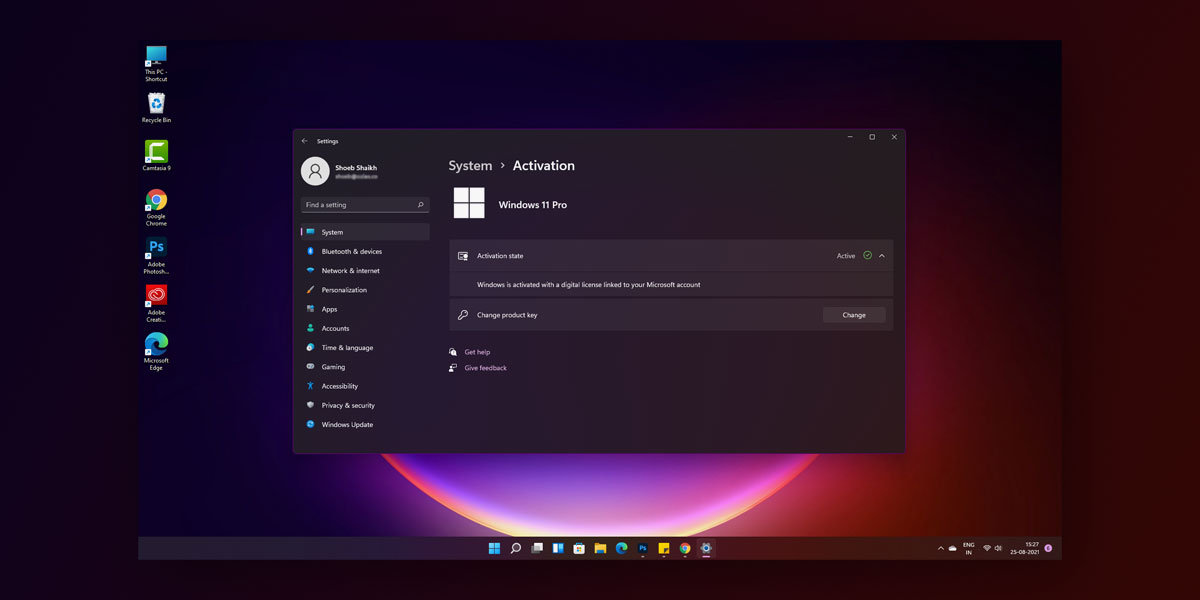
Microsoft has officially unveiled the latest OS, which is all set to hit the market during the Holidays of 2021. While the official version is still under wraps, people have got a glimpse of what they can expect with Microsoft’s latest OS. As per Microsoft, Windows 11 will be free for all Windows 10 users. Similarly, this new OS will pack significant upgrades over its predecessor. However, the majority of the users have already hopped onto using the preview version of Windows.
While several users have already downloaded the preview version of Windows 11, many of them have faced difficulty in terms of activation of Windows 11. Note that there is no need to activate Windows 11 if you are a Windows 10 user with a validly licensed copy of the same.
However, those making the shift from Windows 7 and 8 to Windows 11 will need to purchase the official file from Microsoft. But thanks to third-party applications, it is possible to download Windows 11 without even spending a dime.
However, the problem arises during the Windows 11 activation wherein the system either asks for a valid product key for the same. So, if you are running a duplicate version, chances are you won’t be possessing the Windows 11 activation key. But what if we tell you how to activate Windows 11 for free? In this article, we will discuss all the ways using which you can activate Windows 11 for free.
Windows 11
While Windows 11 was officially declared back in 2015, it took almost six years for Microsoft to come out with the latest OS. Although Windows 11 is currently under development, the preview version is available for most users. The all-new Windows 11 provides a creative space for everyone to experience. In addition, this new OS is completely secure by design and comes with additional securities that provide full encryption right from the chip to the cloud.
The all-new Windows 11 comes with a brand new user interface which goes perfectly with the OS’s overall design and layout. The all-new Windows 11 sports a clean design with rounded corners and a centered Start Menu and Taskbar.
Meanwhile, the newly inducted Microsoft Store is now faster and more responsive with a better search. Also, this new Microsoft Store allows all types of applications such as modern, universal, web apps, and the Win32 traditional apps such as Adobe, Chrome, and so on. In addition, Microsoft is now allowing all the Android apps to run on Windows 11.
Features of Windows 11
There is a multitude of widgets to choose from that bring you the latest news, information, and entertainment. All these widgets are accessible directly via the taskbar and can be customized as per your preference.
Another key feature is the Xbox Game Pass using which you can take your gaming to a whole different level. This Xbox Game Pass gives you access to over 100-high quality games.
In terms of multitasking, Microsoft has introduced two new features, namely Snap Groups and Snap Layout, which is a collection of apps you are using simultaneously. This collection sits to the left of the taskbar and can be fired up or minimized for more effortless multitasking.
Other new and improved Windows 11 features are:
- New Animations
- Improved Touch Controls
- Dark Mode
- Emoji Keyboard
- Rounded Corners
- Refreshed Action Centre
- Title Bar Window Shake
- Fresh New Sounds
- New Icons
How To Activate Windows 11 With A Product Key?
As we mentioned earlier, Windows 11 is completely free for those using an officially licensed copy of Windows 11. So if you have an already activated Windows 10, you don’t have to worry about Windows 11 activation whatsoever. However, your Windows 10 is NOT activated; you will first need to activate it before you can upgrade to Windows 11.
To activate Windows 11 using a product key, follow the given steps.
- Right-click on the Start Menu
- Tap on Settings
- Go to System
- Tap on Activation
- Click on Change Product Key
In the “Enter Product Key” window, insert the product key of the Windows OS version you are currently using (Windows 10/8/7).
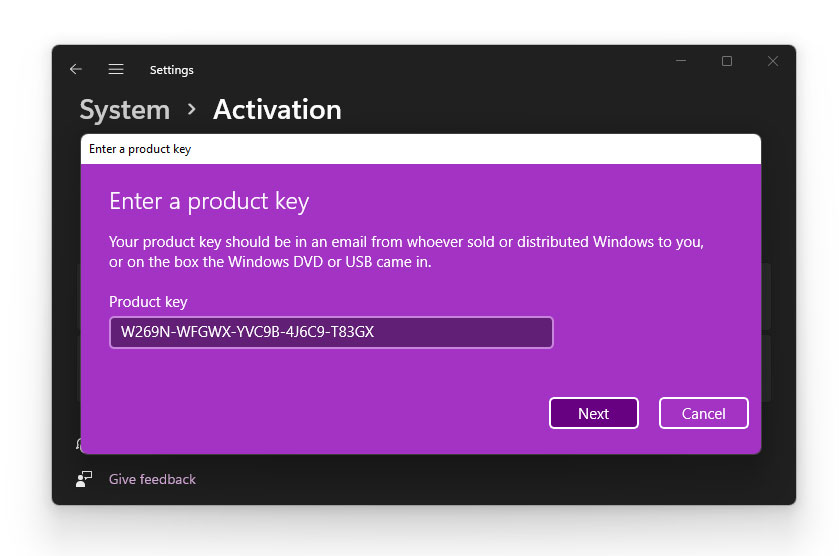
- Click Next
- Select the option which reads Activate
- Your Windows 11 is now Activated
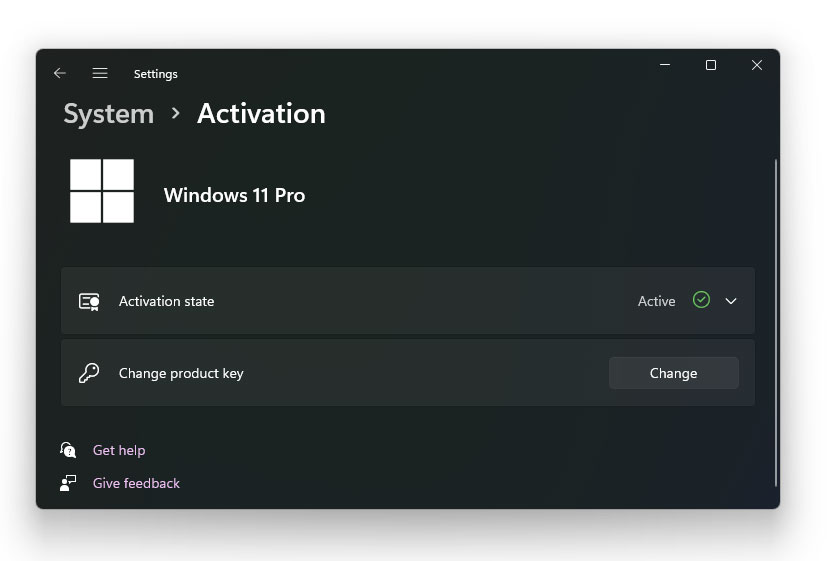
How To Activate Windows 11 Without A Product Key?
A product key is vital for upgrading from one OS to another. However, people using duplicate OS versions generally don’t have a product key. However, there are ways using which you can activate Windows 11 without a product key. Here are some of the ways for Windows 11 activation without a product key
NOTE: It is NOT recommended to activate Windows 11 without a product key. There are plenty of legitimate videos on YouTube that prescribe illegal ways of Windows 11 activation without a product key. However, all these links require downloading a certain specific software from malicious websites. This can infect your PC with malware, backdoor, or trojan.
1. Activate Windows 11 Using Command Prompt
To activate Windows 11 using a command prompt, follow the given steps.
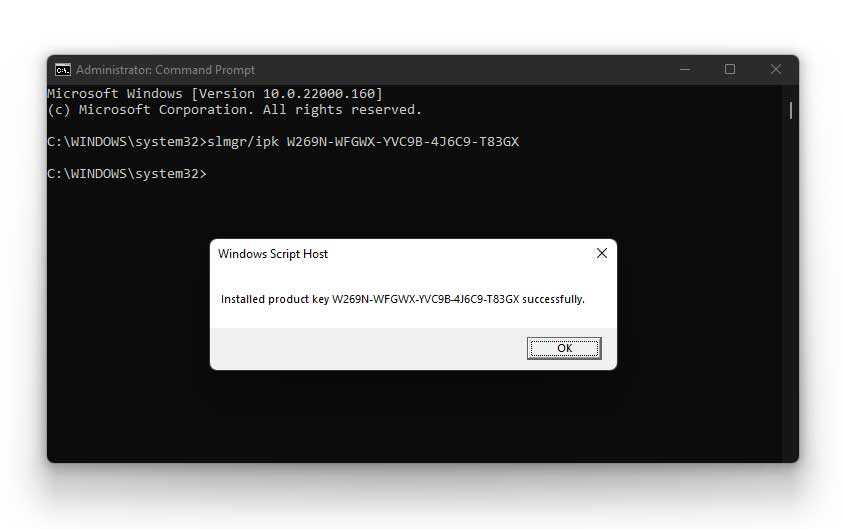
- Go to the Start Menu
- Type cmd in the search bar
- Run cmd as an administrator
- In cmd, type in the following command and hit Enter.
Note: In the below command “slmgr/ipk kmsclientkey” replace the kmsclientkey with your windows 11 key
slmgr/ipk kmsclientkey
- This will install the KMS license key.
Here are some tested and fully functioning Windows 11 license keys
- Home: TX9XD-98N7V-6WMQ6-BX7FG-H8Q99
- Home N: 3KHY7-WNT83-DGQKR-F7HPR-844BM
- Home Single Language: 7HNRX-D7KGG-3K4RQ-4WPJ4-YTDFH
- Home Country Specific: PVMJN-6DFY6-9CCP6-7BKTT-D3WVR
- Professional: W269N-WFGWX-YVC9B-4J6C9-T83GX
- Professional N: MH37W-N47XK-V7XM9-C7227-GCQG9
- Education: NW6C2-QMPVW-D7KKK-3GKT6-VCFB2
- Education N: 2WH4N-8QGBV-H22JP-CT43Q-MDWWJ
- Enterprise: NPPR9-FWDCX-D2C8J-H872K-2YT43
- Enterprise N: DPH2V-TTNVB-4X9Q3-TJR4H-KHJW4
- Now, type in the following command.
slmgr /skms s9.us.to
- This will connect you to the KMS server.
- To activate your Windows 11, type in the following command.
slmgr /ato
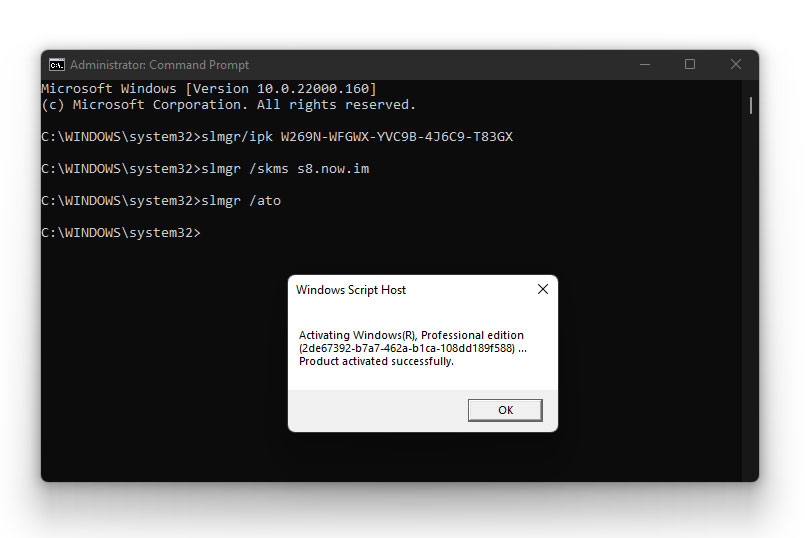
2. Activate Windows 11 Using A Batch File
To Windows 11 activation using a batch file, follow the given steps.
- Right click on your Desktop
- Go to New > Text Document.
- Copy the entire code mentioned below into the text document
@echo off title Activate Windows 11 (ALL versions) for FREE &cls&echo =====================================================================================&echo #Project: Activating Microsoft software products for FREE without additional software&echo =====================================================================================&echo.&echo #Supported products:&echo - Windows 11 Home&echo - Windows 11 Professional&echo - Windows 11 Education&echo - Windows 11 Enterprise&echo.&echo.&echo ============================================================================&echo Activating your Windows...&cscript //nologo slmgr.vbs /ckms >nul&cscript //nologo slmgr.vbs /upk >nul&cscript //nologo slmgr.vbs /cpky >nul&set i=1&wmic os | findstr /I "enterprise" >nul if %errorlevel% EQU 0 (cscript //nologo slmgr.vbs /ipk NPPR9-FWDCX-D2C8J-H872K-2YT43 >nul||cscript //nologo slmgr.vbs /ipk DPH2V-TTNVB-4X9Q3-TJR4H-KHJW4 >nul||cscript //nologo slmgr.vbs /ipk YYVX9-NTFWV-6MDM3-9PT4T-4M68B >nul||cscript //nologo slmgr.vbs /ipk 44RPN-FTY23-9VTTB-MP9BX-T84FV >nul||cscript //nologo slmgr.vbs /ipk WNMTR-4C88C-JK8YV-HQ7T2-76DF9 >nul||cscript //nologo slmgr.vbs /ipk 2F77B-TNFGY-69QQF-B8YKP-D69TJ >nul||cscript //nologo slmgr.vbs /ipk DCPHK-NFMTC-H88MJ-PFHPY-QJ4BJ >nul||cscript //nologo slmgr.vbs /ipk QFFDN-GRT3P-VKWWX-X7T3R-8B639 >nul||cscript //nologo slmgr.vbs /ipk M7XTQ-FN8P6-TTKYV-9D4CC-J462D >nul||cscript //nologo slmgr.vbs /ipk 92NFX-8DJQP-P6BBQ-THF9C-7CG2H >nul&goto skms) else wmic os | findstr /I "home" >nul if %errorlevel% EQU 0 (cscript //nologo slmgr.vbs /ipk TX9XD-98N7V-6WMQ6-BX7FG-H8Q99 >nul||cscript //nologo slmgr.vbs /ipk 3KHY7-WNT83-DGQKR-F7HPR-844BM >nul||cscript //nologo slmgr.vbs /ipk 7HNRX-D7KGG-3K4RQ-4WPJ4-YTDFH >nul||cscript //nologo slmgr.vbs /ipk PVMJN-6DFY6-9CCP6-7BKTT-D3WVR >nul&goto skms) else wmic os | findstr /I "education" >nul if %errorlevel% EQU 0 (cscript //nologo slmgr.vbs /ipk NW6C2-QMPVW-D7KKK-3GKT6-VCFB2 >nul||cscript //nologo slmgr.vbs /ipk 2WH4N-8QGBV-H22JP-CT43Q-MDWWJ >nul&goto skms) else wmic os | findstr /I "11 pro" >nul if %errorlevel% EQU 0 (cscript //nologo slmgr.vbs /ipk W269N-WFGWX-YVC9B-4J6C9-T83GX >nul||cscript //nologo slmgr.vbs /ipk MH37W-N47XK-V7XM9-C7227-GCQG9 >nul||cscript //nologo slmgr.vbs /ipk NRG8B-VKK3Q-CXVCJ-9G2XF-6Q84J >nul||cscript //nologo slmgr.vbs /ipk 9FNHH-K3HBT-3W4TD-6383H-6XYWF >nul||cscript //nologo slmgr.vbs /ipk 6TP4R-GNPTD-KYYHQ-7B7DP-J447Y >nul||cscript //nologo slmgr.vbs /ipk YVWGF-BXNMC-HTQYQ-CPQ99-66QFC >nul&goto skms) else (goto notsupported) :skms if %i% GTR 10 goto busy if %i% EQU 1 set KMS=kms7.MSGuides.com if %i% EQU 2 set KMS=s8.now.im if %i% EQU 3 set KMS=s9.now.im if %i% GTR 3 goto ato cscript //nologo slmgr.vbs /skms %KMS%:1688 >nul :ato echo ============================================================================&echo.&echo.&cscript //nologo slmgr.vbs /ato | find /i "successfully" && (echo.&echo ============================================================================&echo.&echo #My official blog: devsjournal.com&echo.&echo #How it works: bit.ly/kms-server&echo.&echo #Please feel free to contact me at [email protected] if you have any questions or concerns.&echo.&echo #Please consider supporting this project: donate.msguides.com&echo #Your support is helping me keep my servers running 24/7!&echo.&echo ============================================================================&choice /n /c YN /m "Would you like to visit my blog [Y,N]?" & if errorlevel 2 exit) || (echo The connection to my KMS server failed! Trying to connect to another one... & echo Please wait... & echo. & echo. & set /a i+=1 & goto skms) explorer "http://MSGuides.com"&goto halt :notsupported echo ============================================================================&echo.&echo Sorry, your version is not supported.&echo.&goto halt :busy echo ============================================================================&echo.&echo Sorry, the server is busy and can't respond to your request. Please try again.&echo. :halt pause >nul
- Once you copy the code, right-click on File at the top left of your text document.
- Click on Save As
- Select Desktop as the file destination
- Name the file as
Windows11activation.bat
- Click Save
- Now, close the text document
- Go to Desktop
- Right-click on the windows 11 activation.bat file
- Run as Administrator
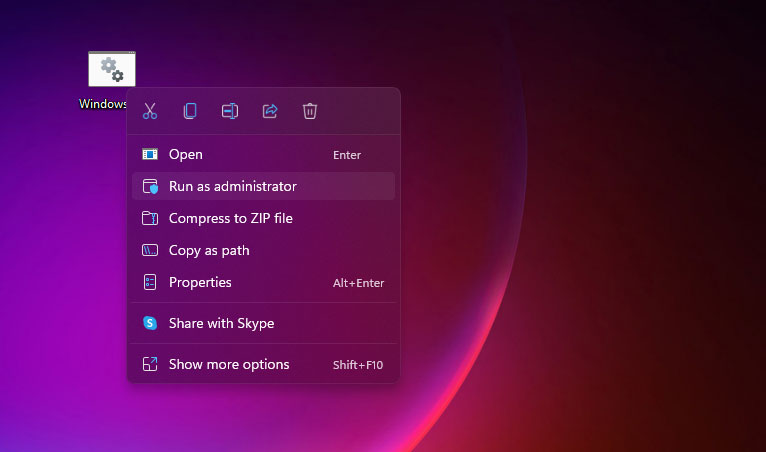
- The file will now activate your Windows 11
- After a minute, your Product will be activated successfully.
To check whether Windows 11 has been successfully updated, use the following steps.
- Right-click on the Start Menu
- Open Settings
- Go to System
- Next, tap on Activation
- Here, you should see Active next to the Activation State.
This means your Windows 11 is successfully activated
If your Windows 11 isn’t activated, you will see a small Activate Windows watermark on the bottom right-hand corner of your screen.
3. Activate Windows 11 Using KMSPico
Before using KMSPico, download KMS Pico from the link mentioned below
Follow all the instructions on-screen to install KMS into your system. Note that the file will be downloaded as a .zip folder, and you will need to extract the contents of the file into a different folder before moving on to the installation part.
NOTE: Turn off Windows Defender or any other Antivirus before extraction
After KMSPico has been installed, follow the given steps to activate Windows 11
- Extract the downloaded file into a different folder
- Upon extraction, open the folder where you have extracted the contents of the file
- Now, locate the file which reads KMSPico.exe
- Right-click on the file
- Tap on Run As Administrator
- Now, an installation window will appear on your screen
- Follow the instructions to install KMSPico on your system
- After the installation is incomplete, go to the Start Menu
- Search KMSPico
- Launch KMSPico
- When KMSPico is launched, you will see the RED button
- Click on the RED button to activate Windows 11
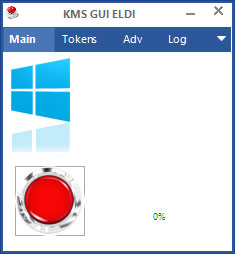
The process will take a few minutes, but your Windows 11 will be activated successfully.
- Restart your computer
- Go to Settings
- Click on Updates And Security
- Next, tap on Activation
- Here, you should see Active next to the Activation State.
FIX: Connection To KMS Server Failed
Despite after trying each and every step, the majority of the users have received the “Connection To KMS Server Failed” error on their system. Always ensure that you run command prompt or open a bat as an ADMINISTRATOR.
To ensure that this problem doesn’t arise, ensure that your Windows Update is enabled and that you have a stable Internet Connection. Also, go to the following link kms-project.msguides.com to check whether the KMS servers are blocked. If the page is visible, then the servers are NOT blocked.
Another cause of concern could be overloaded servers. A congested server will often cause your task to fail. To check whether the servers are overloaded, refer to the following link http://status.msguides.com/.
The Bottom Line
We hope our article was able to successfully walk you through the many ways using which you can activate Windows 11 on your PC. Ensure that you always COPY the codes mentioned above wherever required. However, it is NOT recommended to activate Windows 11 without a product key.
There are plenty of legitimate videos on YouTube that prescribe illegal ways of Windows 11 activation without a product key. However, all these links require downloading a certain specific software from malicious websites. This can infect your PC with malware, backdoor, or trojan.

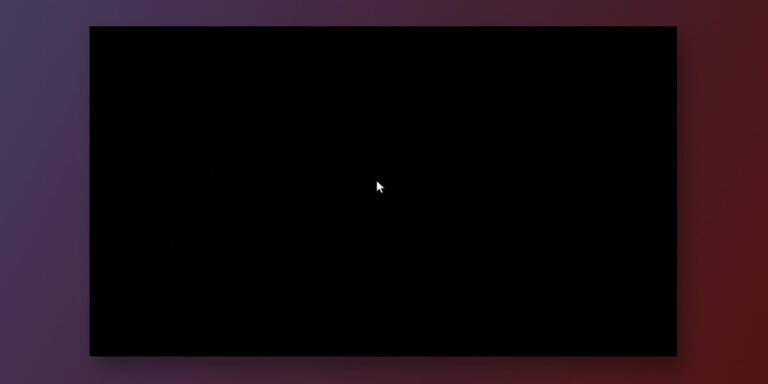
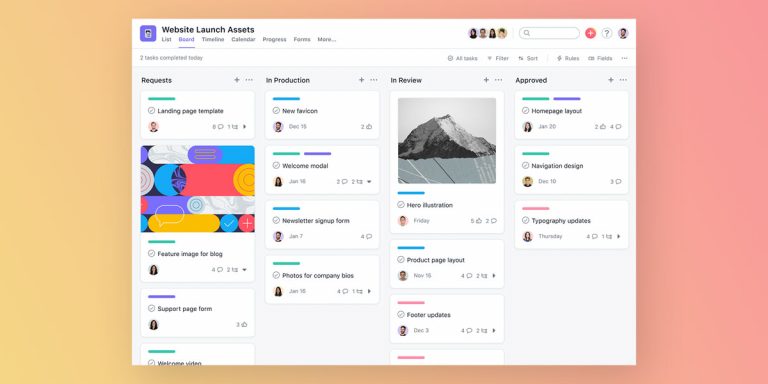
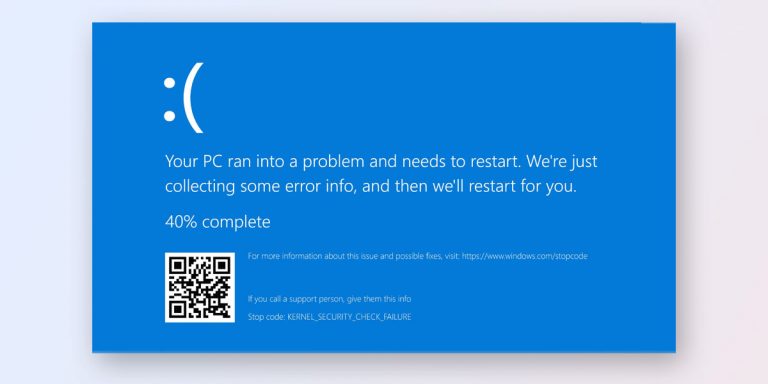
![How to Enable Drag and Drop in Windows 11 [5 Methods]](https://devsjournal.com/wp-content/uploads/2021/09/How-to-Enable-Drag-and-Drop-in-Windows-11-768x384.jpg)
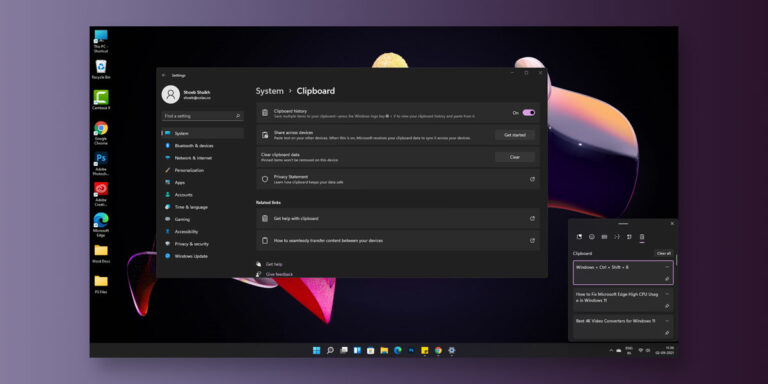
Thanks. I tried onthehubstore, it’s good.
If anyone’s interested, try www,onthehubstore,com
Failed. FIX: Connection To KMS Server Failed also checked the servers but it’s all fine. I also have internet. Idk why but mine failed. I’ll try it after a restart.
Why does it activate windows only for 180 days? How can I activate my windows 11 pro permanently plz reply
it activate windows only for 180 days? How can I activate my windows permanently
Why does it activate windows only for 180 days? How can I activate my windows permanently without this re-activation of 180 days?
Thank youuu, worked here