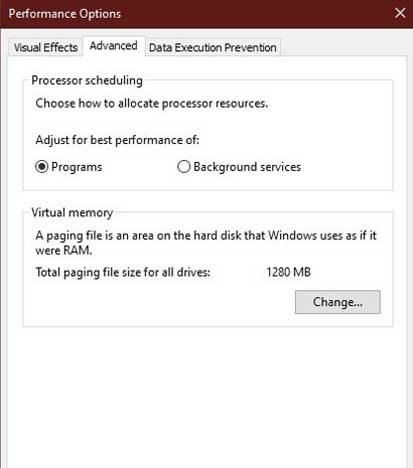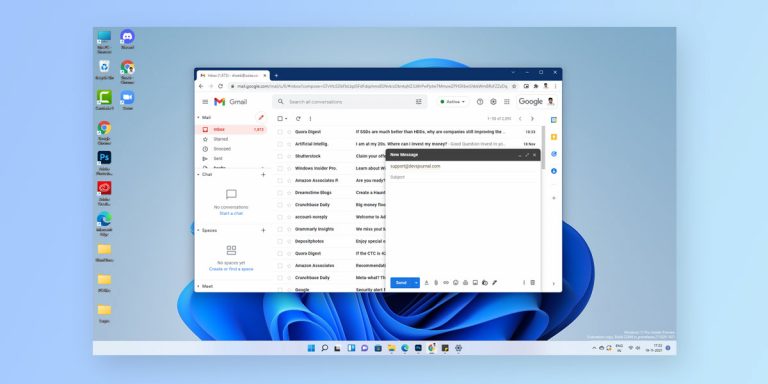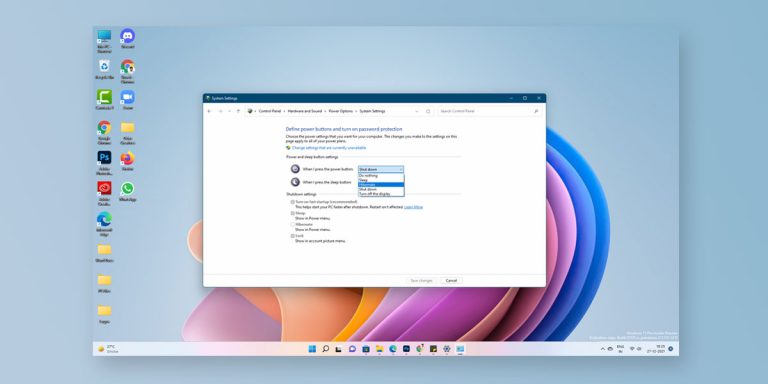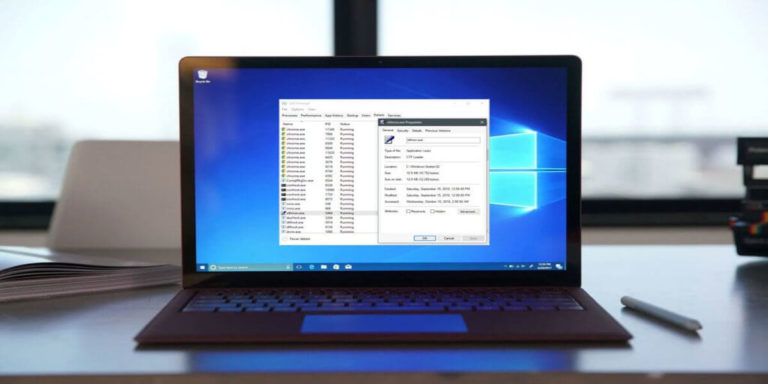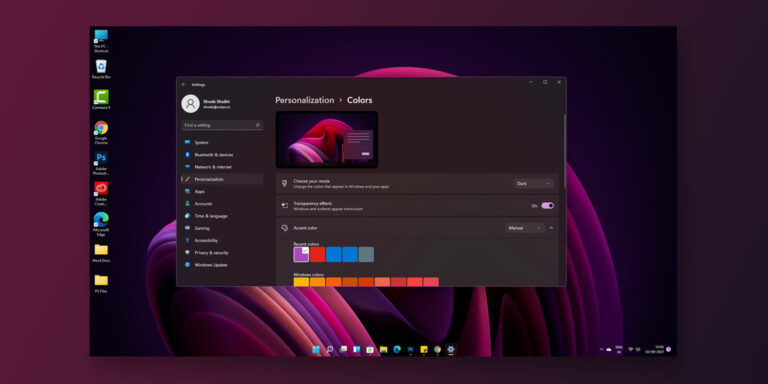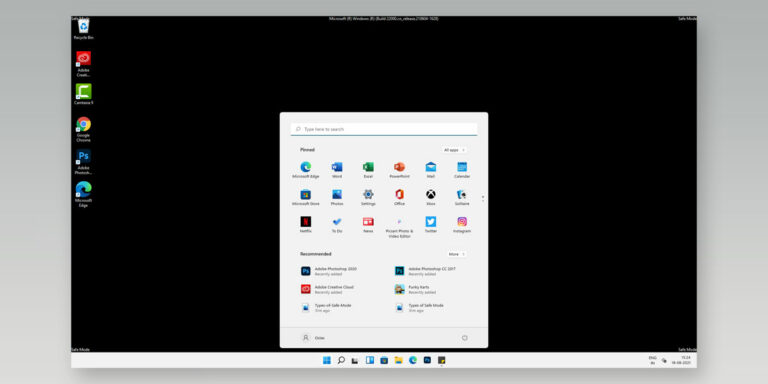What is Pagefile.sys?
A pagefile.sys is a reserved portion of a hard disk that is used as an extension of random access memory (RAM) for data in RAM that hasn’t been used recently. If the RAM doesn’t have enough capacity to hold another data, the files are paged out on pagefile.sys, which sits on your hard drive.
Well, Windows is complicated but the files hidden inside it is much more complicated. I’ve written many articles before covering know-hows on this random Windows files, but it just seems endless. In this article, we will unmask another not-so-popular Windows file and try to uncover its purpose, the pagefile.sys.
This article is a part of our Windows explanatory series which explains different process found in Windows like hiberfil.sys, Vulkan Run Time Libraries, msvbvm50.dll, msvcp140.dll and many more.
What is a pagefile.sys?
| File Name | pagefile.sys |
| File Size | Around 12GB. However, it depends on the physical RAM memory |
| Description | It is a system file that acts as an extension for RAM in the hard disk |
| Location | C:\pagefile.sys |
| Is it a virus | No |
| Can be deleted | Yes. But, it is recommended not to delete pagefile.sys |
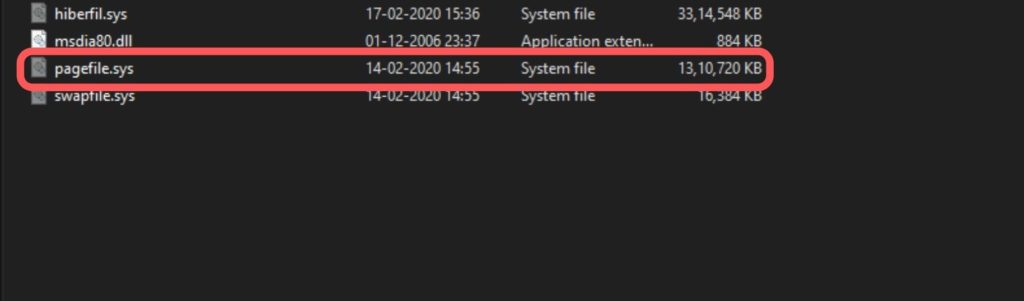
The page file, also known as swap file, pagefile, paging file is a file on your hard drive located at C:\pagefile.sys by default. You can never see or access this file unless you tell the Windows Explorer to show files that are protected system files.
A pagefile.sys is a reserved portion of a hard disk that is used as an extension of random access memory (RAM) for data in RAM that hasn’t been used recently. If the RAM doesn’t have enough capacity to hold another data, the files are paged out on pagefile.sys, which sits on your hard drive. The paged out data is fetched much faster via SSD. If you don’t have one, I recommend buying one and cloning your windows to SSD. Page file also store information about the computer’s state in case there’s a crash or a power interruption. Since RAM only store data temporarily, a pagefile.sys which stays in ROM will become its backup file which will last longer as long as not deleted. RAM resets itself if pulled out from power, so a pagefile.sys is its way of backup.
The size set by Windows can sometimes be higher making it a target for people who wants to free up some space. However, you can manually alter it if you know what you’re doing. While it is tempting to delete files that you find no use of, pagefile.sys is crucial to Windows system and should never be deleted.
Also Read: How To Increase Virtual Memory In Windows 10
With modern computers with higher RAM configuration, page file is never actually used and just stay there in the system just in case the system will need it one day. One of the indications that your system is using page file is when you have lots of software running at once. Perhaps, more than your RAM can keep up. This usually slows down the operation. You can fix this by limiting the number of software running in your computer at once.
However, it is worth noting that this slowdown is not caused by pagefile. This is basically your computer telling you that it needs more RAM.
Does disabling pagefile.sys improves PC performance?
I have read online, people claiming that disabling the pagefile.sys will improve your PC performance. I have researched about this, and found some great insights from reliable sources.
According to them, people thinks that when you have enough RAM, Windows will instead use pagefile which could result in slower performance (since it is located in hard drive). But test results confirmed that you can run Windows without pagefile if your computer has enough RAM, and that there is zero benefit from disabling it.
In fact, as mentioned earlier, disabling page file will just result in many bad things. For example, if programs start to use up all your available RAM, it will start crashing because there is no pagefile to catch all these task that is more than your RAM can keep up. Some program may even refuse to run.
How to delete huge pagefile.sys?
Okay, I understand that you want to remove it to free up some space. While we don’t advise you to remove it, we will still give you a short tutorial on how to do it.
The pagefile.sys is found in C:\pagefile.sys. You will not be able to see it unless you tell File Explorer to show hidden operating system files. In computers running on Windows 10, you won’t see it unless you check the “Hidden items” box in File Explorer. And guess what that is for? It is to prevent users from accidentally deleting system files.
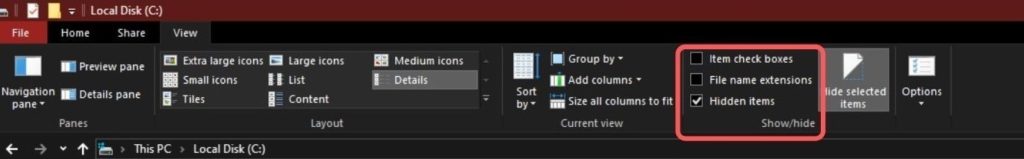
Sometimes, even after checking the “hidden items”, pagefile.sys won’t be visible. You need to Click on “Options” besides “hidden items” and Select “Change folder and search options” and toggle to View Option and uncheck “Hide protected operating system files”.
Just know that deleting pagegile.sys means your operating system has nowhere to put data if the physical RAM is full, or store backup file of your computer state.
This will also cause crashes, and other abnormality in your computer’s operation. Delete it on your own risk.

How to manage Pagefile?
Windows automatically manage the pagefile for you. However, if you wish to adjust your pagefile settings to your conditions, you can do that using the Advance System Settings window.
Step 1. Click Start, then type Advanced System Settings. Press enter.
Step 2. Click the Settings button under performance. Then click over to Advanced tab, and click the Change button in Virtual memory section.
Windows will automatically manage your pagefile settings by default. It would be better to leave this settings alone, and let Windows decide it for you. But if you know what you’re doing, you can tweak these settings to your preference.
Important tip: If you have two separate hard drive installed to your computer, you can move the pagefile to the one you don’t use more often. This should increase the performance of your computer a bit when using the pagefile. Note that this WILL ONLY WORK IN COMPUTERS WITH TWO SEPARATE HARD DRIVES and not those with single hard drive with multiple partitions.
Again, pagefile doesn’t slow down your computer. But if your computer is using pagefile a lot, then it is asking you to get more RAM.