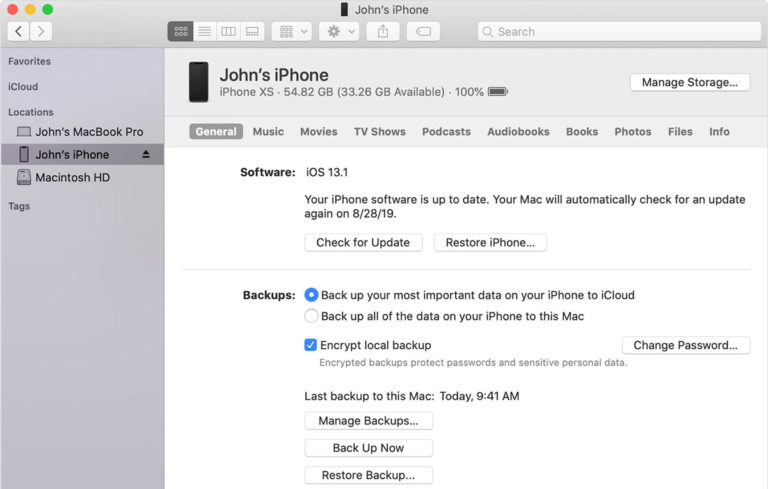It is a fact well-established by mass consensus that the camera of iPhones overthrows its competitors by a noticeable margin. This does not necessarily negate the technical shortcomings experienced by iPhone users, much like the users of any other popular smartphone company. One of the most common issues faced by iPhone photography enthusiasts or even daily iOS users is that of the iPhone 13 camera not focusing.
With iPhone 13 being the latest and inevitably the most cost-heavy release by Apple yet, mass expectations regarding its’ quality- camera being an integral part of it- were sky-high. Naturally, this iPhone 13 camera focus issue has disappointed many loyal iOS users.
Why Won’t My iPhone 13 Camera Focus?
If your question is, “Why won’t my iPhone 13 camera focus?” there are several reasons that could cause the issue. From dirty camera lenses to objects being too close to the lens, there could be many reasons why your iPhone 13 camera won’t focus.
Here’s where we put out something to note: only iPhone 13 Pro and Pro Max support macro-photography since the ultra-wide camera on Pro models features a minimum focal distance of only 2 centimeters. So, if you are wondering how to get your iPhone 13 camera to focus, now would be a good time to check your model. The good news is, whether it is an iPhone 13, Mini, Pro, or Pro Max, chances are, the issue has a DIY fix.
How to Fix iPhone 13 Camera Not Focusing Issue
If your iPhone 13 camera won’t focus, there are a few fixes you can try your hand at through trial and error. Most of the time, one of these works out! These all consist of pretty simple steps and are pretty easy to follow. It might just save you a hefty trip to the repair store. Let’s look at how to fix your iPhone 13 camera not focusing:
1. Select 0.5x Instead of the Default 1x
If your iPhone 13 camera won’t focus even after repeated attempts, try to check if your model allows the option to capture close-up shots. Often, the best way out is to manually adjust your camera settings to get the close-up picture quality you are looking for.
First things first, zoom in on the subject and then try moving the phone away from it a little. Alternatively, consider going to ‘Photo Mode’ and clicking on 0.5x instead of 1x, which is set by default. This could often fix the issue of your iPhone 13 camera not focusing.
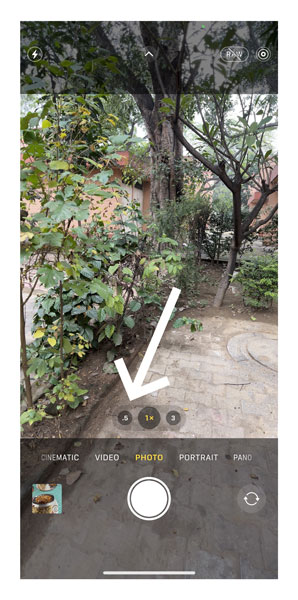
2. Move iPhone Away from the Object
Sometimes, your iPhone 13 camera won’t focus because the in-focus object is too close to the camera lens. A good distance to keep between your iPhone and the object is approximately 4 inches/10 centimeters.
iPhone 13 and iPhone 13 Mini’s inability to focus as close as 2 inches (unlike their Pro and Pro Max counterparts) is yet another point to factor in while looking for a fix. So, if you possess any of the former models, the culprit could just be your model, and not the camera settings or technical shortcomings. If you want the Macro photography option, you could upgrade to the Pro models.
3. Lock the Auto Focus and Auto Exposure
The main features in action behind your iPhone 13 camera focus are auto-exposure and auto-focus. Objects out of the automatic auto-focus and auto-exposure range will appear blurry and out of focus.
So, if your iPhone 13 camera won’t focus, try locking the auto-focus and auto-exposure options. Here’s how to do that:
- Open the Camera app on your iPhone 13
- Tap and hold a finger wherever you want to focus.
- Keep holding your finger on the screen for a few seconds till you see the AE/AF lock prompt appear at the top of the screen.
Voila, your auto-focus and auto-exposure are now locked.
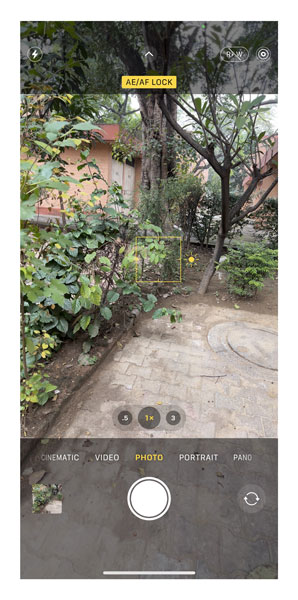
4. Turn Off Portrait Mode
When you turn on Portrait Mode on your iPhone, the camera with a comparatively larger aperture size lets in a lesser amount of light than the camera with smaller aperture size.
Something called Optical Image Stabilization comes into play here. The image sensor is often too small, so it often leads to more exposure time, causing blurry or shaky pictures when less light gets in.
So, if your iPhone 13 camera won’t focus, turning off the Portrait Mode could potentially solve the issue.
5. Clean the Camera Lens
Your iPhone 13 camera not focusing could simply be because of unclean lenses. Try cleaning your iPhone lens with a soft piece of microfiber cloth. Dirt or fingerprint smudges often hinder the camera’s focus. So, if your iPhone 13 camera won’t focus, simply try to clean your lens. While this sounds like a fairly simple solution to a complicated-sounding problem, you’ll be surprised by how many times it works!
6. Install Third-Party App: Halide Mark II
In case you want the zooming capabilities of Pro models while owning their iPhone 13 and Mini counterparts, a third-party app could save you the cost of a rather expensive upgrade. The Halide Mark II iOS app is known to transform your device into a professional-quality, DSLR-level camera virtually.
Not only does it support Macro photography, but it also comes equipped with a ton of professional photography-level settings that let you venture outside the limits of the default iPhone 13 camera. Needless to say, the issue of your iPhone 13 camera not focusing could be immediately fixed by this. To install it, follow these steps:
- Go to the App Store on the app drawer.
- Type ‘Halide’ in the search bar.
- Click on ‘Get’ for the first app that pops up.

This should effectively fix the issue of your iPhone not focusing. If not, there are still a few ways left.
7. Force Close Camera App
If you own the best of the Pro models, yet your iPhone 13 Pro Max camera won’t focus, try to force close the camera app. It is easier than it sounds. To force close the camera app, follow these simple steps:
- Swipe up on the home screen.
- Move through the recently opened apps till you find the Camera app.
- Swipe up the Camera tab, and it will effectively force close the app.
As simplistic as it sounds, often, this gets rid of the focus issue the next time you launch your camera app.
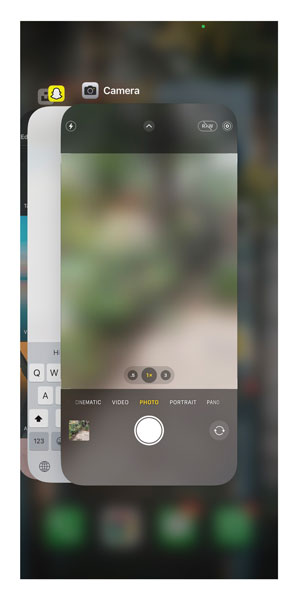
8. Hard Restart your iPhone 13
If your iPhone 13 camera won’t focus, it could very well be a software malfunction. In that case, a hard restart could be an effective and immediate fix! Here’s how to hard restart your iPhone 13:
- Click and press the ‘Volume Up’ button and release it immediately.
- Similarly, click and press on the ‘Volume Down’ button and release it immediately, too.
- Keep pressing the ‘Power’ button till the Apple logo appears on the screen.
- Release the ‘Power’ button, and wait until your iPhone restarts.
9. Update Your iPhone 13
Even after repeated trials, if you are wondering how to get your iPhone 13 camera to focus, the culprit might just be an outdated OS. If that’s the case, the solution is as easy as it gets. Here’s how to update your iPhone 13 to the latest version:
- Go to the ‘Settings’ app
- Tap on the ‘General’ option
- Click on ‘Software Update’
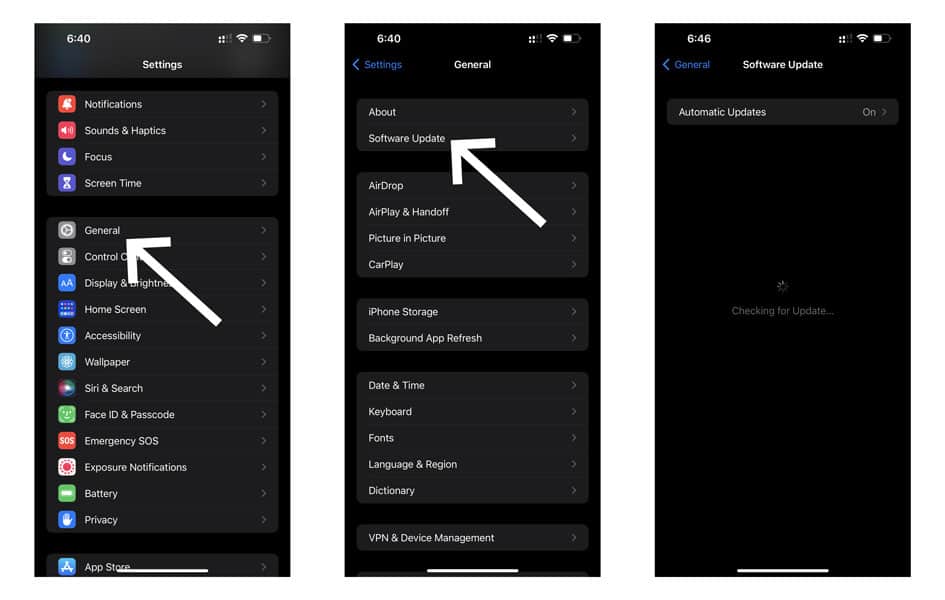
- Download & Install if there’s any update available
Often, your OS is outdated and pending updates cause normal iPhone functionalities to be hindered. If the lack of an update causes your camera focus issue, you are in luck, for a simple system update should overcome that!
10. Contact Apple Support
If your iPhone 13 camera won’t focus, even after trying out all the nine ways mentioned above, it’s time to get in touch with Apple support. You can make your way to your nearest Apple store if hardware issues are causing the iPhone camera not to focus.
Something like a cracked camera lens would hinder the focus, so if you are well within your warranty period, chances are, your nearest Apple store would either fix your hardware damage or replace your iPhone with a brand new one.
Other iPhone 13 related issues:
Conclusion
Simply put, the iPhone 13 camera not focusing is a common complaint among iPhone users, but more often than most, these DIY fixes help you overcome the problem almost immediately. While sometimes the solution is as simple as clearing your camera lenses, force closing your camera app, or updating to the latest OS, at other times, either an app such as Halide Mark II or a comparatively tricky hard restart would effectively let you get your iPhone 13 camera-focus back on.
So, as far as the iPhone 13 camera focus problem goes, you could be able to fix the issue from the comfort of your home. The key is patience and following the steps well. If worse comes to worst, the nearest Apple store could come to your aid. The bottom line is, there is almost always a solution!