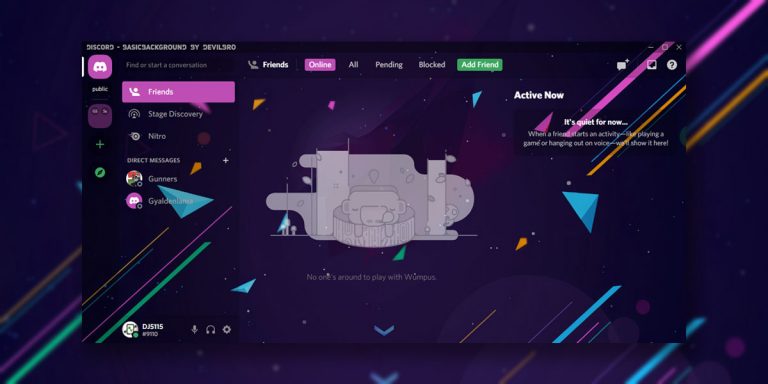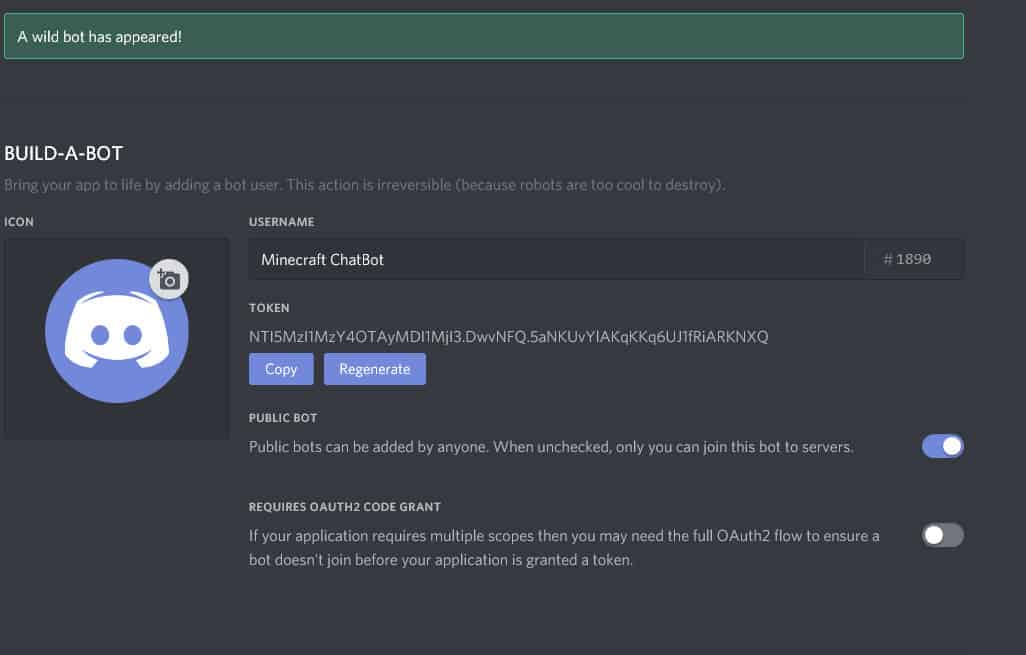
If you are familiar with Discord and Discord servers, then you must have seen different kinds of bots in different Discord servers. If you are not familiar with how to create discord servers, you can read a detailed article on How to Create and Grow New Discord Server. These bots offer different types of functionality to the users that result in a great overall experience. All of this is possible as you can use specific commands to communicate and interact with these bots to make them do whatever you want.
While most people use a bot in any given Discord server, some of you might be interested in the development of Discord bots. As you would expect, there are a lot of steps and things included in the development of a working Discord bot. One of the most important things to look out for a while making a Discord bot is its Discord bot token.
It is a highly important security key or token that is used for the creation of bots. Hence, we are here to tell you more about Discord tokens and their usage while making Discord bots in detail. You can also learn How to Get your Discord Token using the detailed buying mentioned in this article. In other words, if you also want your Discord user token, make sure to go through this article until the end.
What is a Discord Bot Token?
If you have any idea of Discord bots and Discord bot development, then you must know that there are a lot of steps involved for the same. One such highly important step is getting Discord tokens for the various Discord bots that you want to make.
This Discord token is essentially a security key or a string of multiple characters. You can use Discord tokens to provide communication between Discord API and the bots that you want to create. In other words, it is used for controlling the bot of your choice with the help of bot commands in Discord.
How to get your Discord Token?
Now that you know more about the importance of Discord tokens and its usage in Discord, the chances are that you also want to get yours, especially if you’re going to create bots. But as mentioned earlier, getting the Discord token is not an easy task. Instead, you have to follow specific steps to successfully get Discord token. Hence, if you also want to know how to get Discord token, make sure to follow the following steps:
1. Discord Developer Portal for getting Discord Bot Token
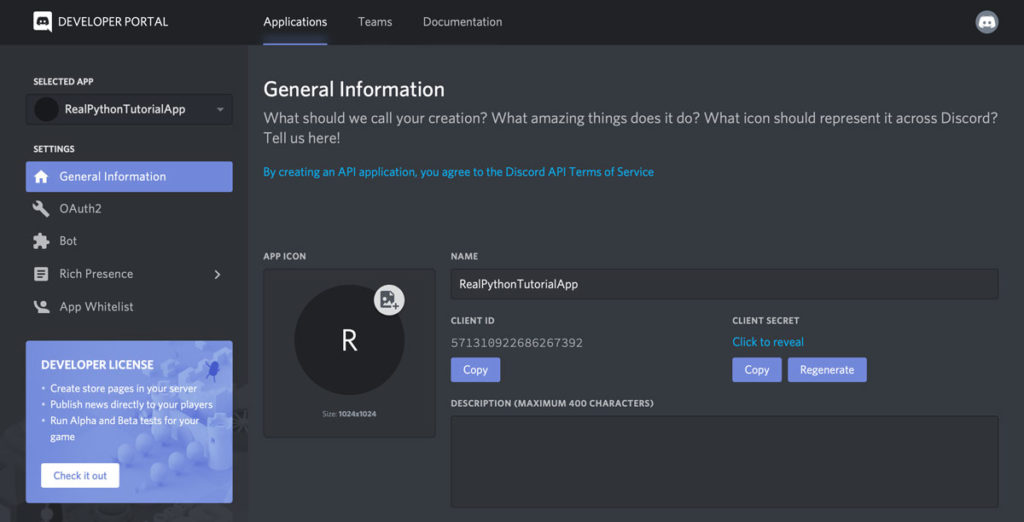
The first step to get the Discord token is to go to the Discord Developer Portal that is used by most of the Discord bot developers out there. Once you have opened this page on your computer using any web browser and logged in with your Discord account, you can see all of the bots and applications created under the given Discord account.
While you can also use this Discord Developer Portal to edit your existing bots, we will be using Discord tokens with a new bot. Hence, click on the New Application option present in the upper right corner of your screen. This will take you to the step by step procedure that you can follow to create a Discord bot.
2. Name your Bot
Once you have clicked on the New Application option, it will open a new small popup window on your screen that will ask you for a name that you can give to your new bot. You can name it whatever you like and even Test bot if you want to try out these instructions for getting Discord tokens. After you have entered a name for your Discord bot, you can click on Create to make a new Discord bot with the name that you have just selected.
3. Add your Icon and Description
Now that you have provided a name to your Discord bot, you are ready to proceed ahead and start using it as per your wish. But to order a better experience to the user in terms of the ease of use, a given Discord bot should also have an icon and a description so that it stands out when compared with other generic Discord bots.
Thus, you can click on the Add Icon option and choose any logo file of a resolution like 1024 x 1024 or 512 x 512 as per your wish. Once that is done, it is also suggested to describe your bot under the Description text section. This Description tells about the usage of your Discord bot as well as the features offered by it.
4. Retrieve your Token
Now that you have completed the necessary steps needed for the creation of a Discord bot, you can go ahead and retrieve your Discord token. To do this, you have to click on the Bot option present on the left-hand side menu. Then, select the Add Bot option present under the Build-A-Bot section on the Discord Developer Portal page.
After that, confirm your selection in the popup window by selecting Yes, do it. Finally, you choose the Click to Reveal Token option that is right under the Discord Bot name. You can then see your Discord token and note it down to use it anywhere you want to.
5. Add your Bot to a Discord Server
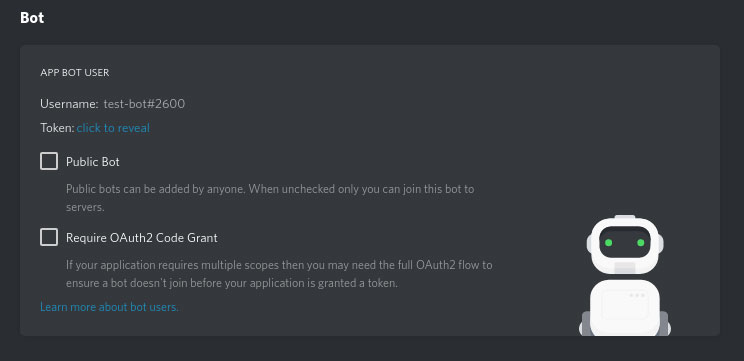
If you wish to add your newly created Discord bot to a specific Discord server, then you can easily do so. You have to click on the OAuth2 option present in the left-hand side menu in Discord Developer Portal that will open multiple options. Now, select the bot option under the Scopes menu.
After that, scroll down and select the permissions that you want to give to your bot using the Bot Permissions menu. Finally, you can copy your Discord bot link using the copy button mentioned on this page right next to the bot link. After that, you can open this link to add your Discord bot to any server in the same way as you would add any other Discord bot to a given Discord server.
How to Find your Discord Token?
Once you have obtained your Discord token, you should be able to use it for creating Discord bots quite quickly successfully. Although, in some cases, you might want to access your Discord token sometime later. Thankfully, Discord allows its users to access this token if needed quickly.
Although, before accessing this token, you should keep in mind that you should not share your Discord tokens with anyone else. This will give them full access to your account, which can be an issue. If you still want to find your Discord token, you can follow the given instructions one by one:
Step 1: At first, open Discord in any browser on your computer and sign in with the account where you want to find and obtain the Discord token.
Step 2: Then, press Ctrl + Shift + I on your keyboard to open the Discord console within the Discord window that will give you access to a lot of things that you generally do not see.
Step 3: Once you are in the Discord console window, click on the Network option where you can find all of the Discord network settings and data.
Step 4: In here, reload the Discord tab so that all of the data gets reloaded for accessing it.
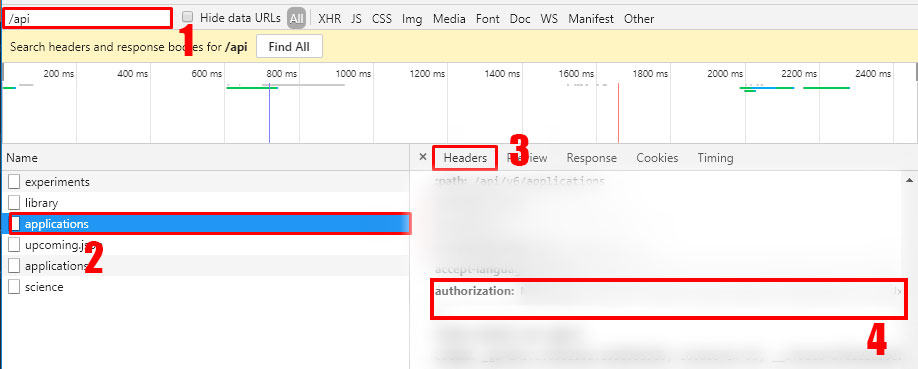
Step 5: Then, type /api in the Filter search box that will give you different results.
Step 6: Now, click on applications from the list present on the left side of your screen under the Name section that will open a small popup within this Discord console window.
Step 7: Finally, you can open the Headers tab in the new small popup and find the Discord token given next to the authorization value present in Discord. You can then use this token almost anywhere you want to.
Also Read: How to Use Discord Webhooks
Conclusion
If you have gone through this Discord token article as well as all of the information present in it, you must know a lot about Discord bot tokens. You can even learn how to get Discord token as well as How to find your Discord token by following this article.
All of this is possible due to the complete guide related to the Discord user token present above in this article. But if you still have any doubts like what is a Discord token or how to get your Discord token, then make sure to leave your questions in the comments section down below.