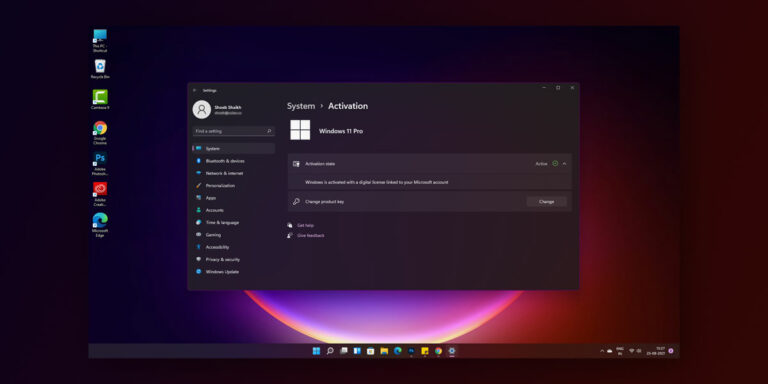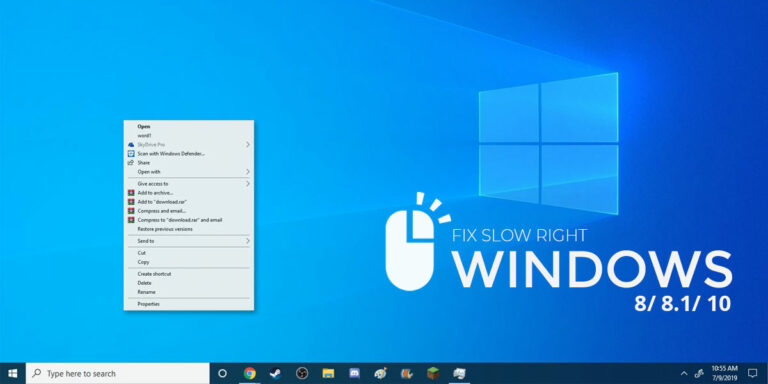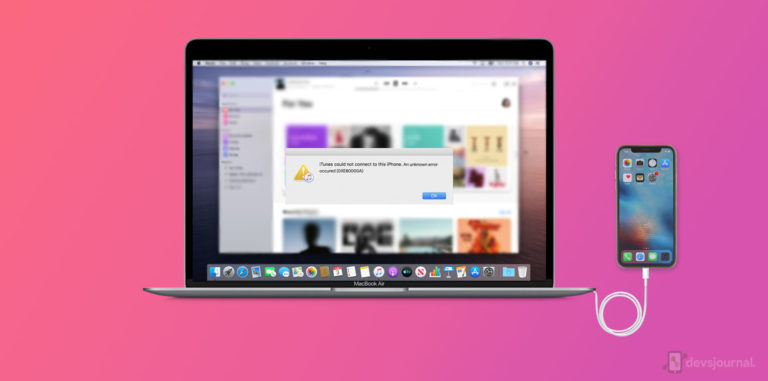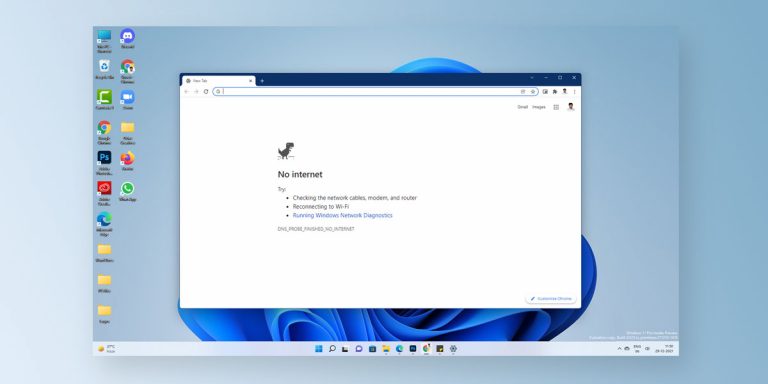What is mscorsvw.exe?
The mscorsvw.exe is one of the important files available in the .NET programming language from Microsoft. This file is majorly used for operation by software programs that run on the .NET programming language.
Our computers have a lot of software programs that run in the background and upfront. Every single one of them run on different programming languages and Out of the several programming languages, the .NET programming language from Microsoft is a major one. Most of the programs that run with .NET extensions, make use of a file named mscorsvw.exe file. This file is a part of the .NET programming language that helps in running the programs that work on the .NET framework. Let us see more about mscorsvw.exe and we will also guide you through How to fix its high CPU usage.
This article is a part of our Windows explanatory series which explains different process of Windows like Lsass.Exe, Lockapp.Exe, Pagefile.Sys and Dllhost.Exe and more.
What is mscorsvw.exe?
| File name: | mscorsvw.exe |
| File size: | Variable |
| Description: | It is used by the programs running with .Net programming |
| Location: | C:\Windows\Microsoft.NET\Framework |
| Is it a virus: | No, but can be disguised as one |
| Can it be disabled: | Yes |
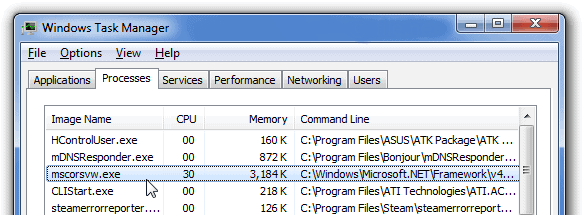
The mscorsvw.exe file is a very important operating file of the .NET programming language by the Microsoft Corporation. Most of the programs that run on the .NET programming use this file for their operation. This file usually takes average CPU memory for its operation. If you are sure that you do not have any programs supported by the .NET programming language, it is better that you remove the mscorsvw.exe file and save the usage of CPU memory.
Being a very crucial component for programs running with .NET programming, it is also a hotspot for malware to thrive. Malware authors use the name of the mscorsvw.exe file and disguise dangerous malware inside to prevent the file from getting detected as malware.
Also Read: What Is IDP.Alexa.51 And Is It A Virus?
Is it a Virus?
There are a lot of ways in which malware come into our system and disguised malware programs are always at the top of the list. There are a lot of definite disguises that virus authors use to make sure that they sneak in their malware files into the same file. The same can happen with the mscorsvw.exe file too.
Any intelligent malware author can get their hands on these fake profiles and within no time these folders will flow into your main system folders as credible files and run as a virus. The mscorsvw.exe virus will cause all the important folders to either crash or break down to make sure that they have to get their job done. So, the takeaway is that the mscorsvw file is not a virus and is a technically certified Microsoft office file that takes care of the functioning of the .NET programs, but definitely can be disguised as a virus and sent into the main file folder locations.
How to detect mscorsvw.exe virus?
Now that we know that the virus as a whole can be disguised as a malware and be stored in the main files and folders of your system. So, it is very important that you detect the disguised malware. Now, these are the following steps that you need to take.
- Run the task manager and identify the mscorsvw.exe utility service file.
- If the file is located in any other place other than c:\windows\microsoft.NET\framework, then it is very evident that it is the malware version of the exe which is pretty dangerous for the whole of the files that are present in the system.
- The other easy way to locate the mscorsvw.exe virus is that it will consume almost nearly 100% of the CPU usage.
How to Fix mscorsvw.exe virus?
The virus has only two ways of fixing either you manually locate the virus as mentioned in the above process and get it removed or install a good antivirus according to your preference and budget and remove the virus.
Step 1: Run the Antivirus program
- Download and install a powerful antivirus software program and run the software to make sure that there is no virus escaping the scan.
- Select an antivirus program with which you can target a specific location like C drive and get the virus removed as soon as possible.
Step 2: Manually locate the file and delete it
- Press Ctrl+Alt+delete to run the task manager and try looking for the mscorsvw.exe file in the task Manager.
- If you find the file in any other file path other than c:\windows\microsoft.NET\framework, manually navigate to the specific file path and remove the file by deleting it permanently.
Most common mscorsvw.exe Errors
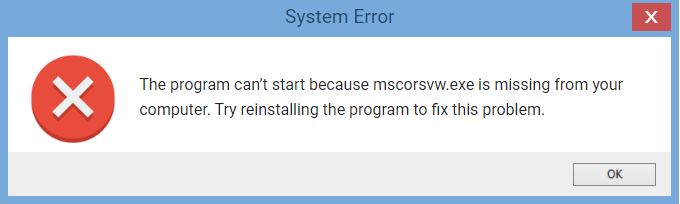
The errors that are pretty much common with all the users is definitely the runtime error with which you are faced with a screen that pops up with a runtime error dialogue box. This error will make sure that your current systems do not work properly and when it occurs repeatedly might lead to a corrupt operating system.
The next common error that you will be facing is that you will be faced with high CPU usage (nearly 100%) which is quite dangerous for the health of the CPU and might even cause malfunction due to high heating.
Other common error include:
- mscorsvw.exe is missing from your computer
- mscorsvw.exe Application Error
- mscorsvw.exe could not be launched. Class not registered
- mscorsvw.exe is not a valid Win32 application
- mscorsvw.exe could not be found
- mscorsvw.exe could not be started
- mscorsvw.exe could not be installed
- Windows failed to start – mscorsvw.exe
How to fix mscorsvw.exe errors
There is no dedicated method that you need to use to make sure that the mscorsvw exe error malware does not affect your system, but this is one efficient tried and tested method that will help you with fixing the mscorsvw.exe errors.
Step 1: Restore your PC
- In the search button, type “System Restore” and click on “System Restore”.
- Follow the screens accordingly and it will ask you to select a restore point.
- Select the Restore point when your system was in the normal state.
Step 2: Uninstall any recently installed software (mostly it is PrimoPDF)
- In the search of the Start menu, type in “Uninstall” and hit enter
- Navigate to the option “Add or remove programs” in the search options.
- Identify the PrimoPDF 5.1.0.2. and uninstall the same.
- Restart the system and reinstall the Primo PDF system.
Step 3: Update Windows
Run a window update to make sure that the system will remove any unauthorized software file like the mscorsvw.exe virus and remove it within no time.
How to fix mscorsvw.exe High CPU Usage
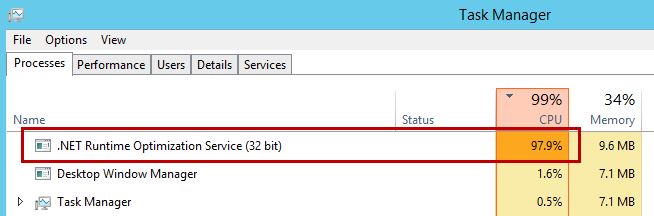
To make sure that you fix the high usage issue of the mscorsvw.exe, there are many tried and tested methods to make sure that they will be able to run the CPU at a very good speed.
1. Speeding up the .NET run time optimization service
Step 1. Open the command prompt service by entering “cmd” in the search of the Start menu.
Step 2. Assuming the operating system is installed in the C drive. Enter this command
For 32-bit OS: cd C:\Windows\Microsoft.NET\Framework\v4.0.30319
For 64-bit OS: cd C:\Windows\Microsoft.NET\Framework64\v4.0.30319
Step 3. Then enter this command
ngen.exe executequeueditems
Step 4. This will make sure that the speed of the .NET Run time optimization service is increased.
2. Scan your PC for malware
Usually the high CPU usage issue gets resolved with this method.
Step 1. Run the PC for malware with a powerful antivirus software and once the scan is done, restart the machine
Step 2. Check the task manager for the CPU usage and the issue should have been resolved.
3. Restart services that are taking up the CPU usage
Step 1. Open the run command by typing the Win+R and type in “services.msc”
Step 2. In the services identify the NVIDIA Telemetry Container and choose the restart option by right-clicking on it.
Step 3. Navigate to the properties, set NVIDIA Telemetry Container Start up type as automatic.
Step 4. Click apply and ok to save all the changes that you have made.
Once that is done, you can check the task manager and check for the CPU usage and it should have reduced.
Conclusion
There are a lot of tried and tested ways that are available in the windows world to make sure that you are not facing the mscorsvw.exe errors. All these errors will be rectified if you follow the above processes but it is always advised to have effective antivirus software to make sure you are not facing any issues with the mscorsvw.exe errors.