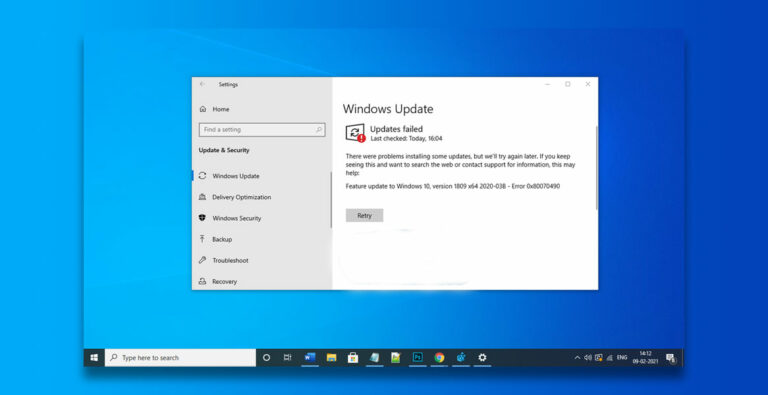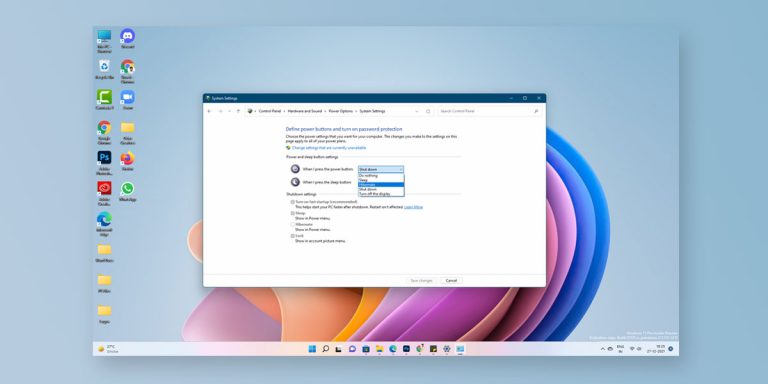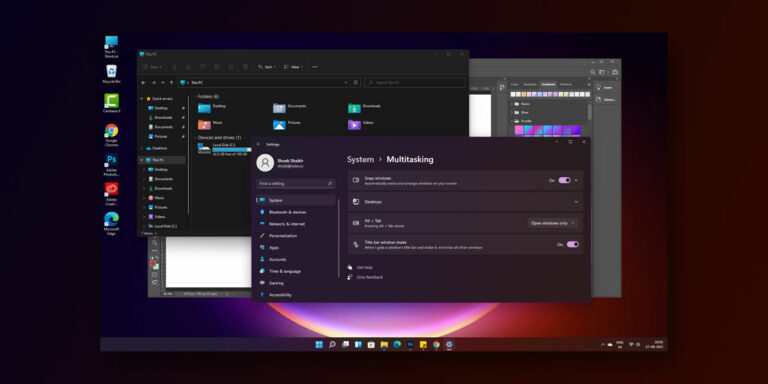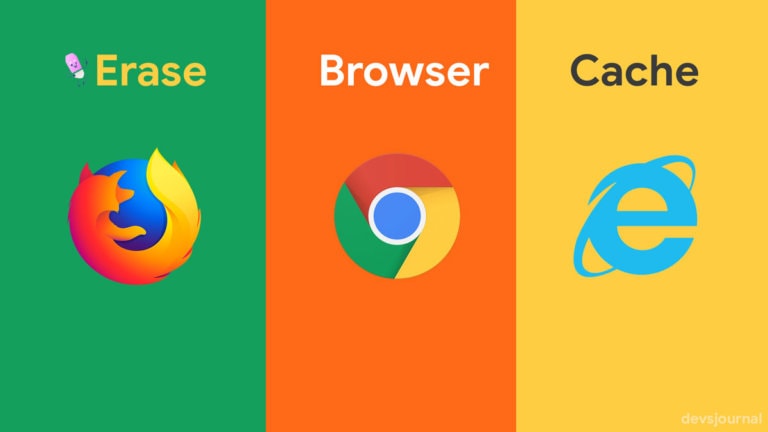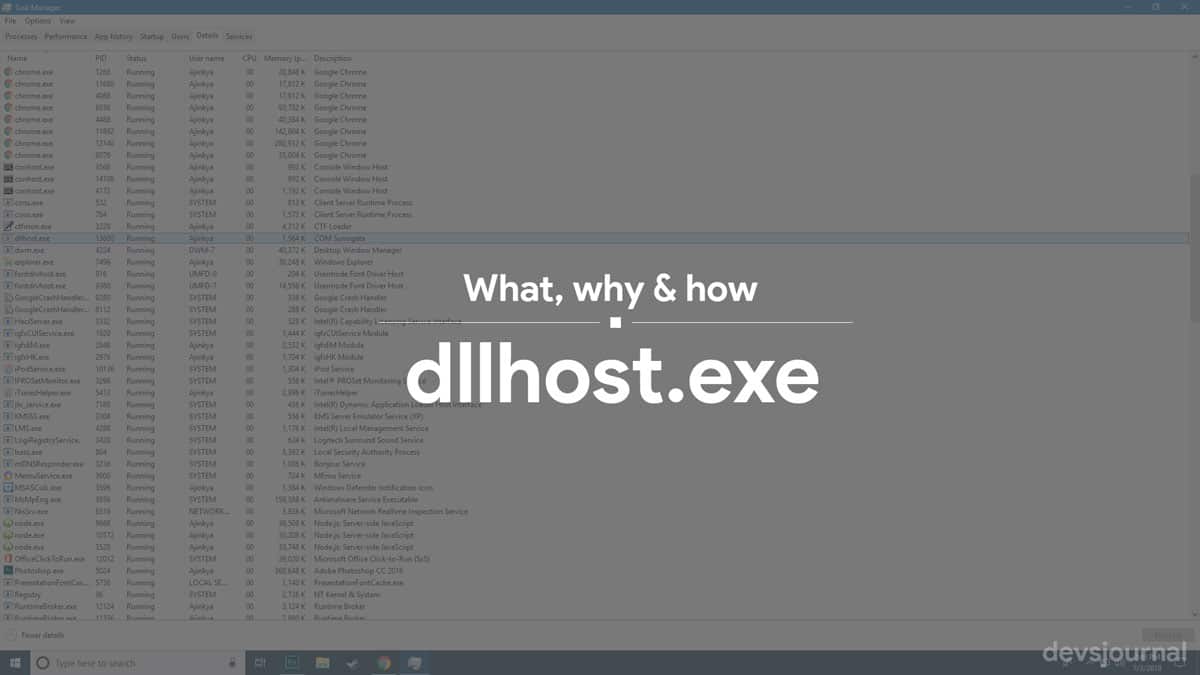
What is COM Surrogate (dllhost.exe)
Sometimes crashing of one COM object may cause the entire Windows process to crash. To solve this problem, Microsoft introduced the COM Surrogate process. The COM Surrogate process runs a COM object outside the original process that requested it. If the COM object crashes, it will only take down the COM Surrogate process and the original host process won’t crash.
The Windows operating system has several system files that are responsible for different functions of the computer. The system files come as a part of the operating system , third party device drivers or other sources.
The system files are stored in C:\Windows\System32 folder. Among the hundreds of system files in Windows, dllhost.exe is one of them. The dllhost.exe file launches immediately as soon as the Windows starts. This file has a specific role in the Windows operating system. This will be explained further in the article. But before that ,to make the topic familiar, let me briefly touch all the terms associated with dll.exe.
This article is a part of our Windows explanatory series which explains different process of Windows like Windows Modules Installer Worker, dwm.exe, svchost.exe, rundll32.exe and more.
[toc]
What is a EXE file?
An exe file is a common file format of a executable file. The exe files contained binary machine code that has been compiled from the source code. The machine code is saved in such a way that it can be executed directly in the computer’s CPU. These files, on being double clicked automatically runs the instructions that are programmed inside the file. The executable files contain the resources necessary for the program.
What is Dynamic Link Library?
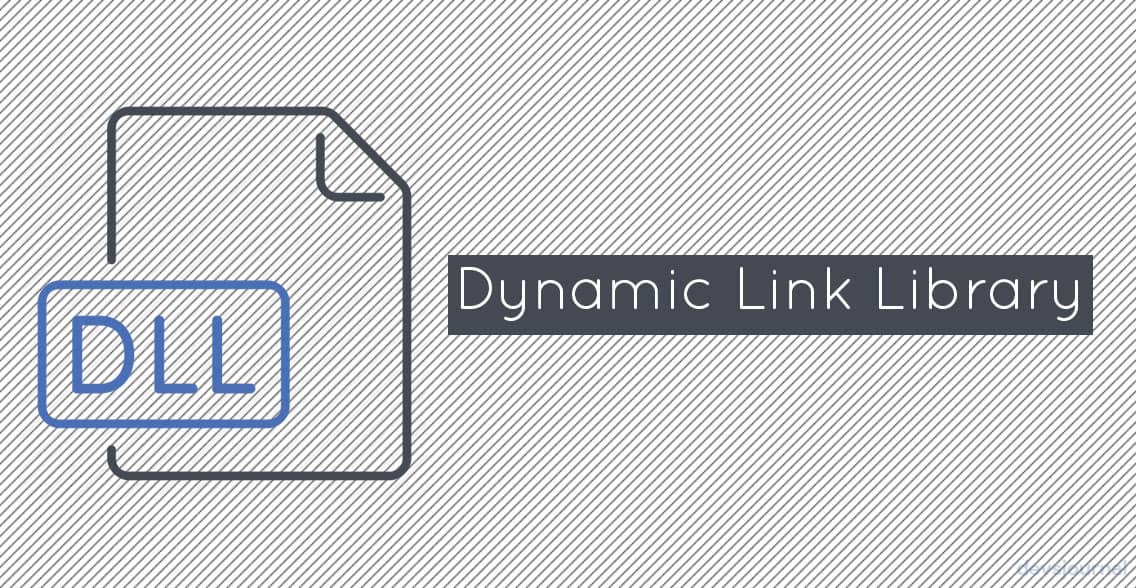
The dynamic link library is a module in the Windows OS, which contains data and functions that can be shared with other modules. The dll usually contains two kind of functions: internal and exported. The internal functions are used only by the module in which it has been defined whereas the exported functions are defined in other modules. Dynamic link library is an implementation of Microsoft’s shared library concept. The basic concept of dynamic link library is to enable programs cooperate with each other.
In the past when Microsoft Disk Operating System (MS DOS) was used as operating system, executables were the only binary running in the memory and any common code like C library were linked as static code. The main disadvantages were:
- Additional executable code adds executable storage size as well as runtime memory requirement,
- Executable uses C library code which is available at the time of build or compilation. There is no way to use latest C library during execution. It needs to be rebuild/recompile with latest C runtime every time a new C library version released,
- In multitasking system where more than one task is running, there is no concept of using one instance of common executable while using static linking. It does not ensure only one version of C library is running in the system. Also it overloads memory requirement of each running task.
Dynamic linking resolves all the shortcomings of static linking. They come with the following advantages:
- No additional requirement of memory at runtime or disk storage as a common binary file will be there,
- All the application or clients will be using one single version of the common code provided by the DLL,
- Operating system loads only one instance of the DLL when the first application/client loads it then for the every subsequent application it shares the memory pages of the DLL with their process address space. Thus there is no unnecessary memory overload in the system. (Source)
What is COM Surrogate?
| File Name | COM Surrogate (dllhost.exe) |
| Size | Mostly 7,168 bytes |
| Description | It is responsible for hosting one or more operating system services |
| Location | C:\Windows\System32 |
| Is it a virus | No. But, It can be disguised as a virus |
| Can be disabled | Yes. Recommended not to disable it |
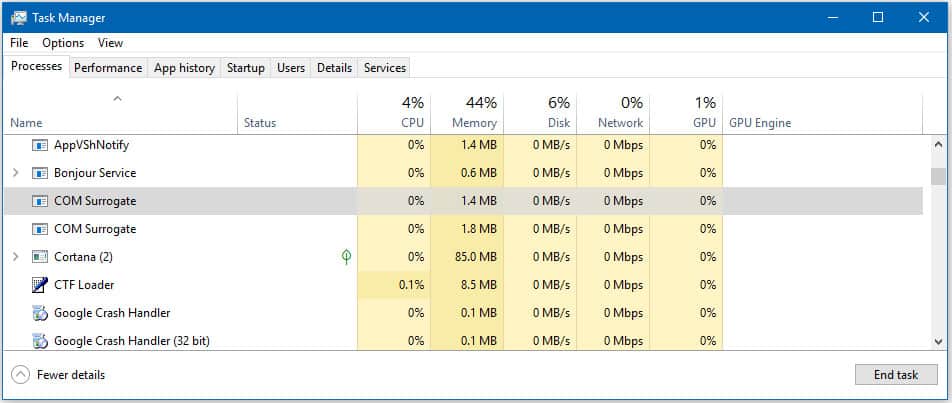
A quick look at the task manager of any windows system will reveal that the description of the dll.exe process is mentioned as COM Surrogate. You must be curious to know what this COM Surrogate is. In 1993, Microsoft launched the COM interface which stands for Component Object Model and allows developers to create COM objects using any programming language. These COM objects plug into other applications and extend them.
However this gave rise to a number of issues. For instance, if a COM object crashes it leads to the host process to crash. Sometimes crashing of one COM object may cause the entire Windows process to crash. To solve this problem, Microsoft introduced the COM Surrogate process. The COM Surrogate process runs a COM object outside the original process that requested it. If the COM object crashes, it will only take down the COM Surrogate process and the original host process won’t crash.
The normal task manager of Windows does not give idea about which dll file or COM object the surrogate is hosting. To get that information, you need to have Microsoft’s process explorer tool. This tool can be downloaded from here .
What is the role of dllhost.exe?
The dllhost.exe file is responsible for hosting one or more operating system services. A windows service is a program that runs in the background. For example, it loads the .NET runtime. There can be multiple instances of the DLLhost.exe process running.
Also Read: What is Akamai Netsession Interface? Why is it running?
Error and issues associated with dllhost.exe
The dllhost.exe file often gives rise to a number of errors that the computer system has to suffer. Besides being infected by virus and malwares, this file also causes errors that usually happens during computer startup, program startup or during use of any specific function.
The most common dllhost.exe error messages that appear in a window based computer are as follows:
- “Dllhost.exe Application Error.”
- “Dllhost.exe is not a valid Win32 application.”
- “Dllhost.exe has encountered a problem and needs to close.
- We are sorry for the inconvenience.”
- “Cannot find dllhost.exe.”
- “Dllhost.exe not found.”
- “Error starting program: dllhost.exe.”
- “Dllhost.exe is not running.”
- “Dllhost.exe failed.
- “Faulting Application Path: dllhost.exe.”
The errors associated with dllhost.exe may appear due to missing files, invalid registry entries or virus and malware infection. However, more specifically, these errors occur due to :
- Corrupt Windows registry keys associated with dllhost.exe / MSDN Disc 2466.
- Virus or malware infection that has corrupted the dllhost.exe file or related MSDN Disc 2466 program files.
- Another program maliciously or mistakenly deleted dllhost.exe-related files.
- Another program is in conflict with MSDN Disc 2466 and its shared referenced files.
- Corrupt download or incomplete installation of MSDN Disc 2466 software.
How to check if dllhost.exe is a virus
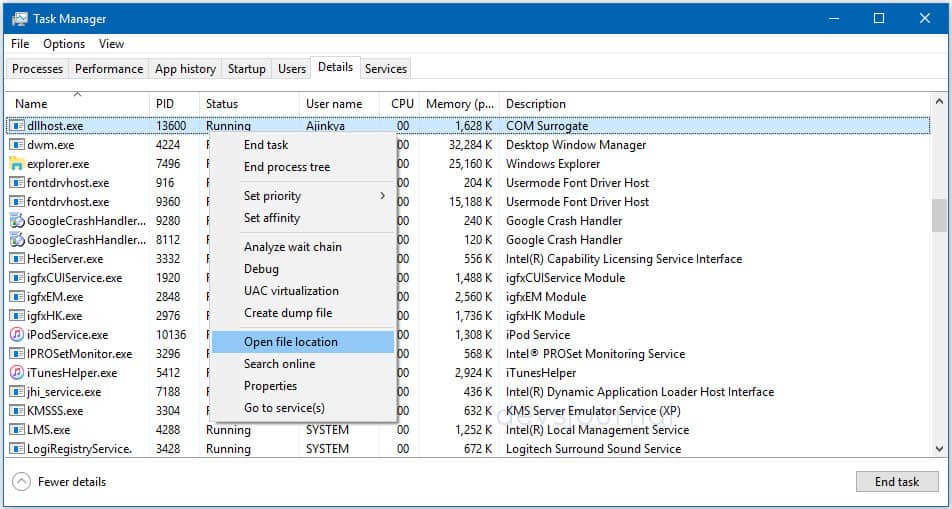
The dllhost.exe malwares and viruses are distributed by several ways. The most common ways are through malicious websites and spam emails. Even trusted websites which has been hacked can be source of these viruses and malwares.
The simplest way to check if the dllhost.exe file in your system has been infected by virus is to check the location of the file. Follow the following steps –
- Open the Windows task manager by pressing Ctrl + Alt + Del in your keyboard.
- Find the dllhost.exe process that appears suspicious for you. Right click on the process
- The click on “Open file location”
If this redirects you to any file other than C:\Windows\System32 folder, then the process is a virus .
How to remove dllhost.exe virus
If you feel your computer’s dllhost.exe file has been infected by virus, you can use the following tools to get rid of the problem-
- ESET Poweliks Cleaner
- Rkill
- Malwarebytes
- HitmanPro
- Zemana AntiMalware Portable
- Emsisoft Emergency Kit
These tools or software will allow you to scan and kill the viruses and malwares associated with dllhost.exe. If the problem still persists, you may need to take the following advanced steps.
STEP 1: Repair Registry Entries
The dllhost.exe is used by several programs. However, if any of these program is uninstalled and orphaned registry entries are left behind. When windows tries to look these invalid registries, a dllhost.exe error may occur. So to avoid such error , you should repair the registry entries by using some trusted registry cleaner.
STEP 2: Conduct a Full Malware Scan of Your PC
Malicious intruders often may corrupt, damage or even delete the dllhost.exe files. Hence, as mentioned already you should get your PC scanned completely .
STEP 3: Clean Out Your System Junk
The computer accumulates a lots of junk files and folders overtime even while using it normally. These files may sometimes be the cause of dllhost.exe related errors and hence should be cleaned periodically time to time.
STEP 4: Update Your PC Device Drivers
Errors associated with dllhost.exe may be related to outdated or corrupt hardware drivers of the computer system. That is why the drivers are required to be kept updated.
STEP 5: Utilize Windows System Restore
If the system has experienced certain errors related to dllhost.exe, you can take help of the Windows System Restore to take the system back to a time when it was working fine. This feature of Windows operating system help in reducing a lot of troubleshooting time.
STEP 6 : Run Windows System File Checker
The windows system file checker is handy tool available with the Windows operating system which allows you to scan and repair the system files of the PC. If the system file checker finds any issues with the system files, it will replace those files automatically.
STEP 7: Update your operating system.
Microsoft is constantly updating and improving Windows system files that could be associated with dllhost.exe. Sometimes resolving your EXE problems may be as simple as updating Windows with the latest Service Pack or other patch that Microsoft releases on an ongoing basis.
STEP 8: Clean installation of Windows.
This step is your final option in trying to resolve your dllhost.exe issue. Reinstalling Windows will erase everything from your hard drive, allowing you to start again with a fresh system. Furthermore, a clean install of Windows will also quickly clean out any and all “junk” that has accumulated over the normal usage of your computer.
Following these steps you will be able to troubleshoot the errors caused by dllhost.exe file.
Finally, to wrap up the article, let’s highlight the important point that you should know about dllhost.exe file.
- Dllhost.exe file is a integral part of the windows operating system.
- Dllhost.exe is not a virus.
- Like other exe files dllhost.exe is also vulnerable to virus and malwares.
FAQs
1. Is dllhost.exe a virus?
The dllhost.exe file is a not an virus. Rather it is a normal part of the Windows Operating System. However, like other executable files of Windows, this file is also vulnerable to virus and malwares. Viruses and malwares often infect this file and disguisedly performs their dirty work.
2. Can dllhost.exe be terminated or disabled?
It is recommended that the dllhost.exe process should not be disabled or terminated as doing so may make your system to malfunction.