
Lenovo’s, decision to keep the stock UI for moto phones made them a clean and versatile choice in their price segment. Moto E3 power is a favorite device in the entry-level smartphone segment. It runs on Android Marshmallow 6.0. It has a capable processor and good battery backup too.
Have you owned one and Interested in tweaking your Moto E3 power? Here is the Guide to Unlock the Bootloader, Flash TWRP and Root your Moto E3 POWER.
Prerequisites
- ADB and fastboot
- Moto USB drivers
- Before we proceed to the process of unlocking the bootloader, it is crucial to know that this process will erase all your DATA and factory reset your phone. So take a BACKUP of all your data in the device.
- A little patience and presence of mind to follow the steps.
- Official TWRP Image for MOTO E3 power-taido (Download Link)
- Latest Magisk v21.0 Zip, which enables the ROOT (Download link)

(To enable Developer Options, Go to Settings> About phone> Build no. Then tap on build no for 7-10 to enable Developer options in your settings.)
How to Root Moto E3
The rooting procedure of Moto E3 Power can be broken down into 3 steps. Each new step relies on the previous step to have been completed, and a basic summary of each part is:
- Unlocking the Bootloader: By unlocking bootloader you can install any 3rd party files into your system.
- Installing TWRP Recovery: TWRP is a powerful tool that gives control over the phone without needing to boot into Android. It can be used to flash a ROM or use minor app mods, as well as to create and manage backups.
- Rooting: Magisk is a popular Android tool for rooting any android device and is considered as one of the best alternative to Chainfire’s SuperSU.
After completing these steps, your phone will be rooted, the phone will have a custom recovery installed, and the bootloader of the phone will be unlocked. This, in our opinion, is the most practical and beneficial method for rooting your phone. It gives you some basic ADB/fastboot knowledge.
1. How to Unlock Bootloader on Moto E3 Power
Step 1. Make sure that, OEM unlock permission and USB Debugging is enabled from the developer options as mentioned above.
Step 2. You must BACKUP all your user data, Setup up your ADB and FASTMODE before proceeding further.
Step 3. Type“adb reboot bootloader” in the command window. This would boot your device into Bootloader mode. (OR) Alternatively, you can power off your device and press Volume up+ Power button simultaneously to enter the service menu then follow on-screen instructions to enter Bootloader menu.
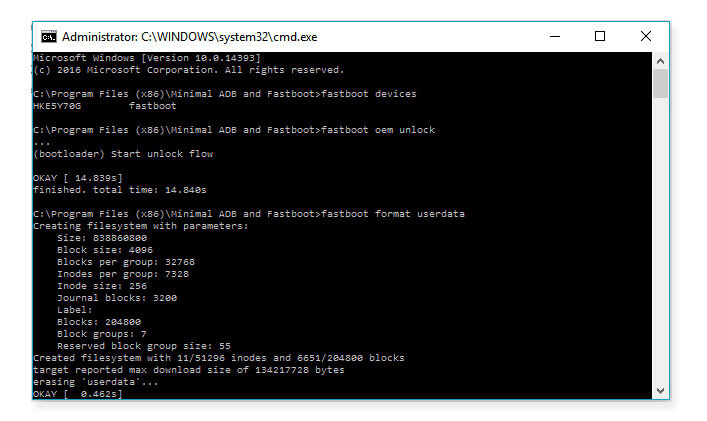
Step 4. Next, type“fastboot oem unlock” in the command window. This command will unlock your bootloader.
Step 5. Type “fastboot erase user data” in the command window.
Step 6. Now reboot your device. You have completed the Unlocking your Bootloader. Be patient as the first boot takes some around 15-30 minutes in some cases.
2. How to Install TWRP Recovery in Moto E3 Power
Step 1. Type “ adb reboot bootloader” in your command window (or) Alternatively by using your Volume buttons.
Step 2. Download the TWRP img file for your device from the above link mentioned in the Prerequisites section.
Step 3. Open the folder containing your TWRP File. Now press and hold the shift key and right on white space, then select open command window here.
Step 4. Type “fastboot flash recovery twrp-3.0.2-0-taido.img” in your command window. Now this installs the custom recovery on your Moto E3 power.
Step 5. Now, restart your device by typing “fastboot reboot” in your command window
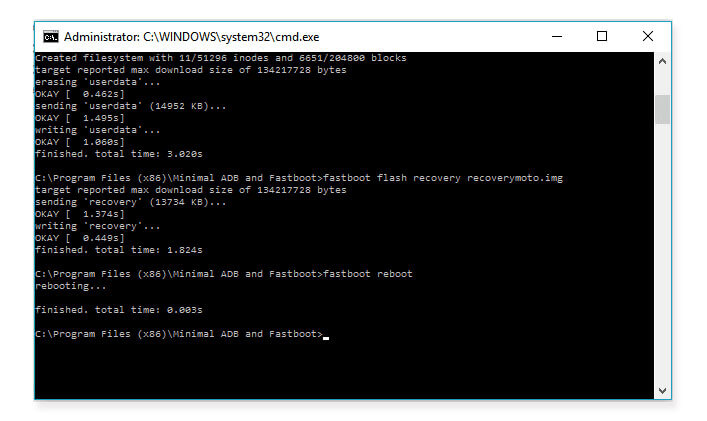
3. How to Root Moto E3 Power using Magisk
Step 1. Download Latest ‘Magisk’ from the above link and place it in your device internal storage.
Step 2. Open your adb and fastboot and type “adb reboot recovery” in your command window, OR you can use buttons combination and then follow on-screen instructions to enter recovery.
Step 3. This command opens up your TWRP Recovery. Then press INSTALL option and Select the Magisk zip file in your internal storage.
Step 4. Now, Swipe to Right, and this will flash the Zip file, which provides the Root access to your device.
Step 5. Get back and Select Reboot to restart your device.
Conclusion
That’s for now. You have successfully Flashed Custom Recovery and Rooted your Moto E3 Power using Magisk. Now as you have rooted your device, you can check the root permissions by using any app requiring root/ Root checker apps. You can also install Xposed Framework & change System files without installing Custom ROMs.
We suggest you, backup your stock ROM using TWRP for future purposes. If you are stuck in between, comment your query below. We will try our best to help you.
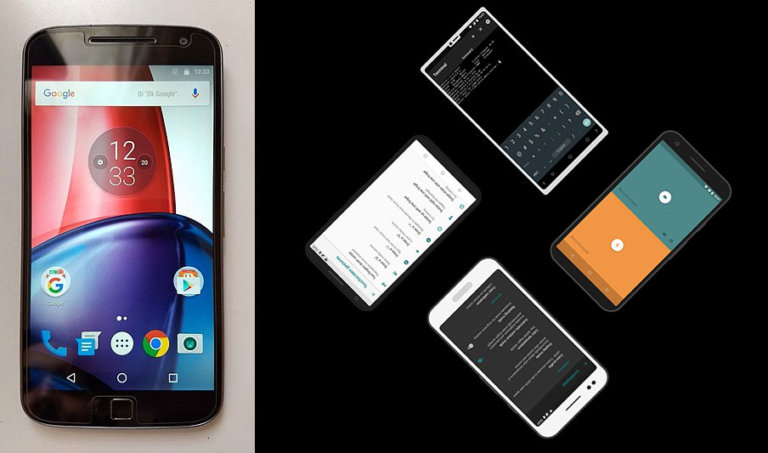




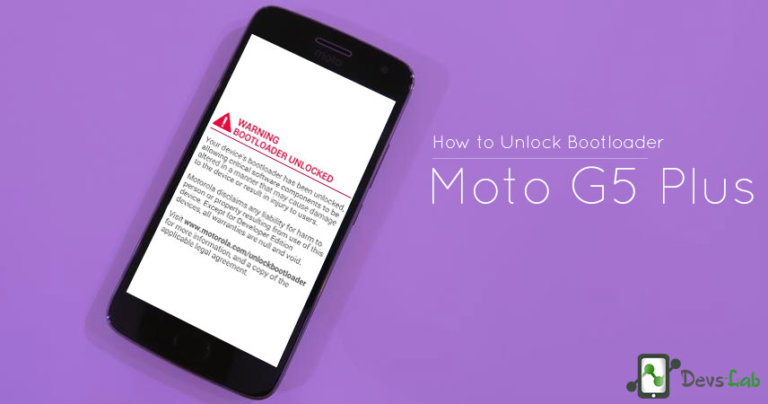
my phoneis on bootloop what to do
Fuckiing nice u told gret guy keep doing some like this
Fuckiing nice u told gret guy keep doing some like this
my phoneis on bootloop what to do
my phoneis on bootloop what to do
Fuckiing nice u told gret guy keep doing some like this
Fuckiing nice u told gret guy keep doing some like this
my phoneis on bootloop what to do