
The all-new iPhone 13 comes loaded with dozens of new features just as advertised. As a result, iPhone enthusiasts wasted no time getting their orders in post the release. Imagine you have just got your hands on the latest iPhone 13, iPhone 13 mini, iPhone 13 Pro, or the iPhone 13 Pro Max. With everything going well, you start encountering problems with your iPhone and find your iPhone 13 keeps restarting itself every now and then.
This can be problematic, especially if your iPhone 13 restarts randomly at an awkward time, leaving you in a jiffy. Here, knowing what is ailing your smartphone is an excellent way to start.
This article will walk you through the different causes why your iPhone 13 keeps restarting. In addition to all that, we will also arm you with the fixes to troubleshoot this problem.
Why Does My iPhone 13 Keep Restarting?
As we mentioned above, if your iPhone 13 keeps restarting randomly, it can put you in an awkward situation at times. Therefore, you must cater to this issue at once. There could be numerous reasons why your device is caught in a restarting loop. Here are some answers to “why does my iphone 13 randomly restart?”
1. Latest Software Update: While software updates are primarily aimed at improving stability and optimizing your phone’s performance, some of these updates may not be compatible with your device’s ecosystem and can cause issues such as this one.
2. Hardware Malfunction: Hardware failure isn’t visible to the naked eye. But thanks to Apple, you can now detect hardware failure on your iOS using the panic.ips file. More details below.
3. Software Bugs: Just like Android, iOS is quite susceptible to software bugs. These bugs may arise out of nowhere are cause your system to malfunction.
4. Third-Party/Fishing Apps: Not every application you download is foolproof. Some applications might not play well with your device and can cause problems such as this one. Therefore, it is crucial that you only download from verified sources.
5. Cold Weather: Just as heat fastens a chemical reaction, cold weather tends to slow down your device’s battery life. This can make your battery sluggish during cold weather. In simple words, your battery’s ability to power your device can be diminished.
How to Fix iPhone 13 (13/13 Mini/13 Pro/13 Pro Max) Keeps Restarting Itself/Loop?
Although several causes keep your iPhone randomly restarting itself, there are fixes developed against the same. Once you know what is ailing your device, it becomes comparatively easier to troubleshoot the problem. Therefore, here are some of the fixes that can help you solve iPhone 13 randomly restarts issue:
1. Check for Hardware Failure
If your iPhone 13 keeps restarting itself every now and then, then you can opt to check for a hardware malfunction. Unlike other phones, iOS devices come loaded with a built-in diagnostic feature that automatically notifies you if there is a hardware failure.
When your Kernel runs into a problem, it automatically goes into panic mode and puts the entire diagnostic information into a separate file named panic.ips. This file contains everything you need to know about the problem your Kernel has encountered. It becomes relatively easy to troubleshoot the problem with this information at hand. To check if there are any hardware issues present in your iPhone,
- Launch Settings on your iPhone
- Go to Privacy
- Tap on Analytics & Improvements
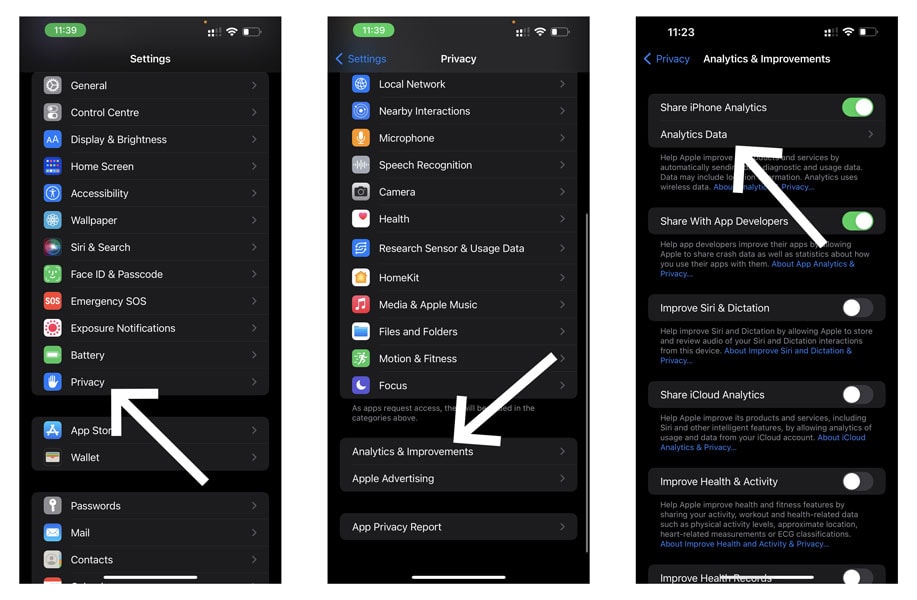
- Select Analytics Data
- Now, you will see several analytical logs on the screen
- Scroll through the list until you locate an entry named panic.ips
If you find the file, know that there is something serious with your iPhone 13. The file indicates hardware failure and probably needs an expert diagnosis.
2. Remove Fault Applications
As we rightly mentioned above, there could be some applications that can tamper with your device and cause it to malfunction. This primarily happens if the installed application isn’t compatible with iOS. To tackle this, the best way to go with it is to remove the faulty application from the phone.
To remove applications from your iPhone 13 device, long press the application icon and click on Remove App.
3. Check Your Battery Life
Like the hardware feature, iOS has another feature that displays your battery health and whether a respective battery needs to be replaced. When you go to the battery health screen, you can see the maximum battery capacity followed by peak performance capability.
However, the battery tends to age over time and lowers incapacity. As your battery health degrades, so can its ability to deliver peak performance. The Battery Health screen includes a section for Peak Performance Capability where the following messages may appear.
To check your battery life on iPhone 13,
- Launch Settings on your iPhone
- Go to Battery
- Select Battery Health
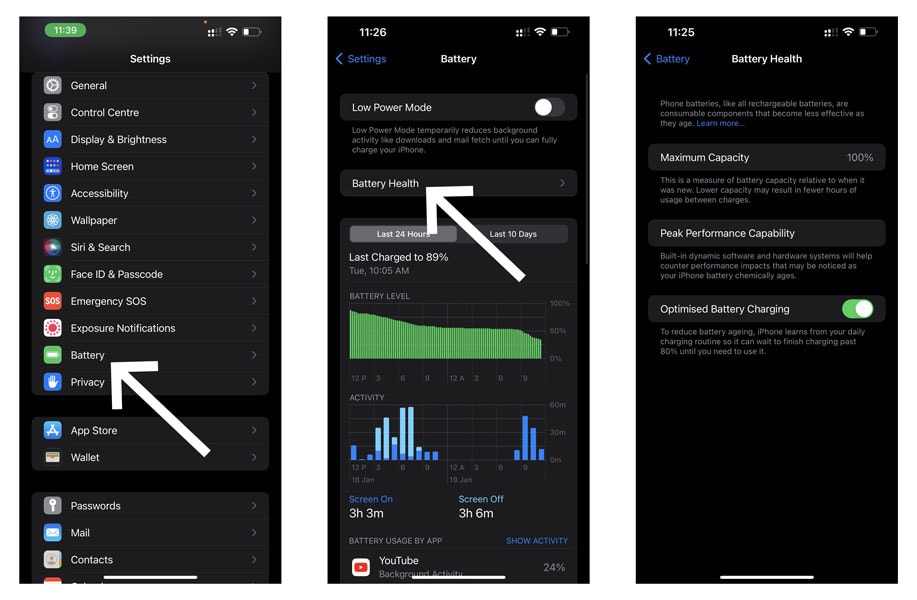
All iPhone models include fundamental performance management programs that allow your battery and overall system to function and operate as designed.
4. Check Power Button
At times, your power button could be triggering the issue without you knowing about it. Due to constant usage, the power button is likely to be stuck and be jammed, because of which your iPhone 13 restarts randomly. To check if the button is jammed:
- Press the power button to see if it is jammed or if something is stuck inside the button.
- Repeat this process a few times.
- After a while, charge your iPhone 13 and then restart your device by pressing Volume up, Volume down, and holding down the Power Button.
5. Update your iPhone 13
Subjecting your phone to regular updates keeps it away from glitches and minor bugs in the system. If that is reason enough for you, trace the given steps to update your iPhone 13
To update your iPhone 13 device, follow the given steps
- Close all running applications on your iPhone
- Now, launch Settings
- Tap on General
- Go to Software Updates
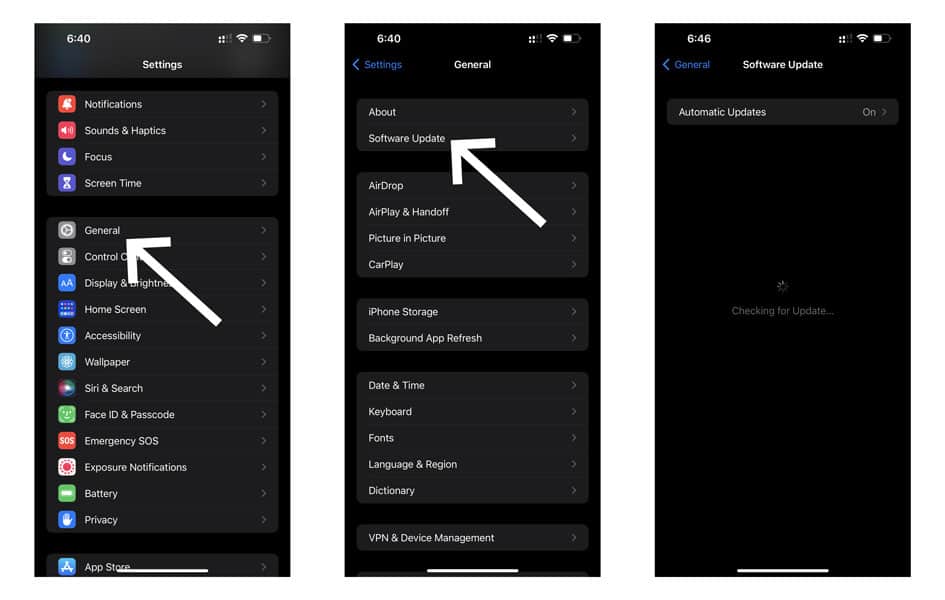
- If there is an update available, tap Install
- Your phone will now install the latest update
6. Force Restart your iPhone 13
If you find that your iPhone 13 keeps restarting, then you can opt to force restart your iPhone. A force restart will take care of minor glitches present in your phone. To force restart your iPhone,
- Press and release the Volume Up button quickly
- Repeat the above procedure with the Volume Down button
- Next, press and hold the Side Button
- Wait for the Apple logo to appear on your screen
7. Reset your Device
If nothing has worked out for you so far, then you can opt to reset all settings if your iPhone 13 randomly restarts. Note that this won’t delete any data from your phone and will only restore the setting to default. Hence, there is no need to backup your phone when implementing this step. However, ensure that you know the wifi passwords by heart before implementing this hack.
Note: Implementing this step will completely restore all the settings to their default version. Therefore, ensure that you remember your Wifi password before proceeding with this step
- Launch Settings
- Go to General
- Scroll to the bottom and select Transfer or Reset iPhone
- Click on Reset
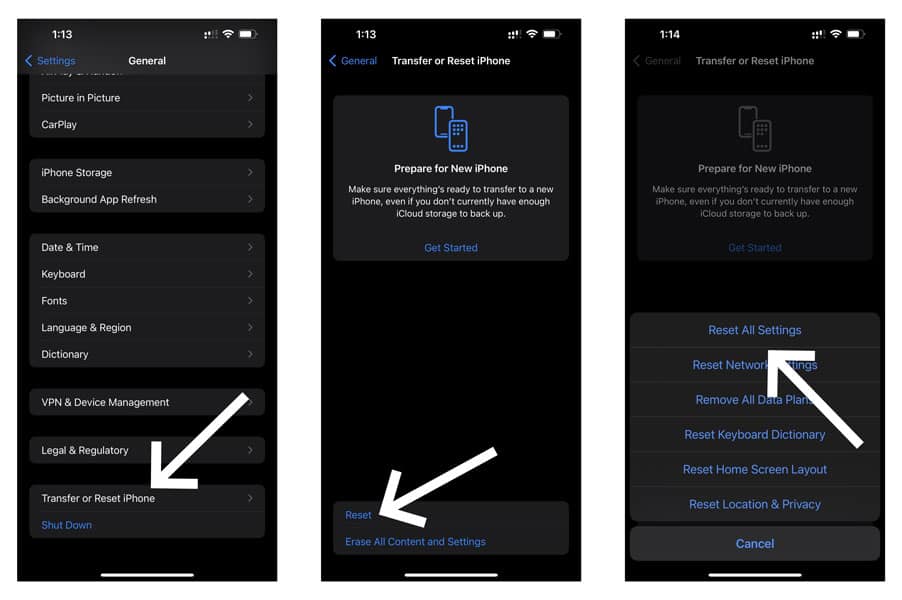
- Now, select Reset All Settings
- Wait for the reset to finish
- Restart your iPhone & Check if the issue is taken care of.
8. Restore your iPhone 13
To those who found this step confusing to understand, note that restoring your iPhone 13 is similar to a reset feature Android users perform. Note that implementing this step will cause you to lose all data whatsoever. Therefore, ensure that you backup all your essential data before your restore iPhone 13 with recovery mode.
If the backup is taken care of, trace the given steps
- Press and release the Volume Up button quickly
- Repeat the above procedure with the Volume Down button
- Next, press and hold the Side Button
- Wait for the Apple logo to appear on your screen
- Now, connect your iPhone to a PC/Mac
- Launch iTunes on that PC or Mac
- Wait for iTunes to discover your device (iPhone 13)
- Once iTunes detects your device, you will see multiple options on your screen
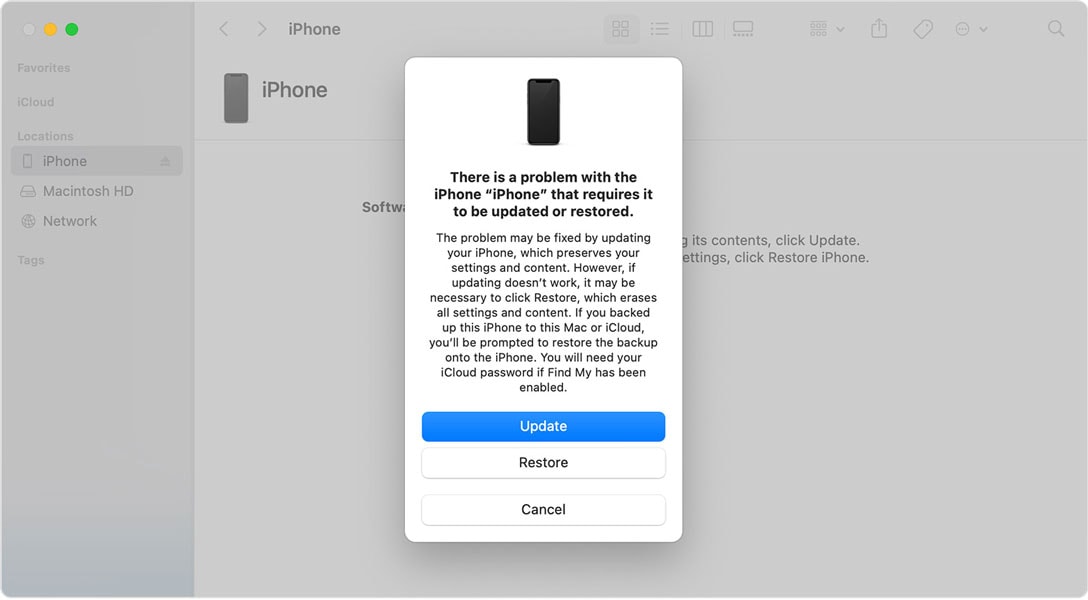
- From the options given, tap on Restore Your Device
Wait for the restoration to finish. Note that this step will completely wipe out everything present on your iPhone 13.
9. Fresh Reinstall iOS using iTunes
Getting rid of the existing OS and then reinstalling the same can help tackle the problem. But before, download the IPSW files for respective iPhone 13 models from here.
Once you have downloaded the respective iOS file,
- Connect your iPhone/iPad to a PC/Mac
- Launch iTunes on that PC or Mac
- Wait for iTunes to discover your device (iPhone 13/iPhone 13 Mini/ iPhone 13 Pro/ iPhone 13 Pro Max)
- Once iTunes detects your device, you will see multiple options on your screen.
- From the options given, tap on Restore iPhone while holding down the left shift key (Windows) or left option key (mac)
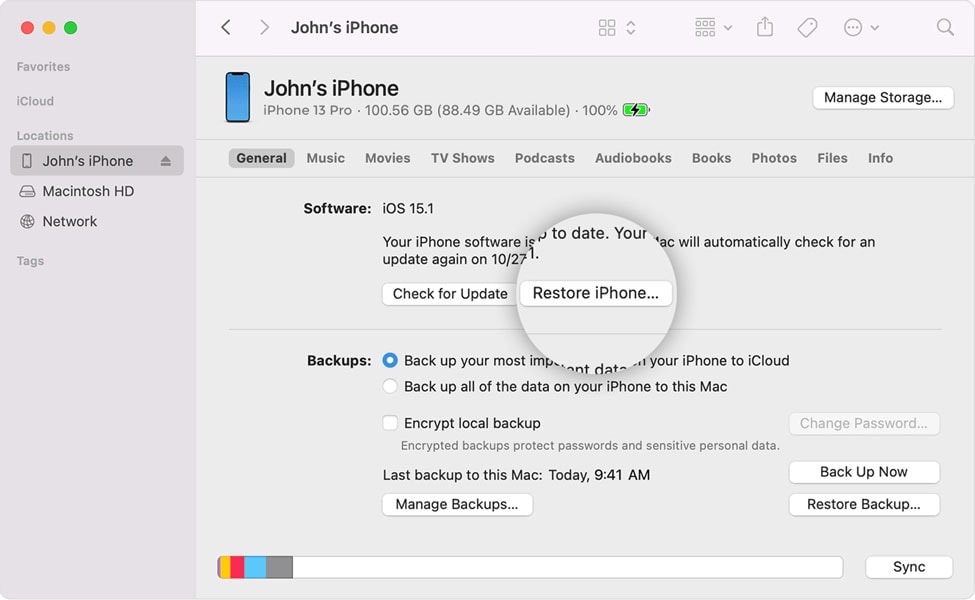
- Now, select the iOS 15 file you have downloaded.
- iTunes will now extract the contents of the file and restore it onto your Apple device
- Wait for the installation to finish.
- Start your iPhone to check if the issue is dealt with.
10. Contact Apple Support
As we mentioned at the start of the article, there could be a majority of reasons your iPhone 13 randomly restarts. However, there is a possibility that neither of these fixes will work out for you. If such a thing happens, we strongly suggest you contact your nearest Apple Service Centre at once. Only an expert will be able to determine what is causing the problem and suggest suitable action against the same.
Other iPhone 13 fixes on DevsJournal:
Conclusion
With everything given in our article, you now know exactly what can cause your iPhone 13 to restart itself randomly. In addition, you are also armed with the fixes that can be used to defuse the solution. In case you have any queries or doubts, make sure you let us know in the comment section below.



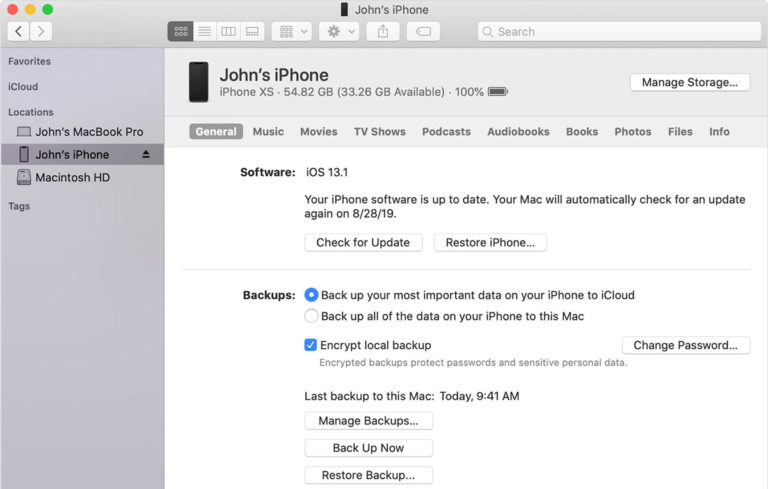


Hi,my phone was two times restart then I check analytic to panic.IPs…….is erase all date for this solution?