
This Tutorial is to guide you on how to Install Official Stock ROM in any Mediatek Smartphones OR how to flash your dead android phone using PC. Sometimes due to installation of custom ROM, not meant for your device, you often end up bricking your device. No charging, boot loop or white lines on the screen are some of the signs of a bricked device.
But you can get back to normal through some simple steps which involve, flashing ROM through CWM but sometimes you can’t even get into recovery mode but, this isn’t the end of your phone. Today we’re with an article about how to unbrick your phone; you can even use this method to install stock ROM. We are going to use SP Flash Tool, also known as “Smart Phone Flash Tool”.
Note: Do not flash firmware which is not meant for your device, or else your phone will be completely dead. Even the SP Flash tool will not detect your phone. So Check the name of zip file carefully.
Requirements:
- A PC with Windows or Linux OS.
- SP Flash Tool Download
- USB Cord
- Manually install VCOM drivers on the PC
- Your bricked Android device.
- Original/Working Stock ROM (Get Stock ROM from below Stock ROM section)
Supported MediaTek Devices:
Why Do You Need MediaTek DA VCOM Drivers
VCOM is a software that is small in size but useful to many users whos devices are powered bt MTK. This driver helps your Windows PC/ laptop identify your device properly as you device that has an MTK chip cannot be found by your Windows PC/Laptop.
How to Install VCOM Drivers for SP Flash Tool:
- Open Device manager from My computer. Click on any item & Goto Actions > Add legacy hardware.
- Now, Press next & select Install drivers manually.
- Press next & click on Have disk.
- From the browse option, select the VCOM drivers as per your OS.
- Once it’s done. You will see a screen similar to this:
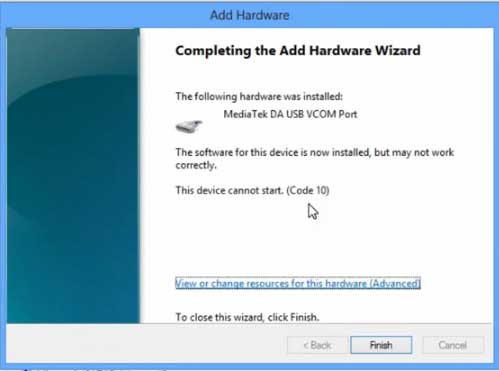
Once you are done with the Installation part, goto device manager & you’ll find a device similar to this:
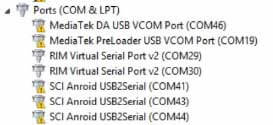
How to unbrick Mediatek MTK device – SP Flash Tool
Step 1: First Download Official “Stock ROM / Firmware” From your Official site.
Step 2: Install the download file.
Step 3: Now Power Off your device & remove the battery only if it’s removable.
Step 4: Extract “ ‘***”.zip i.e Stock ROM (** Indicates the file name)
Step 5: Run Flash_Tool.exe from the SP Flash Tool folder
Step 6: Select DA Please make sure the Download Agent has been assigned..
Step 7: Select scatter file. Please make sure you select the correct scatter file that you found in the ROM zip. Select DOWNLOAD ONLY.
Step 8: Once you have selected everything, Click on the download button at the top. Connect your phone with the battery in it.
- A. MOTA SIU like (Recommended) : Only Boot.img,Recovery.img & Android will be updated, format->Download.
- B. Format All + Download : Format Whole Flash and download all images.
- C. Firmware Upgrade : Aim to protect important data from to be lost.
- D. Custom : Image files to be updated (format -> download) can be customized in this scene, that is, partial download is allowed.
Download Process Indications:
Readback:
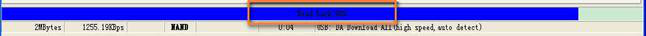
Format:
Download:
Step 10: Now Power On your device if it doesn’t gets on Automatically to begin the downloading process.
Conclusion
The steps above should have helped you unbrick your mediaTek device or solve the mtk dead boot. If you are still in need of any help or if you’re facing problems in installation, you can ask us in the comment section below. Let us know your queries about anything related to this post in the comment section. If you found this post helpful, then don’t forget to share this post with other Android users so that they could get their dead phones working in a few easy steps without paying any dollars for it.
FAQs



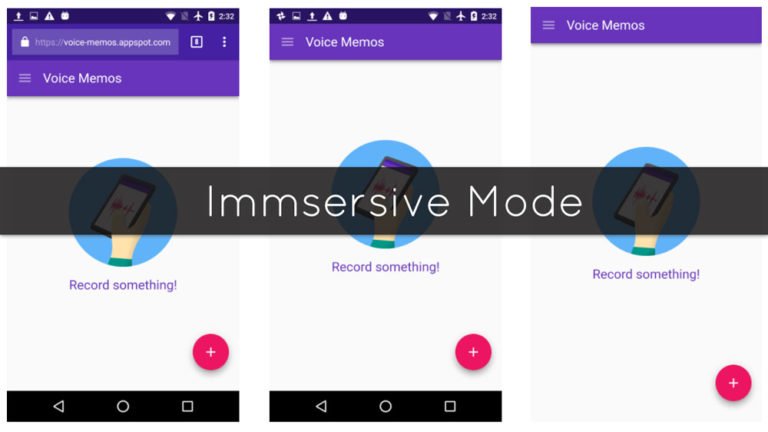


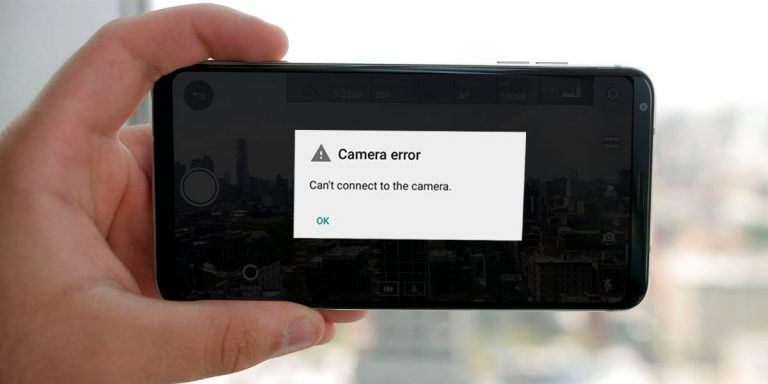


i got error
BROM ERROR : S_BROM_sMD_JUMP_DA_FAIL (0x7f3)
bro i want to flash my redmi note 3 3gb ram phone
but flash tool says
BROM ERROR: S_SECURITY_SECURE_USB_DL_IMAGE_HASH_FAIL (6047) , MSP Erroe Code : 0x00
Meaning: Hash (integrity) check of the images being flashed failed.
Solution
* Use SP Flash Tool V5.1516.00 @ https://goo.gl/ABPMHc
* Ensure to select the right Download-Agent
* Navigate to Options > Option > Download and untick DA DLL All.
Sp flash tool does not detect my lenovo s860.What should i do?
instalei a rom em um celular orro x… ele ta lingando mas nao aparece nao na tela… da pra ouvir o som dele ligando mas a tela fica preta…. o que ta errado??
Everything went right , but after connecting phone without battery ‘sp flash tool’ not at all detecting the device , I’m using ‘Spice Android One’
Install MT65xx preloader driver.
Installed and did restart
https://uploads.disquscdn.com/images/43748cc7b3d1a3fbef6fc9960d37405bb1ab7cdf3852a7bf048bd7d252821a93.jpg
But still System is not detecting the phone.
https://uploads.disquscdn.com/images/43748cc7b3d1a3fbef6fc9960d37405bb1ab7cdf3852a7bf048bd7d252821a93.jpg
Please check the screenshot , but still it is not identifying.
You device might be dead! There’s another process to unbrick dead device which you can find on youtube but it has very low success rate & lot of risk involved.
I took it to service center, it is working fine now. Thanks
https://uploads.disquscdn.com/images/a88a0326073337c7b1f37bcc0deb7448f87066229cefadd96e7cd18b50f132fa.png
hi could you hep with tihs error?
Error 0x8
Message: BROM ERROR: ?? (0x8)
Meaning: The size of a file is larger than the available / possible partition size
Solution:
* Ensure that the file(s) you’re trying to flash are actually for your exact phone model
* Try another stock ROM
* Change the phone’s emmc chip
* Try using a different PC
ok, let me do it and I will tell you… thanks
Hi. I have here a Huawie G610-u20 in which it is currently dead boot (it only vibrates when I turn on the phone). I know flashing and I already have the necessary files for the flashing of stock firmware. My problem is that when I flash the scatter file (download it), the phone keeps on restarting. I mean it keeps on reconnecting the whole time. When I check it on the Computer Management>Ports>Drivers, I can see its Pre-loader but it still reconnects. Any ideals on how to fix this error? I would really appreciate the help.
Unplug the device, load necessary stuffs in SP Flash tool. Click on “Download” it will show “Waiting for device”, now connect your device without battery using a good USB cable. It works everytime! 🙂
hi i have a lenovo a5500-H at the moment flashing the rom a5500-HV wich is compactible the flash interupted now device show in pc device manager but not power on flash tool dont see the device can you please help me thanks
Hi, thanks for the clear explanation. It all worked fine, untill I wanted to boot my phone (Jiayu S3). still nothing happend. So I tried about 5 different roms (original old, original newest, custom) but whatever I do, it does not boot. The only thing that shows is a selction with 3 options, but when I select one (quick, custom or normal boot) it sits for a while and goes to black again.
Error 5054 – BROM ERROR S_DL_GET_DRAM_SETTINGS_FAIL (5054)
i found this error while installing the rom
my model is panasonic P81
Storage type mismatch! scatter storage type is hw_storage_emmc target storage type is hw_storage_none,,help plz
Please mention device name & from where you got the scatter file.
OPPO JOY 3 A11W,,can u give me link for original firmware.
My device now hard brick.
Thanks
OPPO Joy 3 A11W Stock Firmware. Enjoy! 🙂
the same error pls give me the link! Arc Mobile Nitro 400d
tnx
Still same problem, i try to use Flashtool v.3 S_DA_EMMC_FLASH_NOT_FOUND (3144) & Flash tool v.5 Storage type mismatch! scatter storage type is hw_storage_emmc target storage type is hw_storage_none.
(same firmware)
But anyway thanks for the information.
Edswarts89
we have the same problem
exactly the same
Storage type is also mismatched
i have tried 3 firmware
still having sthe same error
Hi I’ve just instaled kitkat on my s3 mini I’ve got 4 circles animating and cant go back to factory reset will this software work then I can go to TWRP for recovery
i tried to flash htc d616(now dead, no sign of life) using spflash tool v5.143 but i got the following errors:
1….if i selelect download only …..BROM ERROR : S_DL_PMT_ERR_NO_SPACE(5069)
2…if i select firmware upgrade…PRO_INFO :failed to get PMT INFO
3…if i select format all+ download ..BROM ERROR : S_DL_PMT_ERR_NO_SPACE(5069)
how to solve this problem, I have used the same firmware and on the same device 1 month ago and it worked fine but now i am getting these errors please helpp!!
i am trying to flash htc d616 but i am getting “brom error 5069” even after formatting i got the same error..please help!! (using sp flash tool). My phone is dead and not even responding to power button.
I successfully flashed stock rom, but tablet will not boot. There is no battery icon when charging, only a black screen. I have tried pressing buttons, different chargers, different charging cables but still tablet seems dead. It is seen by the computer and sp flash tool.
Did you flash the correct Stock ROM? I guess the stock ROM was not official.
It was the ROM from the same tablet from a backup that I made.
Then you might have used TWRP recovery to restore the backup. Did you create the Scatter file by yourself or downloaded it from somewhere else?
I made a backup with Mtk Droid Tools, so perhaps it is not flashable with SP Flash Tools.
I have the ROM from a previous backup of the tablet.
hello thanks so much! gf killed her phone and i couldnt fix for the life of me until i came across this post. worked perfect 🙂