
Lenovo launched its one of the highest selling budget smartphone, Lenovo A6000 in India. They also promised a guaranteed Android Lollipop 5.0 update before the mid of 2015. While, the update was delayed & brought tones of bugs & battery issues, Most of the users started complaining that Android Kitkat was much better in Performance, RAM Management, battery & gaming. Today we’re here with the most easiest & well explained article of unbricking your Lenovo A6000 & A6000 Plus.
Prerequisite:
- Lenovo A6000 Stock Firmware/ROM [21/4/16]
- Lenovo A6000 Plus Stock Firmware/ROM [21/4/16]
- ADB Drivers: Download.
- Qualcomm USB Drivers .7z: Download
- QPST 2.7.422.7z: Download
- A well functioning PC & USB Cable.
Note: We won’t be responsible for anything happening to your device during this process as you are the one who have decided to do this modifications. Please read & follow each and every step as mentioned below.
How to unbrick/downgrade Lenovo A6000/Plus
There are two methods to unbrick/downgrade your Lenovo A6000 which is by installing the Lenovo A6000 FIRMWARE using Lenovo Downloader and the second method is by installing the FIRMWARE using QFIL on your Lenovo Device which is based on Qualcomm Chip.
Method 1: Using Lenovo Downloader
Step 1. Extract the downloaded “A6000_S035_150507_8G_ROW.7z” file & Open tools folder.
Step 2. Install Lenovo A6000 USB Drivers & also install ADB Drivers.
Step 3. Switch off your device. Press & hold Volup+Power button+Home. Release the button after 3 secs of vibration. (For those who have their device working & are downgrading to Kitkat, can directly get into download mode by setting up adb & type “adb reboot download”)
Step 4. You would see a screen similar to this:

For those who cannot Boot into Download mode
Most of the users brick their device after installing any custom ROMs or any Kernel. Many custom ROMs damage your device’s boot commands. For Eg: After installing the CM 11 ROM for Lenovo A6000 (Plus) you can’t get into Download mode. If have custom recovery installed, then flash any other custom ROM like MIUI. But, if you don’t even have Custom recovery follow this guide:
- Switch off your device. Press & Hold Vol Down+Power+Home.
- Release the button, once you see a screen which says: “Hold power button to restart” at the bottom.
- Follow How to Install TWRP in Lenovo A6000 through ADB from step 5.
- Now, flash the Lollipop firmware.
Step 5. Open “Downloader_Lenovo_V1.0.2” folder & launch QcomDloader.exe
Step 6. Click on the Single Gear icon on the top left corner & locate target_bin & click OK.
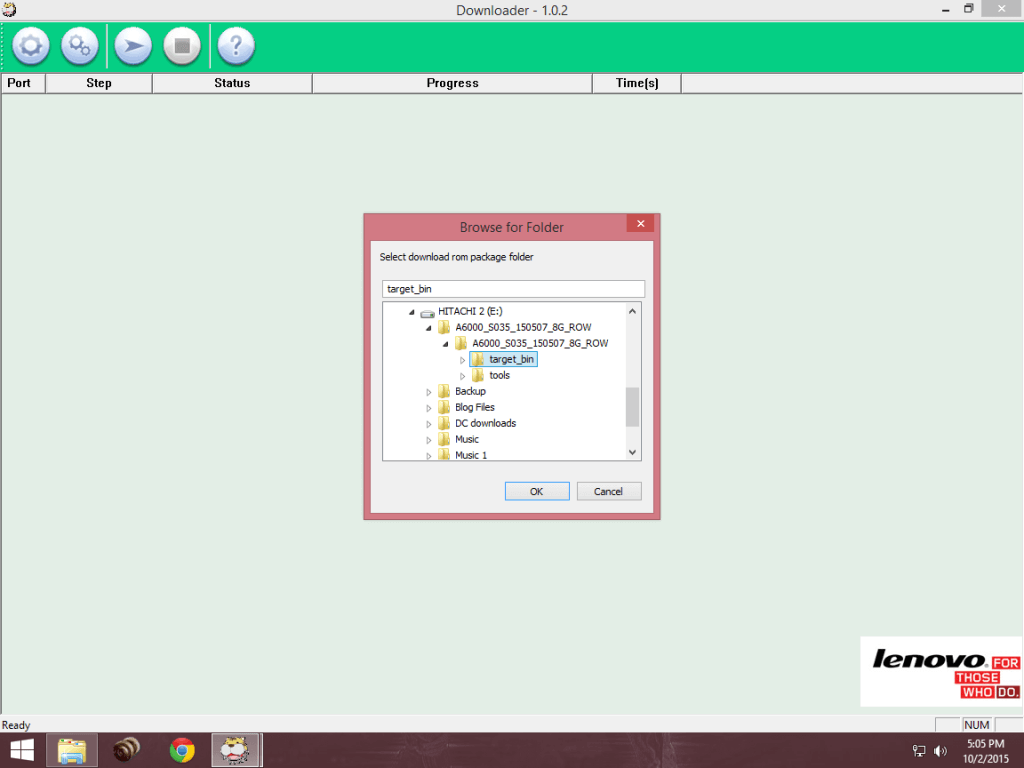
Step 7. Click on the Start/Play button. Wait for the process to complete. Please don’t shake or unplug the USB cable during the process as it would permanently damage your device.
Step 8. After the completion of the process, you’ll see a Passed message. Time depends on your PC.
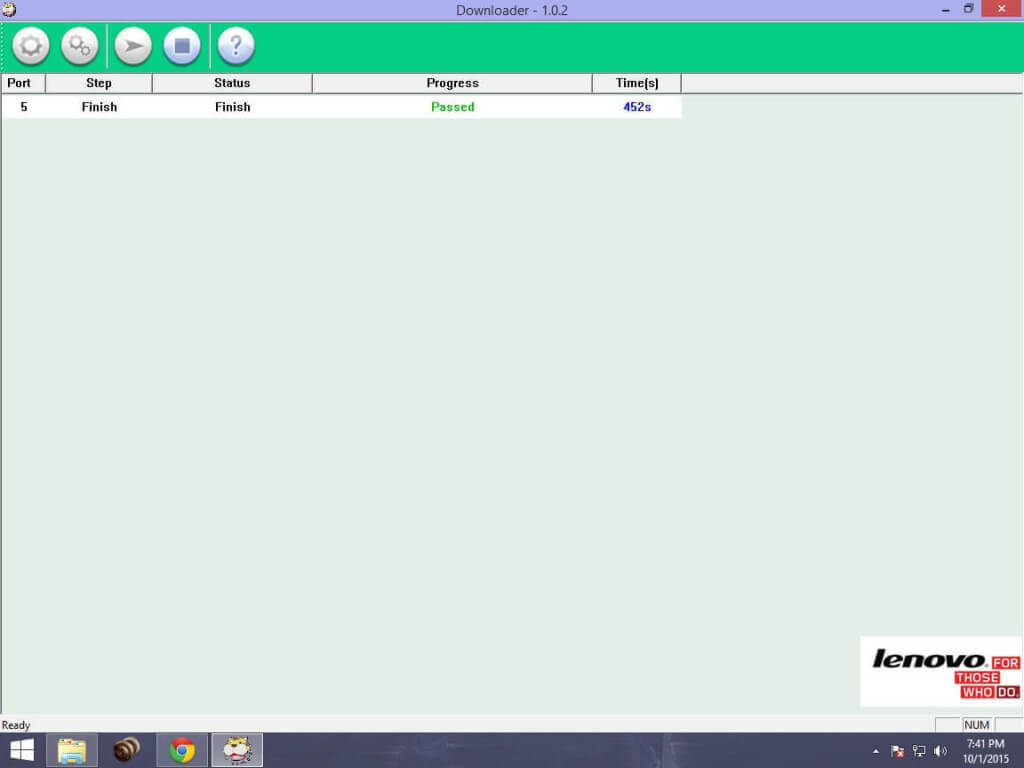
Method 2: Using QFIL
A. Preparing the Drivers & ROM
Step 1. Extract and Install drivers for QPST.2.7.422.msi and chips Qualcomm.
Step 2. Extract A6000_S035_150507_8G_ROW.7z and keep it in a folder
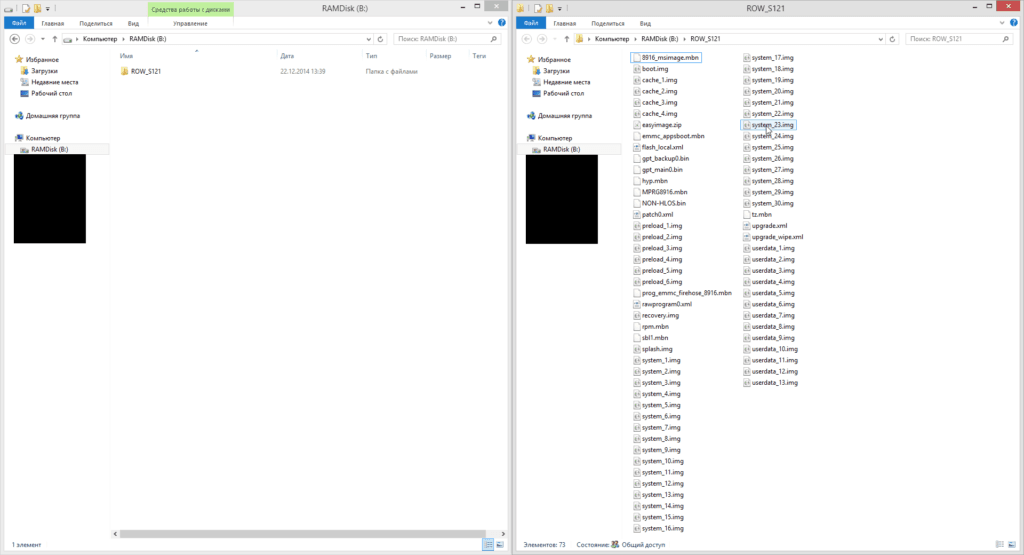
Step 3. Press the Volume key (Volume Up key) and connect USB-cable holding it (which is already connected to the USB 2.0 port of your PC) ,in the Device Manager device should appear Qualcomm Lenovo HS-USB QDLoader 9008
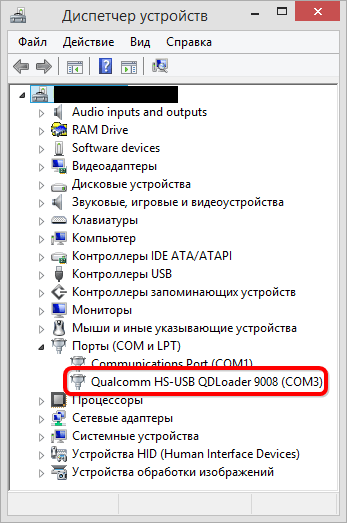
B. Flashing the Firmware
Step 1. Run QFIL (Start> All Programs> QPST> QFIL). In the QFIL window, fill the following fields:
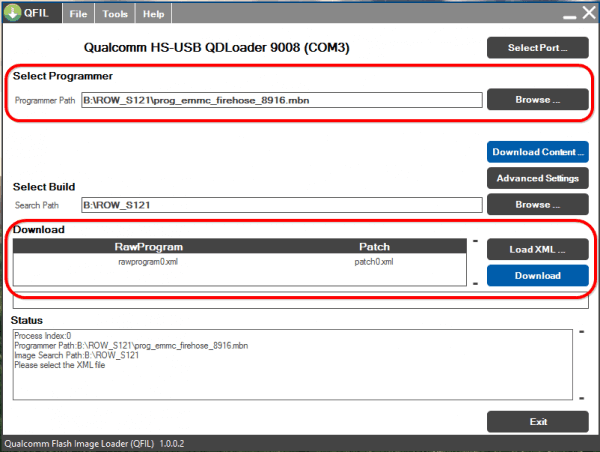
In the Programmer patch specify the path to the file prog_emmc_firehose_89XX.mbn (in my case prog_emmc_firehose_8916.mbn), for this click on Knop «Browse», in the window that opens, specify the path to the folder with the firmware (in my case ROW_S121), then select the file prog_emmc_firehose_89XX. mbn and click “Open.”
Then click on the digging «Load XML …», in the window that opens, select one by one – first rawprogram0.xml and click “Open” and then patch0.xml and also click “Open”
Step 2. After filling the QFIL fields, make sure that the it sees the device as Qualcomm Lenovo HS-USB QDLoader 9008.
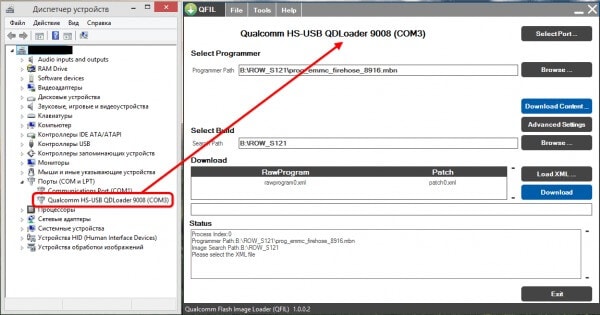
Step 3. Once you click on download button, wait for the process to end. It will boot into Android OS after restarting the process of filling in the successful firmware.
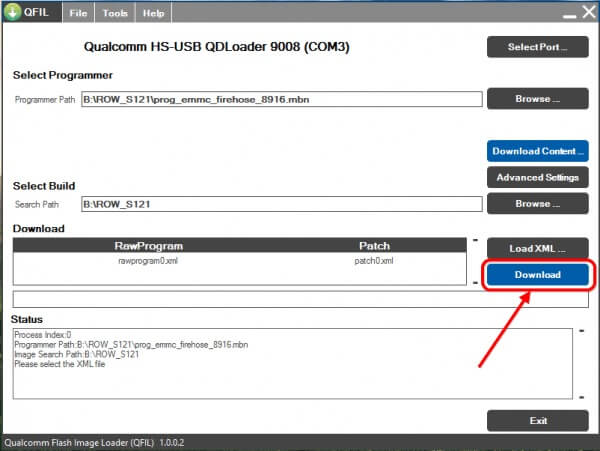
Conclusion
Now boot your device & enjoy the stable build unlike Lollipop. For A6000 Plus user, after completition, Press Volume up+Volume down & Power simultaneously to boot into stock recovery. Now flash the A6000 Plus ROM from “install update from sdcard”. First boot takes 5-7mins. If you have any other doubts, comment it below.


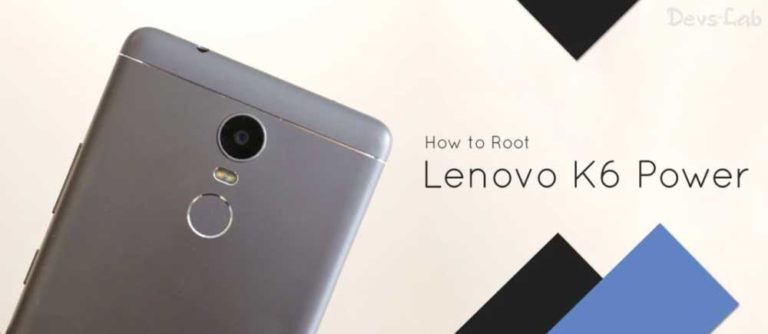


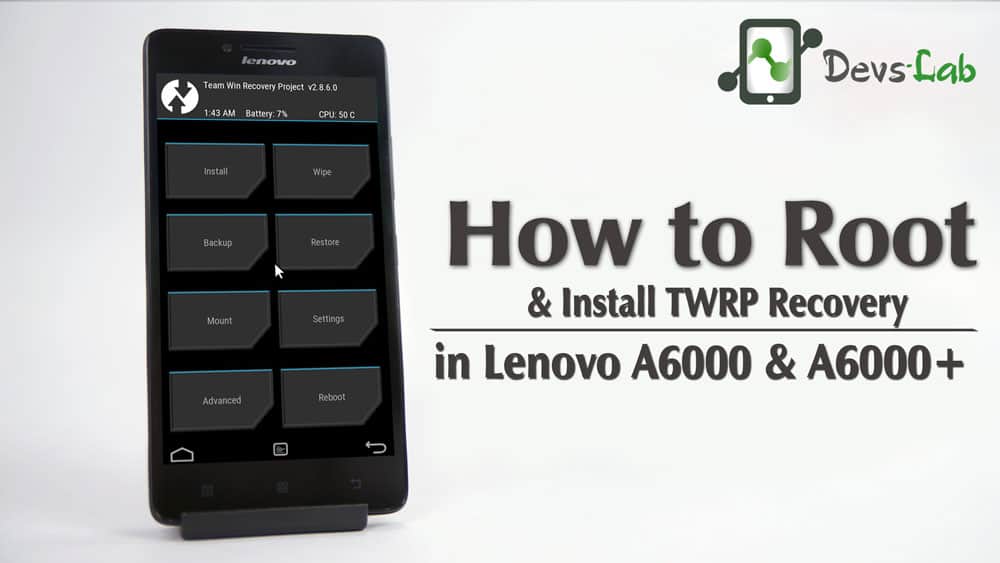
My device is Lenovo A6000plus,
i have installed cm12.1 using twrp,
now i need to go back my stock lolipop rom,
can i install these zip flies using twrp, or i need to flash stock recovery
Help
You can flash with any recovery. After flashing, everything will be replaced like TWRP will be replaced with Stock recovery etc.
hello
i tried installing cm12.1 on my lenovo as6000+
but due to some reason it was not successful.
now whenever i turn my phone on it gets stuck on the lenovo logo and restarts.
i tried flashing stock rom using miflash but it could not detect my phone i also tried QFIL but whenever i pressed download the process would finish in seconds and nothing happens.
1 thing i noticed is that instead of port 9008 my phone shows port 9091.
please help asap.
Hello guys also admin my problem is that I install twrp in my lenovo a6000 and installed miui 7 ROM its working fine after few days I update miui in setting<update after download completed I install it after complete I restarted my device and then than black screen is appear I think my phone is going dead.
I am requested to everyone please help me how can I fix this problem
plz urgent help reqired,I installed twrp recovery in order to flash custom roms but after flashing the rom ,the phone rebooted and continous vibration is there in the fon,i am not able to goin recoverymode, there is continuous vibrations in interval,so is there any solution to this problem.
Sir, plz help me i’ve made my friends A6000 completely dead. when i received the phone; the phone was stucked on logo then i downloaded latest stock rom pack and try to flash it via the above mentioned tool, the time counting was gone more than 2000 seconds then stop the flashing as it was taking too much time and disconnect the phone
again i connect the phone ,start flash, this time the process was named as sahara which was not proceeding ; again i disconnect and try to restart the phone and unfortunately it was completely dead.
the phone is not showing anything on boot : no logo nothing
but the PC(mobogenie) is showing a device connected on connect via cable.
now plz help me to make it boot normally or the same stage in which i’ve received it.
You can try unbricking by using Mi Flash tool:
Install Mi flash tool & launch it
Star Flashing using MI-Flash :
sir please help me i installed miui 7 in lenovo a6000 plus it was working but after some days i saw an update and installed it through twrp after that my phone does not open any any condititon plz help me
Can you boot into fastboot mode?
hi dev, I just want to know the exact flash procedure of only A6000 plus. I know you have mentioned above but its bit confusing for me, so please tell me the procedure I’m waiting
Follow everything as mentioned for A6000. Once the stock ROM is installed. You’ll also get stock recovery installed with it. Boot into stock recovery & Goto “Install zip from SDcard”, select A6000Plus zip file. Wait for the flashing process to complete. That’s it! 🙂
where is A6000Plus zip file
can i just install it just with downloader step by step or i have to go to recovery mode and ” install update from sd card” on stock recovery and turn it on , give me a valid solution…….
My phone Lenovo A6000plusis not detected by the adb driver..what to do next ?
Install it manually.
How to install manually…
I have Lenovo A6000 Plus mobile. I have downloaded Android 4.4.4: Kraft-A6000-s_S015_150819_WCC8. there is no taget bin folder. Which folder i need to flash my Lenovo A6000 plus mobile. Plz suggest…
For a6000 plus you need to download both files…..
none of the new files for lenovo a6000 have target bin in folder.. please help
Post updated. Please refer the post again. Thanks for reporting!
Hi do you mind if I ask what exactly was updated? Do i need to redownload the files? I am using Lenovo A6000 not the plus one. and the files i downloaded do not contain target bin Thanks!
Sir.Can u please tell me about process to get into Fastboot mode & download mode for lenovo a6000Plus
My phone lenovo a6000plus doesn’t get into recovery mode,when i press vol up+power key+home button ,it just restarts but doesn’t go further.When i press vol down+power key+home button it shows”Power key long press can reboot phone” But as u have mentiond above Open “Downloader_Lenovo_V1.0.2” folder & launch QcomDloader.exe
Click on the Single Gear icon on the top left corner & locate target_bin & click OK. But i m unable to locate target_bin folder in Android 5.0.2: Kraft-A6000-s_S030_151030_WCAF:.Phone sd card is also not showing in computer.
what i have to do next. Please Help me sir..Sir Please reply on my mail if u can..
You recovery just got formated I think. The screen which says “Power key long press can reboot phone” is bootloader screen. Follow this method Install TWRP in Lenovo A6000Plus. Once you have installed the recovery, boot into recovery & flash the lollipop zip file. That’s it!
For method u have mentioned(USB Debugging) my phone would be start..But when i press start button nothing happens only lenovo logo appears and stuck on that interface.Whwn i press vol down+power key+home button ,window shows Power key long press can reboot phone.But when I type adb devices in cmd windows it doesn’t show anthing(List of device attached and shows blank in next line).But when i connect my phone to computer pop up sound appears..Is there any other process or can i use fastboot flash recovery recovery.img from this windows.Major problem is that it doesn’t showing in computer..Please Help me
First of all Fastboot mode & download mode are two different modes. You might have tried flashing ROM in fastboot mode. I have mentioned the procedure to get in download mode. If you can’t get in download mode, you can get in fastboot mode & flash recovery (For installing recovery refer: Install recovery). Once the recovery is installed, you can directly install the Lollipop firmware.
Hi. since uploading new files i dont think target bin is in the file when i click on gear icon
target_bin not showing in firmware ? how may i flash my mobile
It stucked on downlaoding…