
Lenovo launched its one of the highest selling budget smartphone, Lenovo A6000 in India. They also promised a guaranteed Android Lollipop 5.0 update before the mid of 2015. While, the update was delayed & brought tones of bugs & battery issues, Most of the users started complaining that Android Kitkat was much better in Performance, RAM Management, battery & gaming. Today we’re here with the most easiest & well explained article of unbricking your Lenovo A6000 & A6000 Plus.
Prerequisite:
- Lenovo A6000 Stock Firmware/ROM [21/4/16]
- Lenovo A6000 Plus Stock Firmware/ROM [21/4/16]
- ADB Drivers: Download.
- Qualcomm USB Drivers .7z: Download
- QPST 2.7.422.7z: Download
- A well functioning PC & USB Cable.
Note: We won’t be responsible for anything happening to your device during this process as you are the one who have decided to do this modifications. Please read & follow each and every step as mentioned below.
How to unbrick/downgrade Lenovo A6000/Plus
There are two methods to unbrick/downgrade your Lenovo A6000 which is by installing the Lenovo A6000 FIRMWARE using Lenovo Downloader and the second method is by installing the FIRMWARE using QFIL on your Lenovo Device which is based on Qualcomm Chip.
Method 1: Using Lenovo Downloader
Step 1. Extract the downloaded “A6000_S035_150507_8G_ROW.7z” file & Open tools folder.
Step 2. Install Lenovo A6000 USB Drivers & also install ADB Drivers.
Step 3. Switch off your device. Press & hold Volup+Power button+Home. Release the button after 3 secs of vibration. (For those who have their device working & are downgrading to Kitkat, can directly get into download mode by setting up adb & type “adb reboot download”)
Step 4. You would see a screen similar to this:

For those who cannot Boot into Download mode
Most of the users brick their device after installing any custom ROMs or any Kernel. Many custom ROMs damage your device’s boot commands. For Eg: After installing the CM 11 ROM for Lenovo A6000 (Plus) you can’t get into Download mode. If have custom recovery installed, then flash any other custom ROM like MIUI. But, if you don’t even have Custom recovery follow this guide:
- Switch off your device. Press & Hold Vol Down+Power+Home.
- Release the button, once you see a screen which says: “Hold power button to restart” at the bottom.
- Follow How to Install TWRP in Lenovo A6000 through ADB from step 5.
- Now, flash the Lollipop firmware.
Step 5. Open “Downloader_Lenovo_V1.0.2” folder & launch QcomDloader.exe
Step 6. Click on the Single Gear icon on the top left corner & locate target_bin & click OK.
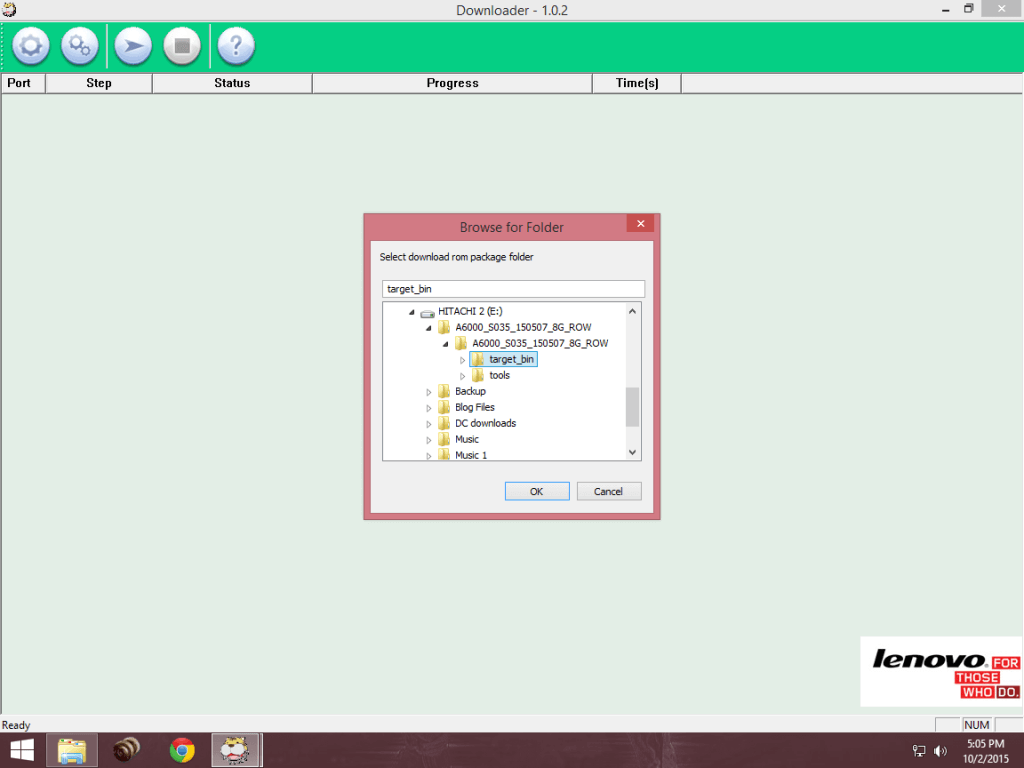
Step 7. Click on the Start/Play button. Wait for the process to complete. Please don’t shake or unplug the USB cable during the process as it would permanently damage your device.
Step 8. After the completion of the process, you’ll see a Passed message. Time depends on your PC.
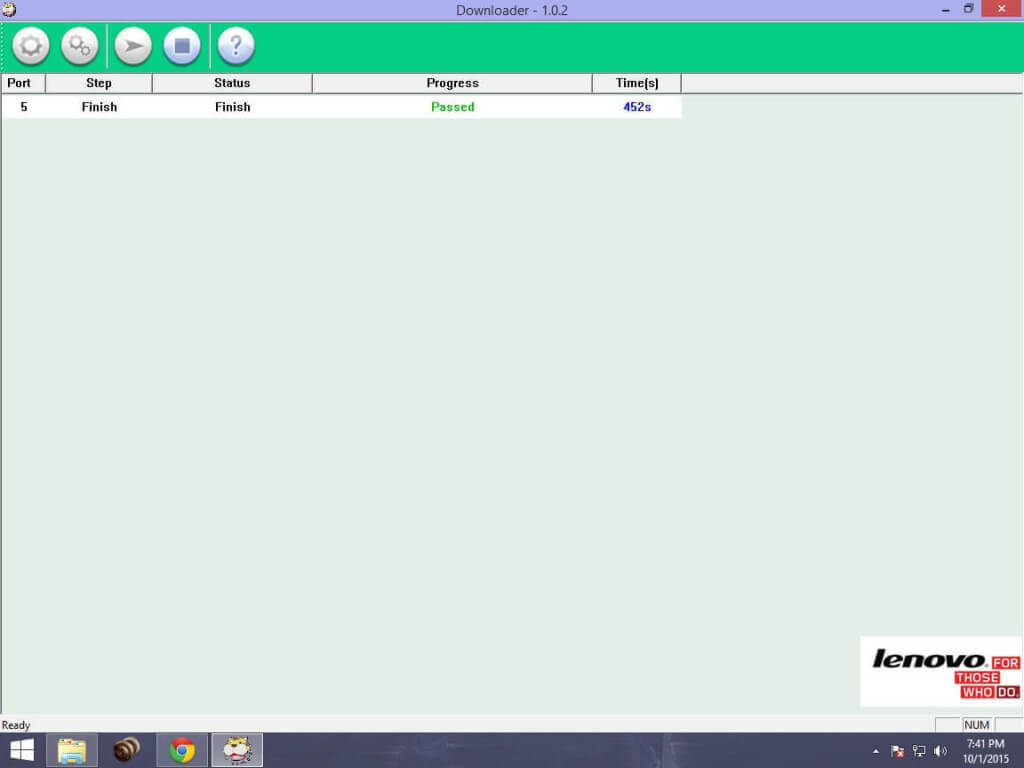
Method 2: Using QFIL
A. Preparing the Drivers & ROM
Step 1. Extract and Install drivers for QPST.2.7.422.msi and chips Qualcomm.
Step 2. Extract A6000_S035_150507_8G_ROW.7z and keep it in a folder
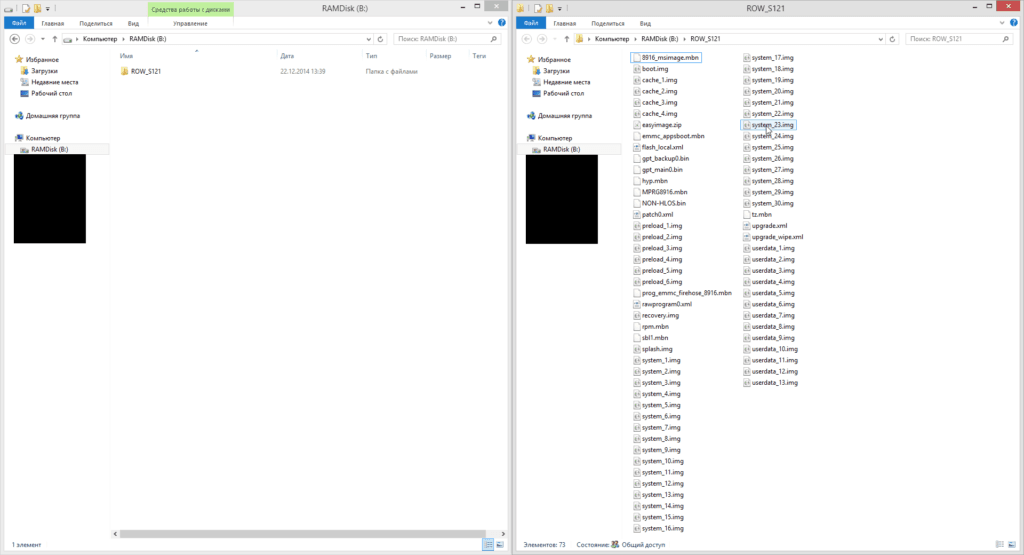
Step 3. Press the Volume key (Volume Up key) and connect USB-cable holding it (which is already connected to the USB 2.0 port of your PC) ,in the Device Manager device should appear Qualcomm Lenovo HS-USB QDLoader 9008
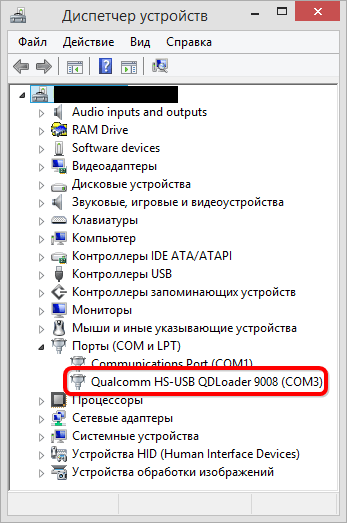
B. Flashing the Firmware
Step 1. Run QFIL (Start> All Programs> QPST> QFIL). In the QFIL window, fill the following fields:
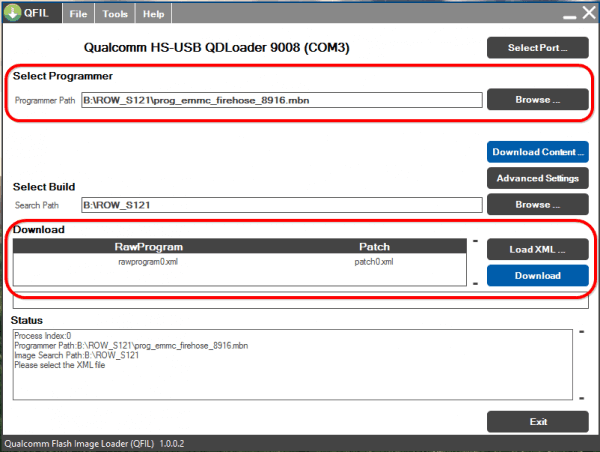
In the Programmer patch specify the path to the file prog_emmc_firehose_89XX.mbn (in my case prog_emmc_firehose_8916.mbn), for this click on Knop «Browse», in the window that opens, specify the path to the folder with the firmware (in my case ROW_S121), then select the file prog_emmc_firehose_89XX. mbn and click “Open.”
Then click on the digging «Load XML …», in the window that opens, select one by one – first rawprogram0.xml and click “Open” and then patch0.xml and also click “Open”
Step 2. After filling the QFIL fields, make sure that the it sees the device as Qualcomm Lenovo HS-USB QDLoader 9008.
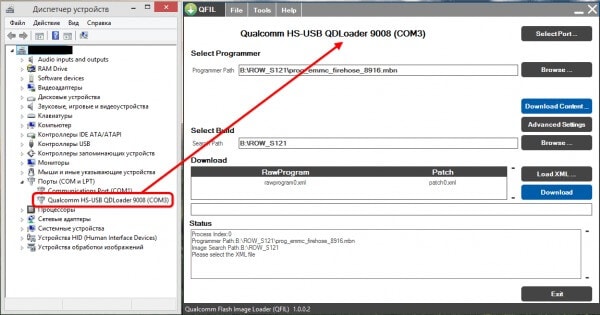
Step 3. Once you click on download button, wait for the process to end. It will boot into Android OS after restarting the process of filling in the successful firmware.
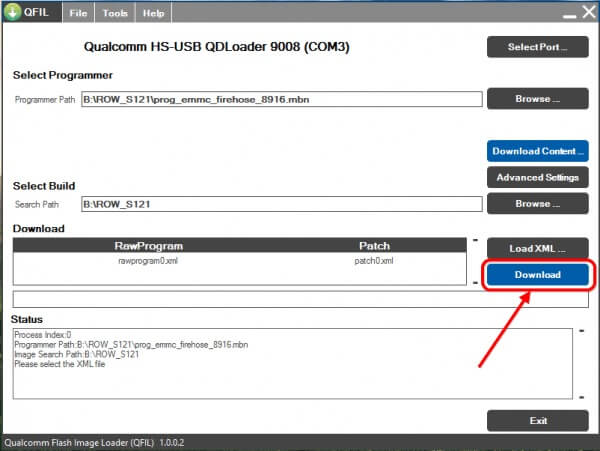
Conclusion
Now boot your device & enjoy the stable build unlike Lollipop. For A6000 Plus user, after completition, Press Volume up+Volume down & Power simultaneously to boot into stock recovery. Now flash the A6000 Plus ROM from “install update from sdcard”. First boot takes 5-7mins. If you have any other doubts, comment it below.
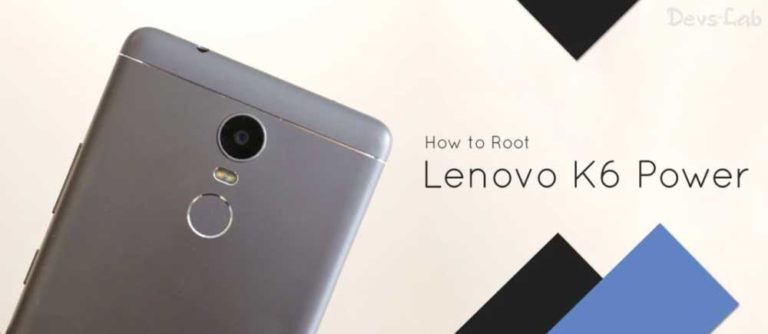




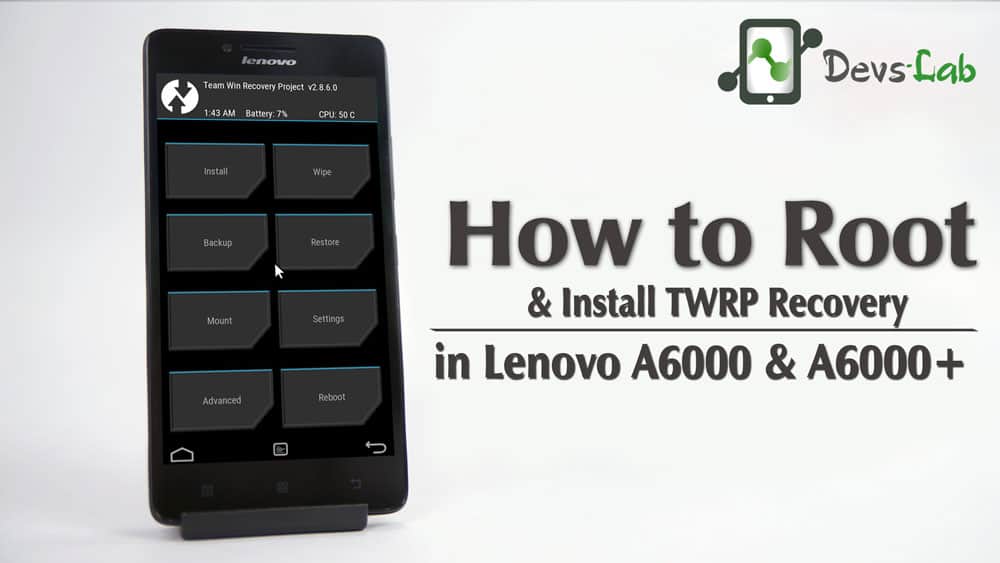
Hi sir..
My lenovo a6000 plus is totaly dead boot.. when I flash a rom in miflash tool got a error – “can not read from port COM3” now what can I do sir?
where i can find target_bin folder
sir, i m using a6000 plus i got stuck in bootloop error cant get into edl mode nor recovery mode what should do?
A6000 rom link please …….. the given link is broken
sir i acidently delete my os nd by mistake i install resurection remix but it will not work so i used my nandroid backup nd restore the backup but i shows error like gallery was not open nd my internal is blank nd all services are stop ,so i think to flash a rom ot lollipop rom but it ill shows error all times what will i do sir my device was lenovo a 6000+.. plzzzz help me sirrr
I Have A6000 Plus.Unable Mount DATA ,Cache , System TWRP Shows Internal Storage as 0 MB. Whenever I Try To Flash ROM Zip It Gives Error Cant Mount Data/System/Cache and When I Reboot Recovery TWRP Says No OS Installed.I Can Access Recovery/ADB and Fastboot But Not Able To Flash Anything.Gets Error Cant Mount DATA ,Cache , System. Tried QFIL and Completed Without any Error But STill Same Issue.Qdownloader Stucks at SAHARA.. MIflash Gives Error of Disable Digitle Signature Where as They are Already Disabled.
Same problem. Now fully bricked
sir I am very concerned about my phone tried many ways to repair it but now I am seeking help from you. The problem is following:-
my Lenovo a6000 is not functioning properly after I flashed cm12 on my device
Steps I followed:-
I booted into my custom recovery cwm and cleared data of the current stock rom and then cleared the cache partition. Then, I went to install zip and installed cm12
It flashed properly and I booted in it correctly, everything was working great just that now I had TWRP recovery instead of cwm.
I don’t how the data of my previous rom was not cleared properly and instead of having 4.5gb of free storage I was having only 2gb of storage(my old data was of nearly 2.5gb).
so I decided to revert and booted into my recovery and was stuck in bootloop
Now my devices recovery is lost, bootloader is locked, I cannot boot into fastboot mode and rom is totally working but not correctly. Now I want to flash my backup and don’t know what to do as having no QUALCOMM specific flash tools to unbrick
All features in the rom like usb debugging are working if they could help
PLEASE respond to my problem and tell me a way out??
looking forward for your reply
Try flashing stock ROM using MiFlash tool
I just have little query:-
I should just connect my device powered off with the pc as I do not have a fastboot mode and hit flash?
It won’t work! Try removing battery & connecting.
you are saying I should connect my device to pc without battery and hi start??
should I just connect my device to pc without battery and hit start??
help me I am stuck, I tried connecting it without battery but mi flashing app is not showing the device and I cannot flash the rom
cannot locate the target_bin folder.. please..
Sir my mobile was stuck on lenovo logo when I power on my mobile and my mobile is not going to recovery.please help to fix this problem
Android system is not working.
Sir my mobile is lenovo a6000 plus. Android system is working & unfortunately update is also not working.
Sir I have lenovo a6000 plus my mobile slow charge in lollipop after 8month of using so then I install resurrection remix rom the rom work properly but my problem not solve charging slowly continues so I can able to install kiktat from stock recovery because my download mode not open please say yes or no
Install a custom Kernel with fast charge property.
got three errors
mfc100.dll
MSVCR100.dll
MSVCP100.dll
is missing try reintalling again whire Opening QcomDloader.exe from “Downloader_Lenovo_V1.0.2” folder on Windows10.
install both on your desktop:
http://www.microsoft.com/en-us/download/details.aspx?id=14632
and
http://www.microsoft.com/en-us/download/details.aspx?id=5555
Thank’s a lot for this tutorial. Realy unbrick dead Lenovo A6000.
hello guys i bought a lenovo A6000 and i installed cynogenmod 12.1 but it does not working good.so i want to go back to my lenovo A6000 default kitkat version 4.4.4 ……how to go back for kitkat…..please help me brothers…!!!!!
Extract the zip file given & flash the System.zip TWRP recovery: ROM. It will bring back your device to 5.0.1. If you want to 4.4.4 just follow the above procedure.
I have Lenovo A6000 Plus mobile. I install the miui 7 custom rom ,then flashing miui 8 Custom Rom and repeat the the miui7 custom rom after flashing miui 7 custom rom,my phone does not open and the internal memory is showing 0MB
How to Flash it.plz help
Can you boot into recovery or fastboot (bootloader) mode?
fastboot mode working but it doesn’t flash any thing and showing unable to mount E:/ system and data cache