
If you have rooted your smartphone to enhance its performance & customize. But don’t know where to start from, Xposed is the answer. Xposed allows you to make system level changes without having to mess with codes & custom roms. Xposed uses modules, small applications that plug directly into the Android operating system and give you unprecedented control over the look and feel of your phone. Therefore, any changes made can be removed easily by simply disabling the best Xposed modules and rebooting.
Xposed Framework is available for all 4.1+ devices. However, not all of the existing modules work on the latest version of Android. If you are on Android Pie, Oreo, Nougat, Marshmallow or Lollipop; you can refer How to Install Xposed guide. We will look at 20 best Xposed modules of 2022 which packs tons of options. But prior to that why not have a look on what is xposed Framework and how to install it in your smartphone.
Top 25 Best Xposed Modules
We have compiled this list of top 25 Xposed modules for Android (Pie, Oreo, Nougat, Marshmallow & Lollipop). All the modules listed here are equally important irrespective of the order in which they are arranged and serve specific task once they are plugged into the Android device.
1. Gravity Box
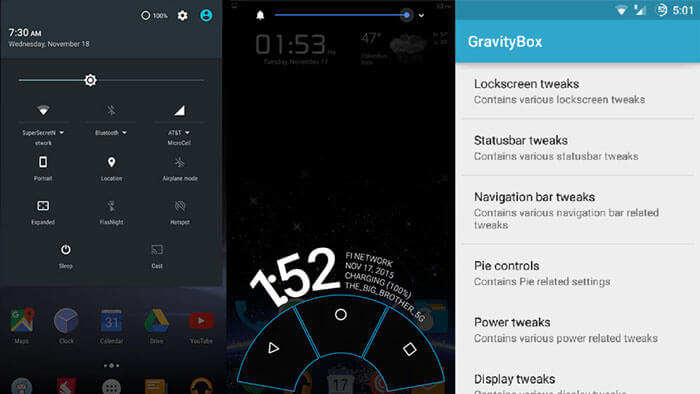
The Gravity Box module is perhaps the only reason that makes you install the Xposed Framework in your smartphone. It’s an unbelievably comprehensive app for modding and enhancing the Android user interface. This module is designed basically for the AOSP based ROMs. The AOSP based ROMs usually refers to the unmodified ROMs or the code from Google. There are so many awesome tweaks that can be performed by this module that include Lockscreen tweaks, Statusbar tweaks, Navigation bar tweaks, Power tweaks, Display tweaks, Phone tweaks, Media tweaks and many other
Almost any part of the Android experience can be tweaked or improved with this utility. This module allows you to add extra functionality to your keys like Double pressing Volume keys to skip tracks. Some of the most famous features are CyanogenMod Pie Controls, Launcher tweaks, Hardware key actions, Power tweaks & Notification control (per-app notification LED/sounds/vibrations).
Download Gravity Box Module: Pie | Oreo | Nougat | Marshmallow | Lollipop | Kitkat | Jellybean
2. Amplify Battery Extender
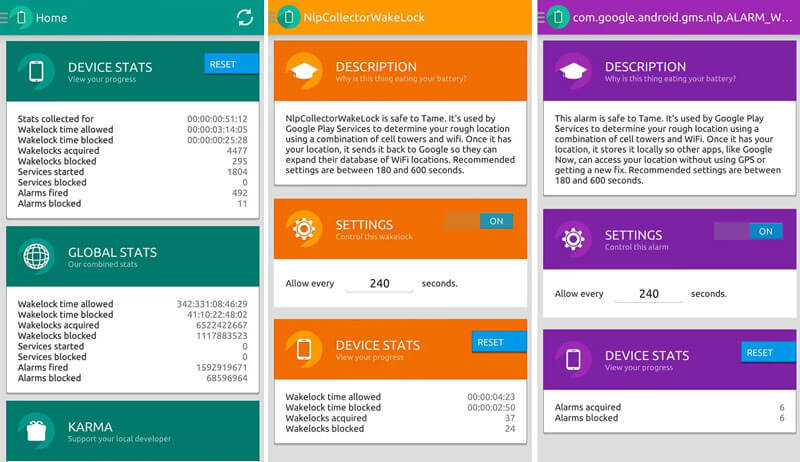
The lifespan of battery is a real issue for many Android users. Many users experience battery drain out problem in most of the smartphones. In such cases, this module plays an important role in enhancing the performance of the phone by increasing the battery standby time.
This Xposed module can be coupled with the Greenify module to increase the battery life. Amplify is responsible for taking care of wakelocks. Now you must be curious to know what wakelock is. To explain in a nutshell, wakelocks are the main reason behind unknown battery loss. You might have noticed that even if the phone is kept on charge for the whole night, you wake up to find only 50% charge. Wakelocks are the power management system in the android operating system. These are when an app prevents the phone from entering deep sleep. Amplify prevents wakelocks and thereby increases the performance of the battery of your phone.
Amplify Battery Extender: Download
3. BootManager
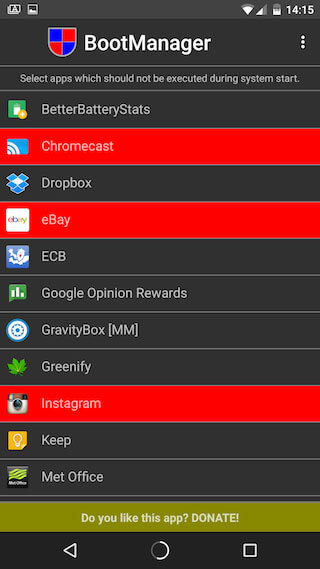
A lot of apps take liberties with your system resources, setting themselves to load whenever you boot your device. It can lengthen the startup time and waste power until Android decides to close them down itself. You can fix that with Boot Manager. Just choose the apps you don’t want automatically launching and then reboot your phone. It’s like a more intelligent version of a task killer, and it can keep your less-used apps quiet until you actually need them.
The Boot Manager provides you an interface to select the apps that you don’t want to run automatically during the booting. This module also helps in increasing the battery life.
BootManager: Download
4. Greenify
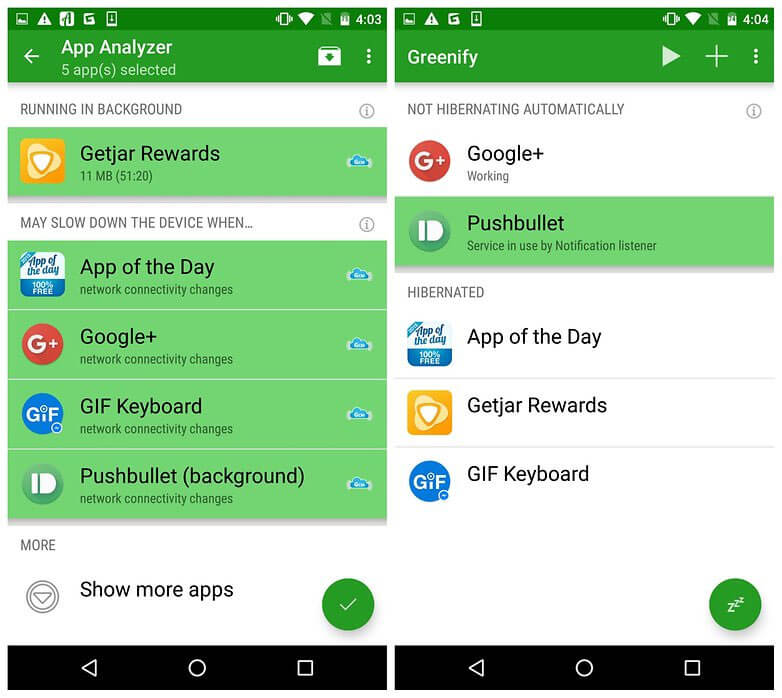
Greenify helps you identify and put the resource hungry apps into hibernation when you are not using them, to stop them from hogging your device and leeching the battery, in an unique way! The apps can’t do anything without explicit launch by you or other apps, while still preserving full functionality when running in foreground, similar to iOS apps!
Greenify is not only a Xposed module, but also an independent app. Its job is to hibernate the apps that you are not using but still running in the background. This module when used with Amplify, greatly increases the battery performance and life. To use the Greenify module, install the app from playstore and tick on the Xposed framework.
5. Xstana
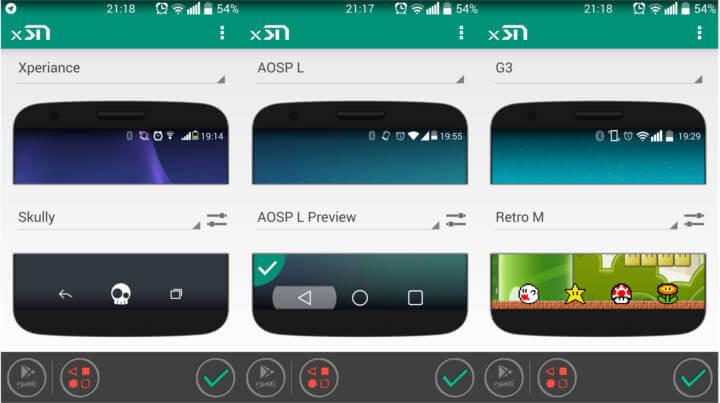
XSTANA is an Xposed Framework module that theme your navigation and status bars for example you can change your Status bar of HTC design & Navigation bar of Sony. Sounds cool, isn’t it? Well, you can do that by installing custom ROMs too but why install ROMs when you have Xposed? Just few clicks & you have a fully customized Status bar & navigation bar in your favourite ROM. You can read full guide about How to change status bar & Navigation bar using Xstana
6. XPrivacy
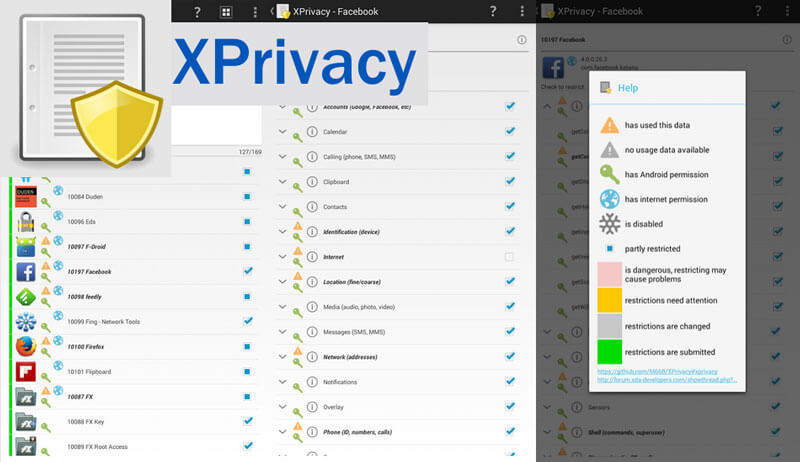
XPrivacy is a permissions manager that enables you to control which functions and data on your device apps can actually access. It has long been one of the most popular Xposed modules. With the introduction of granular permissions controls, it looked like Xprivacy might become redundant for Android 6.0 users, but it still serves a purpose. In Android, all apps automatically get the Internet permission. This will normally be used for benign purposes, like gathering analytics data or delivering ads, but it could be a potential security issue too.
With XPrivacy, you can ensure that only those apps you want going online are allowed to do so, thereby making the device less vulnerable to various potential security issues.
XPrivacy Module: Download
7. YouTube AdAway

Do you love to watch videos on YouTube? Then this one is best for you. What this Xposed framework Module can do is, it ignores all unwanted ads, notices, download requests, update requests and all while watching videos. Totally you will get rid of all types of Ads when you are using YouTube with the help of this module.
YouTube AdAway not only blocks Ads on YouTube but also on the YouTube TV, Gaming, and Kids apps. If that’s not enough, this module also allows you to disable Video suggestions and stop those annoying Information cards on YouTube videos. We don’t support using AdBlock as you’re stealing someone’s content for free.
YouTube AdAway Xposed Module: Download
8. WhatsApp Extensions
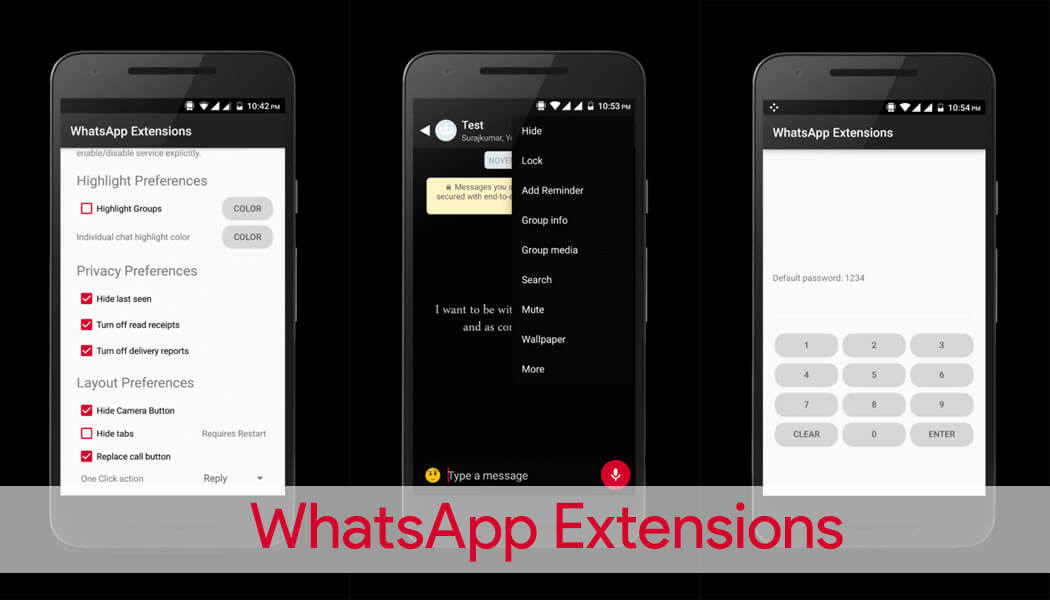
Almost every smartphone user uses WhatsApp as their primary messaging app because of its huge user base & simplicity. But at times we want to ignore people or just want to pretend unavailable. All this features were once offered by the legendary WhatsApp+ app which was later banned by Facebook. WhatsApp Extensions is an Xposed module which adds additional features to standard WhatsApp application like Hide last seen, Hide read receipts, Hide delivery reports, Lock facility to individual chats, Zoom profile photo, Per contact custom wallpaper, Option to directly call over phone, Lock facility to individual chats, Reminder – Reminds you to reply to a contact, Highlight Chats and lot more.
The best part is, you don’t need to search for updates every time after every WhatsApp update. Even if WhatsApp gets updated, the features still remain in the app. Cool, isn’t it?
WhatsApp Extensions Module: Download
9. Snapprefs
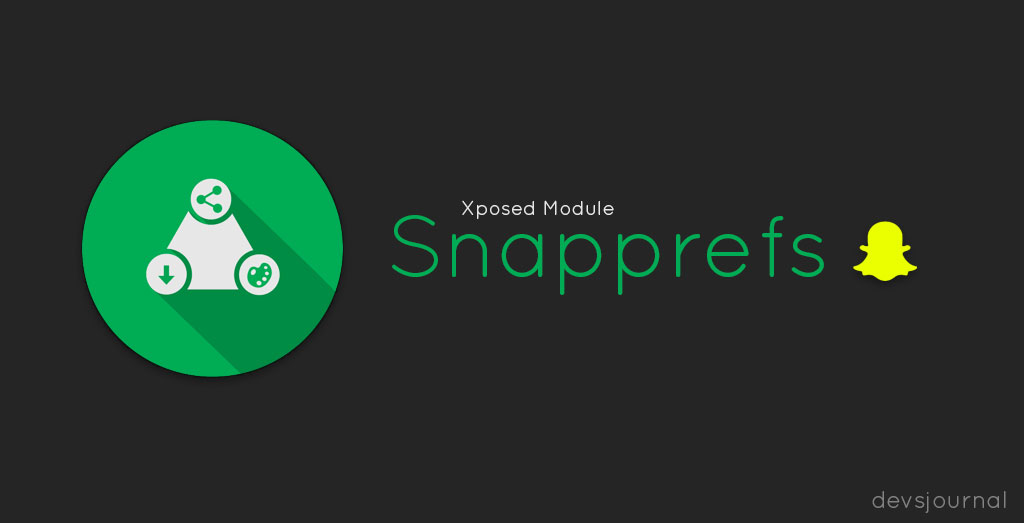
If you’re a Snapchat addict and have recently installed Xposed on your device, Snapprefs is a must have module. Snapprefs is a project which offers enhanced features for Snapchat through the Xposed framework. Some of the features are:
- Sharing from gallery
- Saving videos and pictures (Auto save)
- Folder hiding
- Directory choosing
- Custom picture timer duration (3-5-7-10 seconds)
- Saving pictures from chat
- Filter Store
- Visual Filters – You can use Instagram like filters (17)
- Stealth viewing
- Block typing and presence alert & lot more.
Snapprefs Xposed Module: Download
10. YouTube Background Playback
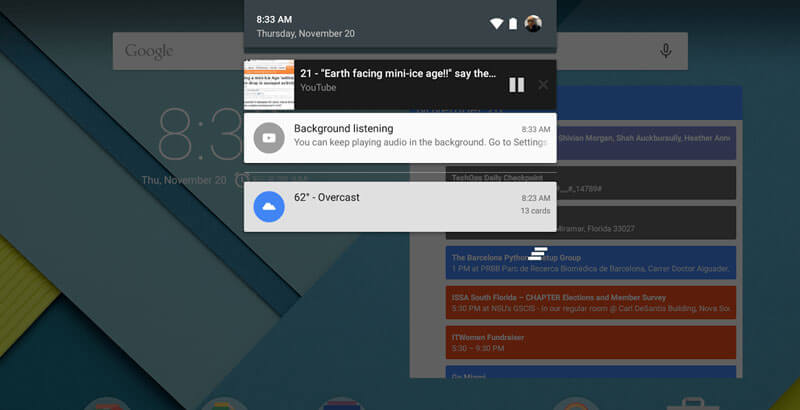
You can play YouTube videos in the background on your Android phone and use the world’s most popular video App as a non-stop audio streaming music app. While this feature can also be used without rooting your Android device or installing Xposed by installing YMusic.
YouTube Background Playback: Download
11. Crappalinks
This module removes the crappy link redirection/masking/tracking from various apps. You might have sometimes experienced this annoying situation in your unrooted phone where a youtube link is opened in the phone’s browser instead of the Youtube app. Such situations can be fixed by using Crappa Links. The Advantage of this module is that it doesn’t take much configurations. Also, if URL shortening is enabled, the module will also try to resolve shortened URLs before opening them.
Crappalinks Module: Download
12. Never Sleep
In an unrooted phone the screen lock time is adjusted for the entire device. This module enables an user to adjust the screen lock time on app-by-app basis. This module at times becomes useful while using a reading app. Though this module is relatively simple, yet users need to be little bit careful while using the module.
Never Sleep Xposed: Download
13. WANAM Kit
This is another module that lets you to customize the stock settings. It has lots of features that allows you to customize specially the interface of the phone and enjoy the best UI that normally is not available in the unrooted phone.
Wanam Kit is pretty much like Gravity box as it allows you to change battery indicators, disable device wakeups while connecting the charging cable and more. If Gravity Box doesn’t suit your device, you can try Wanam Kit.
Wanam Kit Xposed Module: Download
14. Screen Filter
If you frequently use your phone in the dark then this module may be of great help. This module allows you to adjust the screen’s luminosity which thereby reduces the pressure in your sensitive eyes. This module is especially helpful for people who like to read ebooks or watch movies on their phone.
15. Coolify Flat
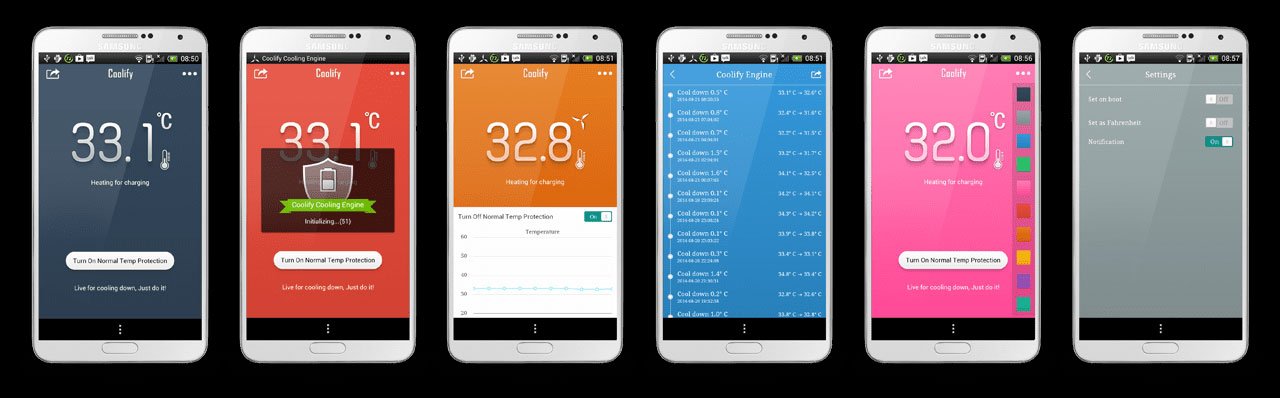
This module is one of the best modules of Xposed. It enables you to reduce the device’s temperature in just one click. Coolify Flat lets you have control of the temperature of your Android phone. Coolify runs in the background of your Android phone and helps cool down the device when it’s not being used by eliminating the background apps and resource usage.
Coolify Flat best Module: Download
16. Awesome Pop-up Video
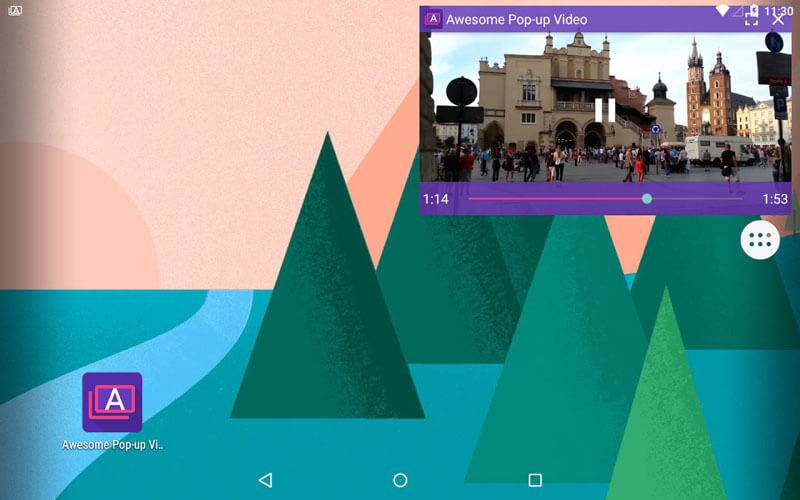
Awesome Pop-up Video is awesome video player unlike others. It can play the video in a pop-up window, floating above other applications, just like on your computer, a.k.a. “Picture in Picture” mode. Multi-task!
While the Picture in Picture mode was brought officially on Android Nougat, this module is beneficial if you are running Marshmallow, LP or KitKat. Why stop watching your TV show if someone sends you message, or get new email? Open videos in pop-up from your device or open videos from the Internet without downloading.
17. SwipeBack

SwipeBack is an attempt to make the Android interface easier to navigate, especially on bigger screens. It eliminates the need of tapping the back button to move back to the previous screen. Instead you can simply scroll your screen left to right to achieve the same thing.
SwipeBack Xposed Module: Download
18. xBLAST
This module helps in making your smartphone colorful by changing the colors of various indicators of your phone such as WiFi Signals, Network Signals, Keyboard Backgrounds, Battery, Clock and others. Some of the features are:
- Skip tracks on volume keys long-press while screen is off
- Controls cursor using volume keys in text fields
- Safe headset media volume
- Added New Module For Day dream
- Select Day dream background color or image
- Select Day dream Clock color
- Choose a color for alarm icon, vibrate, Bluetooth, silent
xBlast best Xposed Module: Download
19. Physical Button Music Control
Who doesn’t like listening music? Smartphones have enabled every one to travel with thousands of songs in the memory of the device which they can listen whenever they feel to. But every time you want to listen music, the music app of your phone has to be opened. This effort is nullified by this module which gives you the power to control the music player of your phone by using the camera and the volume buttons. This module is not supported in Android Oreo.
Physical Button Music Control: Download
20. XUIMOD
Xui MOD is another awesome module that enables the user to add custom ROM over the stock ROM. Addition of custom ROM can be done without flashing the ROM using this module. It is not like that this module can be used only if your phone has a stock ROM. Even if your device is running on a custom ROM, more additional features can be accessed with this module of Xposed framework.
XuiMod Xposed Module: Download
21. Flat Style Colored Bars
The default color of the android notification and status bar is black which at times look ugly. This module is one of the best Xposed modules for Android which allows you to design the notification and status bar with different cool and flat colors. The look of the device can be changed using this module as it provides variety of features to style the notification and status bar.
Flat Style Colored bars: Download
22. Bright Lockscreen
If your phone Android version is Lollipop, you might have noticed that a dark overlay dims the lock screen wallpaper. The bright lockscreen module disables such overlay making the background image 100% visible.
Bright Lockscreen Xposed Module: Download
23. Wi-fi PWD
If you have the habit of forgetting your wifi password, then this module can be a rescue for you as it assists you in remembering all the passwords of wifi networks that you have connected with your device.
24. Xposed Torch: Physical Button
The torch of the phone has a great utility in case you are in a dark place. The Xposed Torch module makes the use of your phone’s torch even more easier. With this module, you are not required to tap on the screen for opening the flashlight, instead you can achieve that by simply long pressing the volume up button. Pressing the home button will turn off the phone’s torch.
Xposed Torch Physical Keys Module: Download
25. App Settings
As the name itself suggests, this module enables you to view the different settings of each and every app that are installed in your device. Not only view, this module enables you to tweak or change the settings of the app. The different settings of an app that can be viewed or changed with this module are:
- Language
- Permission
- DPI for rendering
- Font Scale
- Hide title Bar
- DPI and reported screen size
- Notification Priority , etc.
App Settings Xposed Module: Download
What’s your favourite?
As every Android user have different purpose and usage of their device, everyone have their own set of favourite apps that help them tackle daily needs. Let us know what are your favourite Xposed Modules in the comment section.
So now that you have found our compilation of 25 Best Xposed Modules for Android Pie, Oreo, Nougat, Marshmallow & Lollipop. We believe we can wrap up the discussion. Installing these modules will definitely give your smartphone an enhanced feel and look with a great performance. Installing these modules will certainly pave your way of becoming an android geek and differentiate you from common users. So what are you waiting for? Give more power to your smartphone and enrich yourself with the hidden gems of the android operating system.



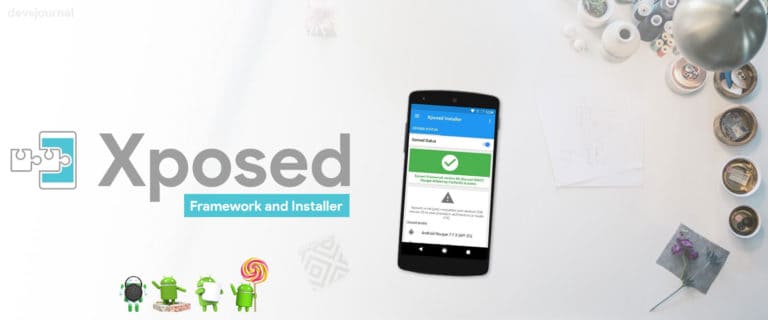


will gravity box work with note 5 rooted with xposed installed and on a stock rom
Xposed edge pro is their king why you didn’t include.
App Settings has not been updated since 2014. It was great in its day but doesn’t work in my experience on current versions of android.
Is there any working theme engine for lolypop and marshmallow white crap ?
You can Play background youtube by using OPERA BRoWSER
You can play YouTube videos in background, download videos in mp3, mp4 & other formats. Create playlist & play offline using this method: YouTube in background
Or there’s a Lucky Patcher patch that fix the youtube app.
No need to install Xposed just for YouTube Background playback. You can enjoy background music, downloading & creating offline playlist using this method: YouTube Background playback App
Youtube background playback, and greenIfy.
Youtube background is my favourite. Gravity box of course.
You missed to mention Xuimod module..It is one the great tweak…
Most of the options found in Xuimod are also available in Gravity Box. Thanks for the suggestion, I’ll try to compare Xuimod with Gravity & check if it’s worth using another module. 🙂
Greenify and amplify are my favorite apps, they help save my battery
Greenify is such a life saver! 😀
will gravity box work with note 5 rooted with xposed installed and on a stock rom
Gravity Box Doesn’t work on MIUI ??
Root it! =]
Use xmiui. GB if for stocklike roms.
does not fork totally or just some feature/option?
I am Using Greenify and GravityBox on my Redmi 2 Prime with Xposed Installer. Wonderful modules for rooted smartphone.
Thanks for sharing the list of best xposed modules. Going to install Instagram Zoom.
Gravity box is the best app for a rooted device…. guaranteed!!
Gravity box is the best. I use gravity box and greenify only.
don’t forget Intelli3G