
Since smartphones have evolved a lot all this years, dual sim phones are the new trend. As you have 2 phone numbers, you might have wished of using 2 WhatsApp accounts on your same smartphone. Different WhatsApp account, allows you to maintain anonymity from other WhatsApp contacts. Most people want their friends, Family and work, on different numbers. If it’s not about 2 WhatsApp, you might have thought of hiding your last seen or blue ticks; While you could still see others last seen as well as blue ticks? Well, GBWhatsApp APK or WhatsApp plus is the solution of all!
GB WhatsApp is an Android application which allows the users to enjoy WhatsApp Plus features and install multiple WhatsApp on the same Android smartphone. Unfortunately, this version of WhatsApp is not available on Play store as its the same WhatsApp application but with added features which are unofficial. If you remember the legendary “WhatsApp Plus”, GBWhatsApp has all the features of it, but with a different name.
So, what does GB WhatsApp provides and why you must download GBWhatsApp latest version? Let’s checkout all the features and advantages.
GBWhatsapp (GBMods) APK – WhatsApp Plus
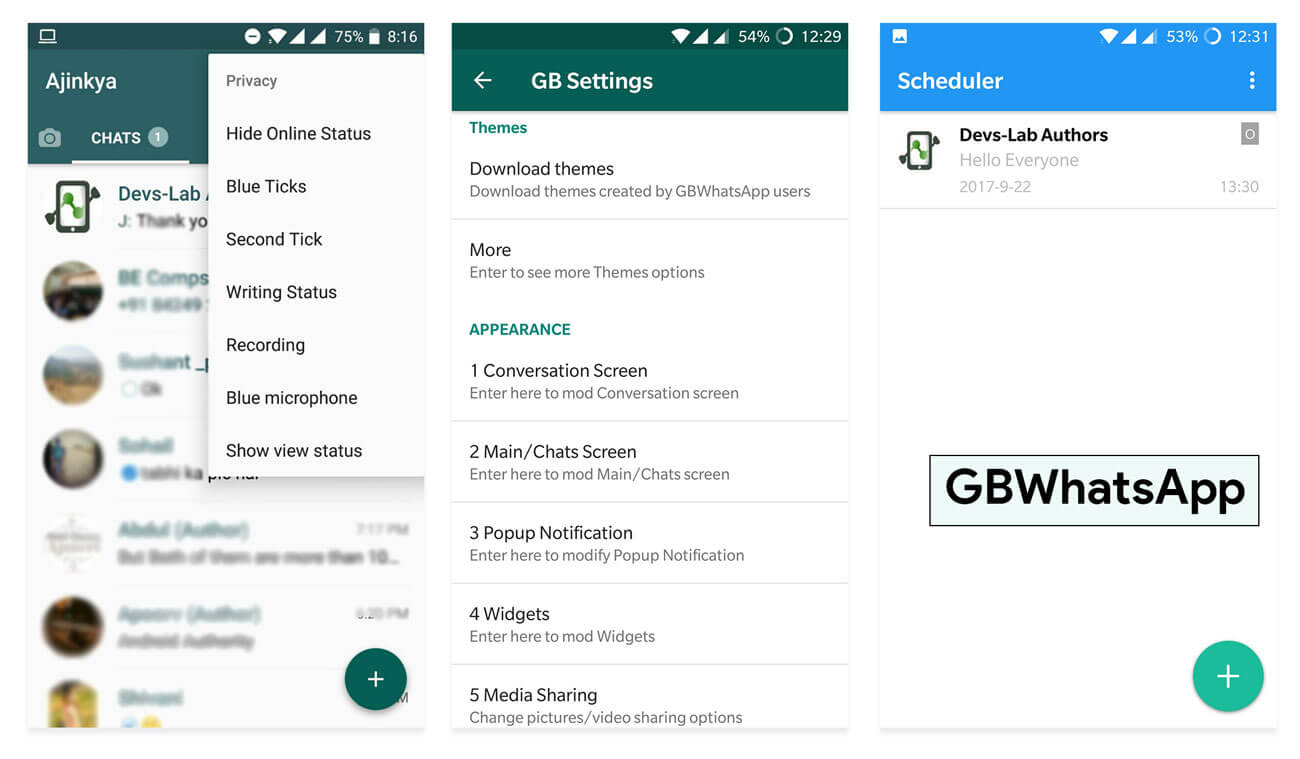
GBWhatsApp has some of the coolest features that you always wanted in the original WhatsApp. It allows you to hide last seen (while you can see others), hide blue ticks(while you can see others), disable status view (So that no one would know, you viewed their status), change themes, send images without any compression, hide second tick, hide typing status and stay “Always online”. I guess this is enough to install GBWhatsapp. You can run both official Whatsapp & WhatsApp Plus together without facing any issue.
GB WhatsApp allows you to theme different components of the original WhatsApp. If you don’t like the original Color of WhatsApp, you can change it, shows yours and sender’s profile image in the chat. Change Color of Chat bubble depending on your chat wallpaper. Change the style of chat bubble, you can use the iOS, Hangouts, Papers, Twitter, Transparent, Materialized, Crayon Alt SP, rounded and lot more!
If this features aren’t enough to convince you, there are lot more. You can even enable Expanded Notification in all the Android versions. There is a feature to “Always Stay Online” on WhatsApp. You can bring back the old Contacts tab, Hide contact’s name & time while copying messages, disable Heads Up Notification in Android Lollipop. Also, you can disable voice calls so that you won’t receive any voice calls from your friends. Not finding the right Gif? You can change the Gif Provider from the settings. You an select Tenor or Giphy for best Gifs.
If you use an Applocker just to hide your WhatsApp, well you can uninstall it now. App lockers can tricked or forced stopped from settings and one can easily access your WhatsApp. GBWhatsApp comes with an inbuilt App locker which allows you to keep your desired password for your WhatsApp. Once cannot access your WhatsApp without the password as the locker is inbuilt with the App. If you try to stop the locker, WhatsApp won’t start. Simple as that!
The best part about this application is you can send HD Photos and without any compression and it will be sent to your friends. You can select more than 30 images and videos, all at once. You can also copy your friends status just by clicking on your friend’s status. You can add your status as long as 256 words while the original WhatsApp only allows 139 words. You are allowed to use long group names and almost everything.
So basically GBWhatsapp is the “Godmode” of WhatsApp Plus. No more restrictions, just do it the way you like it! There’s also a Godmode version of Instagram known as GBInstagram, do check it out.
Features of GBWhatsApp
| Software Name | GBWhatsApp |
| Last Updated | Dec, 2021 |
| App version | 18.60 |
| Android Versions Required | 4.0+ |
| App size | 52 MB |
| Feature | Modded version of WhatsApp |
These are some of the best features of GBWhatsapp that you must know before heading on to downloading the GBWhatsapp app.
- Ban proof
- Supports calls
- Hide your last seen
- Privacy mods
- Themes mods
- Theme Server ( to download/apply themes )
- Change ticks/bubbles Style Mod
- (17) Ticks & (13) Bubbles Styles to choose
- Counter statistics for groups
- Media preview without loading
- Show Online/last Seen in Main Screen
- Send video with size 30 MB instead of 16MB
- Send 90 images at once instead of 10
- Change your status and add to 250 characters instead of 139 characters
- Ability to press on links on chat screen without save sender number or group admin number
- Ability to press in links on your friends’ status
- Ability to distinguish between normal messages and Broadcast messages
- Hide the name and the date when copy more than one message
- Ability to copy friends’ status
- Ability to change the app icon and notifications
Download GBWhatsApp APK 18.60 (Latest version)
If you want to use only 1 WhatsApp account, you can click on the link which says “Download” from below. But, if you want to use multiple WhatsApp accounts, download all three packages. This APK files have different package names so that you can install all 3 Apps without any error like “Package already installed”. Means, you can run 3 WhatsApp accounts without any extra apps like Parallel Space.
New GBWhatsApp 18.60 is Completely lag free as its built particularly for your device’s framework. Different hardware configurations has different ways to using an App which helps in reducing the overall CPU requirement and thereby optimizing the app. To check your hardware configuration, download Droid Hardware Info App, under System Tab, you’ll find your hardware configuration. It would be either ARM, ARM64, x86_64 or x86. Download the apk for that hardware only.
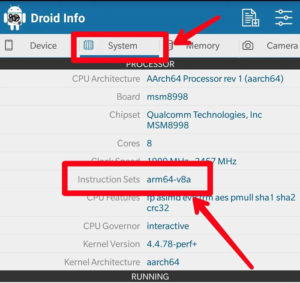
| Version | Download |
|---|---|
| GBWhatsApp 18.60 (Latest) | Download |
GBWhatsApp Themes
Traditional WhatsApp theme isn’t bad but getting bored using the same things is human behaviour. WhatsApp doesn’t allow any customization on their official app and that’s what makes GBWhatsApp so special. If you’re not good with customizations, you can download premade themes from GBMods Theme store. You can download the app from below.
Also Read: How to install HTC Blinkfeed in any Android (no root)
How to install GBWhatsApp on Android
STEP 1: Open your Normal WhatsApp and go to Settings > Chats> Backup Chats to create a local backup of all your current WhatsApp messages.
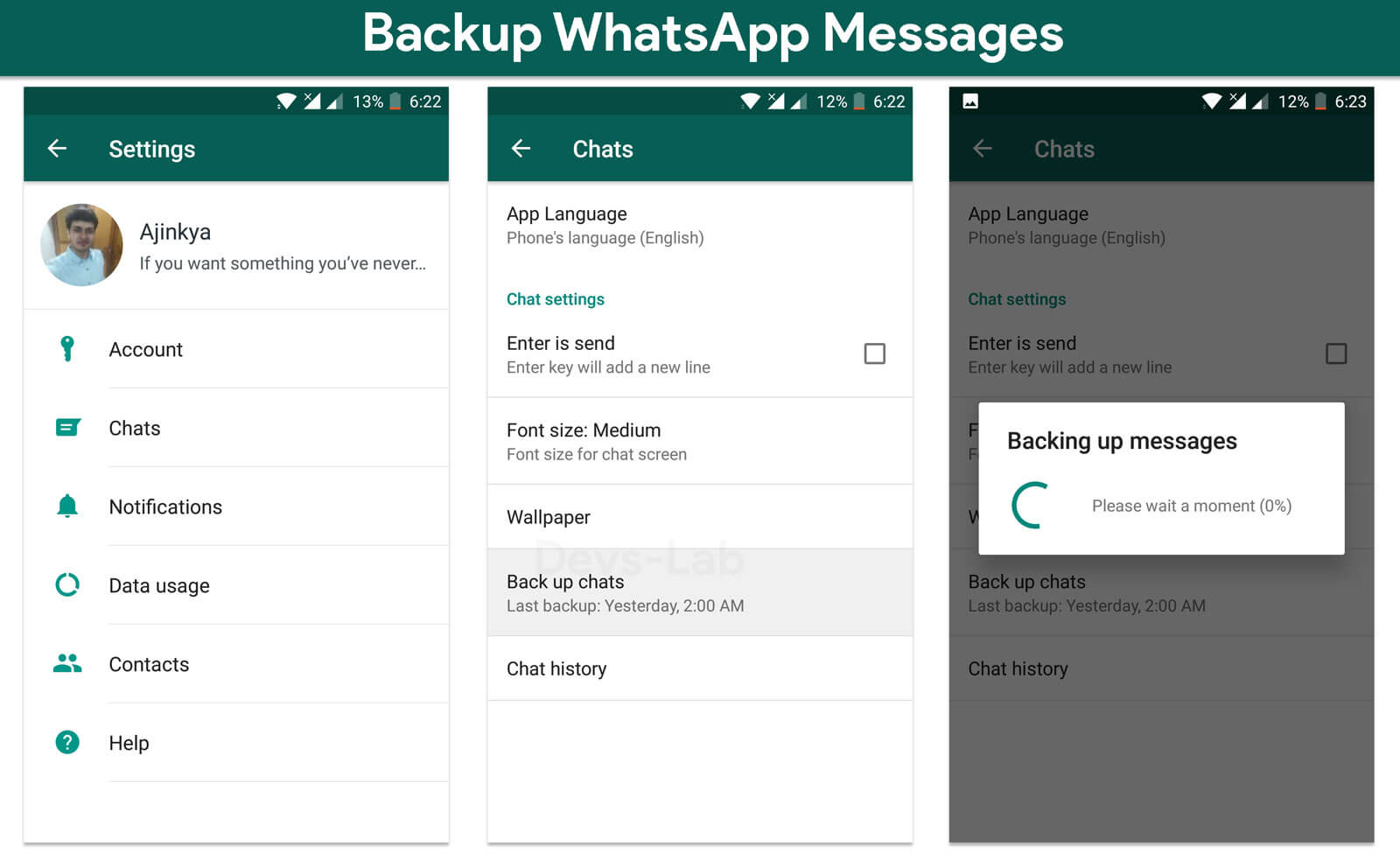
STEP 2: Turn off your Internet so that you don’t receive any new message while creating a backup and uninstalling the Original WhatsApp
STEP 3: Uninstall the original WhatsApp from Settings > App > Installed Apps > WhatsApp > Uninstall it.
STEP 4: Download the latest GBWhatsApp Apk file from the above download section and transfer it in your device’s storage.
STEP 5: You might get an unknown source warning while installing an App through APK. Just go to Settings > Security and toggle ON Unknown Source.
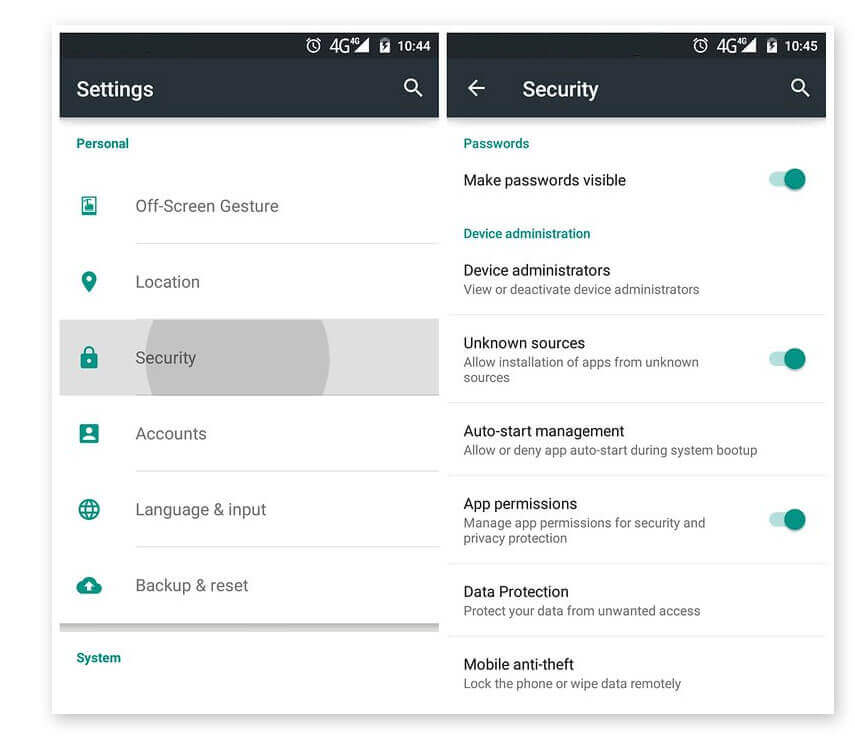
STEP 6: Once you have allowed unknown sources, install the WhatsApp Plus (GBWhatsApp) through the APK, this time you won’t get any unknown warning.
STEP 7: Once the installation is completed, Open the App and click on Agree and Continue. (You can Restore all the backup images after verification of your Phone no.)
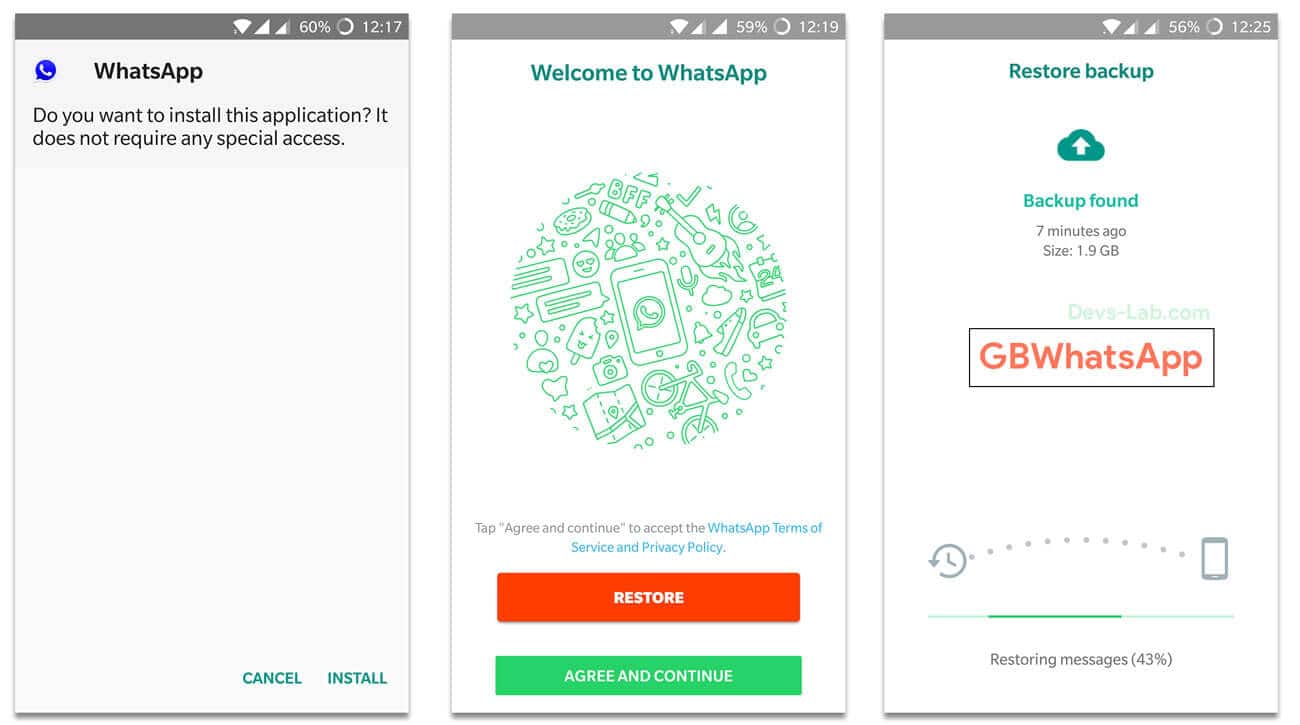
STEP 8: Enter your phone number with country code and then click on verify. Verify your phone number with an OTP code or call verification.
STEP 9: Enter your name and click on next and it will start initialization process.
STEP 10: After the Initialization process, you’ll be prompted with “Backup found”. Just click on Restore option to get all your previous messages.
STEP 11: That’s it! You have successfully installed the GBWhatsApp on your phone.
FAQs
Conclusion
While WhatsApp Plus had various issues with official WhatsApp, GBWhatsApp doesn’t have any of the those issues. You won’t face any ban, any crashes or package error. You can run GBWhatsApp and official WhatsApp at the same time. Both the apps have different package name.
GBWhatsApp also has a great theme store, you can download various themes for free! Also, majority of the WhatsApp features which are leaked in beta build, you can use those in GBWhatsApp after updates. Enjoy theming & messaging!


![Download Aero Whatsapp APK v9.11 [Anti-Ban]](https://devsjournal.com/wp-content/uploads/2022/02/download-whatsapp-aero-768x384.jpg)


Dnlote
Good app
source ?
plzzz add a feature “confrence CALL”
please
Не могу скачать приложение. Нет доступа. Почему?
hi guys any other update after GBWhatsapp 6.40
2.19.188? Bullsh*t, its 2.19.53
the old version of gb is blocked many days before but now im trying to install the latest version but the app iss not downloading… Im frm india the sites are blocked here
the old version of gb is blocked many days before but now im trying to install the latest version but the app iss not downloading… Im frm india the sites are blocked here
2.19.188? Bullsh*t, its 2.19.53
source ?
plzzz add a feature “confrence CALL”
please
Не могу скачать приложение. Нет доступа. Почему?
Не могу скачать приложение. Нет доступа. Почему?
source ?