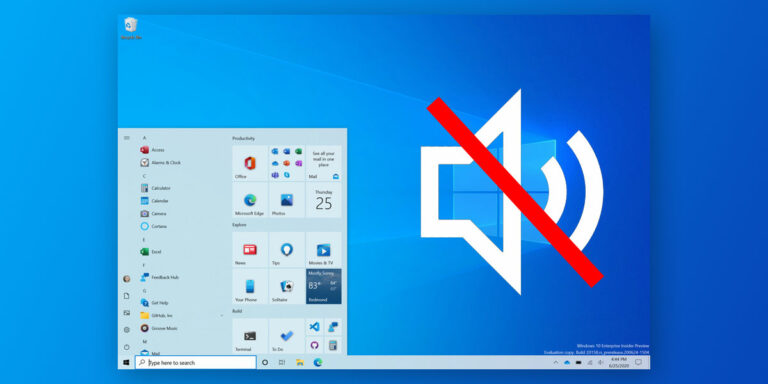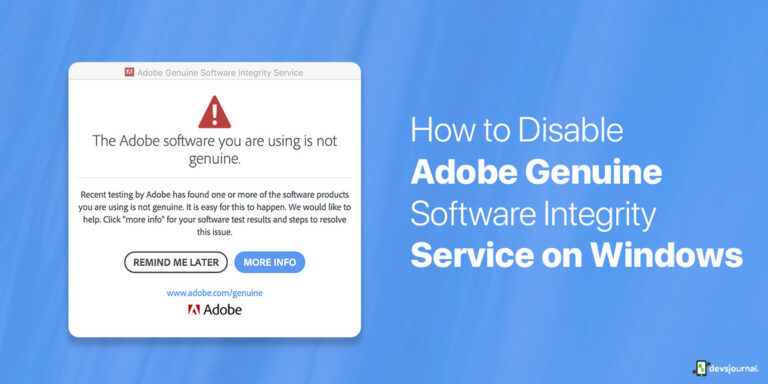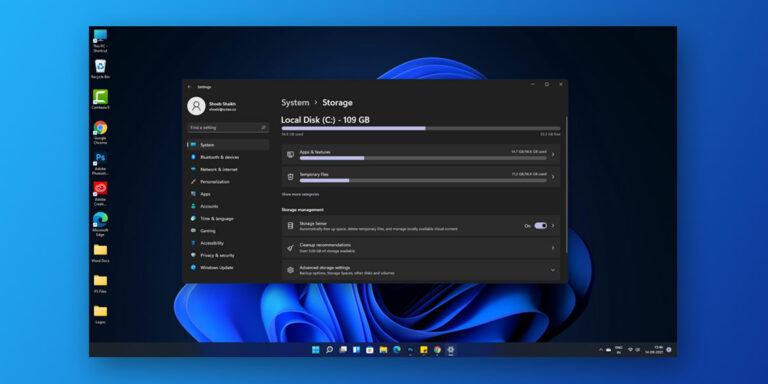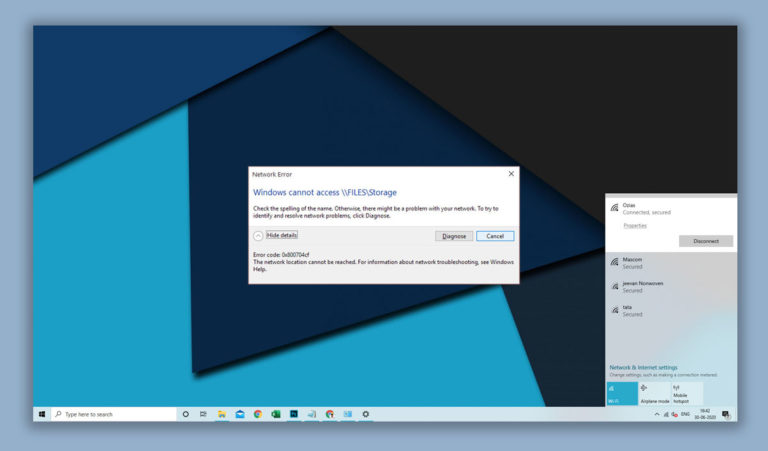Progressive Web Apps (PWAs) have revolutionized web applications by bridging the gap between traditional websites and native mobile apps. With their app-like experiences, offline capabilities, and cross-platform functionality, PWAs have gained immense popularity among developers and users.
Top 4 PWA Builder And Frameworks
When it comes to building PWAs for Windows devices, developers have access to powerful tools and frameworks. In this piece, we’ll explore the top PWA tools and frameworks for Windows, such as PWABuilder, Ionic, React, and Vue.js.
1. PWABuilder
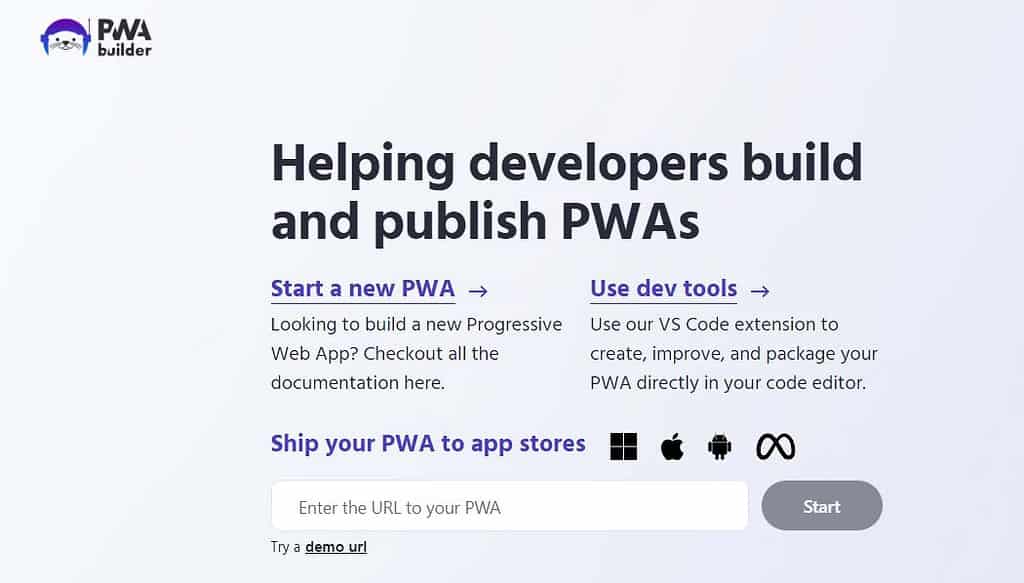
Being an open-source tool developed by Microsoft, PWABuilder simplifies the process of transforming websites into Progressive Web Apps (PWAs). It provides a user-friendly, step-by-step wizard that guides developers through the conversion process, making it accessible even to those who may not have extensive PWA development experience.
PWABuilder Pros
- Conversion wizard – PWABuilder offers a straightforward conversion process. Developers provide the URL of their website, and the tool analyzes the site to generate the necessary files and configurations for the PWA.
- Automatic Service Worker generation – PWABuilder automatically generates a service worker, a key component of PWAs that enables offline capabilities, background synchronization, and push notifications. It handles the generation of the service worker code based on the website’s content and functionality.
- Platform-specific enhancements – PWABuilder includes platform-specific enhancements for Windows, such as integrating with Windows 10 features like Live Tiles, Action Center notifications, and more. These enhancements help the PWA blend seamlessly into the Windows ecosystem.
- Useful integrations – Apart from the core PWA conversion process, PWABuilder offers various additional features. These include analytics integration, deep linking support, code generation for splash screens, and support for other platforms like Android and iOS.
PWABuilder Cons
- Limited customization capabilities – It may have limitations when it comes to more advanced or specific customization needs. Developers may require additional manual modifications beyond what the tool provides.
- Microsoft ecosystem dependency – As PWABuilder is developed by Microsoft, it may have a stronger focus on Windows and Microsoft technologies. This could potentially limit its compatibility or optimization for other platforms or frameworks.
- Limited support for advanced functionality – While PWABuilder covers the core features of PWAs, it may not provide advanced capabilities or extensive support for complex features. Developers seeking advanced PWA functionalities may need to manually implement those features outside of PWABuilder.
2. Ionic PWA Framework
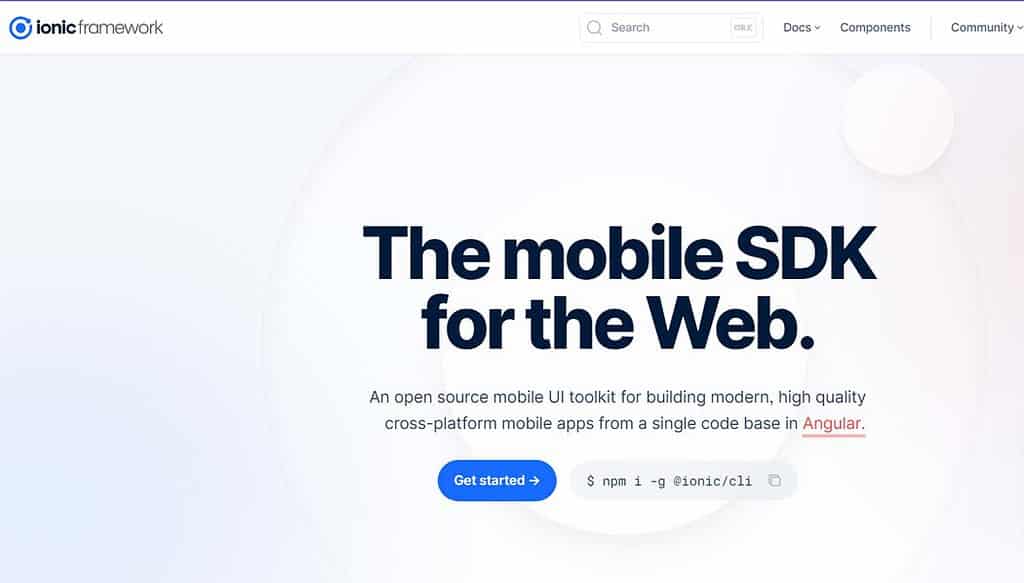
This framework has been around since 2013 as an open-source SDK and excellent mobile app development tool. Ionic is built upon Apache Cordova and the Angular framework. Over the years, it has emerged as one of the leading frameworks for developing PWAs and has contributed to the creation of a huge number of PWA projects.
One of the key strengths of Ionic lies in its extensive component library, catering to both Android and iOS platforms. These components empower developers to build web pages that can be seamlessly rendered within device browsers using WebView technology, making Ionic an ideal choice for PWA development.
Ionic Pros
- Pre-built UI components – Ionic provides a rich library of pre-designed UI components, following the principles of Material Design and iOS Human Interface Guidelines. These components are customizable and offer a consistent look and feel across different platforms, saving development time and ensuring a polished user interface.
- Angular integration – Ionic is tightly integrated with the Angular framework, which enhances its capabilities. Developers can leverage Angular’s features, such as declarative templates, dependency injection, and reactive programming, to build robust and scalable applications.
- Rapid prototyping – Ionic offers a range of pre-built app templates, which serve as starting points for various application types. These templates ease the prototyping process. Moreover, it allows developers to proof ideas quicker.
Ionic Cons
- Performance limitations – As Ionic uses WebView technology to render apps, it may face performance limitations compared to fully native applications. Intensive graphical or computational tasks may not perform as efficiently in Ionic compared to native development.
- Steep learning curve – Ionic can be combined with Angular and have quite a steep learning flow. This is even more relevant to developers who are new to the framework or JavaScript frameworks in general. So, familiarity with Angular concepts and practices is beneficial for efficient development.
- Dependency on third-party tools – Ionic relies on Cordova or Capacitor to access native device features. This reliance introduces a dependency on these tools and their plugin ecosystem, which may require additional maintenance and updates.
3. React
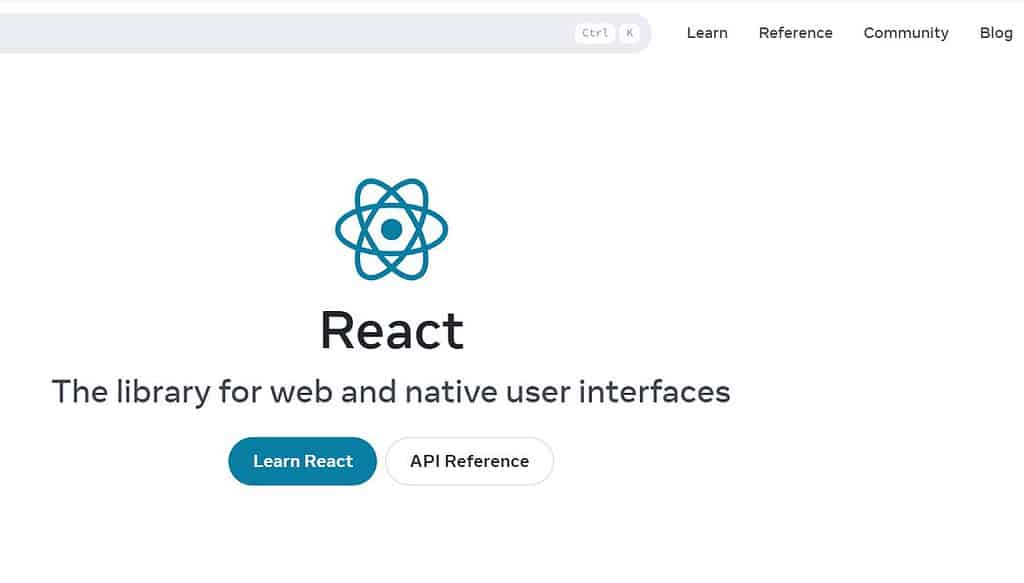
React, a JavaScript framework for progressive web app development, was developed by Facebook and is utilized by many renowned companies. While React’s foundation is pure JavaScript, it introduces JSX, which facilitates the integration of render functions with HTML structures. This combination of technologies empowers developers to create dynamic and interactive user interfaces efficiently.
React Pros
- Native-like performance – React Native operates on native components and APIs. They, in turn, allow the app to offer a native-like user experience. The framework’s ability to render to native UI components enhances performance and ensures smoother interactions.
- Code reusability. Another significant advantage is the high degree of code reusability it offers. Business logic and non-platform-specific code can be shared between different platforms, resulting in reduced development effort and faster time to market.
- Large community and ecosystem. React Native has one of the biggest communities of developers, resulting in an extensive ecosystem of libraries, tools, and resources. This community support enables developers to find solutions, share knowledge, and leverage existing resources to enhance their development process.
React cons
- Limited native access – In some cases, React Native may not have built-in support for advanced or platform-specific functionalities. When encountering such scenarios, developers may need to resort to writing custom native code or utilizing third-party plugins to access the desired features and APIs.
- Platform-specific UI – Despite the cross-platform capabilities, there may still be the need to build platform-specific UI components to adhere to each platform’s design guidelines. This can result in additional development effort and potentially reduce code reusability.
4. Vue

It is a popular PWA framework known for its simplicity, high-speed rendering, and seamless user experience. Its intuitive syntax and gentle learning curve make it accessible to developers, even those new to JavaScript frameworks. Vue.js’s efficient update detection and reactivity system result in fast and smooth rendering, creating responsive PWAs.
The framework’s component-based architecture enhances scalability, allowing developers to build complex projects while maintaining code organization. With a vibrant ecosystem of packages and libraries, Vue.js offers additional tools for state management, routing, form validation, and UI components.
Vue pros
- Flexible and versatile. Vue.js offers a highly flexible and versatile framework. It allows developers to incrementally adopt Vue.js into existing projects or use it as a full-fledged framework to build complex single-page applications (SPAs) and progressive web applications (PWAs).
- Reactive data binding – Vue.js employs a reactive data binding system that allows developers to easily manage and update data across the application. This makes it efficient to keep the UI in sync with the underlying data, resulting in a more interactive and responsive user experience.
- Component-based architecture. Vue.js utilizes a component-based architecture, enabling developers to build reusable and modular components. This architecture creates room for code reusability and maintainability. Ultimately, it simplifies the managing and scaling process of larger applications.
Vue cons
- Smaller ecosystem – Compared to more established frameworks like React or Angular, Vue.js has a relatively smaller ecosystem of libraries and tools. While it covers essential functionalities, developers might find fewer options for specialized use cases or advanced features.
- Limited corporate backing – Unlike frameworks supported by major tech corporations, Vue.js is maintained and driven primarily by its creator, Evan You, and the community. This might raise concerns about long-term stability and corporate backing, although the framework has gained significant adoption and support.
Bottom line
In conclusion, when it comes to building progressive web apps for the Windows ecosystem, developers have a range of powerful tools and frameworks to choose from. PWABuilder simplifies the process of converting web apps to PWAs, while Ionic offers a comprehensive framework with a vast component library.
React Native provides cross-platform capabilities and a strong community, and Vue.js stands out for its simplicity, speed, and scalability. Each tool has its pros and cons, so developers should consider their specific needs and expertise. With these resources, developers can create compelling PWAs that seamlessly integrate with the Windows ecosystem.