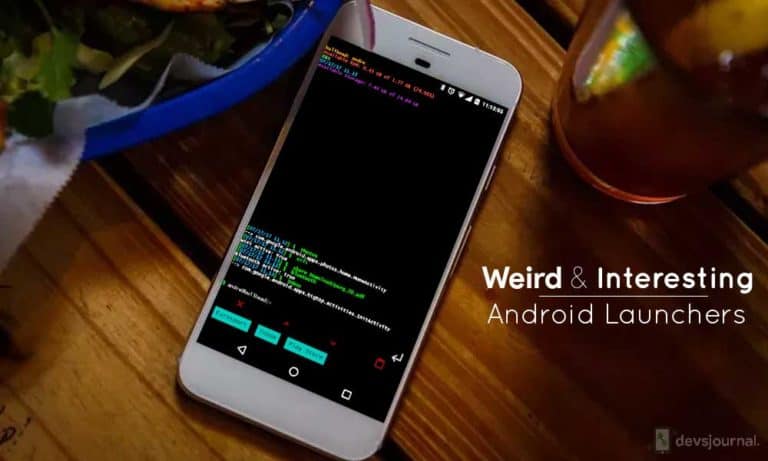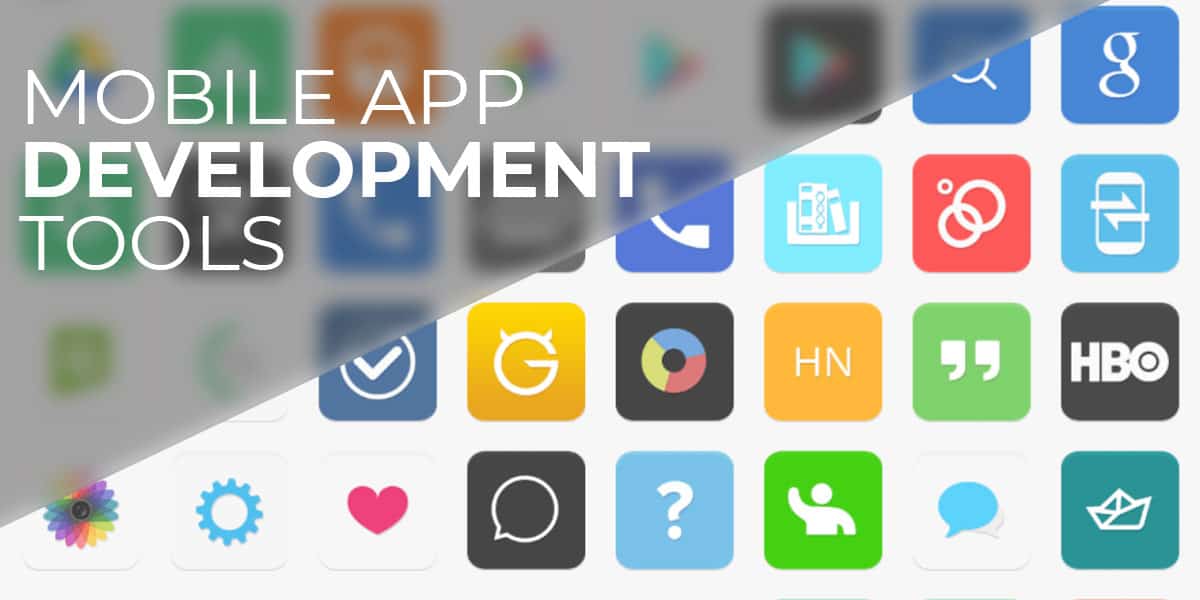
If you are planning on developing mobile apps, there are many tools that you can use because contracting a development company is a bit expensive. Also, thousands of mobile app development companies make it a hassle to choose the best. Having the right technology ultimately helps you achieve the quality and capabilities of the mobile app you’ve decided to develop. You need to consider factors such as scalability, price, customization, security, performance, and ease of upgrade when selecting a mobile app development tool that will fit your needs.
6 Best Mobile App Development Tools
There are numerous mobile app development tools that you can utilize in creating your favorite apps. However, before selecting your preferred development tool, you need to keenly analyze its features and understand your application’s requirements. Here we have curated a list of the top mobile app development tools that can greatly help you based on your project requirements, whether you want to build iOS or Android mobile application.
1. Xamarin
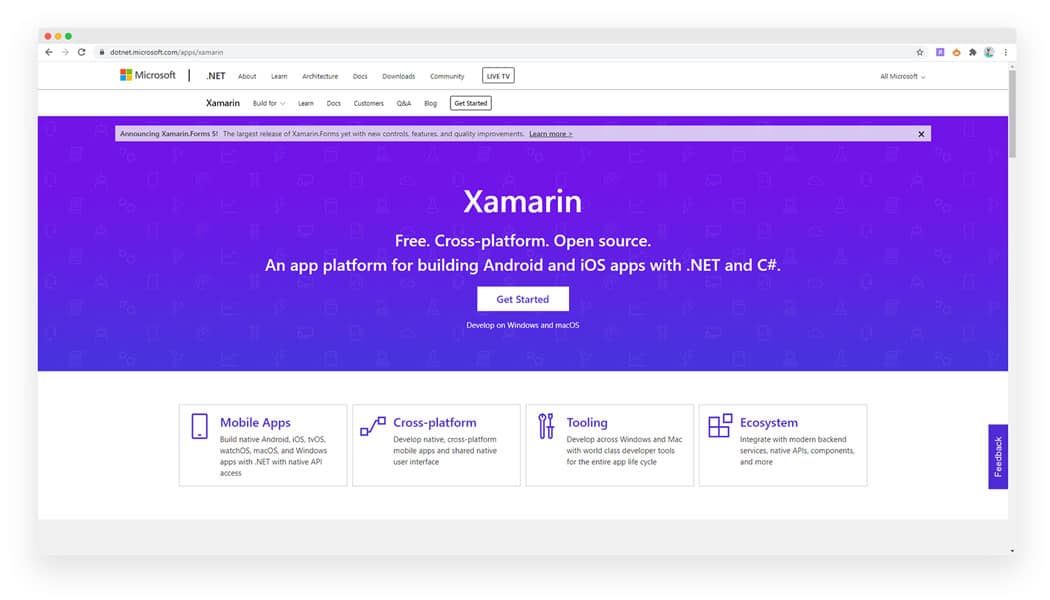
This mobile development tool is a great choice for native apps. Xamarin is widely used when creating Android, iOS, and Windows apps. One of its top features is that you can share a code across multiple platforms.
This tool reuses business logic layers and data access across various platforms. It also has cloud services that allow testing on several devices.
Besides, it allows communication with mobile device APIs, produces fewer errors, and also allows application indexing and deep linking. Xamarin can run on the .NET framework, although it’s built on C#. This enables you to develop mobile apps with Xamarin if you have a .NET background.
2. Ionic
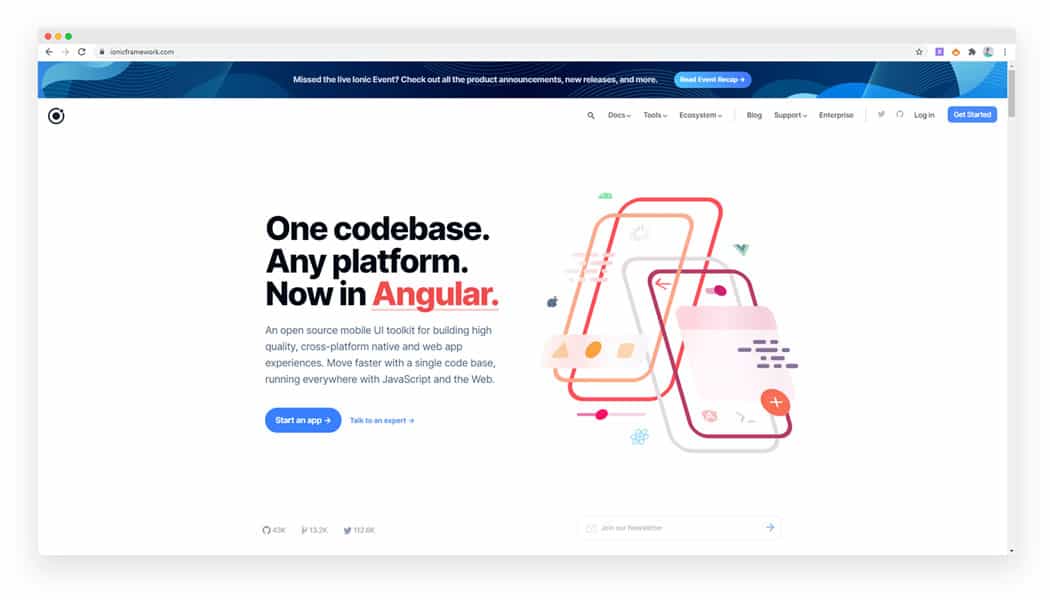
Ionic is used widely in building hybrid apps using HTML5, SASS, and CSS technologies because it has a completely open-source SDK. As an app developer, you can send the release update directly to users. Ionic allows automation in app development, which enables the deployment of features and fixes to speed up the development process.
Without any specialized expertise, you can use ionic to build applications with less effort in a very short period. It’s also a powerful tool that effectively helps you extend the functionality of an app using the plug-in architecture. In addition, Ionic can integrate with multiple libraries to enhance the entire process of application development.
3. Appcelerator
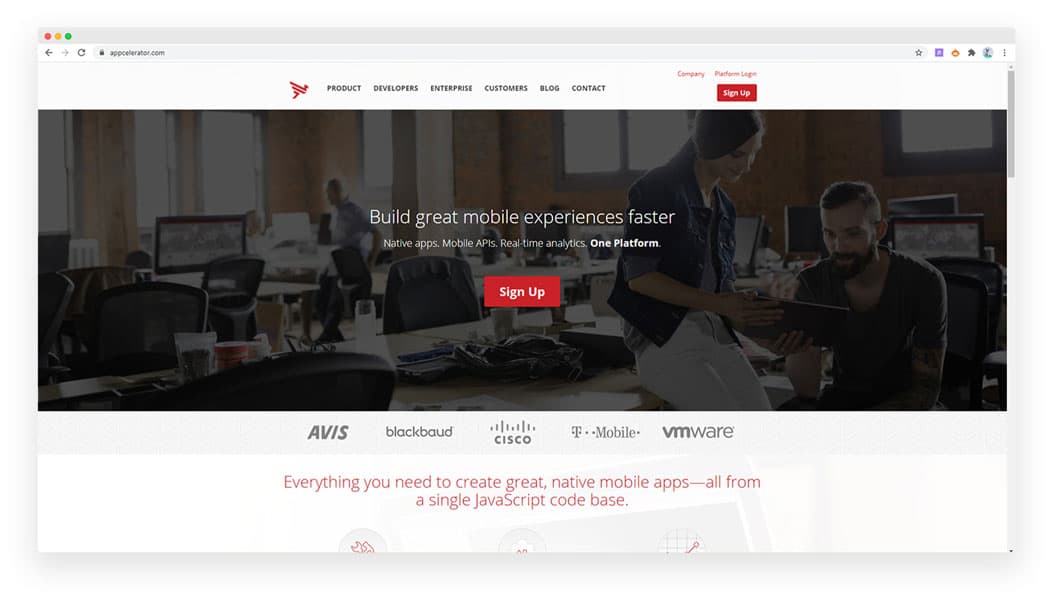
This mobile app development tool is useful in the creation of both hybrid and native apps. It’s relatively easy to use and requires fewer code lines to build a mobile app, which makes it a good choice for developers.
The primary features of Appcelerator include virtual private deployment and high cloud capacity limits, which allow the creation of mobile apps for all supported operating systems, and also speed up the mobile development process.
4. PhoneGap
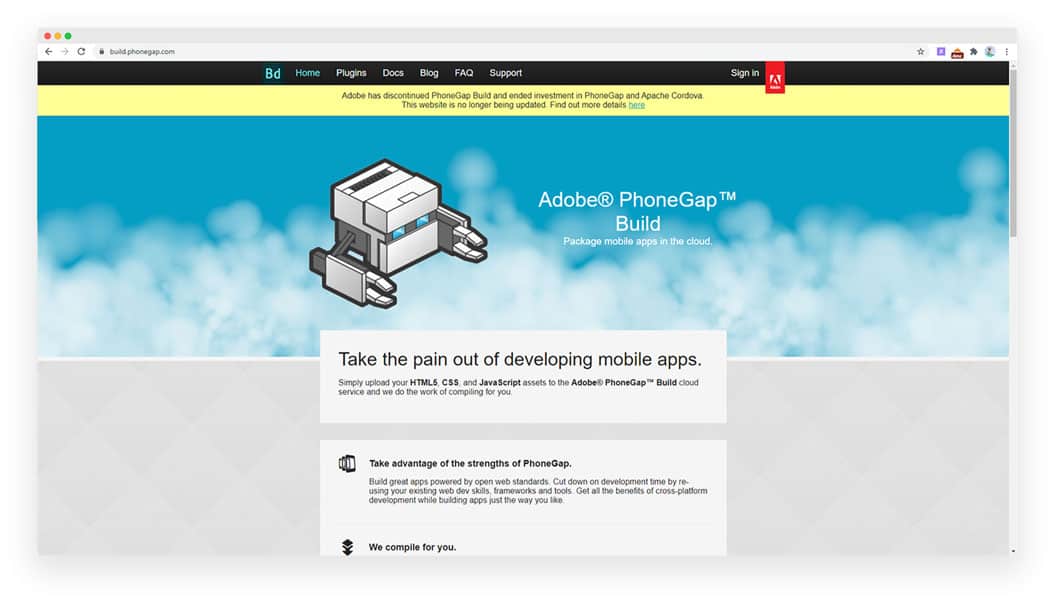
PhoneGap is a free, open-source framework used in mobile app development. It’s a robust framework for creating applications without specialized skill sets, and generally, PhoneGap works effectively on HTML5, CSS3, and JavaScript.
This development tool falls in the group of cross-platform app development. PhoneGap’s main advantage is that it’s usually used to design a single app that’s compatible with all mobile devices despite the operating system.
5. Sencha
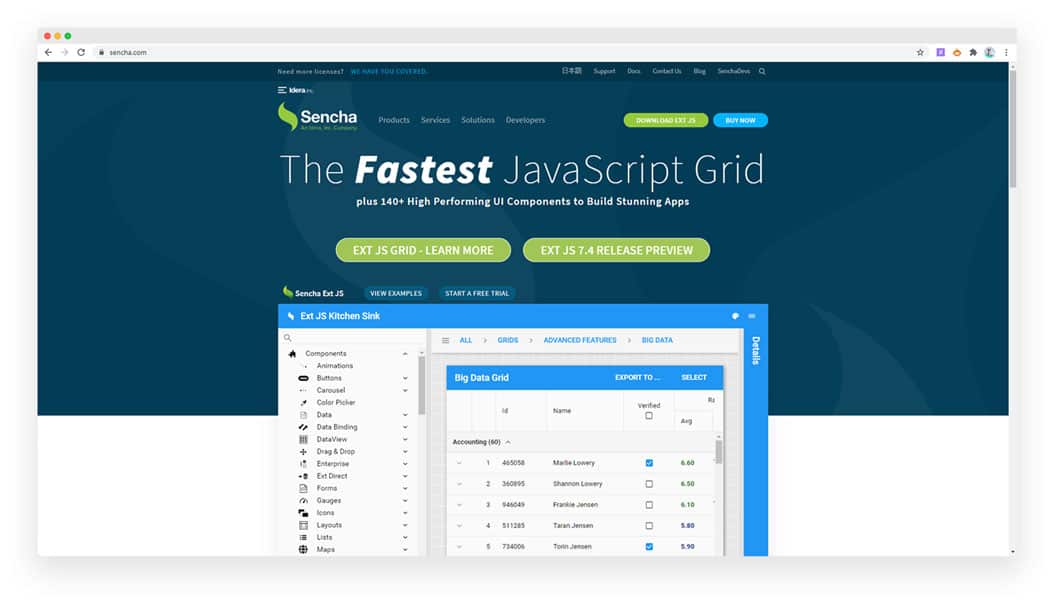
This is an MVC-based JavaScript framework that is best for rapid mobile app development. Sencha provides high-level responsiveness for the applications created and improves customer satisfaction. It should be your ideal choice if you want to create mobile apps that are compatible with the latest versions of Android and iOS. This development tool has a rationalized formatting system, and you can code in HTML5 and use it for iOS and Android apps.
6. Qt
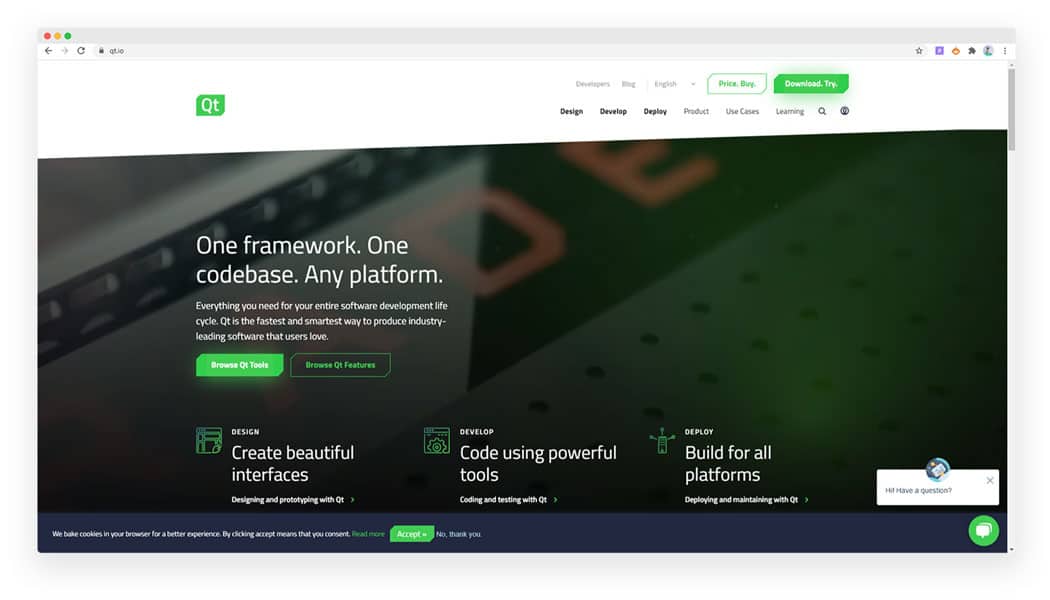
It’s ideal for developers working as a team because it will enable them to share the project across various development platforms such as Windows, Mac OS X, and Linux with one development and debugging tool. Qt supports dual-mode networks and IPv6, features SQL database access, XML, JSON parsing, and supports translucent private keys.
Which One is the Right Tool for You?
By now, you should have gained a pretty good idea of the top and popular app development tools in the market today. It’s more of a one-time investment when it comes to choosing the best mobile app development tool for your project. If you get the one you desired, you will reap the long-term benefits in the future, but if it turns out bad, you’ll need a new investment strategy with all the involved costs. As we know, application development tools have a significant role in the fate of mobile apps, so it’s important to choose a particular tool after an intensive research process.