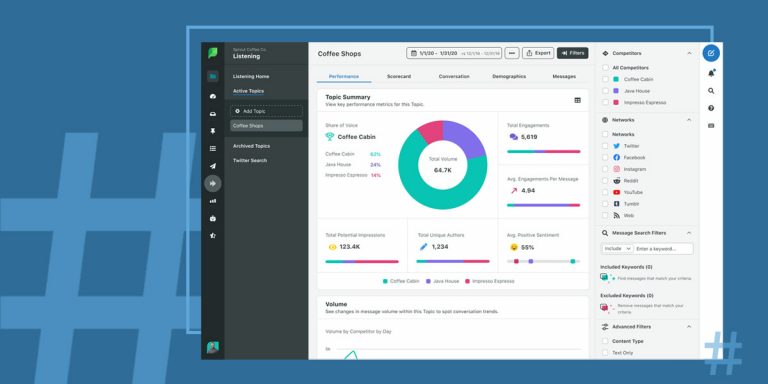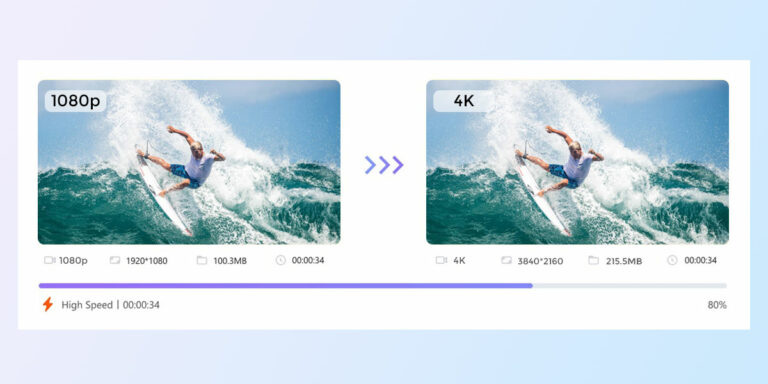Cleaning up your computer and any obsolete data in it is highly essential. If you want your computer to be performing at maximum efficiency, then this is highly important. But, if you are deleting extra files manually, it can be a time-consuming process. Not only that, but you might miss some data, which can be an issue later on. As a result, there are a lot of cleanup software applications available out there.
Just per the name, these are made for getting rid of all the files that you do not need. But it is always tough to make the right choice when there is a pool of options at your disposal. You need to have features that can thoroughly clean your PC from the inside and take out the residual files as well.
A cleanup software offers all the essential features for optimizing your system and deleting your temporary file and system’s junk. But which one should you choose? If you, too, are stuck with the same problem, then you’re at the right place. This article will walk you through three different PC cleanup applications, namely Avast, CCleaner, and Advanced Systemcare.
What is Avast Cleanup Premium?

Before going deeper into the Avast Cleanup review, let us learn more about the Avast Cleanup software in general. If you have ever used antivirus programs in the past, then you must have heard about Avast, as it is one of the oldest antivirus program developers. But now, it also makes a program called Avast Cleanup for optimizing your computer.
Just like most other cleanup software options out there, Avast also offers two versions of its program. While one of them is entirely free, the other one is paid and called Avast Premium. As you would expect, the Avast Premium version offers more features and options to the user. All of these can be quite handy.
In simple words, if you do not want to waste any extra time optimizing your computer, then Avast Cleanup Premium can be a great pick. It is one of the best options out there when it comes to automated cleanup apps that allow the user to clean all obsolete files. In addition, you can find a wide range of features in it that justifies the given price for the Premium edition. These features offer more control while optimizing your computer.
Features of Avast Premium
Just like every premium software version, the Avast Cleanup Premium also offers dozens of features at a fair price. All these features help you save a lot of time when optimizing your system. In addition, the Avast Premium is a total package designed to eliminate clutter, junk, and all the obsolete files present on your system with great ease.
The Avast Premium is a simple tuneup system that takes care of corrupted files, false registry entries, useless browser cookies, and more. All it takes is a click for Avast Premium to take care of all the obsolete junk present on your system.
Over time, our system and our Internet browser tend to fill up unnecessary clutter that can drastically slow down your system. But the Avast Premium comes loaded with features that take out all the unnecessary junk with a simple click.
Here are some of the features of the Avast Premium
- Browser Cleaner
- Registry Cleaner
- Disk Cleaner
- Shortcut Cleaner
- Sleep Mode
- Bloatware Removal Tool
Avast Cleanup and Avast Cleanup Premium
As we mentioned earlier, the Avast Cleanup is a great optimization tool that helps rid your PC of obsolete and junk files. Similarly, the Avast Cleanup Premium is a paid version of the app. If you do not want to waste any extra time optimizing your computer, then Avast Cleanup Premium can be a great pick.
It is one of the best options out there when it comes to automated cleanup apps that allow the user to clean all obsolete files. You can find a wide range of features that justifies the given price for the Premium edition.
Here is a simple table differentiating the features for Avast Cleanup Vs. Avast Cleanup Premium
| Avast Cleanup Premium (Free) | Avast Cleanup Premium (Paid) |
|---|---|
| Browser Cleaner | Browser Cleaner |
| Maximum Compatibility | Shortcut Cleaner |
| Gaming Mode | Bloatware Removal |
| Real-Time Protection | Sleep Mode |
| Multiple Scanning Options | Registry Cleaner |
| Regular OTA updates | Disk Cleaner |
| DND Mode | Fake Website Protection |
| Fake Website Protection | Sandbox |
What is CCleaner?
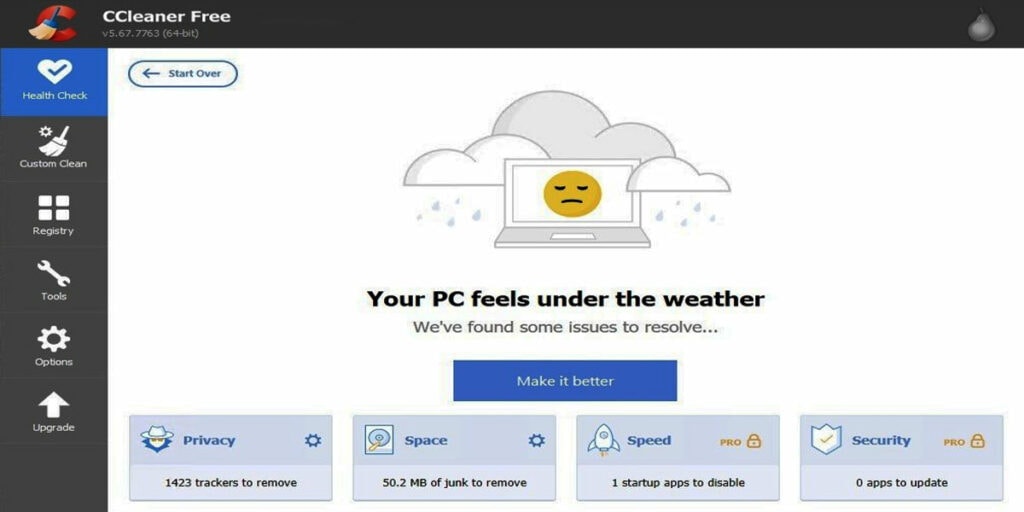
Just like Avast, the CCleaner is another junk removal tool aimed primarily at eliminating unwanted files on your system. Similarly, it also offers some exciting features that you can make the most of to remove corrupted files, false register entries, and other obsolete files on your system.
It comes with dozens of features that allow for faster computing and also has features that allow you to schedule, monitor, and clean your system from time to time. In addition, the app runs silently in the background and consumes a negligible amount of your CPU memory. Meanwhile, the CCleaner Pro comes with a newly added Driver Updater.
As the name suggests, the Driver Updater notifies you every time it detects there’s an update available. If given permission, this driver updater automatically scans for the available drivers and installs them on your system. In addition, both CCleaner and CCleaner Pro come with an easy-to-use and understand UI interface using which you can clean and optimize your system within seconds.
CCleaner Features
The primary (free) version of the app can get the job done to keep your system away from unwanted and malicious files. The free versions of CCleaner offer a fair amount of protection to your PC’s overall functioning with the help of features such as
- Disk Cleanup
- Registry Cleanup
- Startup Optimisation
- Privacy Sweep
- Shortcut Removal Tool
- Disk Optimisation Tool
- Spyware Removal tool
CCleaner Vs. CCleaner Professional
The differences between free and pro versions are mainly in scheduling, monitoring, and cleaning multiple user accounts. However, the cleaning part generally tends to remain the same in both free and paid versions. While most of the features are similar, the Professional version of CCleaner has a few more features up its sleeve that allow for faster computing and better privacy protection with a simplified UI.
| CCleaner | CCleaner Professional |
|---|---|
| Scheduled Checking | Driver Updater |
| Faster Computing | PC health Checker |
| Privacy Protection | Software Updater |
| Simplified User Interface | Faster Computing |
| Quicker Startup | Privacy Protection |
| Software Updater | Scheduled Cleaning |
| Premium Support |
What is Advanced SystemCare?
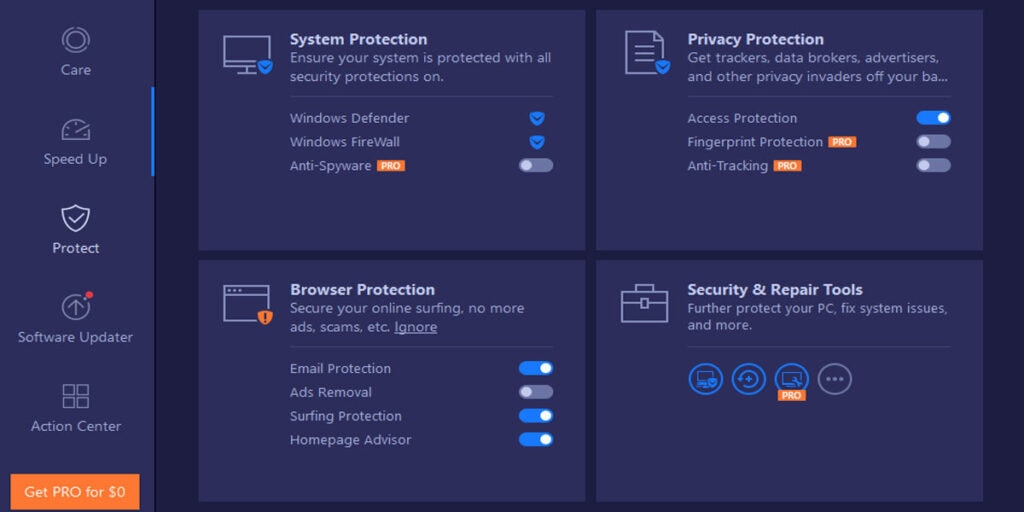
Yet another noteworthy cleanup application designed is the Advanced SystemCare 14. This offers an all-one system care protection with the help of its new AI model that liberates your computer and saves valuable time in the process. With the new AI mode, Advanced SystemCare designs a systematic cleanup plan based on your computer.
This plan, when executed, is tasked with removing junk and obsolete files from your system. With Advanced SystemCare, you get utility tools that scan, repair, and optimize multiple aspects of your PC. Furthermore, it is designed explicitly to fix everything that bugs your computer. This means it not only cleans the junk files but also provides maximum malware protection to optimize your PC experience.
Features of Advanced Systemcare
The AdvancedSystemCare packs all the essential features that ensure the smooth overall functioning of your system. It is a one-step fix to a slow PC, gameplay optimization memory clean up, and a cure against many more ailments. These all-in-one utility tools help improve the overall performance of your system by providing a variety of features such as
- Basic PC Cleaning
- PC Optimisation
- Real-Time System Monitoring
- Spyware Removal Tool
- Disk Cleaner
- Shortcut Remover
- FaceID for automated intruder detection
- Blockers
Advanced SystemCare Free Vs. Advanced SystemCare Pro
Unlike the free version, the pro (paid) version comes with unlocked features, including real-time system optimization and malware protection. Meanwhile, the free version packs all the basic features such as security protection, system optimization, backup, and restore features.
| Advanced SystemCare | Advanced SystemCare Pro |
|---|---|
| Basic PC Cleaning And Optimization | Smarter AI Mode For Intelligent Scanning |
| Disk Cleaner | Deep Registry Cleaner |
| Real-time System Condition Monitoring | Defrag Hard Drive |
| Spyware Removal | Auto RAM cleanup |
| Blocker | Full PC Detection |
| Premium Surfing Protection | |
| Auto Updates | |
| 24/7 Technical Support On-Demand |
Avast Cleanup Premium vs Ccleaner vs Advanced SystemCare
As we mentioned at the beginning of ‘Avast Cleanup Premium vs Ccleaner vs Advanced SystemCare’ article , a lot of junk tends to get accumulated into our system over time. While we generally tend to ignore this, these obsolete files begin to pile up.
Before we know it, we notice a significant decline in the overall system performance without knowing why. These accumulated junk files, false register entries, and other corrupt files consume a substantial chunk of the system’s memory.
To tackle this, we need to have the right software in place. However, choosing one from a pool of options is tough. This is why we have thoroughly reviewed three of the topmost PC cleaner applications currently available. To make things easier for you, here is a table differentiation between Avast Cleanup Premium vs. Ccleaner vs. Advanced SystemCare.
| Avast Cleanup Premium | CCleaner | Advanced SystemCare | |
|---|---|---|---|
| Disk Cleaner | ✅ | ✅ | ✅ |
| Registry Cleaner | ✅ | ✅ | ✅ |
| Browser Data Cleanup | ✅ | ✅ | |
| Bloatware Removal | ✅ | ||
| Shortcut Cleaner | ✅ | ✅ | |
| Resource Usage Monitoring | ✅ | ||
| Automatic Updates | ✅ | ✅ | ✅ |
| Spyware Removal | ✅ | ✅ | |
| Deep PC Scan | ✅ | ✅ |
Looking closely at the above table, you’ll realize that all three software have multiple features in common. For example, basic features such as disk cleanup, registry cleanup, and automatic updates are common to all three. Therefore, you can look at the features that aren’t common between the three and then determine which one you should go for.
For example, the CCleaner is unable to clear out residual software files from your system. In contrast, both Avast Premium and Advanced SystemCare sport a deep clean feature that helps locate and eliminate the residual files on your system.
Avast Cleanup Premium vs Ccleaner vs Advanced Systemcare: Which one to buy?
To tackle the junk files from building up in your system, you need to have a strong cleanup application in place. Just like an antivirus offers protection against viruses, these cleanup apps are constantly on the lookout for junk files, corrupt files, and false register entries on your system.
The free version of all these apps comes with the basic features required to run your system smoothly. However, if you wish to unlock all the components present further, you can buy the paid (premium) versions of these applications at a price.