
Lineage OS is the same Cyanogen OS as Cyanongen is officially dead. All Cyanogen services including the nightly builds for all the supported devices, will no longer be supported after 14th Jan 17. Cyanogenmod being the best custom ROM & source of major AOSP based custom ROMs, Cyanogenmod will now be called as “LineageOS”. If you’re Galaxy J7 & worried about CM ROM for your device, then you would be happy to hear that unofficial lineage builds are out for Samsung Galaxy J7.
Although some of the builds are not official & stable. You can taste the freshly baked LineageOS & experience all new Cyanogenmod. CyanogenMod 16 is the last development and further development from here will happen on the CyanogenMod codebase but in the name of Lineage OS.
Lineage OS For Galaxy J7 (All Variants)
The list below are all the benefits of downloading lineage OS on your Samsung Galaxy J7:
- Up To Date Android: Lineage OS Allows you to use the latest stock android. It’s the best way to use the latest features for phones that the manufacturer will no longer be updating.
- Button Options: Lineage OS allows you to control what you want to do with the buttons. For Example; You could press the volume button twice to switch on the torch. You could change what each button does according to your preference.
- Profiles: Lineage allows you to create different profiles. Profiles are groups of settings. So you could create different profiles with different settings for different situations.
- Superuser: Superuser (or SuperSu) app grants you Administrator rights to run or install specific app restricted by the Android Operating System for a security concerns.
Prerequisites
- Rooted Samsung Galaxy J7
- Install TWRP Recovery: J7 Prime | J700 (2015) | J710 (2016) | J730 (2017) | J701 Nxt
- Check the battery percentage of the phone, it should be at least 40%.
- These ROMs are only for particular models of Samsung Galaxy J7. Please don’t try these on any other smartphones.
- Its better if you flash the ROM on stock firmware or perform a full system format before installing. You can install stock firmware using Samsung Odin.
- Backup all your data: Contacts, Photos, Apps & other files. (Although you will not lose other files except contacts & Apps, but its better to be on the safer side). You can use Flash Fire to backup your data.
How To Install LineageOS On Samsung Galaxy J7

Step 1. Transfer the downloaded LineageOS & GApps zip, in your Galaxy J7
Step 2. Switch off your device.
Step 3. Press and hold Vol UP + Home keys. While pressing this keys, Press and hold power key at the same time to boot into Recovery mode.
Step 4. Do not forget to perform a nandroid backup. Go to backup option in TWRP and select all the partitions including System, Data, Boot and swipe right to backup.
Step 5. After performing the ROM backup, go back to the TWRP main menu and tap the wipe button.
Step 6. Then, select Advanced Wipe, as well as Dalvik Cache, System, Data, and Cache (Don’t select Internal storage)
Step 7. Next, swipe to confirm. Wait for the wiping process to complete.
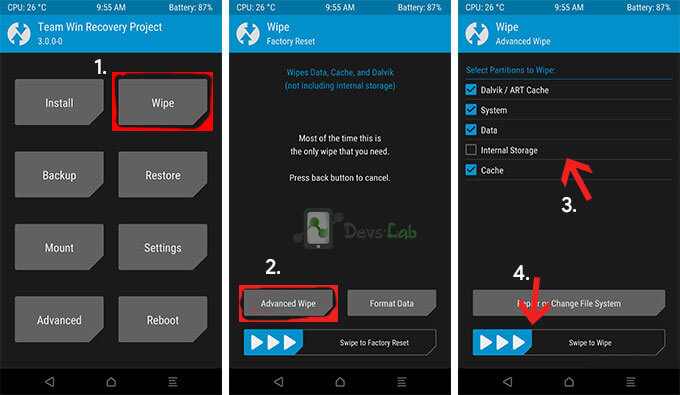
Step 8. Next, Go to TWRP main menu & goto Install option.
Step 9. Locate the LineageOS downloaded zip file & tap on it. Now swipe to Install the ROM.
Step 10. Once the installation process is finished successfully, Again Go to TWRP Main menu, Tap on Install & locate the GApps zip file. Swipe to install GApps Package.
Step 11. From recovery select “reboot” and enjoy.
Download LineageOS ROM for Samsung Galaxy J7
- LineageOS ROM for Galaxy J7 (All Models): J7 Prime | J700 (2015) | J710 (2016) | J730 (2017) | J701 Nxt
- GApps for Galaxy J7 (All Models): Download
As some of the ROMs are not yet stable, it’s not advisable to use it as your daily driver. But you can try it to have glimpse of new LineageOS. Let us know your reviews about this ROM in the comment section. After Installing the ROM you can Download Xposed Framework for Samsung.
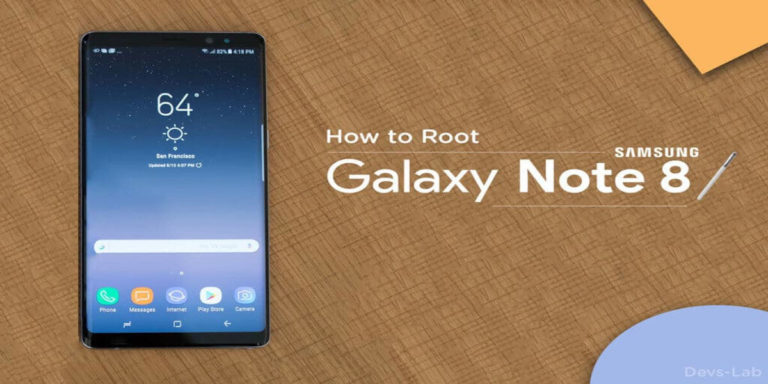


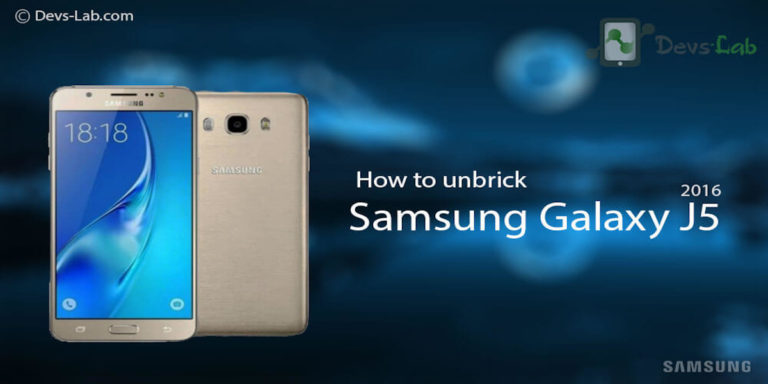


hlo sir
can i install ios rom on samsung j7
New version, Buid #2, all ok, except VOLTE (for indian users only, im brazilian). Someone know some custom kernel to aosp rom in J7 M ?
VoLTE Working (or) Not??