
The Note series got to a place where now everyone else wants to be in too, including Apple. Samsung has created a very strong brand name in the Smartphone market. List of Samsung device’s that will get Android Nougat update is officially out now. There’s no official statement regarding Android N update for Samsung Note 4.
Android N (7.0) ROM for Samsung Galaxy Note 4
Samsung Galaxy Note 4 was launched in 2014 with Kitkat version (4.4) of Android. Although the device has pretty decent specification that can run Android 7.1 smoothly, Samsung is in no mood to let people stick to its old models. But no worries, you can update T-mobile Samsung Note 4 to Android N (7.1) unofficially.
Android Nougat is the 7th version of Android Operating System released in 2016. This version has an ability to display multiple apps on-screen at once in a split-screen view, power-saving mode and inline replies in notifications. Although, you can currently use only 8 apps at a time in this version of Nougat, it is very useful because of its multiple screen display. The unofficial Nougat ROM too seem to be stable & the developer releases bug fixes frequently.
The ROM is AOSP based i.e you won’t have the old sluggish Touchwiz UI that you might have been using before. AOSP provides more free RAM, clean Animations & more performance as compared to custom Samsung UI. This ROM is based on the latest codes of Lineage OS. ROM is further based on Exynos and Snapdragon processors. Exynos has an octa-core chip and Snapdragon has quad-core chip. Exynos chips uses ARM Mali graphics processor and Snapdragon chips uses Adreno graphics processor.To install this update, you must be rooted & have a custom recovery (TWRP) installed.
ROM details:
- Status: Stable
- ROM OS Version: 7 x Nougat
- ROM Kernel: Linux 3.4.x
- Supported device: T-Mobile Samsung Galaxy Note 4 (trltetmo)
Pre-requisites:
- Root & Install Latest TWRP in your Samsung Note 4.(Download Goomanger App & select Note 4 from the list to install TWRP recovery)
- Check the battery percentage of the phone, it should be at least 40%.
- This ROM is only for Samsung Note 4 (trltetmo). Please don’t try this on any other smartphones.
- Backup all your data in your PC directly using flashfire: Contacts, Photos, Apps & other files. (Although you will not lose other files except contacts & Apps, but its better to be on the safer side)
- To backup all your Apps, use Titanium Backup so that you can restore them later.
Features
- Android 7.0
- Note 7FE Firware
- Deodexed
- Optimized
- Same Battery as Stock
- Debloated
- Full Samsung Experience
- Magisk Rooting
- Busybox
- Sensors work
- And Nougat Goodies
Known issues/not working
- The camera is not working properly.
- Finger Print Scanner doesn’t work properly
How to Install Android N in Samsung Galaxy Note 4
Step 1. Transfer the downloaded AOSP ROM & GApps zip in Note 4 & Turn off / Switch off your device.
Step 2. To boot into TWRP recovery, Press and hold Power, Volume Up and the Home button until you see Recovery booting in blue at the top of your screen. Release the buttons.
Step 3. Do not forget to perform a nandroid backup, Goto backup option in TWRP and select all the partitions including System, Data, Boot, Recovery and swipe right to backup.
Step 4. After performing the ROM backup, go back to the TWRP main menu and tap the wipe button.
Step 5. Then, select Advanced Wipe, as well as Dalvik Cache, System, Data, and Cache (Don’t select Internal storage)
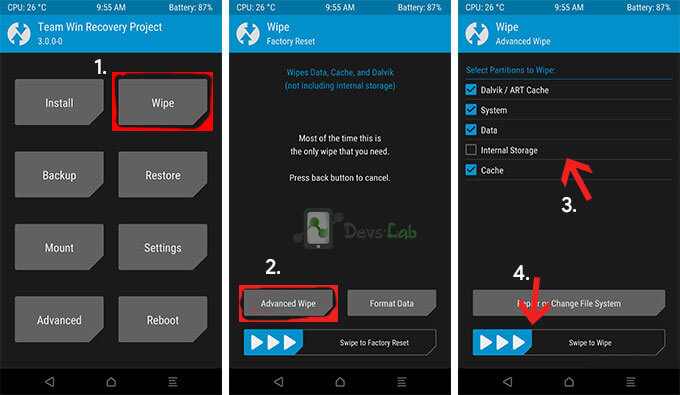
Step 6. Next, swipe to confirm. Wait for the wiping process to complete.
Step 7. Next, Goto TWRP main menu & goto Install option. Locate the ROM file & tap on it. Now swipe to Install the ROM.
Step 8. Once the installation process is finished successfully, Again Goto TWRP Main menu, Tap on Install & locate the GApps zip file. Swipe to install GApps Package.
Step 9. From recovery select “reboot”. First boot might take 4-5mins, so don’t panic.
Download AOSP Android Nougat (7.0) ROM for Samsung Note 4
- AOSP ROM (Unified): Download
- Refined Nougat (Exynos): Download
- AICP ROM (Snapdragon): Download
- Google Apps for Nougat: Download
That’s it folks! You have successfully installed latest Android Nougat in your Samsung Note 4. The ROM might not be very smooth as it’s an initial build but you can expect stable Nougat ROMs for Note 4 after this release. Did you like the AOSP 7.1 UI in your Note 4? Let us know in the comment section.




![[Official] Download Odin v3.14.4 for Samsung](https://devsjournal.com/wp-content/uploads/2016/10/Download-Samsung-Odin-downloader-tool-for-Windows-Mac-768x359.jpg)

Hahaha! Douglas! I have the same thinking! How can anybody call a ROM “stable” or “final” if camera is not working and other things too. Unfortunately almost all AOSP, AOKP, CM ROMs have camera problems and bluetooth and other..
Known issues:
* Camera is not working properly
* Call Audio
* Bluetooth
Why would I want to install this ROM if these 3 key components are not working properly?
Is ridiculous, I agree.