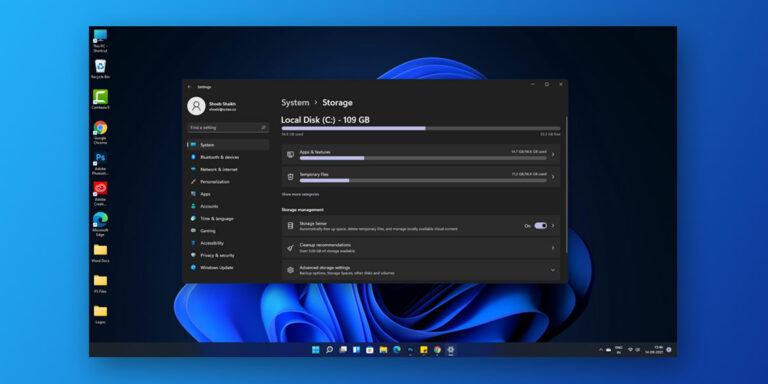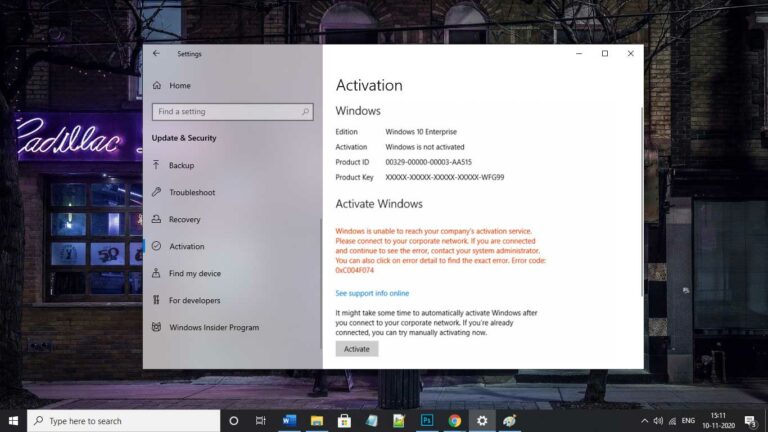What is dwm.exe
Dwm.exe is a Microsoft Windows system file and it is responsible for the Desktop Window Manager, Desktop Window manager (DWM, previously Desktop Compositing Engine or DCE) is the window manager in Windows OS that enabled the use of hardware acceleration to render the graphical user interface of Windows.
Personal computers having Windows operating system installed in it are one of the most popular tech gadget across the globe. The windows operating system is probably the most user friendly operating system which can be used for different tasks ranging from editing a text file to use in industrial devices like ATM machines, cash registers etc. For a layman, Windows is more user friendly than other operating systems like UNIX, IOS etc…
If you are using Windows, it is likely that you must be familiar with various files of the Windows Operating System. Even then there are some .exe files that look confusing and can be suspicious to be a virus. One such executable file is the dwm.exe. Here in this article we will discuss about this file and will try to clear any doubts regarding dwm.exe file.
This article is a part of our Windows explanatory series which explains different process found in Task manager like rundll32.exe, svchost.exe, dllhost.exe, Windows Modules Installer worker and more.
[toc]
What is Desktop Window Manager or DWM.exe?
| File Name | DWM.exe |
| File Size | Variable |
| Description | It is responsible for the graphical effects on the Windows computer |
| Location | C:\Windows\System32 |
| Is it a virus | No. But, It can be disguised as a virus |
| Can be disabled | No |
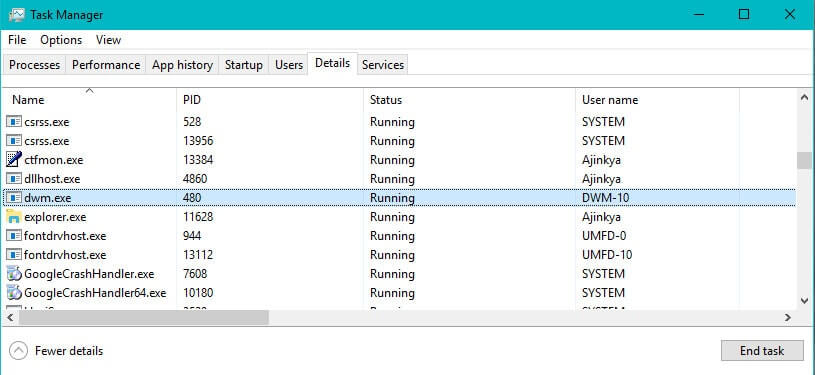
Regular Windows user must seen some advanced graphic effects like transparent windows, live taskbar thumbnails, Flip 3D etc. in their computer systems. Well these effects don’t just for no reasons. There is a specific composite window manager in the operating system that renders such pretty effects. This composite window by name is known as Desktop Window Manager(dwm.exe).
Dwm.exe is a Microsoft Windows system file and it is responsible for the Desktop Window Manager, Desktop Window manager (DWM, previously Desktop Compositing Engine or DCE) is the window manager in Windows OS that enabled the use of hardware acceleration to render the graphical user interface of Windows.
Different applications run in the computer system. These applications do not draw the display directly in the screen. Instead, they write a picture of the window in a specific memory location. The operating system then creates a composite view of all the windows before sending them to the monitor. Because of this, the OS can tag on visual effects like transparency and window animation.
These graphical and visual effects in your Windows system is rendered by the dwm.exe file.
What does the exe in dwm.exe mean?
Now that you have known that dwm stands for desktop window manager, you should be curious to know what the .exe in the file name actually means. WORRY NOT. We will explain about that too.
What are .exe files?
We have answered almost half of your question. EXE are types of files, known as executable files which contain step by step instructions that a computer has to follow to carry out the function that is determined by the logic of the file. On double-clicking on these files, the computer automatically runs the instructions that are programmed by the program designer.
Reasons of EXE errors:
The most obvious reason for occurence of an exe error is the vulnerability of exe files to virus and malwares. Often viruses distributed through emails or websites will disguise as a benign exe file and infect the computer system.
This is why it is recommended to scan any executable file that you download in your computer even though it may be from trusted and reputable source.
When do EXE error occurs?
Errors associated with .exe files do occur –
- During startup of the computer.
- During startup of any program.
- During use of any specific function of a program. Eg Printing.
Causes of errors associated with dwm.exe file
There are several reasons of the errors caused by dwm.exe files. Some of them are listed as below.
- Corrupt Windows registry keys associated with dwm.exe / Microsoft Windows.
- Virus or malware infection that has corrupted the dwm.exe file or related Microsoft Windows program files.
- Another program maliciously or mistakenly deleted dwm.exe-related files.
- Another program is in conflict with Microsoft Windows and its shared referenced files.
- Corrupt download or incomplete installation of Microsoft Windows software.
Also Read: What is Akamai Netsession Interface? Why is it running?
Solution: High CPU Usage dwm.exe
Dwm.exe process is usually not likely to use high RAM and CPU resources. You can rarely see dwm.exe using more than 1% CPU and 50 MB RAM. However, in certain cases, the uses may go high. Yet in such cases , the usage will eventually settle down after a period of time. Occasionally if the dwm.exe is eating up more RAM and CPU, you can take the following steps or measures to solve the problem.
- Update the graphics card and video card adapter divers.
- Scan your computer for malwares or viruses.
How to fix DWM.EXE Errors?
Well, you must now be curious enough to learn how to resolve the problems caused by faulty or malicious dwm.exe file . Let’s have a look at the below steps which you can follow in order to troubleshoot your computer from the errors caused by dwm.exe file.
Step 1: Repair Registry entries.
Most exe errors can be attributed to wrong entries in the registry. Most of the times the dwm.exe file is shared by several programs. In later times if any of such programs are uninstalled, invalid entries still remain in the registry. What this actually means is that while the path of the file has changed, an incorrect record of the same still exists in the registry. While windows try to look into these incorrect references , a dwm.exe error occurs.
While fixing this error, it is recommended that the registry entries should not be manually edited unless you are PC service professional. This is because the small mistake in the editing may cause the complete system become nonfunctional.
Due to this risk it is highly recommended that you use a trusted registry cleaner for scanning and repairing the registry entries. Using a registry cleaner, one can easily automate the process of finding invalid registry entries, missing references and broken links within the registry. One such registry cleaner that you may check is WinThruster, a software developed by Microsoft Gold certified partner.
The manual editing of registry will not be discussed in this article due to its high risk of damaging the system. However, you can still have a look on the following link to know more about it.
Step 2: Scan your PC for Malware and Virus
It is likely that the dwm.exe file in your computer is related to some malwares or virus that has intruded into your computer. To get rid of that make a full scan of your computer.
Step 3: Clean out System junk
The computer that you use accumulates a large amount of junk files and folders over time. It is necessary to clean these junk files and folders.
Step 4: Update the drivers
Dwm.exe errors may be caused by corrupt or outdated hardware drivers of your PC. With updated drivers you can not only solve dwm.exe errors but also improve the speed and performance of your PC.
Step 5: Windows System Restore
You can utilize Windows System Restore to undo any recent changes in your computer and allows you to go back to a time when your system was perfectly working.
If these steps do not solve your dwm.exe issue, you can try the following
- Uninstall and Reinstall the Microsoft Windows Program Associated with Dwm.exe.
- Run Windows System File Checker (“sfc /scannow”).
- Install All Available Windows Updates.
- Perform a Clean Installation of Windows.
FAQs
1. What is the use of dwm.exe file?
Dwm.exe files are responsible for the graphical effects that can be seen in your Windows computer.
2. Is dwm.exe a virus?
The simplest answer to this question is No. dwm.exe is a very much essential component of Windows system. However, the fact cannot be ignored that some virus and malware replaces this file with a file having the same name.
3. Can I disable or remove dwm.exe?
No, you cannot. This was earlier possible with Windows Vista, where the desktop window manager was controlled by a service that can be turned off. However , from Windows 7, Desktop Window Manager has became a vital and integral part of the Windows system.
4. How to check if dwm.exe is disguising as virus?
Virus may sometimes create executable files with the same name i.e. dwm.exe and disguise as the original file. In such a case, have a look at the task manager and check the file location of the process. If it is Windows\System32 folder, then you can be certain that it is not a virus.
Verdict
It is not advisable to delete or remove the dwm.exe file. dwm.exe file is not a virus. However, virus or malwares can disguise as the original file and infect your computer.