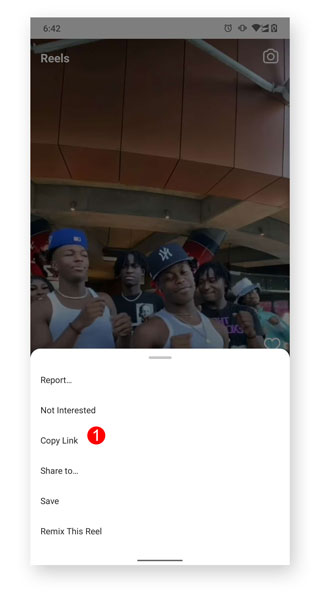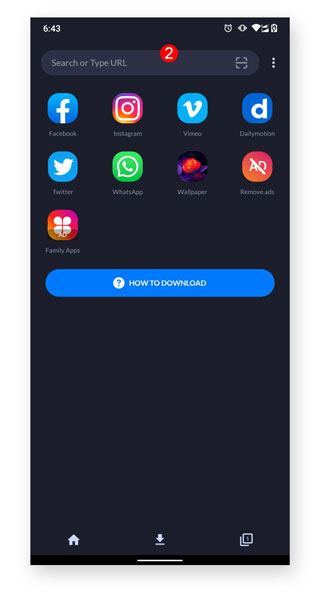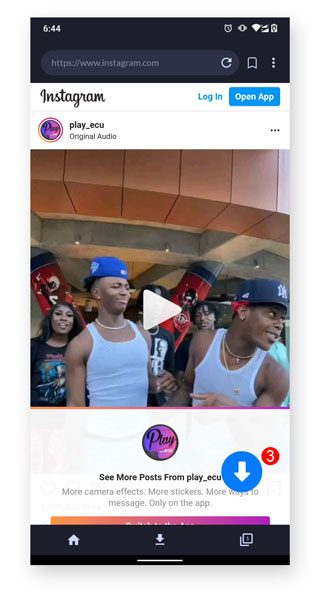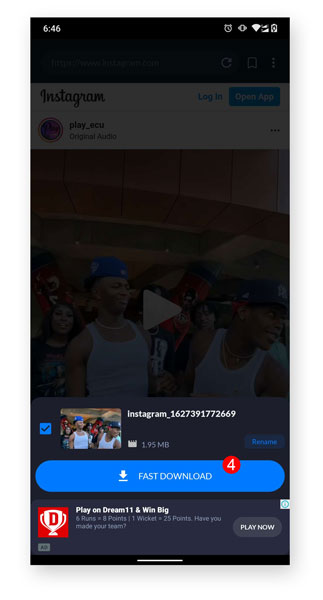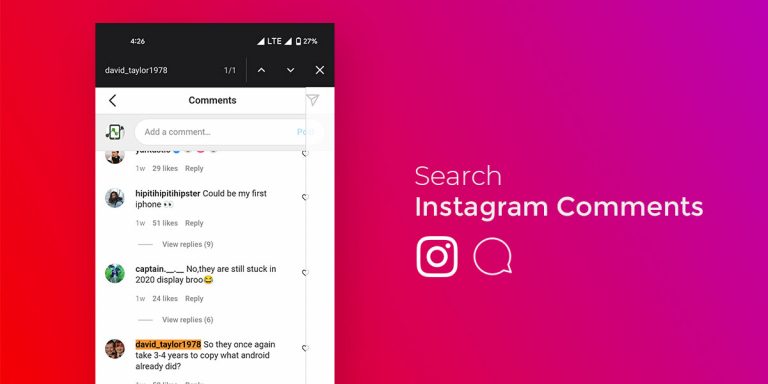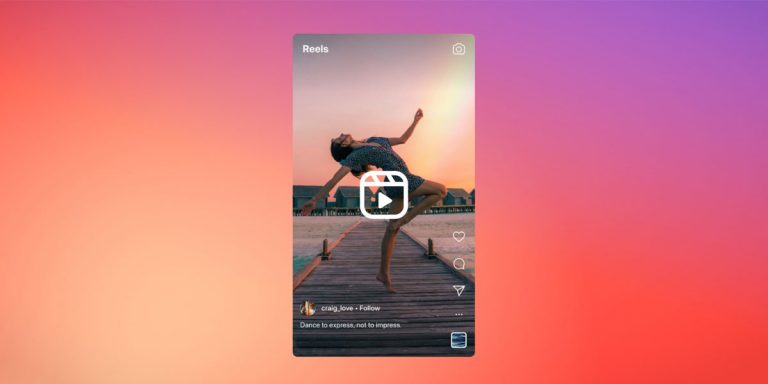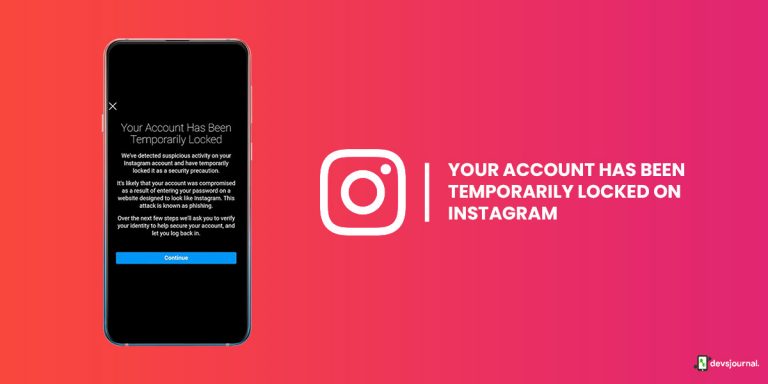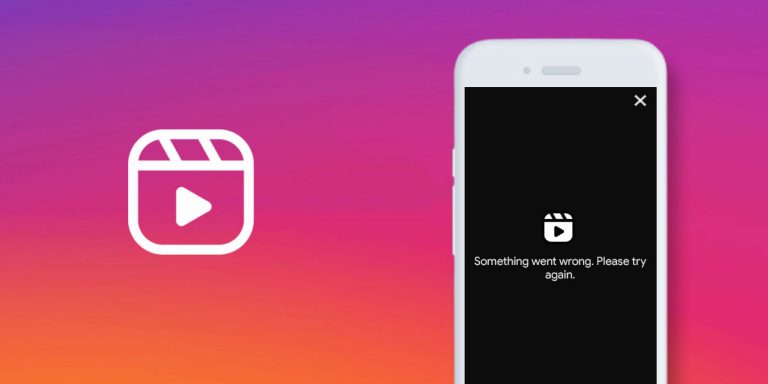Instagram reels is the latest feature provided by Instagram. This feature is now available in 50+ countries. TikTok and Instagram reels are alike. Here too, you can create a 15-second video that you can upload on your profile.
There is a separate section on the Instagram app for reels. Here you can explore different reels that you might like. Many Instagram users want to download or save reels as they like the content and want to view it later. But they don’t know how to download Instagram reels or how to save reels on Instagram. If you are one such user, then this article is for you.
How to Save Reels on Instagram
We came across various Instagram reels. Some are really innovative and creative, while some are very entertaining. We all like to save such content so we can watch it again whenever we want. Saving reels on Instagram is very simple as it provides an inbuilt “Save” option. This option is available on every reel you watch. Using this option will save the reels on your account.
The saved reels can be accessed any time you like. The process of saving a reel on Instagram is very simple. Follow the steps given below:
- Open your Instagram account.
- Now go to the “Reels” section and click on any reel you like.
- Below the share button, there is a menu option denoted by three dots. Click on these three dots.
- After clicking on it, various options will appear on your screen. Click on the “Save” option.
- Now the Instagram reel which you like is saved on your profile.
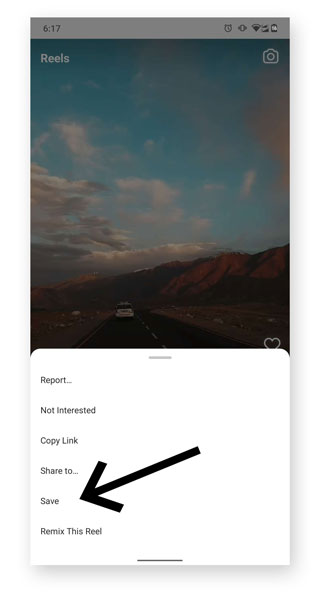
How to Download Instagram Reels on Android
Unfortunately, there is no download option available on Instagram. Therefore, if you want to download Instagram reels on your Android device, you have to use a third-party app. Here, we will be using Video Downloader by InShot.
- Download & Install Video Downloader from PlayStore.
- This application will also require permission to access your media, photos, and files on the android device you are using. Just allow all the permissions asked by the application.
- After this, go to the saved reels or “For you Reels” on Instagram. Click on the 3-dot menu located below the share button.
- Click on “Copy link”.
- Now open the application you have installed. There will be an input box on the top where you have to paste the reel link that you have copied. Press Enter.
- Now, click on the Download button on the bottom right of the screen.
- Click on “Fast Download”
- The Reels will be downloaded. You can locate it in your Gallery.
How to Download Instagram Reels on iPhone
To download the reels on the iPhone, you have to use a third-party application.
- Download & Install InstDown for Instagram Reels from App store.
- After installing the application, set up the application and allow the application to access your media, files, and photos.
- Now, as you did for Android, open the Instagram app then select the reel you want to download. From the “3 dots” below the share button, select “Copy link”.
- Now go back to the InstDown application and paste the link in the input box.
- Select Download or Save to save the video to your device gallery.
Alternate Methods
There are a few alternative methods that you can follow to download your favorite reels on your device. Below listed are a few of the different methods you can use to download. These are not very complex, just a few simple steps and you will be able to download the Instagram reel.
1. Download Instagram Reels using Screen Recording
You can download reels from Instagram using the screen recording feature on your device. The method for the screen is different for both Android devices and iPhones. Therefore, for downloading the reels, follow the method according to the device you have.
On Android
Some android phones have a screen recording feature built-in. This built-in feature makes the process of downloading very simple. If your Android phone does not have a built-in recording feature, you can use a third-party application for it.
- From the PlayStore, download and install any screen recorder app.
- Now to record an Instagram reel, keep your built-in screen recorder or screen recorder app ready to go.
- Open the Instagram app on your phone and select the reel which you want to record.
- At the start of the reel, run the screen recorder and close it after the reel ends. The recording will be saved on your device.
On iPhone
The screen recording on the iPhone is available in the control center. To use screen recording on the iPhone,
- Go into settings and then go to the Control center.
- In the control center, you have to add screen recording by customizing controls.
- Now got to the Instagram app, and from the control center in the iPhone started screen recording.
- After starting the recording, play the reel you want to download. When the reel ends, stop the recording. The recording will be saved in your iPhone’s gallery.
2. Download Instagram Reels Online
You can also download your favorite Instagram reel without any help from a third-party application. You can download Instagram reels online using any web browser. For this, we will use the website “igram.io”. iGram allows you to download videos by using the video link. To download the reel from Instagram,
- Open the Instagram app, and from the menu (3-dots below the share button) copy the link of the reel.
- Now open any browser and navigate to igram.io.
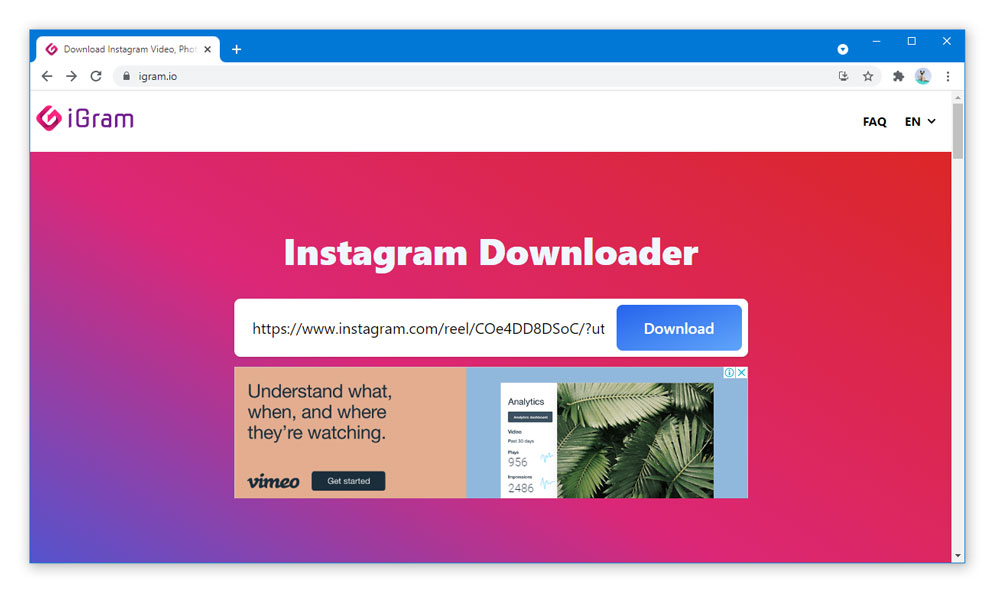
- Paste the copied link and Click on Download .mp4.
3. Download Instagram Reels using Google Chrome Extension
Most people use Instagram on their chrome browser itself. And if you want to download Instagram reels, you can do it using the Google Chrome extension. For this, just follow the steps given below:
- Open your chrome browser, then open settings. On the left side of your screen, you will see an option “Extensions”. Click on it.
- Now in the search bar type “FastSave for Instagram”. After finding it, click on “Add to Chrome” to add the extension to your chrome browser.
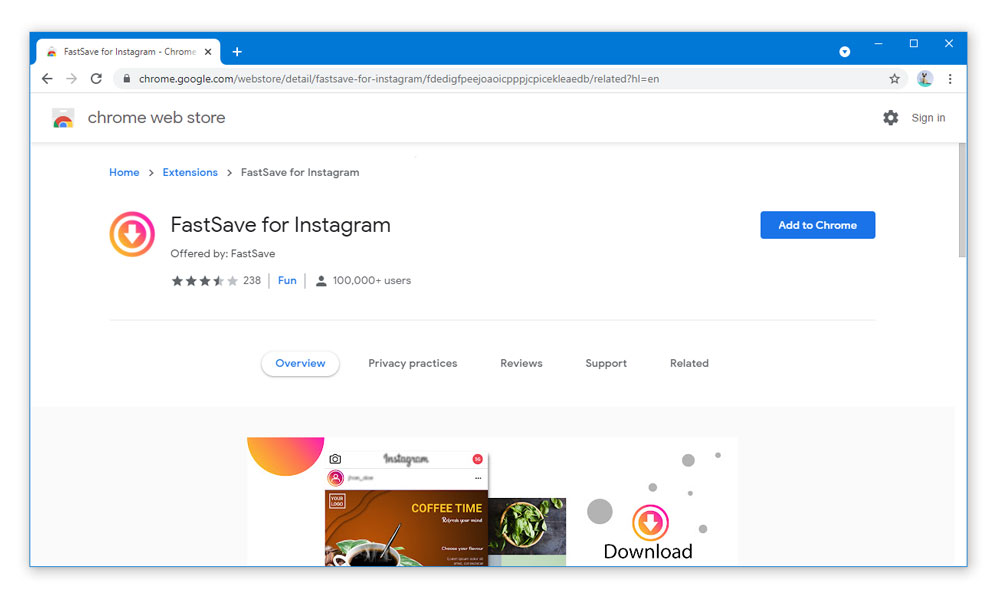
- After adding the extension, open your Instagram account in your browser.
- Contrary to the app, there is no specialized reels section on Instagram’s desktop version. However, you may go to the user’s profile and pick the reel tab next to IGTV to access the short videos.
- Click to expand the video.
- Near the “Save” button you will find a download button. Click on it.
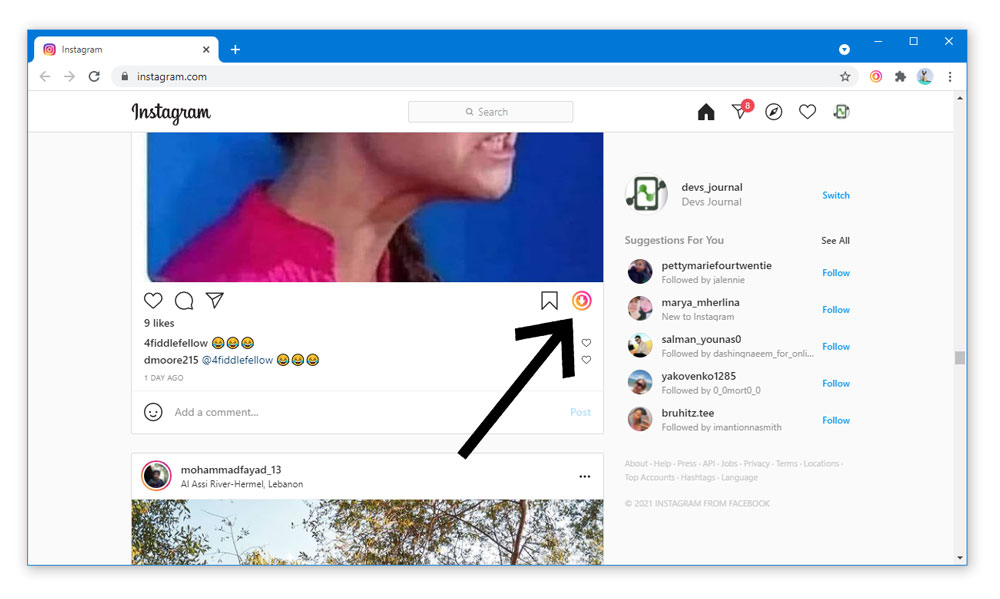
- After this, the video will be saved on your Windows or Mac-powered computer.
You can find the downloaded reels in your downloads.
Conclusion
There are many ways in which you can download your favorite Instagram reels. The Instagram app provides the option to save a reel. Using a third-party app or a website, you can download a reel. You can also screen record to download the reels. If you use Instagram on your desktop, you can use the Goggle Chrome extension to download the reel.