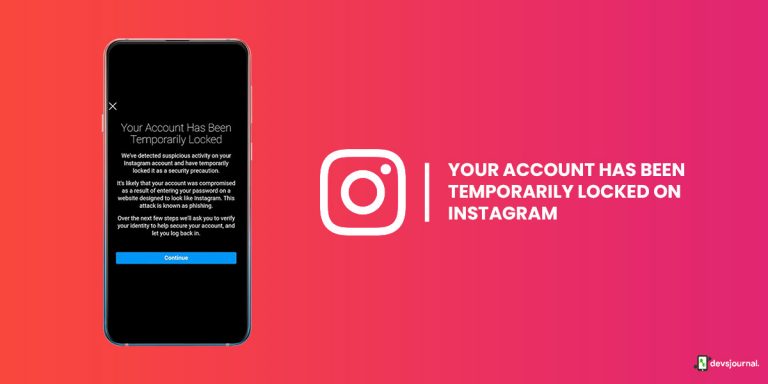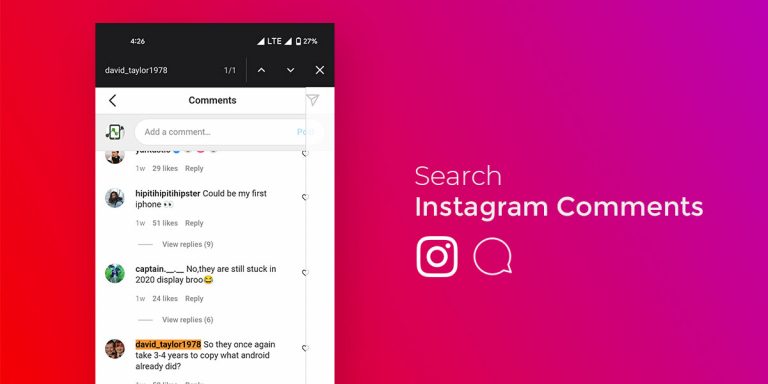Nowadays, smartphone cameras go head-to-head with costly, premium DSLRs, so if you plan to use your phone’s camera and let Instagram be your place of exhibition, we understand. It has never been this easy to capture a beautiful work of art and share it with fellow Instagram followers. The only downside is that many Instagram photos don’t look quite as high-quality as their original versions.
You do not seem to get as much fun out of Instagram pictures because you are not allowed to view full size Instagram pictures. The social media giant allows image sizes of 1080p x 1350p only, so if your image is less than that, it will be enlarged, and if it is larger, it will be made compact. Instagram is in its right to compress and resize your photos. But fortunately, there’s a way out of this. Follow the few simple steps we have laid out here, and see full size Instagram photos in all their glory.
Why Does Instagram Reduce Image Size?
Before we get to the ways of seeing Instagram full size photos, a more basic and primary question remains: why does the social media giant, which gained fame for its photo-sharing fanbase, not allow you to post images in the original size and characteristics? It is not Instagram’s decision but that of Meta, its parent company. The latter owns WhatsApp as well as Instagram, and all of these platforms are known to reduce and resize your image and its quality. This is why photos sent over WhatsApp will always seem a little blurry.
Meta wants to protect servers from being overwhelmed and don’t want their servers to be down, which can lead to you’ll unable to photos on Instagram, Instagram wants to avoid such scenario. Hundreds and thousands of photos are shared on Instagram daily, and most users are known to go above and beyond to show off their photography skills (why not?). Once you pair this with a highly efficient and capable camera, you will get pictures which are massive in size, and consume a lot of data. In such cases, Instagram and similar apps have difficulty meeting the data requisites of the large media files. To avert the chances of overloading the server, they resort to resizing the images.
Compared to social media channels such as Tumblr or Twitter, Meta’s compression tendencies are much higher, making Instagram and WhatsApp bear the brunt of it. This of course, doesn’t make your Instagram experience any less stunning since the maximum image size that Instagram permits is still enough to enjoy our favorite posts.
How to View Full Size Instagram Images?
Even if we are satisfied with the resized and compressed images, we all still wish that sometimes we could view the full size Instagram images just to enjoy them a little more. Especially for photography pages, it always feels more satisfying to view the images as they were originally taken instead of the resized versions peddled by Instagram.
If you ever wished you could see full size photos on Instagram, which are much bigger than the original versions, we have a way out. It is straightforward. Make sure you follow through the steps cautiously to get the results you are looking for. This technique has helped view artworks in more vivid detail, sharing original pictures, and collecting public domain photos for source materials.
Here’s how to go about it:
- Go to Instagram.com and log on to the Instagram website on your browser.
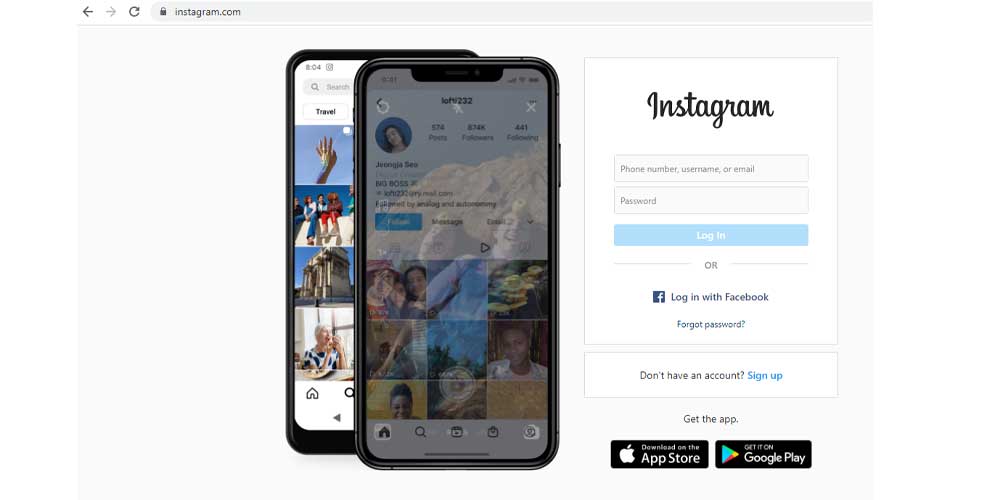
2. Locate the image post you want to see in its full glory and go to the URL address bar of your browser.

3. Add the code “media/?size=l” at the end of the URL
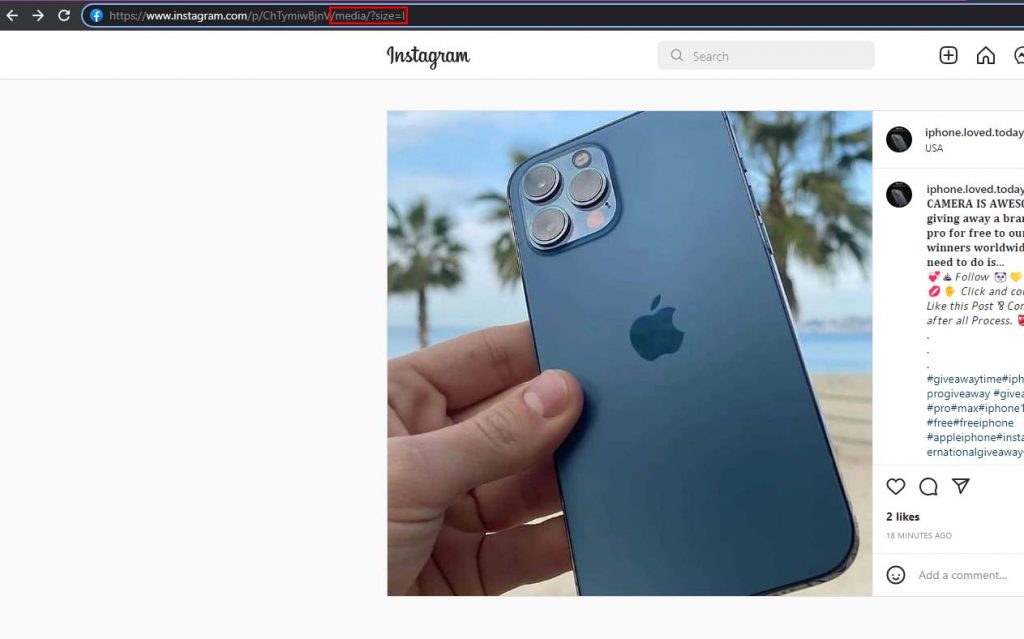
4. Click on Enter or Return, and bam- you have a full size Instagram image!

As we said, the steps are as simple as they get, and it will barely take more than a few seconds at best. But the benefit is incomparable, and you can now see all your favorite pictures in full size without the resizing limitations of Instagram.
A Word of Caution
Remember, not every photographer, artist, or creator is aware that all the high resolution pictures they have duly uploaded on Instagram can be viewed this way, so if you are worried that this technique stands a chance of putting your artwork at risk of any copyright infringement-related issues or just plain general misuse, it is best to resize your high-resolution images by yourself before adding them to your Instagram picture gallery.
1080 pixels wide is usually the recommended size for images so you can go by that. The bottom line is, do not compromise on ethics while looking for truncated shortcuts. Make sure you use your knowledge positively instead of harming anyone’s efforts.