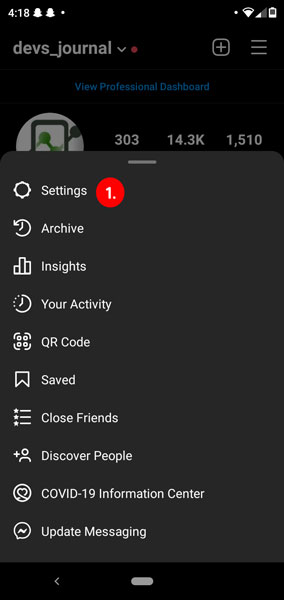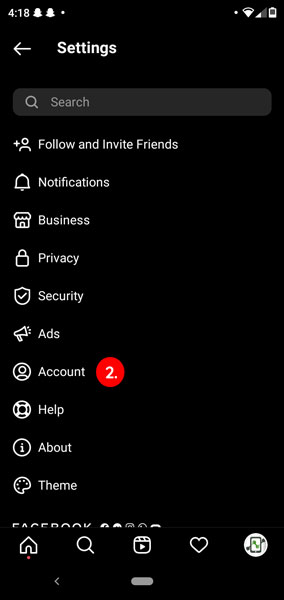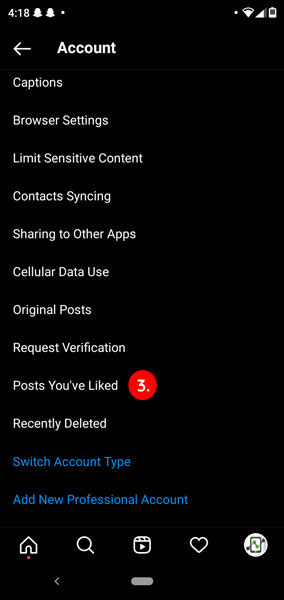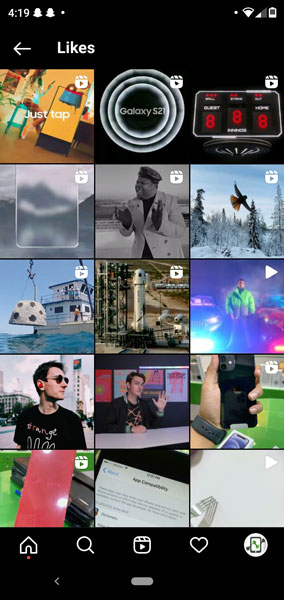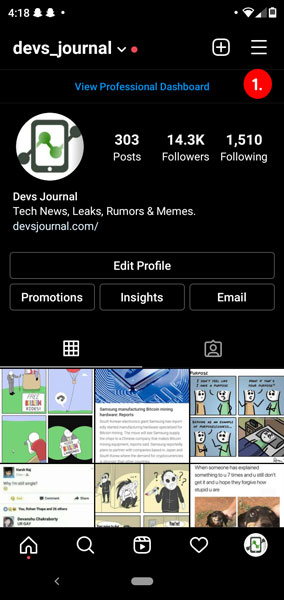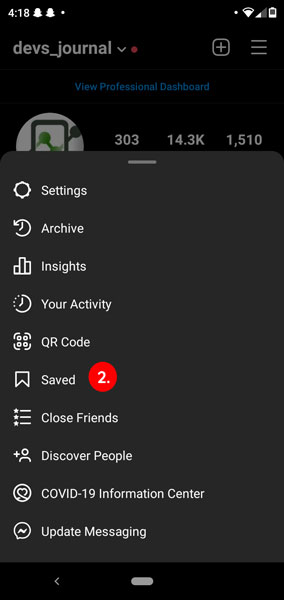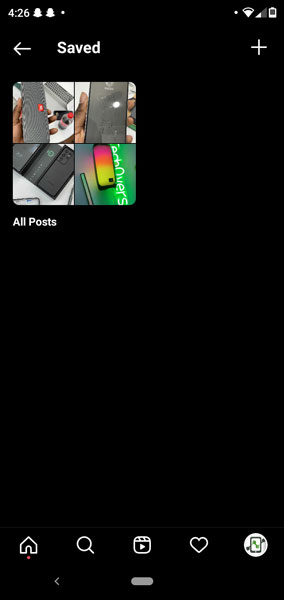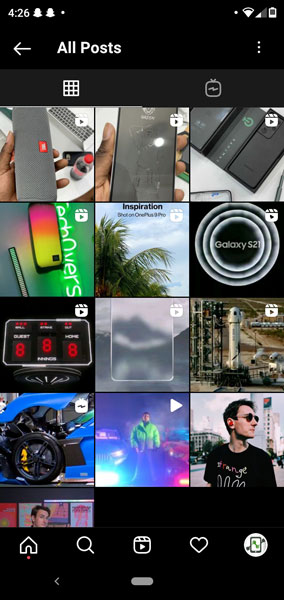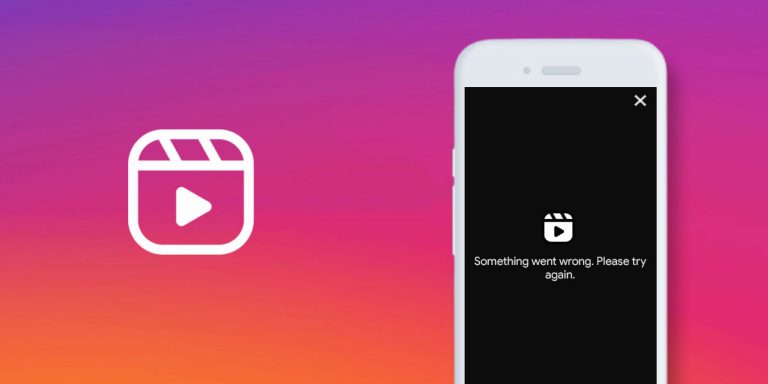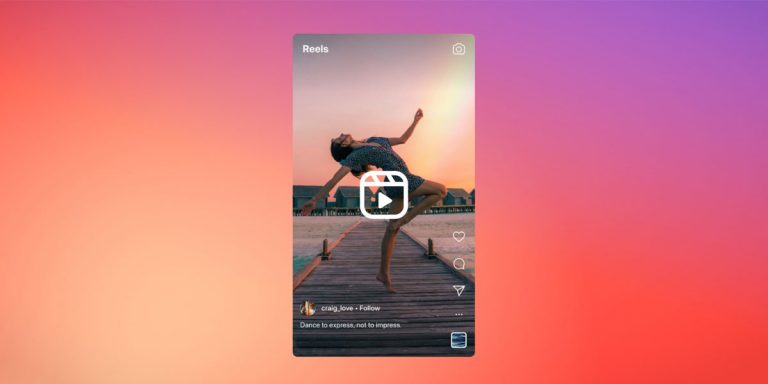Instagram is one of the favorite social media platforms across the globe. It provides various methods for engagement. You can share photos, videos, reels, and more on this platform. This social media platform is a great place for artists, content creators, memers, and more. Instagram is also a great platform for marketing. It provides a large target audience and various other features for marketing. You can target specific criteria of users. This social media app keeps its users engaged by providing new features and upgrades.
One of the latest upgrades to Instagram is Reels. Reels are becoming popular nowadays. Instagram reels are just like Tik-Tok. Users can create a short 15-second video clip and add their favorite music/song to it. After completing a reel, you can either share it on your feed, story or particularly in the reels sections. There are various hilarious, innovative, creative, and amazing reels that we see and like on the Instagram app or on Instagram Web.
Now, many Instagram users like or save an Instagram reel to show it to someone else or watch it again later. Now the problem occurs here. Most Instagram users do not know where and how to find liked Instagram reels or saved Instagram reels. If you also have the same problem, then this article will be very helpful to you.
How to Find Liked Instagram Reels on Android/iOS
Finding your liked Instagram reels on android devices is very simple. Follow any step, and you will be able to see your favorite reels. Even if you are a new Instagram user, you can perform these steps.
- Open your Instagram app on your android device.
- Now go to your profile section.
- Now in the top right corner, there is a menu option. Click on it.
- After opening the menu, select Settings.
- Here select accounts.
- To view the reels you have liked, click on the “Posts You’ve Liked” option.
All other videos, posts, and images that you have liked will be shown there. Instagram does not provide a feature where you can save your liked posts, videos, and reels in separate folders. But when you save any post, image, or reel, you can save them in separate folders. You can navigate through your liked posts as you navigate on your feed. But you can only see 300 recently liked posts.
How to Find Liked Instagram Reels on the Web
Sorry, there is no such option to find Liked Instagram Reels on the Web. If you’re really keen on it, you may use an android emulator to get the job done.
How to Find Saved Instagram Reels on Android/ iOS
Finding your saved Instagram reels on android is very simple. Just follow the steps given below:
- Open your Instagram app on your android device.
- Now go to your profile section.
- Now in the top right corner, there is a menu option. Click on it.
- After opening the menu, select Saved.
- Here you will find all the images, videos, and reels that you have saved. There is no other place on Instagram where both reels and images are saved.
How to Find Saved Instagram Reels on the Web
Finding saved Instagram reels is very simple. Before the upgrade of the Instagram app, finding saved reels required more steps. But after the upgrade in only a few steps, you can view your saved reels. To view your saved reels, just follow the steps given below:
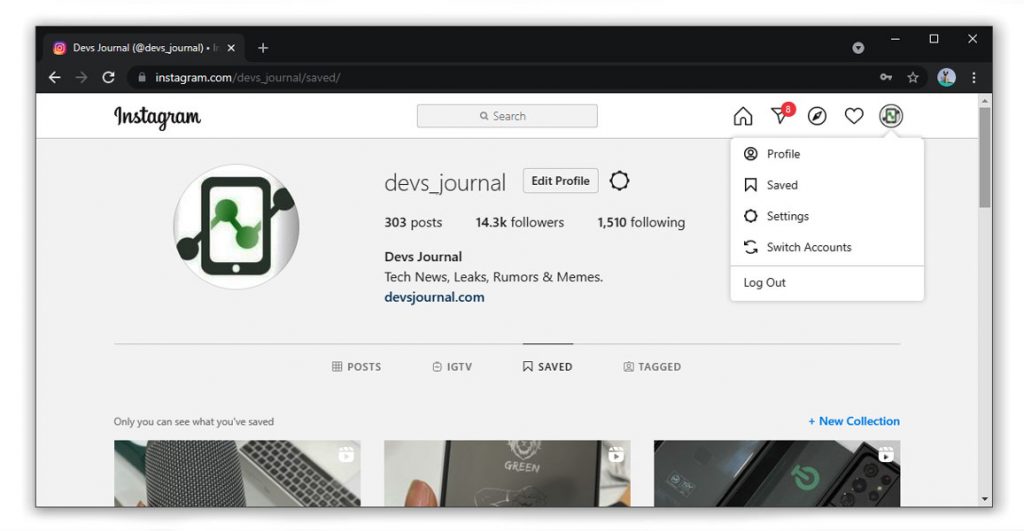
- Open your Instagram app on your android device.
- Now go to your profile section.
- Now in the top right corner, there is a menu option. Click on it.
- Here you have various options along with the “Saved” option.
- Just click on it, and you will have access to your saved posts and reels.
Your reel will be either in “All posts” or a separate folder that you would have created in the saved section. Unlike liked posts, you can create separate folders for each post that you save. If you don’t separate the posts when you save them, then all the images, videos, and reels will be shown under the “All post.” You can also move posts, images, and reels from one folder to another. And also, you can remove a saved post later whenever you like or even delete a collection.
Conclusion
Instagram provides various amazing features for its users. Just by following the steps given above, you can find the posts, videos, and reels that you have liked. You can save posts, images, videos, and reels to view later. And in only a few steps, you can access your saved posts, images, videos, and reels. Users who use Instagram on their web browser can also easily find the reels that they have liked.