
The Instagram platform is used by over a million users, and it can be frustrated if you get temporarily locked out of Instagram. And Instagram is not exactly good at being specific about why your account has been temporarily locked Instagram and why you can’t logged in into Instagram. Getting temporarily locked out of Instagram isn’t a serious problem and is certainly fixable. Still, getting locked out can be frustrating, especially if you are a business page or a personal brand.
Even though they give you a list of probable reasons, it is not enough to understand what you did to get your account temporarily suspended. This article will tell you how to fix a temporarily locked Instagram account and also how to prevent this from happening in the future.
What does “Your Account has been Temporarily Locked on Instagram” Mean?
Instagram has certain policies that anyone must follow to publish anything on the platform. If you are not following any of the policies, you are either warned, suspended, locked out, or banned from the platform, depending on the severity of your policy violation.
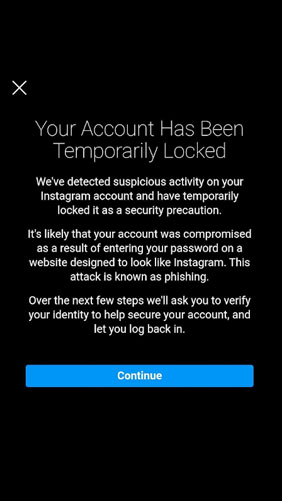
This message means that your account has been temporarily suspended. The reason is usually related to security issues, but there are chances that you have violated Instagram policies. But in this case, it is probably related to security problems rather than policy violations.
In the following sections, we will delve into the major causes and how you can prevent this from occurring in the future.
4 Causes for Temporary Locked Instagram Account
While Instagram is not great at providing specific reasons why your account has been temporarily locked out, these are the top reasons why this has happened. Alternatively, you can appeal to Instagram and ask why your account has been locked out.
1. You Must have Violated Some Policies or Broken Some Guidelines
As mentioned already, breaking their policies or guidelines is a probable reason your account has been locked out. Everything posted on Instagram is subject to community guidelines, so if any of your content has recently gone off-limits, this could be a sign to call it back.
Common guidelines that are accidentally broken include reposting copyrighted material without permission or credit, content depicting graphic violence (even when sharing trusted event footage), or using any bot that drives engagement, such as buying likes or followers. Chances are you didn’t break the rules left and right, but scroll your feed well to ensure none of your recent content can be misinterpreted.
2. Logging in With Too Many Different IP/MAC Addresses
When you log into Instagram, the app detects your IP address: (think: AKA your general location) and MAC address (think: the type of digital device you’re currently using).
How are these details related to the lockdown? Let’s say your social media team is scattered across the country. Instagram may consider simultaneous login attempts from different locations as suspicious. The platform may then block you temporarily as a precaution.
3. If You Are Engaged in Spam
Instagram is quick and strong at identifying spam accounts. This is a good thing about the platform, but many legitimate accounts may get in the crossfire. If your account seems quick to take action or do certain activities, you may be flagged as spam.
These activities include:
- Leaving too many likes
- Leaving too many comments in a short span of time.
- Bulk follow or unfollow accounts.
If you engage in these types of behavior, Instagram may temporarily block you from these actions. You may also be temporarily locked out of your account. That’s why building your audience authentically and without taking shortcuts is important! Don’t you remember you used to be “liked” like crazy? Make sure to double-check any apps you may have connected to Instagram. Sometimes third-party apps will perform this behavior without your knowledge.
If you have ruled this out, talk to your team members. Determine if your Instagram activity is duplicated. When a small number of team members interact with customers or comment simultaneously, you can see how this platform is considered spam. In this case, you may want to schedule a specific time for group members to log into Instagram. This will limit the number of actions that can be performed simultaneously.
4. Third-Party Apps
If you are using any third-party apps connected to Instagram, chances are they might have been flagging your account. As mentioned above, if any apps connected to your Instagram account are doing anything at an inhuman rate – like mass following/unfollowing, leaving spam comments, etc.- this will alert Instagram to bot-like behavior. If any third-party apps you use are suspected of stealing your sensitive data, Instagram might temporarily lock your account to protect you.
How to Fix a Temporarily Locked Instagram Account?
Well, now that you know the probable reasons for getting your Instagram account locked, you need to know how to “unlock” it. The steps given below will tell you what to do if your Instagram account is temporarily locked.
If your account is locked out, you must fill out the “My Instagram account that has been deactivated form”. You must log in to the connected Facebook account to access this form. Alternatively, you can search for this on Google and find the link there. Once you have accessed the link, follow these steps to recover your account successfully.
Step 1: Fill Out The Form
On the form, fill in all the information needed, like your name, email, and all the required information. Make sure you fill in the same email you have used with your Instagram account. You will also require to enter the phone number. If you have a phone number associated with your Instagram account, use the same one. Lastly, explain that your account was “deactivated by mistake” and you haven’t violated any guidelines. Submit the form after all the information is filled out.
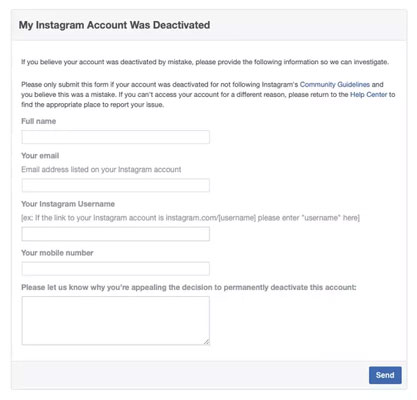
Step 2: Send a picture with the code
Following submitting your form, you will receive an email from Instagram with a code and instructions to submit your photo with the code. You will require to click a picture of your face along with the code in a single frame. Write the code on a piece of paper and hold it while clicking a picture of your face.
Make sure your face and code are visible, and submit the file in .jpeg format. Blurry pictures will be rejected, or if your face is not visible clearly, Instagram might reject your submission. In case it is not clear, you have to send this picture as a reply to the email you receive.
Step 3: Wait for reactivation
After you have sent your picture, you have to wait for a confirmation email and re-activation of your Instagram account. You will receive an email like this after a few days. It usually takes about 1-3 days for you to get the email, but it might take more time in some cases.
Don’t send too many emails, or you might be marked as spam, and you will not get your account reactivated. If you haven’t received any email even after weeks, resend the photo of your face and code once again. If you haven’t breached any serious guidelines, you will probably be able to get your account back.
How to Prevent Getting Temporarily Locked Out From Instagram
Getting locked out of your Instagram account can be annoying, especially if you run a business or have a large following. You can avoid this if you keep certain things in mind and increase your security.
1. Add Two-Factor Authorization
Two-factor authentication is a security method wherein, to log in successfully, you will need to pass two steps. Apart from entering the username/email and password, you will have to enter a One Time Password (OTP) sent to your phone or email. You can also use other more robust methods like Backup Codes. You will find security settings in Settings > Security.
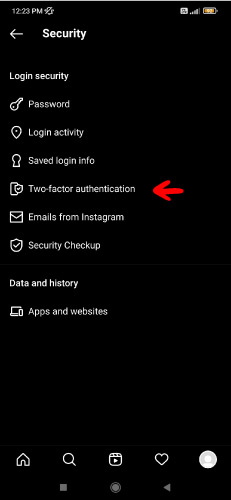
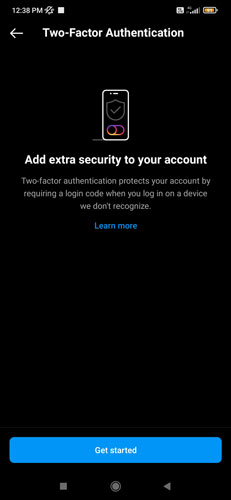
2. Remove Extra Users and limit logins
You might have logged into your account from multiple devices, which might become a security risk. To check all the de4vices you are logged into, navigate to Settings > Security > Login Activity.
You will see a list of all the devices you are logged into. You can remotely log out from those devices. If you have a social media team, limit the number of logins within your team. Do not ask them to login into multiple devices and use just one device.
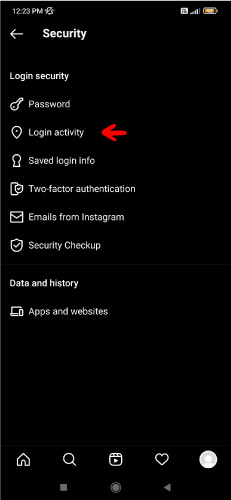
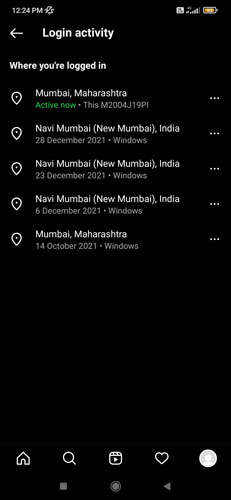
3. Remove Risky Third-Party Apps
If your account is connected to any third-party apps for any function, check if they have reliable, or else disconnect them from your account and uninstall those apps. If you do not know which apps are connected to your Instagram apps, you can find them in the settings. Navigate to Settings > Security > Apps and Websites.
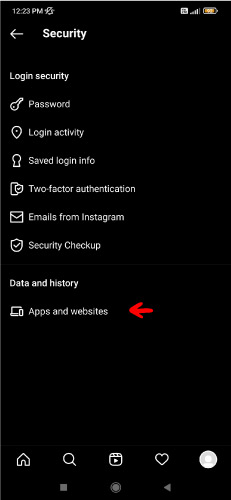
You can disconnect all the apps that you don’t need from here.
Conclusion
Social media is a huge part of our lives, especially if you do business online or have a huge following and are an influencer. Getting an account locked out is not pleasant and is mostly annoying. Taking care of certain security measures will allow you not to fall into such situations. It is better to avoid them pre-emptively than to suffer the consequences. Even if your account is locked temporarily, you know what to do.






I started having trouble about three weeks ago and I then stated received email and tell me what
. apps to open and am devastated because I have been on the web trying to acsee my husband sevioer benefits which it’s a very large amount and then I got a video call of a conversation I had with myson lost his best friend killed himself and it has been playing every 30 minutes and I am about to lose my mind giw someone can come take everything away from you and l hurting my love ones v
I have done the form thing….& I jus keep getting told that my account is active….so, idk wtf to do
I’m having the same problem, I’d love a solution