
This Tutorial is to guide you on how to Install Official Stock ROM in any Mediatek Smartphones OR how to flash your dead android phone using PC. Sometimes due to installation of custom ROM, not meant for your device, you often end up bricking your device. No charging, boot loop or white lines on the screen are some of the signs of a bricked device.
But you can get back to normal through some simple steps which involve, flashing ROM through CWM but sometimes you can’t even get into recovery mode but, this isn’t the end of your phone. Today we’re with an article about how to unbrick your phone; you can even use this method to install stock ROM. We are going to use SP Flash Tool, also known as “Smart Phone Flash Tool”.
Note: Do not flash firmware which is not meant for your device, or else your phone will be completely dead. Even the SP Flash tool will not detect your phone. So Check the name of zip file carefully.
Requirements:
- A PC with Windows or Linux OS.
- SP Flash Tool Download
- USB Cord
- Manually install VCOM drivers on the PC
- Your bricked Android device.
- Original/Working Stock ROM (Get Stock ROM from below Stock ROM section)
Supported MediaTek Devices:
Why Do You Need MediaTek DA VCOM Drivers
VCOM is a software that is small in size but useful to many users whos devices are powered bt MTK. This driver helps your Windows PC/ laptop identify your device properly as you device that has an MTK chip cannot be found by your Windows PC/Laptop.
How to Install VCOM Drivers for SP Flash Tool:
- Open Device manager from My computer. Click on any item & Goto Actions > Add legacy hardware.
- Now, Press next & select Install drivers manually.
- Press next & click on Have disk.
- From the browse option, select the VCOM drivers as per your OS.
- Once it’s done. You will see a screen similar to this:
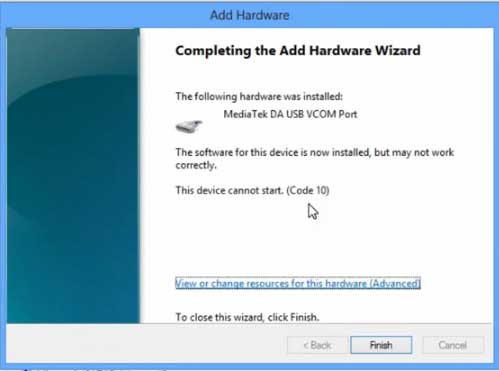
Once you are done with the Installation part, goto device manager & you’ll find a device similar to this:
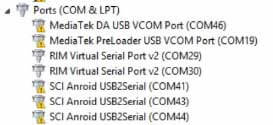
How to unbrick Mediatek MTK device – SP Flash Tool
Step 1: First Download Official “Stock ROM / Firmware” From your Official site.
Step 2: Install the download file.
Step 3: Now Power Off your device & remove the battery only if it’s removable.
Step 4: Extract “ ‘***”.zip i.e Stock ROM (** Indicates the file name)
Step 5: Run Flash_Tool.exe from the SP Flash Tool folder
Step 6: Select DA Please make sure the Download Agent has been assigned..
Step 7: Select scatter file. Please make sure you select the correct scatter file that you found in the ROM zip. Select DOWNLOAD ONLY.
Step 8: Once you have selected everything, Click on the download button at the top. Connect your phone with the battery in it.
- A. MOTA SIU like (Recommended) : Only Boot.img,Recovery.img & Android will be updated, format->Download.
- B. Format All + Download : Format Whole Flash and download all images.
- C. Firmware Upgrade : Aim to protect important data from to be lost.
- D. Custom : Image files to be updated (format -> download) can be customized in this scene, that is, partial download is allowed.
Download Process Indications:
Readback:
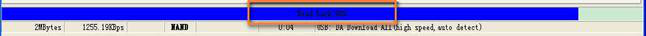
Format:
Download:
Step 10: Now Power On your device if it doesn’t gets on Automatically to begin the downloading process.
Conclusion
The steps above should have helped you unbrick your mediaTek device or solve the mtk dead boot. If you are still in need of any help or if you’re facing problems in installation, you can ask us in the comment section below. Let us know your queries about anything related to this post in the comment section. If you found this post helpful, then don’t forget to share this post with other Android users so that they could get their dead phones working in a few easy steps without paying any dollars for it.
FAQs



![[Guide] From Rooting to Installing Custom ROMS for Dummies](https://devsjournal.com/wp-content/uploads/2014/11/From-Rooting-to-Installing-Custom-ROMS-for-Dummies-768x384.jpg)
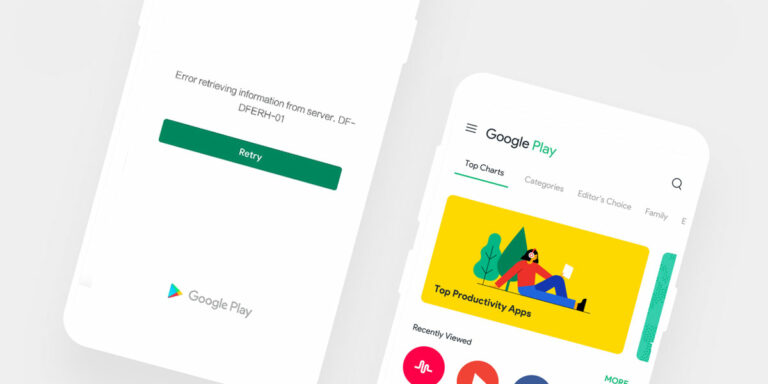
![Fix: Android 13 Bootloop Issue [6 Working Fixes]](https://devsjournal.com/wp-content/uploads/2023/06/android-13-bootloop-768x384.jpg)
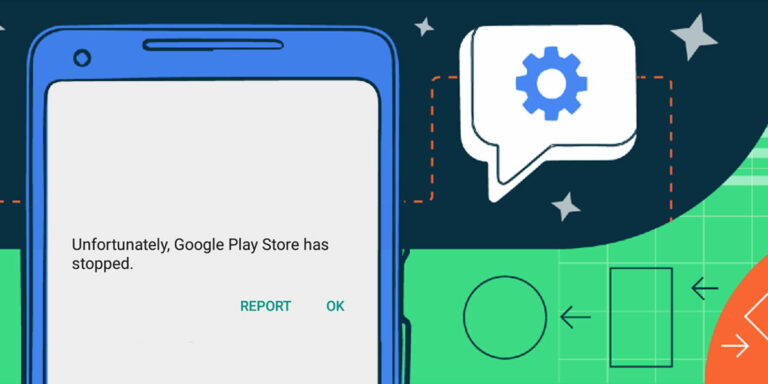


Hello sir, My karbonn sparkle v is in bootlooping with its logo so i perform format all +download on sp flash tool with its stock rom after it doesn’t on and its blank but is detect by pc and sp flash tool and after it i again download stock rom its shows okk in sp flah tool. But phone doesn’t on what the phone is parmanent brick or not and how can i solve it plz hlp me.
which model is that
I too have the same problem did you solve it?
my phone was stuck on blank screen after performing a data wipe on a custom rom , now it’s battery is drained my pc won’t recognize my device . my phone has mtk6592 processor and a non – removable battery . model number :- Micromax Nitro 2 E311
Charge your device upto 1hr. To connect your device to PC, open Device manager in your Windows PC & keep it open. Now connect your device to your computer. Check if the device manager refreshes or any new device appears. If any of this appear, just follow the above manual method of installing MTK drivers. Now connect your device by holding both volume button & flash ROM from SP Flash Tool.
Charged for about 4 – 5 still not booting neither recognized by pc. Now what , please help
I charged it for about 4 5 hours , still not booting neither recognized by pc. Now what please help….
Its dead!
can yo fix it
hey I done somthing wrong, I don’t know if this is the right thread. Firstly my problem is when I turn my phone on logo appears and just white screen. nothing else. it doesn’t get recognised by pc. when I try to boot into recovery mode, gets stuck at logo(did something wrong here too, i’ll later). What I was trying to do at the first place was trying to install a custom rom. My device is Huawei y560-uo2 kitkat 4.4.2. I wanted to install lolipop 5.1.1. So as per this tutorial —(https://boycracked.com/2016/03/04/cyanogen-mod-12-1-android-5-1-1-lollipop-for-huawei-ascend-y5-y560-l01/) i should root my phone so i tried to root it with adb method, unlocking booloader was successful, but after replacing the current recovery with custom recovery, I could no longer boot into recovery, just stuck at logo. but I could boot into android. Then i tried kingroot apk, worked fine. so now I have root access. then I tried to install the custom rom, but it would need a working recovery mode. then I started searching for flashing rom without recovery, then in a tutorial it had some cammands which would install from my adb folder. everything worked well. then on this step where I should wipe my phone with this command: fastboot -w and install new rom with command something like: upadate (filename.zip), error occured saying error in syntax. currently i have my device’s stock rom, new rom, adb, android sdk. will it get into working again? is it bricked? HELP ME plzzz!!! contact me 0n +91 9961-339-672
Your device is not bricked! You have just formatted your system partition. To connect your device to PC, open Device manager in your Windows PC & keep it open. Now connect your device to your computer. Check if the device manager refreshes or any new device appears. If any of this appear, just follow the above manual method of installing MTK drivers. Now connect your device without battery & flash ROM from SP Flash Tool.
Hello, I need a scatter file for blu studio 7.0 lte. Will you please help me to locate one or a firmware that has one built in. The firmware I downloaded doesn’t have one in it and since my phone is softbricked it won’t connect to my computer for me to push the files to it. I am screwed with everything I’ve tried. Please help me if you can. Thanks
Sir I have done all procedure and so flash tool show download done but when I switched on my phone l. My phone doesn’t show any start up logo of company or doesn’t go to recovery mode .
What I do
Hello Devs Lab,
I am writing to you in a need of help. I am using Elephone P9000Lite and recently tried to root my phone, but during the process the SPFlash tool that I used hanged out and thus not formatted my phone completely. Now my phone does not even want to start. Fore more detailed information and simplicity of this reply I post below a link to my XDA-Developers thread:
http://forum.xda-developers.com/elephone-p9000/help/how-to-recover-bricked-elephone-t3398295
Is there a chance to recover my phone from that state or I need to buy a new one?
Thanks in advance!
I have micromax android one (mt6582). I flashed it, flash was complete. But it is not booting up. I also tried to format the whole phone using automatic format and manual format. But still when I flash it completes without any error but not booting up.
Help me please!
Hello! Good Evening! I am from Venezuela. I’ve followed every step you ask in tutorial. I am using a newer version of SP Flash Tool (v5.1604.00 Build 0x325324) My phone (Huawei Ascend Y320 U-10) started having problems with software, everything just gave error so I decided to Flash it’s stock ROM. I searched the specific ROM Huawei launched for my Phone (U10V100R001C70B400N) my Phone is for Digitel here in Venezuela. Everything just looks perfect until now. I flashed it as you describe but it keeps freezing at logo, and nothing else, factory reset after flash: Doesn’t work either. Reading on other forums, I verified that I needed to check the “DA DL ALL with checksum”, using this method phone freezes flashing at 34.06 Mb and gives error “S_DA_SDMMC_READ_FAILED (3153)” Could you please guide me past this point? Thanks in advance!!
Have a lenovo p1m I flashed a also room worth spflash tool it completed in boot can hear sounds but screen black polls help urgent
Hello I have a tecno s9 tab that wont charge or boot.It is literarily dead.How do I revive it.This problem started after I tried to flash it with sp flash tool ,Initially it was in a bootloop: just revibrating anytime the tecno logo comes up without powering on completely.So i tried to flash it again with the flashtool.But now it is not responding at all.Unfortunately, the phone is seaIed and I cant access the battery.I have researched this problem over several websites and applied their recommendations without any success.Currently, I have a stock rom and have uploaded the scatter.txt to sp flashtool.Sp flashtool however cant recognise my device.I need help.Pls
My micromax canvas 4 is softbricked upto a degree that it dont even turn on…..
I m flashing a stock rom but i gives error when download
BROM ERROR ENABLE DRAM FALIED 4032
i m damm sure my phone dont has any hardware problem
I bricked it by formatting
Pls help
Company is saying we ll hv to rplce its motherboard, but i think they are trying to fool me for their profit
Check if it is detected in device manager. If you can’t find your device, then I’m sorry friend. You need to replace the board.
Hello Dev….I have lenovo a6000…and I installed 12.1 cyanogen mod via twrp mod…now I want to go for original stock ROM for lenovo a6000…and I don’t gave stock custom recovery its shows only twrp…but twrp didn’t have download mode..so pls help me…I need the method and video
Flash Stock ROM from TWRP, you’ll get download mode.
Hi,
I have a Samsung S4 China phone (mt6572) that I flashed using the wrong ROM. I have tried several custom and stock ROM. Right now my phone will turn on (you can see a faint light on the screen) but nothing comes on. Phone will vibrate when you push the power button. I really hoping that you can help me with this.
flashed phone with wrong firmware now phone wont turn on or charge.
however it is still recognized by computer as (MediaTek DA USB VCOM Port) & (MTK USB Port)
when i tried to reflash with what i believe to be the correct firmware i get an error in the
flash tool.
when i try to flash now i only get the first “red” bar that goes to 100% and then i get the error
brom error s_ft_enable_dram_fail (4032)
Hello sir, My mobile is Moto G 2 XT1068 Kitkat 4.4.4. I tried recovery through fastboot mode keys Power= Down vol key. After that restart phone and stuck at moto logo. I take it to local repairer then mobile service center they says mobile cant flashing complete. During flashing in half period flashing disconnect, cant complete flashing. they says cant flashing or repair otherwise have to change motherbord. Mobile can charge or can be go to flash mode, but it still stuck at logo. Can it repairable or not. If yes then how. Pls reply me. Your reply is appreciable. Thank you. Mail- [email protected]