
Flashing Custom ROMs on Android Device: Being able to install and flash custom ROMS is one of the biggest reason that today so many people are rooting their Android Smartphones. Why stick to the old and monotonous interface of the device, when you can get much more interactive looks as well as great performance tweaks with custom ROMs.
Android is great, but sometimes, the version you get with your phone—whether its vanilla Android or something like Samsung’s TouchWiz—leaves a bit to be desired. Here’s how to install a new version of Android (or ROM) on your device for an even better Android experience. Rooting your device grants you the power of your device. Power to manipulate its Performance and other features.
If you want to know more about rooting and Installing custom ROMS you can check this post about Rooting to Installing Custom ROM. Before reading this Make sure you have unlocked bootloader and TWRP or any other Recovery installed in your device. If you have a Mediatek Device you can make your own CWM & install in just 5 mins by this method CWM for Mediatek
Prerequisite before installing Custom ROM
- Before installing any rom please make a Nandroid backup of your current rom. For that go to Backup and restore in recovery then click on Backup. So that you if you mess things up then you can easily get back your phone to its previous working state and prevent it from soft brick.
- Charge your device upto 60% to avoid any shutdown or low battery warnings while flashing the ROM.
- Download the suitable custom ROM for your device.
- Put the custom rom zip file in your device’s Internal Storage.
- Go To TWRP or any other recovery: Switch off the Phone Press and hold ” Volume Up + Power Home (Button combinations differs from device to device)” Buttons and Select Recovery Mode.
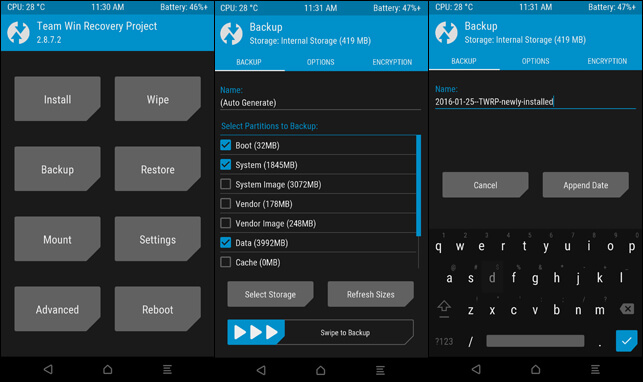
How to Install Custom ROM via TWRP
Step 1: Boot your device in TWRP and recovery. Click on Wipe > Advanced Wipe > Select Dalvik + System + Data & Cache. Swipe to Confirm
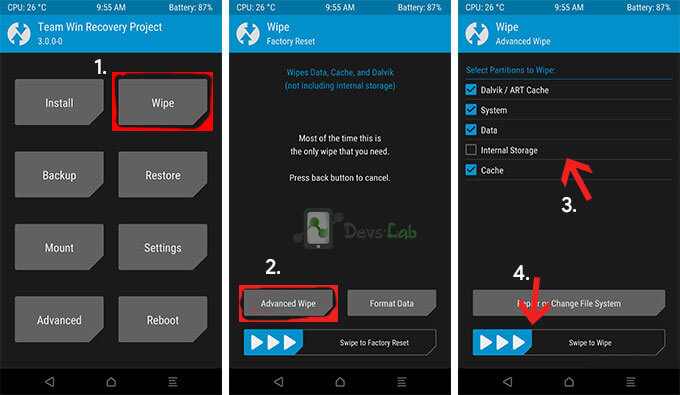
Step 2: After the wipe is complete, go to TWRP screen and click on Install. Select the ROM file from the file directory.
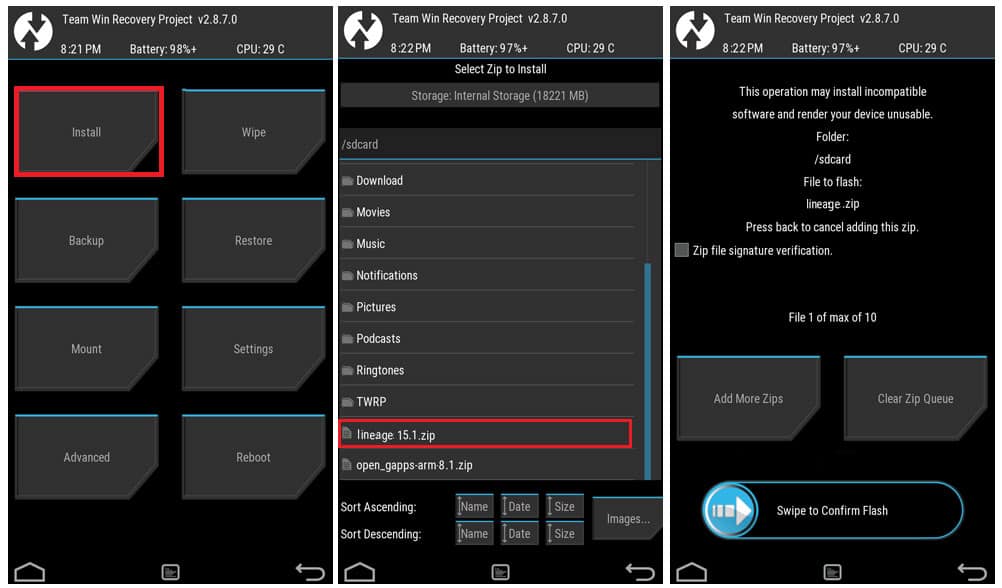
Step 3: Click on the ROM file and confirm flashing by Swiping the arrow to right.
Step 4: Once the installation if completed, go to TWRP main screen and click on Reboot > Reboot to System.
Step 5: Wait for 5-10 min to boot up for the first time.
Now you are all set! You’ll have a new ROM with tons of settings to play with, the Play Store to download new apps, and—if you made a backup with Titanium—you can now head into Titanium Backup and restore all your apps and their settings. Enjoy!
Conclusion
That’s it. If you follow each and every step, you can flash custom ROM on your Android device via TWRP properly. Before flashing any ROM, please make sure that you backup all your important data and files. Flashing a ROM will erase all data on your device. For any queries/issues, please comment below.
FAQs
1. The Wipe data and cache doesn’t wipe Contacts?
It does wipe everything but your contacts/pictures are synced in your Google Account so they’ll be restored back. Any game progress *might* (don’t quote me) be saved on your SD Card so you might not have a problem. It doesn’t wipe your SD card, just the phone’s data.
2. How to Backup Apps & data?
You can use Titanium and FlashFire (ADB over WiFi) Backup to Backup and Restore system apps and data.
3. What is TWRP Recovery?
TWRP is a powerful tool that gives control over the phone without needing to boot into Android. It can be used to flash a ROM or use minor app mods, as well as to create and manage backups. Stock recovery doesn’t allow any installation of 3rd party zip files. In order to install any other zip which is not signed by the firmware manufacturer, we need to install TWRP Recovery.
4. Can I install TWRP without root?
Yes, you can install TWRP without root, if you have unlocked your bootloader of your device.
5. Is it possible to wipe internal storage through TWRP?
Yes, it is possible to wipe internal storage through TWRP.
6. How to Install Custom ROM using Odin ?
You can install Custom ROM using Odin only on Samsung devices. Odin is a software used internally for Flashing Firmware of Samsung Devices. To install custom rom using Odin you can checkout this article: “Installing Custom ROM using Odin“
7. How to Install Custom Rom using PC?
Download and Install ADB and Fastboot on your desktop. To flash custom ROM with PC, you need to follow every step mentioned in the article: “Flash Custom ROM with PC.”

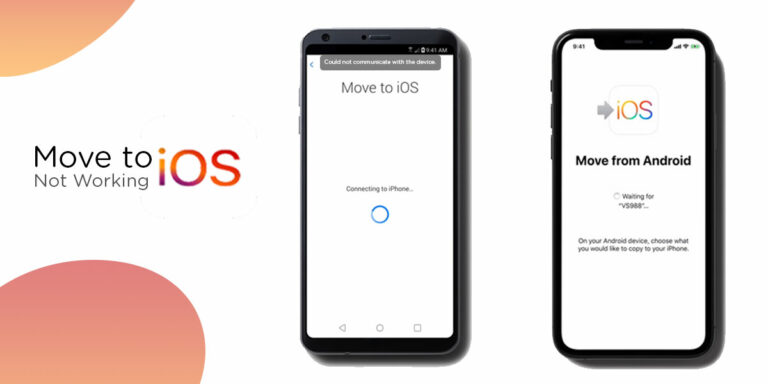



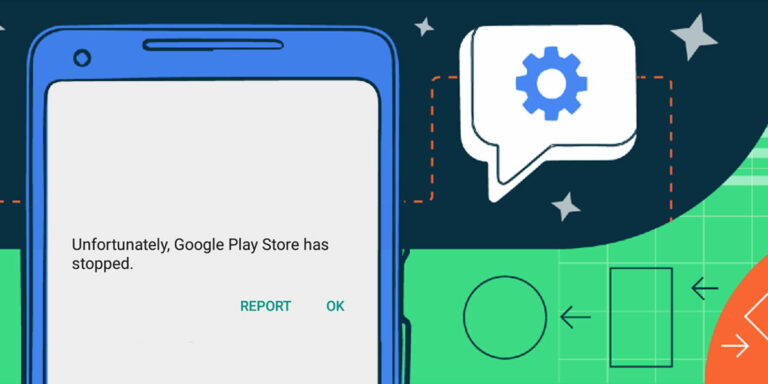
Any coustom rom for karbonn s2 plzz help me give link for download
Plzz gve me karbonn s2 coustom rom fast
bro can i install my downloaded stock rom using cwm recovery in titanium s5+???waiting for a reply
Hey, CWM allows to install unofficial firmwares but the stock rom is factory firmware which is in different format but don't worry i'll post a CWM flashable stock rom. As many users are finding it difficult to install Stock recovery.
hey bro im not able to make backup in cwm recovery in my titanium s5+ …it shows ''cant mount system'' now what to do :[
Hey, i think you have done something wrong while installing the CWM recovery which means cwm is not compatible with S5+ stock rom. But its working well on other device. Try installing cwm recovery again.
nothing was coming in this way but holding volume down + power button some other menu is coming but there isn't any option for installing zip from sd please tell me how can i do this
You have not installed Clockworkmod or any other custom recovery Search CWM for your device here : http://karbonnroms.blogspot.in/2014/07/clockworkmod-download-recoveryimg.html
can i install ios 7 rom in xperia tipo dual sim (f)
Sorry mohd its for Mediatek phones. But you can ask your Tipo developers on xda to port this rom to your device. Good day !
hey dude where to get ios7 rom for micromax a116 canvas HD
he ajinkya … how to flash cwm recovery image in karbon a30
Simply follow steps mentioned in this posts :
http://karbonnroms.blogspot.in/2014/07/how-to-install-clockworkmod-on-all.html
Hi Ajinkya!
I flashed the xperia z rom on karbonn titanium s5 plus via CWM.Now my phone does not boot and it gets stuck on the xperia z screen forever…….
What should I do ?????
Plz help me as soon as possible!!!!!
The Xperia Z Custom rom is working fine in all S5+ Devices. Try formating System , cache & factory reset then flash the rom. Hope this helps .
How to find which is the exceptional rom to do format system and how to instal custom rom on another custom rom on karbonn
hey is there a problem with the sound driver?? internal speaker and headphones work fine but the external speaker has nothing going on. so no ring, no alarm, no music. pls help sir.
my mobile model karbonn a12+
I think this is hadware issue. Since all the sound hadware like headphone is working there is no chance os sound driver problem. Get it checked at your nearby mobile store.
sir installation is sucess sir but sound not working sir pls help
my mobile model karbonn a12+
installation aborted problm sir..! plzz help
What's the error code? Eg : Status 7 errorcode.
Actuallty this is the problem of the ROM you are installing.
If i want to restore my stock rom it is necessary to do step 4
No. Just do a factory reset and flash/ Restore your stock rom. Step 4 is for some exceptional ROMS.
why skip step for 4
It is not required for most of the custom roms so don't do 'Step 4' if not needed.