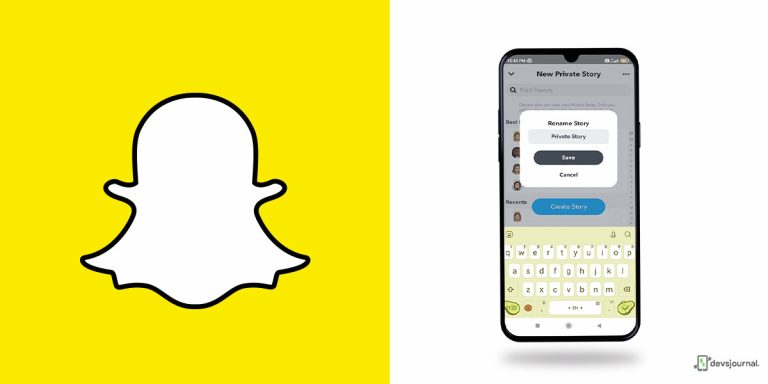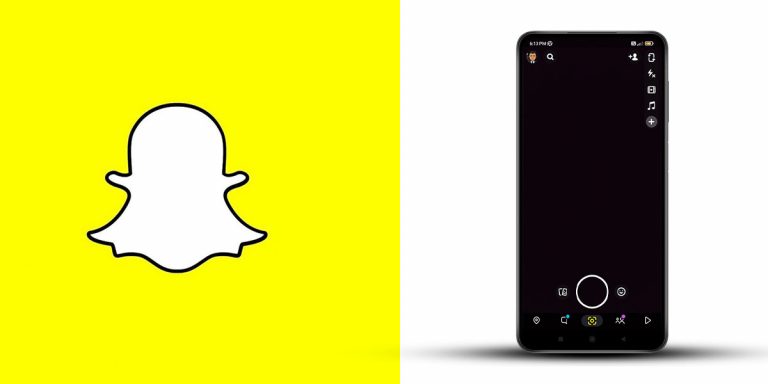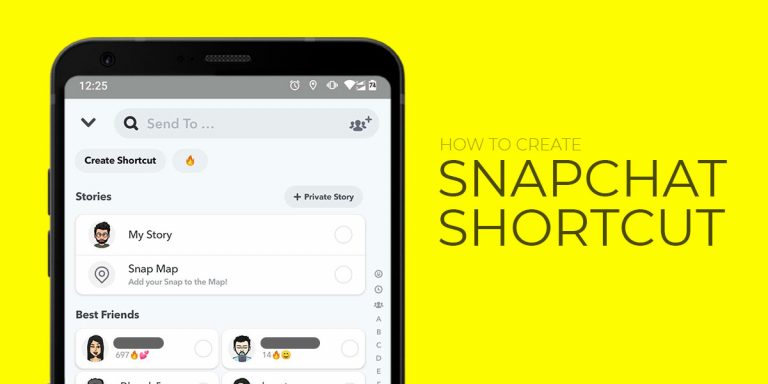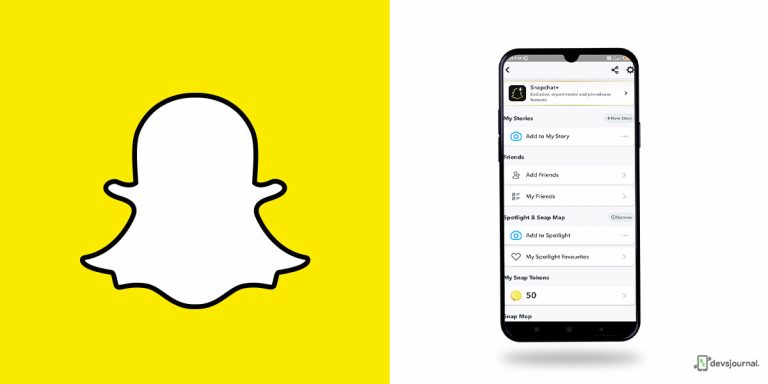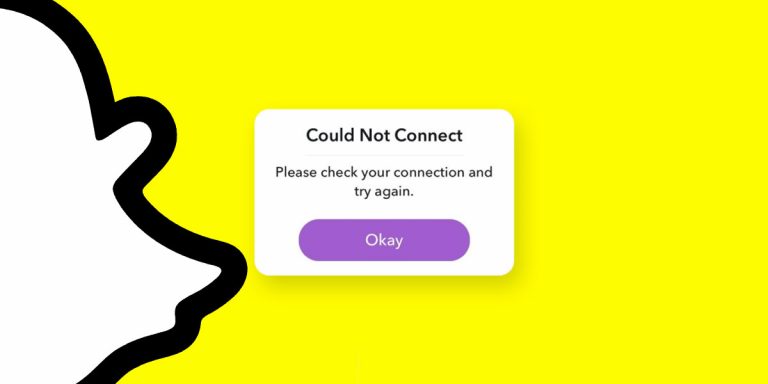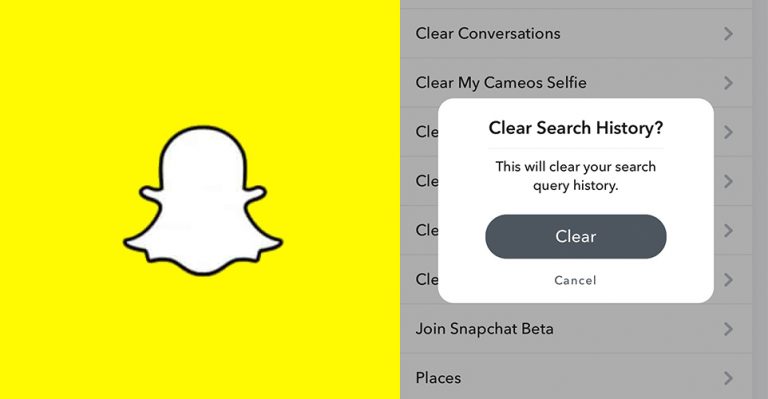Snapchat has always been big on icons, so if you are a Snapchat user, you need to know your way around emojis, stickers, and similar symbolic features. With a burgeoning followership, Snapchat continues to push “hip” and “trendy” elements that are quick to catch our attention.
One such quirky icon that has become synonymous to the very essence of the social media giant, is the hourglass icon. What does the hourglass on Snapchat mean, and how long does it last? In this article, we will get into all that, and some more.
What Does the Hourglass on Snapchat Mean?
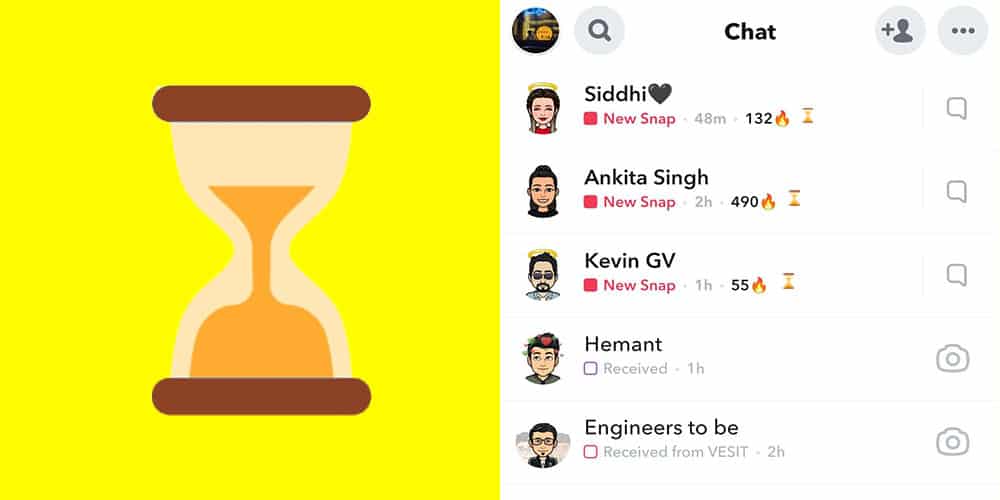
Since Snapchat’s support forum does not address the query directly, all you are left with is an answer to “How do I know if my Snapstreak is going to end soon?” and that reads the following:
You’ll see a ⌛️ next to a friend’s name if your Snapstreak with them is about to expire.
Now, if that still leaves you wondering what the hourglass icon means, you are not alone and this is where this article comes into play. Simply put, the hourglass (⌛️) icon serves as a timer counting down the amount of time left for your streak with a friend to end. So, it acts as a reminder to users who currently have a Snapstreak with a friend that their streak is about to end soon. This urges users to take the appropriate action that lets the streak continue.
Snapstreaks depend solely on the number of snaps an user sends, so no textual exchange comes into play. The hourglass will appear next to both on the user’s profile and the profile of whoever they are sharing the streak with, as a warning that your streak is about to break soon, if no action is taken.
How Long Does the Hourglass Last on Snapchat?
Now that you know what the hourglass on Snapchat means, it’s time to get to the bottom of yet another equally pressing question: how long does the timer last on Snapchat?
Needless to mention, the hourglass is never a harbinger of good news, if you intend to keep a Snapstreak going. Unless you have decided, either single-handedly or mutually, that you want to break the streak, the hourglass on Snapchat will always be an alarming reminder that you must step up your Snapchat game to let the streak continue.
The answer to how long the hourglass lasts before your streak breaks is a little muddy, with a significant population of Reddit asserting 2 to 3 hours, with many others claiming a solid 4 to 7! Since the support page does not mention any information in this regard, there has been no definite answer yet.
It has been highly speculated that the reason behind this elusive timeframe is the fact that not all streaks are afforded the same amount of warning time. For instance, a streak that has lasted months might enjoy as many as 7 hours of reminder, represented by the hourglass icon, but a streak that has been going on for a mere few days might not get more than 2 hours before it breaks.
Tips to Avoid Hourglass on Snapchat
Since we do not have a solid number on how long the hourglass will last, we can get to the bottom of how long it takes for the hourglass icon to appear. Essentially, Snapchat follows a 24 hours window in which at least one snap must be exchanged between you and the one at the other end of the streak. At the end of 24 hours, the warning hourglass strikes.
If you want to avoid fretting over the Snapchat hourglass time limit, we recommend you follow the tips listed below:
1. Send Snap, not Chat
This is a rather fun yet hassle-free way to keep the Snapchat streak timer at bay: send a Snap instead of a text message. This keeps your snap streak going, pushes the other person to take action on their end as well, and moreover, gets the message through.
So, the next time you want to convey something to that particular friend, remember to simply snap it instead of going to the length of direct messaging or texting them.

2. Send Good Morning Snaps
This is yet another effective way to evade the Snapchat hourglass time limit: simply make it a point to send a Good Morning snap at the start of the day. This takes care of the constant fear of running out of time and the day getting over before you make time to open Snapchat and send a snap.
Make sending one snap a part of your morning routine. That way, there’s always one exchange of snap every 24 hours, and that, as we discussed, keeps the Snapchat streak timer out of sight.
3. Make a Shortcut of Snapstreak Friends
Sometimes we remember that we need to send a snap to continue the streak for a fleeting moment, only to forget it before we actually get to it. This is where Snapchat Shortcuts come into play. With this feature, we- the forgetful lot- are periodically reminded that we are yet to act on it.
You can add it to your home screen as a reminder every time you unlock your phone. As for the way to go about it, check out our article on how to make a shortcut on Snapchat.
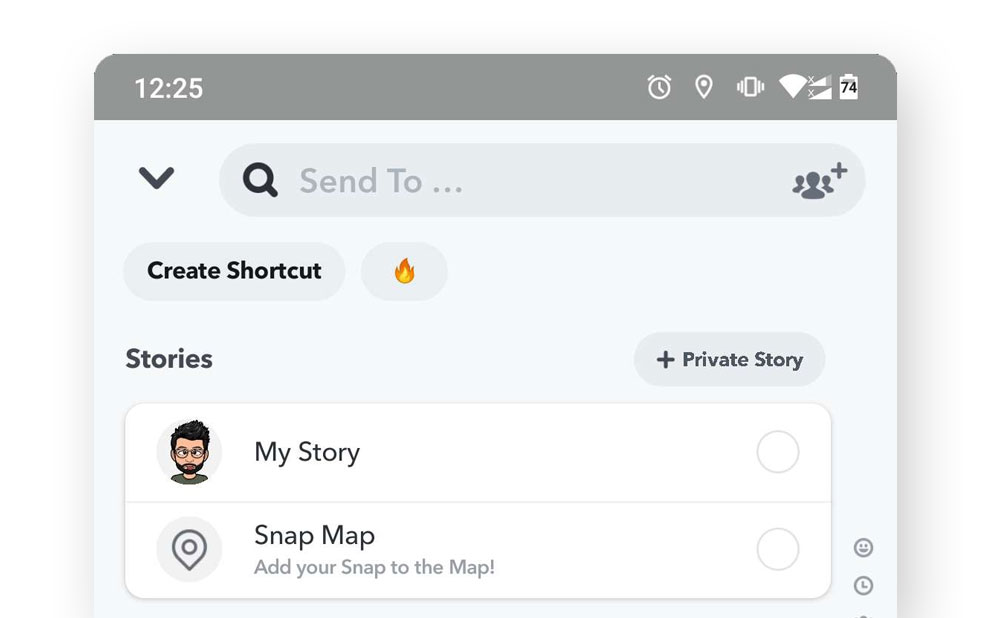
What To Do If You Lose Your Snapstreak?
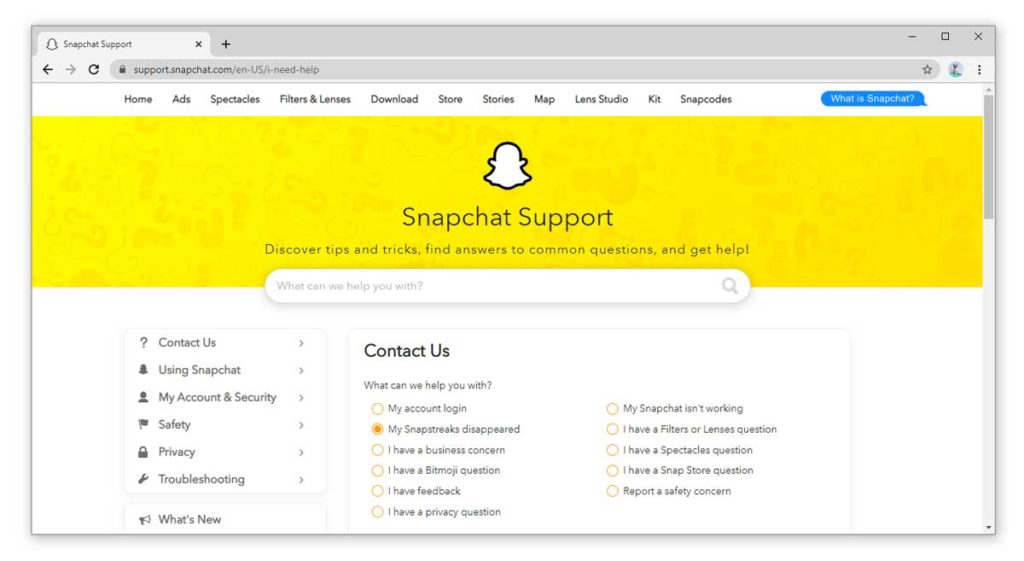
Oftentimes a discrepancy causes effective Snapstreaks to disappear without a clue, even if you have put in the effort to keep it going. While that is a comparatively rare scenario, what’s more plausible is losing a month-long streak because either of you could not tend to it due to prior engagements, be it an exam, or some emergency.
Here’s the good news: in situations like these, you can simply get in touch with Snapchat support, and that can get your snaps back, if legitimate reasons are offered. As for how to do it, follow these simple steps:
- Go to Snapchat’s support page on your browser.
- Check the box beside ‘My Snapstreaks disappeared’
- Fill out all the required information such as, username, email, contact number, device, friend’s username, when you started having this issue, and how long your streak was before expiring.
- You will be required to answer whether you saw the hourglass icon at all before the streak expired. Check ‘No’ if it was a discrepancy, and ‘Yes’ if that is the truth.
- Now, in the “What information should we know?” section, feel free to state your reasons behind you not tending to the streak in spite of the hourglass appearing (unless of course, there was none, which would possibly be a bug they need to fix).
- Hit ‘Submit.’
And voila, you have done your part. Now, wait for a few days to a week, and see if Snapchat accepts your request to get you streak back. For the detailed guide you can refer our article on ‘How to Get Snap Streak back on Snapchat within 24 Hours‘
Conclusion
That’s all about the Snapchat streak timer and its nuances. We hope we sated your queries about the hourglass on Snapchat. It is fairly easy to get accustomed to, if you put in some effort for a short while. Besides, the tips shall help, if your daily engagements keep you busy.