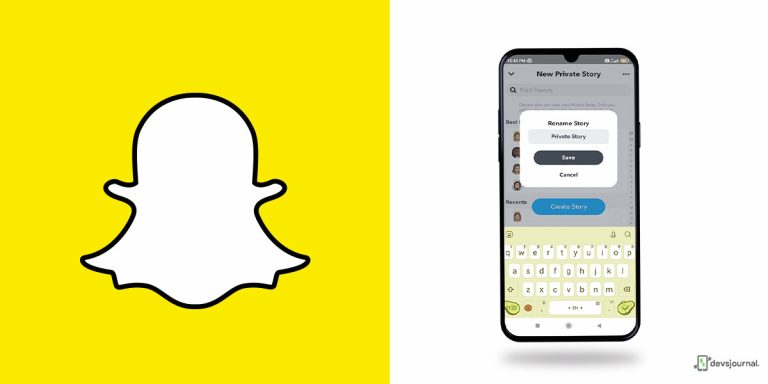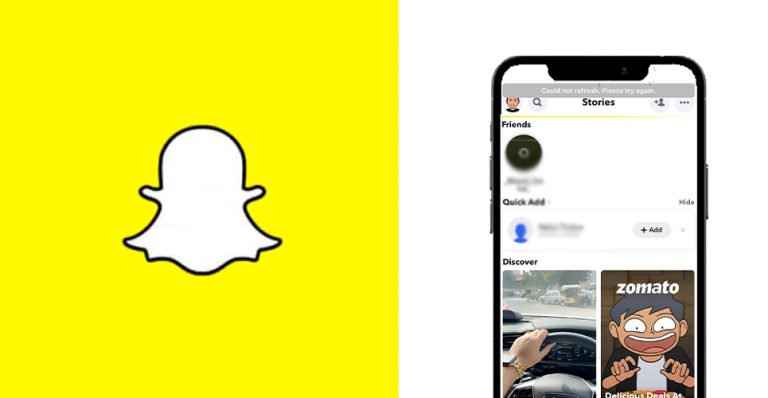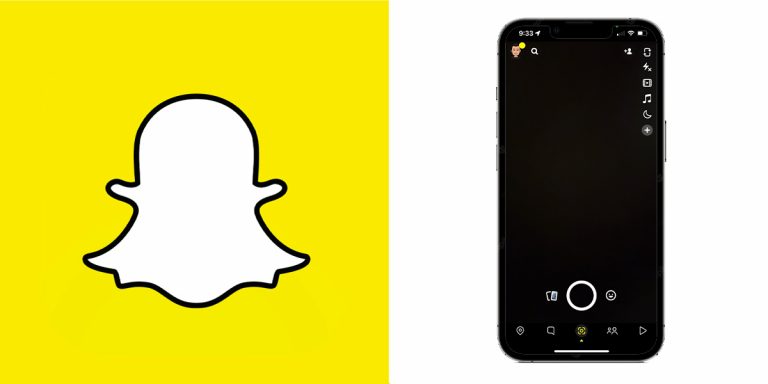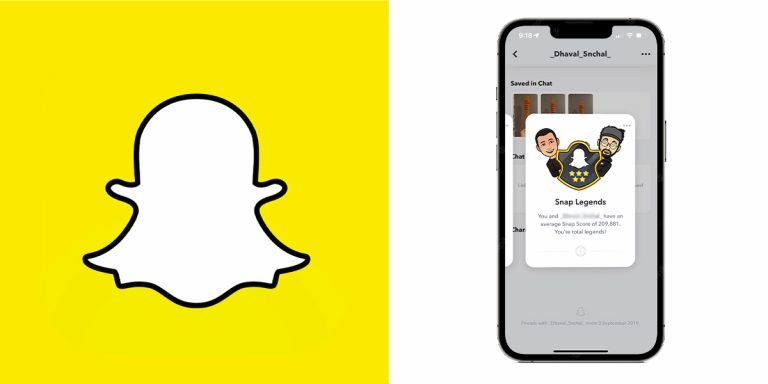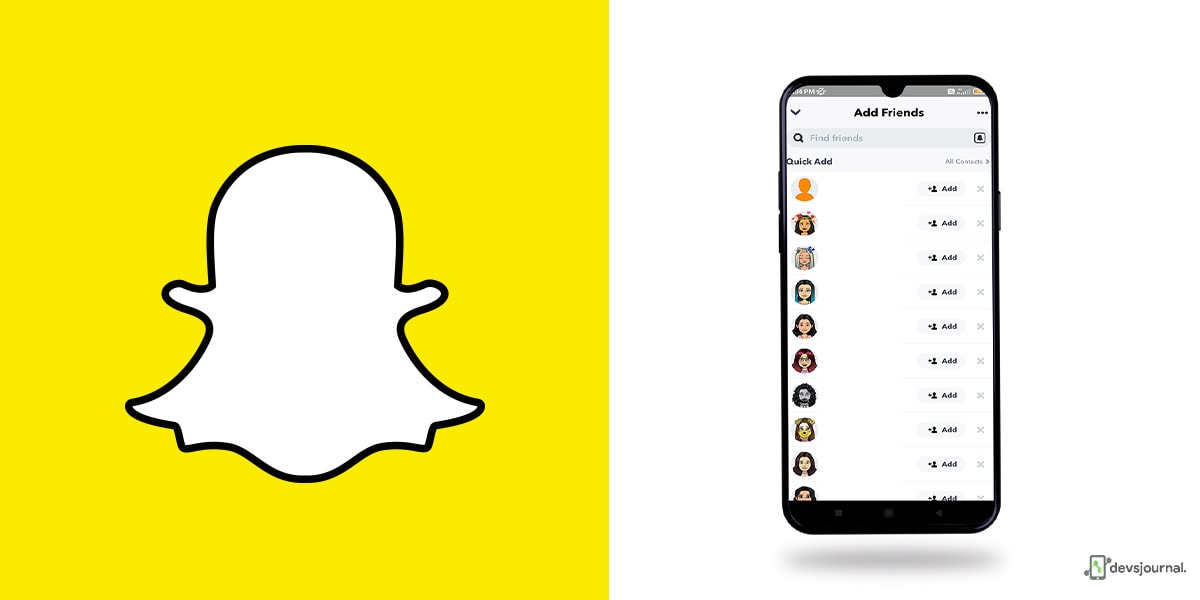
Met a friend at a party but forgot to take their Snapchat ID? Trying to look for a work friend on Snapchat, but to no avail? If you are trying to figure out how to find out if someone has a Snapchat account, there are more than one ways to do it. In today’s digitalized era, social media apps take up much of our day for a good reason.
There’s much to learn and many to befriend, and nothing matches up to a good Snapchat browsing session. If you are wondering how to tell if someone is using Snapchat, this guide might help you. We have narrowed down 7 straightforward ways to see if someone you are trying to connect with is active on Snapchat. Read on to know more.
How to Find Out Someone Who is on Snapchat
As we said, there is more than one way- 7, to be exact- to deal with this issue. Trying to learn how to find out if someone has a Snapchat account? Follow any one of these, and you should be successful. If not, keep trying them in order, and one of them will surely work out.
Sometimes you have the person’s contact number, which can help you find them on Snapchat faster. Sometimes, with no info, it might be a little harder. So, it is best to try all these to find out which is easiest for you. Here’s how to find out if someone has a Snapchat account:
Method 1: Use Quick Add
Often, the person you are looking for shares mutual friends with you on snapchat, making it easier to locate them without much effort. Snapchat’s algorithm keeps track of common friends among individuals and regularly reminds and nudges them to connect and expand on their friend group. A telling characteristic of this agenda is the Quick Add feature.
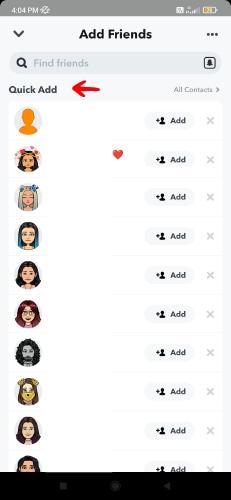
You must have noticed a Quick Add list of people occasionally popping up on your Snapchat. They are individuals who might know based on common friends and similar familiar factors. You press on Quick Add and have effectively sent them a request to add them on Snapchat. This will be sent automatically.
Method 2: Use Snapcode
Snapchat boasts a Snapcode feature that allows you to scan the Snapcode of a person you are trying to add to the app. Alternatively, this can also be a way to find out if your children have a secret Snapchat account. This method works best if you happen to have contact with the individual’s phone.
Here’s how to go about it:
- Launch Snapchat on the person’s phone.
- Go to their profile.
- Tap the Snap symbol to view the Snapcode.
- Open Snapchat on your phone and tap on the camera icon at the bottom.
- Scan their Snapcode on your phone.

Once the scan is finished, you can see their user profile on your phone’s screen. Tap on Add Friend to monitor them, and you are now Snapchat buddies.
Method 3: Use Contact List
If you happen to have the contact number of the person you are trying to find on Snapchat, your search might be much easier. Snapchat identifies accounts based on phone numbers used for registration. Go ahead with the steps provided below and see if the person has a Snapchat account:
- Launch Snapchat on your phone and tap the icon for Add Friends.
- Allow Snapchat to use contacts on your phone’s settings.
- Tap on the All Contacts button on Snapchat.
- All your contacts who are on Snapchat will show up.
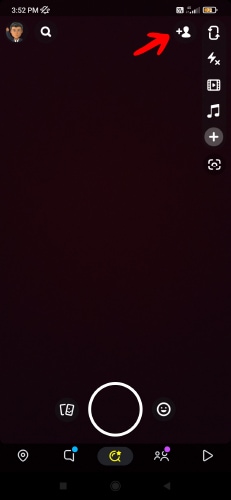
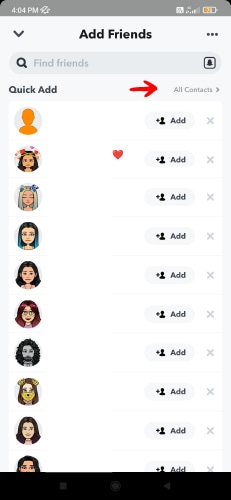
This is an easy way to tell if someone has a Snapchat account.
Method 4: Use Snapchat Url
Did you know that Snapchat assigns a specific URL to every user, and when you launch the URL, your main window will open up with the Add Friends option? Below are the steps to add a person based solely on their URL:
- Ask your friend for their Snapchat URL.
- Tap on the URL.
- Tap the Add Friend tab to add them to your Snapchat friend list. The person will receive a notification informing them of it.

So, the next time you are planning to add someone you met on Snapchat, it is a good idea to ask them for their Snapchat URL.
Method 5: Use Snap Maps
This might come off as a surprise to many, but Snapchat lets you find friends on the map near you. With the Snap Map option, you can view profiles with a Snapchat account near you. If you are wondering if someone near you has a Snapchat account, make sure you are near them when you are using their phone, and follow these steps:
- Launch Snapchat and swipe right on your camera to open Snap Map.
- See if any heat maps show up.

If you see a blue heat map, fewer snaps are taking place, but when you see a red one, it means many snaps are around. If you see a heatmap near an individual using a phone, know that they are likely on Snapchat.
Method 6: Use Google Search
If nothing else works, Google always does. It is not Bing, Yahoo, or DuckDuckGo, but Google’s main search engine that can offer the most when it comes to personal biodata or someone’s social media account info. Know that this only works if you want to determine who a certain username belongs. Here’s how to go about it:
- Go to Google’s search engine.
- Follow this format on the search bar- “snapchat-username” site:snapchat.com
This should help you figure out who the username belongs.
Method 7: Use Snapchat Search
This is probably the easiest method to find someone on Snapchat. You do not need their contact number, Snapcode, or URL. Just look them up on Snapchat’s search bar and you should get what you are looking for.
Here’s how to go about it:
- Launch the Snapchat app.
- Tap on the search bar at the top.
- Type out their username.
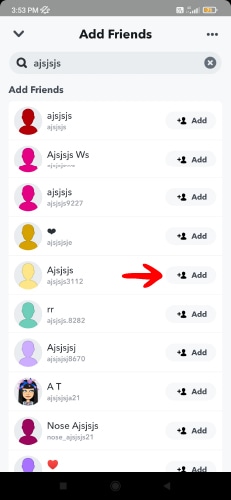
Snapchat will then auto-generate user names matching the one you have entered. Check them manually to see which one belongs to the person you are looking for.
Conclusion
The bottom line is how to find out if someone has a Snapchat account has many answers. It depends on what information you already have. If you have their URL, the method will be simpler. The same goes for contact numbers, usernames, or Snapcodes. Without any of them, it will require a little more legwork, but it will be worthwhile in the end. We hope this article helped you find the targeted individual on Snapchat. Good luck!