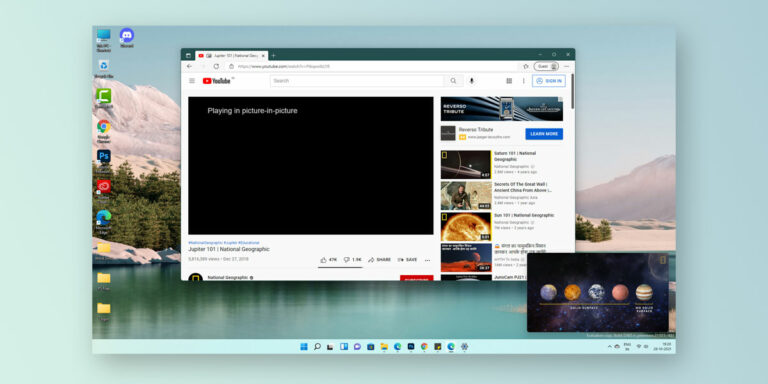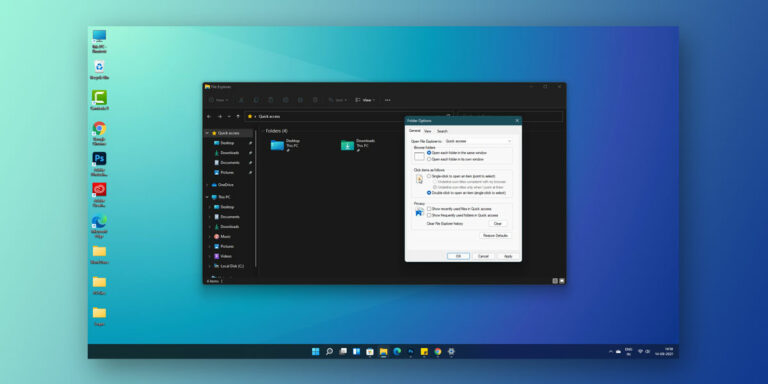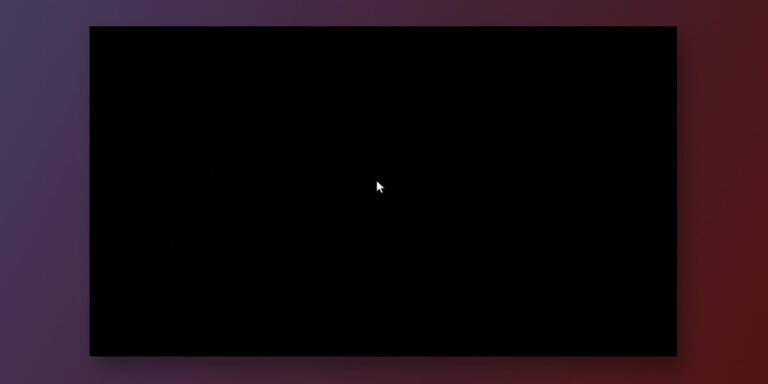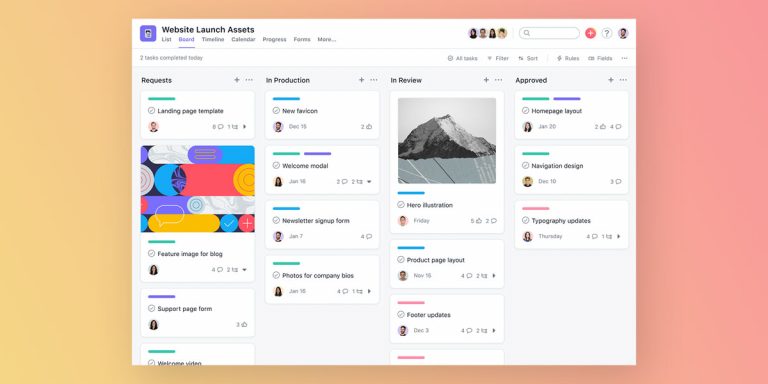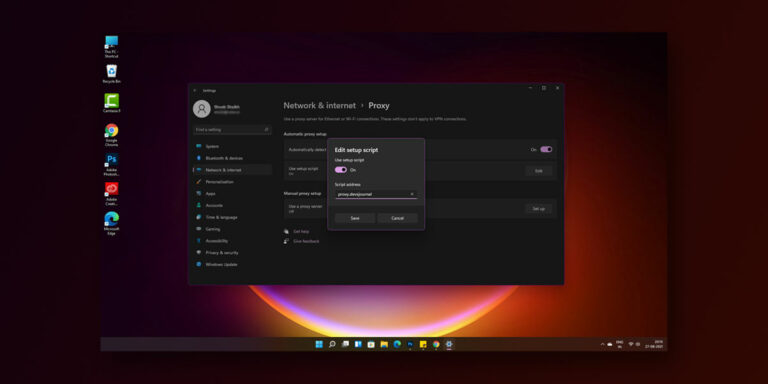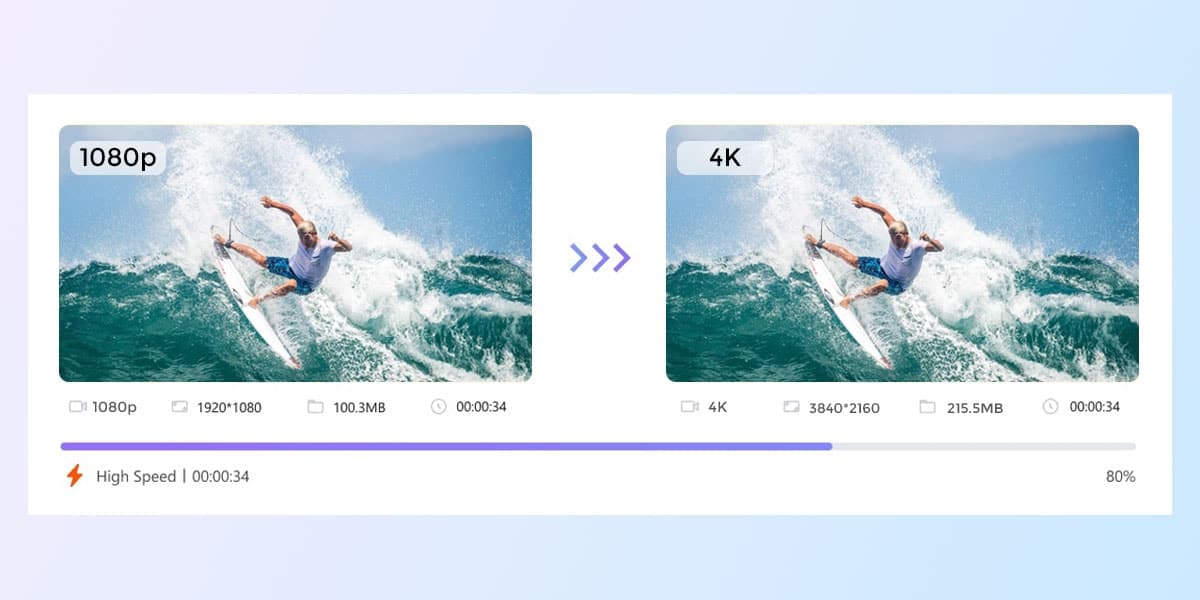
Videos are something you will find in abundance these days. It doesn’t matter if you are making one or streaming a video on YouTube; videos are everywhere. Right from basic tutorials to a live stream, everything is done via videos. Earlier, videos in 4K were a luxury only a few could afford. However, modern-day graphics makes it easier for every device to stream videos in 4K.
Similarly, devices such as a GoPro, DJI, and so on have already shown their masterclass when shooting videos in 4K resolution. Apart from those, modern-day TV sets come with a dedicated 4K video player that lets them stream videos in 4K with great ease and gives them an immersive experience. What makes 4K videos so good is that these videos offer a crisp and high-definition picture quality.
However, not every system has the ability to view 4K HDR videos. This is where a video converter comes in handy. Using a video converter allows you to convert 4K videos into a suitable format for your PC. This enables you to play the video on any device whatsoever. Apart from that, 4K video converters are also efficient in editing videos since changing a file’s default format essentially helps with the editing process.
When you take a quick look, you will find multiple video converters available on the Internet. However, selecting a suitable converter from a pool of options can be challenging. This is where we come in. In this article, we’ve put together a list of some of the best 4K video converters for Windows 11. Some of these converters allow you to convert a video from 4K to 1080p and vice versa.
Also read: 720p vs 1080p vs 1440p vs 4K vs 8K
5 Best 4K Video Converters for Windows 11
As we mentioned earlier, not every system has to resources to stream videos in 4K. This is primarily because a 4K video has a bit rate between 100-600 Mbps and double the file size. In addition, since it has a frame rate between 60/120 fps, the demand for the hardware required is significantly high. But using a 4K video converter can make it easier for you to convert videos from 4K to 1080p and vice versa. Here are the five best 4K video converters from Windows 11.
1. VideoProc
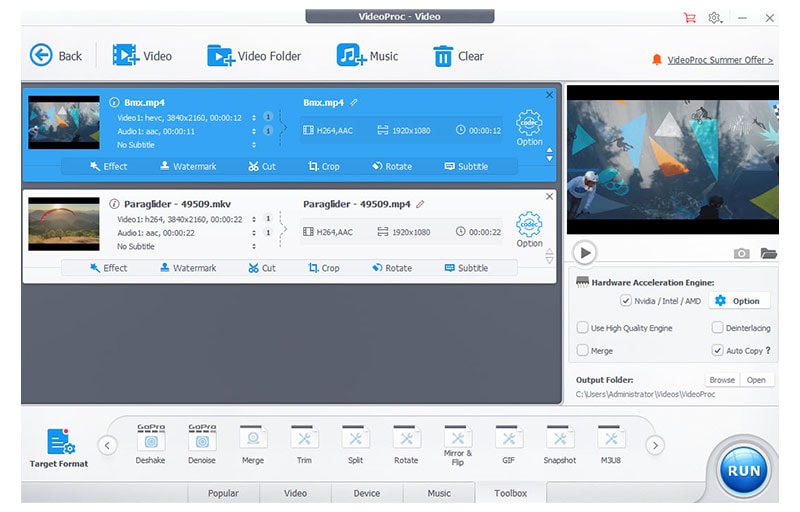
Designed by Digiarty, VideoProc is one of the finest 4K video converters available on the Internet. This 4K video converter has various tools on display that let you edit and convert 4K videos into any format of your choice.
It’s a free video converter and also possesses a paid version with full GPU acceleration support. VideoProc has an extremely easy user interface and can achieve high conversion speeds through the GPU hardware acceleration feature.
VideoProc supports 370 input codecs and more than 420 output formats, including HEVC, AVI, MOV, MKV, MP3, MP4, etc. You can convert videos to YouTube, Facebook and similar UGC sites. Clicking the gear icon lets you easily change video resolutions and frame rate like 24/25/30/60 fps. In addition to 4K, this 4K video converter can even handle 8K resolution videos with ease.
Also, there are tools in for editing beginners and advanced users in VideoProc, including cut, split, crop, rotate, add text, deshake, etc. You can download this software for both Windows and macOS.
2. FonePaw Video Converter Ultimate
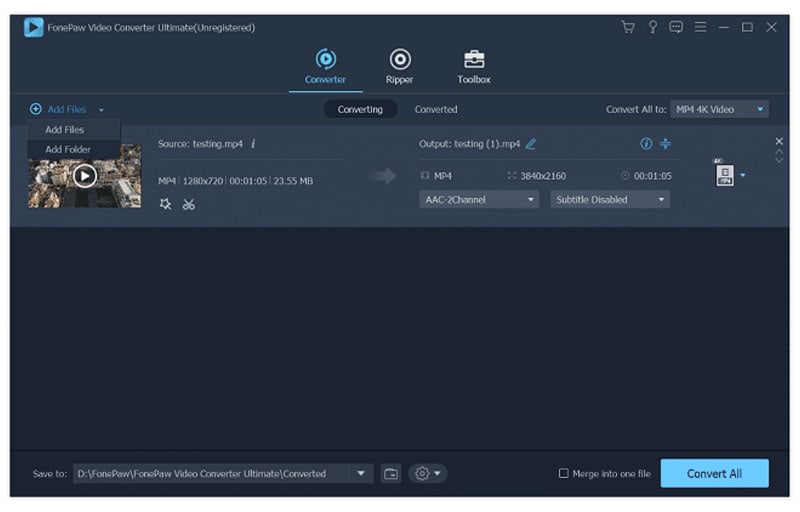
Similar to the VideoProc, this video editing software uses NVIDIA’s CUDA and the AMD GPU hardware acceleration technology to achieve high conversion rates. Also, this application lets you convert multiple videos simultaneously.
This multifunctional application offers functionality for conversion, editing, and playing DVD and audio files. It has a 30-day free trial version post which you will have to pay $40 for a single-user license.
Download Video Converter Ultimate
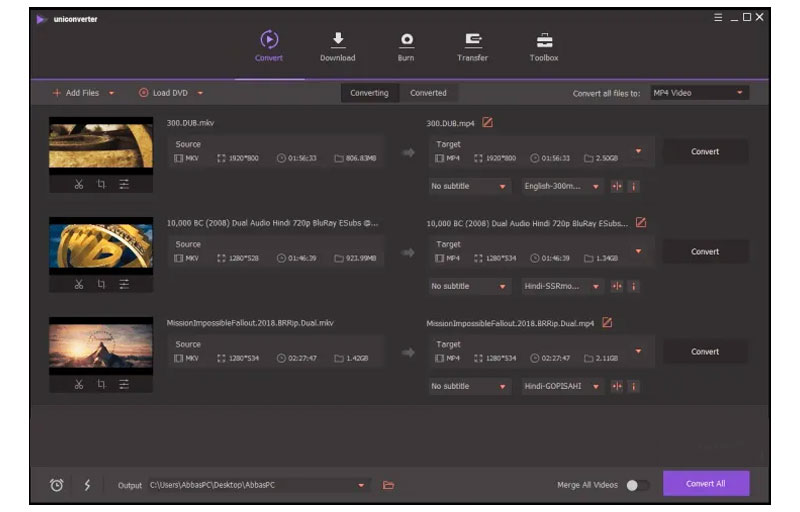
The Wondershare 4K video converter is an excellent application for small, large-scale businesses and even freelancers. This 4K video converter is a versatile video tool designed for both Windows and MacOS.
Using the Wondershare Uniconverter, you can burn and transfer video files to Android, iOS, Xbox, VR, and other video formats as well. Another exciting feature is that this 4K video converter for Windows 11 lets you download and convert videos online. You can also record every minute of your Desktop activity along with the narration or audio.
4. WinX Video Converter
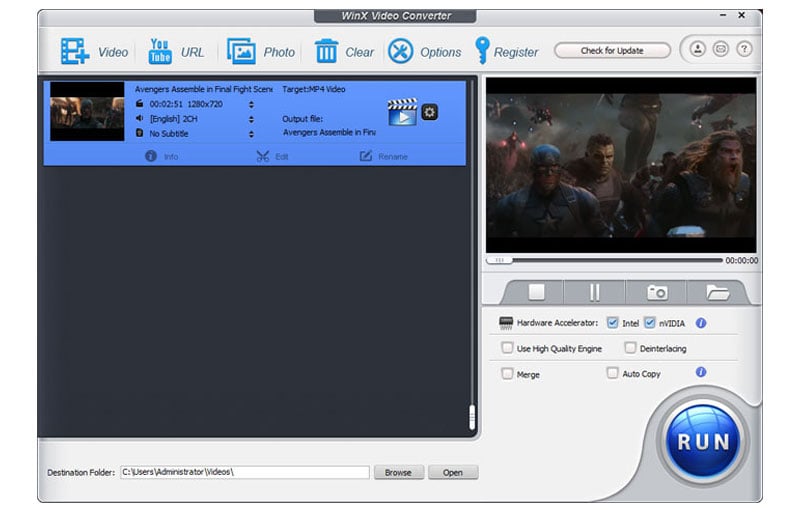
The WinX 4K video converter is one of the finest video converters available. It comes loaded with dozens of features that let you create and convert 4K videos into any format of your choice. It is designed explicitly to support both Windows and MacOS.
This 4K video converter for Windows 11 makes full use of the GPU hardware acceleration technology to achieve faster conversion rates. Also, the WinX video converter gives you complete control over 4K, 5k, 8k, and other HD videos, irrespective of their file size.
You can easily convert videos from 4K to 1080p or 720p resolution without any issue. The WinX video converter is fully backed by advanced compression kernel and HEVC codec support.
5. Any Video Converter
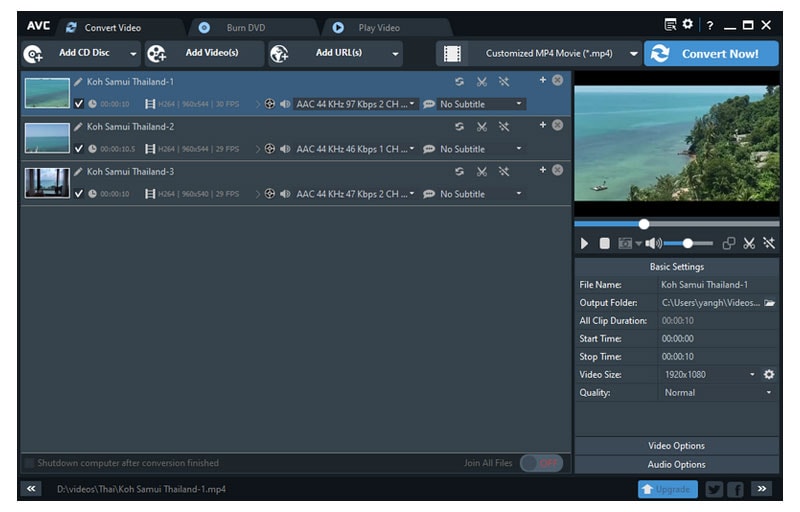
Any Video Converter boasts a wide range of compatibility and allows you to convert any video files, including 4K UHD videos. Like most of the 4K video converters for Windows 11 on this list, Any Video Converter uses the GPU Hardware Acceleration to achieve faster conversion rates. As a result, you can easily convert any 4K video into 1080p or 720p and convert any video into 4K.
Also, it comes with additional features such as DVD burning, video downloading, and can download and edit videos online. Unfortunately, the only drawback is that the video quality post-conversion is far from good since users have reported mosaics and a few other issues with their converted video.
Conclusion
We hope our article was able to help you converting 4K videos on Windows 11 successfully. As we mentioned earlier, 4K videos give you an immersive experience. However, not every device is equipped with handling 4K videos. This is precisely why you need a 4K video converter to downscale 4K videos into 1080/720p.
Mentioned above are some of the best 4K video converters for Windows 11. All these video converters need to be paid for but come with a free 30-day trial that lets you see what that application holds in store for yourself. If you think we might have missed any particular 4K video converter, do let us know in the comments section below.