
The Nexus 6P has been around for over a year now and it still has a reputable position among android community. This is due to the fact that it managed to overcome many flaws of the Nexus lineup since its release. Awesome battery life and camera stock Android with monthly security updates.
It was not perfect though. To add to its already good software experience, Custom ROMs and kernels soon became available. ROMs like Cyanogenmod, AOKP, AOSP, Nexus and kernels like Franco, ElementalX are some of the best ones out there to try. You can checkout the best Nexus 6P Custom ROMs.
Cyanogenmod recently shut down but that wan not the end of this great ROM startup. Most of the developers migrated to form there own open source ROM called Lineage OS. And recently nightly builds started to become available starting with Nexus 6P, Nexus 5X, Oneplus and some other devices.
Here is a guide to flash the nightly build of Lineage OS on your nexus 6P
LineageOS 18.1 (Android 11) ROM for Nexus 6P
FEATURES OF LineageOS 18.1 ROM for Nexus 6P:
1. UI:
- LineageOS 18.1 comes with more up-to-date UI and integrates nicely with all the new android features. It is clean and the user will have a bloat-free experience.
- Improved Animation Transitions.
- Improved Dark Mode.
- Now, all apps on LineageOS will support dark mode.
- Recovery now has a new, colorful, and fun UI that is much more accessible.
2. Customization:
- Default launcher have third-party icon support, so the icons can be customized.
- Users can now customize the status bar and choose between different Battery styles, can adjust the Clock position, and more.
- Users can now control music playback by long-pressing the volume buttons, and can also shift the volume panel to the left side. New expandable volume dialog UI that allows you to control multiple volume streams more easily.
- Partial screenshot feature with new UI that’s easier to use.
3. Security:
- User data is, by default, encrypted on LineageOS 18.1.
- The firewall can block all connections now by making apps think that the device is in airplane mode.
- Better App Permissions and Privacy Control.
4. Battery:
- The battery life on the LineageOS 18.1 is little better than the stock ROM.
- The LineageOS 18.1 also offers a Battery Manager, that detects the apps that are draining battery, and suggests users to restrict the app. There is also a Battery saver, Extreme power saver, and thermal profiles feature.
5. Other Features:
Chat Bubbles, New Media Controls, Improved Navigation Gestures, 4GB video recording limit removed, Share to Print, Tap to wake, Tap to sleep, Wake on plug, and more.
Prerequisites:
- Unlocked Bootloader on Nexus 6P
- Root and install TWRP in Nexus 6P
- Backup all your data (Apps, contacts, chats, images & other data). You can use Flashfire app to backup all the data & directly send it on your computer.
Download LineageOS 18.1 ROM for Nexus 6P:
If you already have Cyanogenmod 18.1 flashed, then download Experimental. And if doesn’t work or you have any other firmware installed/Stock, download the Nightly build.
PROCEDURE TO INSTALL LineageOS 18.1 ROM:
- Place the downloaded ROM zip file into your phone’s internal storage.
- Then boot into fastboot via cmd or key combination(volume up+power.)
- Now select Recovery by pressing volume up/down button then press power button to boot into recovery.
- Now go into Wipe -> Advanced Wipe -> Check system, data, cache, and dalvik cache options. Then swipe wipe(Do)
- Now Reboot (this is the most important step, most people skip this part and go directly to flashing ROM but it can sometimes result in bricked device)
- After Rebooting, boot again in custom recovery.
- Select Install -> locate the ROM in your internal storage. Swipe to install.
- You can click “add more zips” to queue more zips to flash automatically.
- Install the GApps the same way as above or add then to queue.
- After successful flashing , REBOOT and enjoy your new ROM.
PROCEDURE TO FLASH VENDOR IMAGE:
- Click Install in your recovery.
- Navigate to the vendor image in your internal storage.
- Click Install image button on the bottom-right corner. You’ll be asked to select which partition, select Vendor.
- Swipe to flash.
PROCEDURE TO FLASH CUSTOM KERNEL:
A custom kernel can enable user to have a supreme level of control of the device. It can facilitate Overclocking/Underclocking, undervolting, changing governor, changing I/O scheduler, Double tap to wake.
- Select Install on the TWRP.
- Navigate to the custom kernel zip.
- Swipe to flash.
- You’ll have an option to wipe cache/dalvik and an option to reboot system, hit the reboot system button.
Sometimes, kernel comes with its own installer called AROMA installer. Select your desired setting and proceed.
UPDATING TO NEW VERSION OF LineageOS ROM:
Some ROM doesn’t come with OTA updater. So you have to flash custom ROM every time the new ROM comes. Follow the following steps :
- Download and copy the ROM in your internal storage.
- Select Install on the TWRP main menu.
- Navigate to the custom ROM.
- Swipe to flash.
- Wipe cache/dalvik and Reboot.
Now, all you need is a set of apps to flaunt your Nexus 6P. Root your device or just enjoy your custom, bloatware-free ROM. Let us know in the comments below if you need any help.

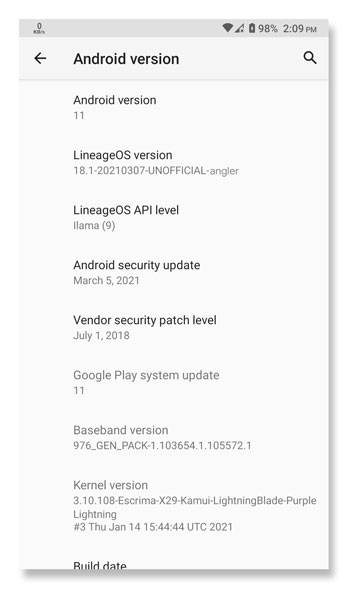
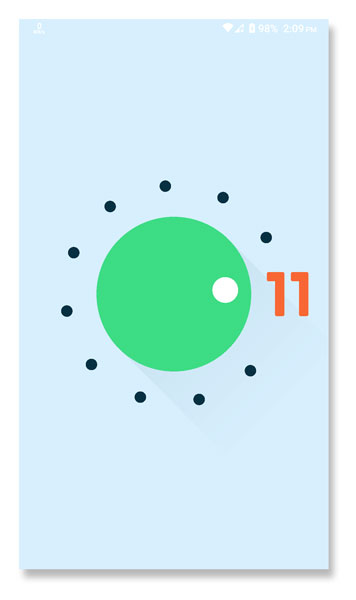
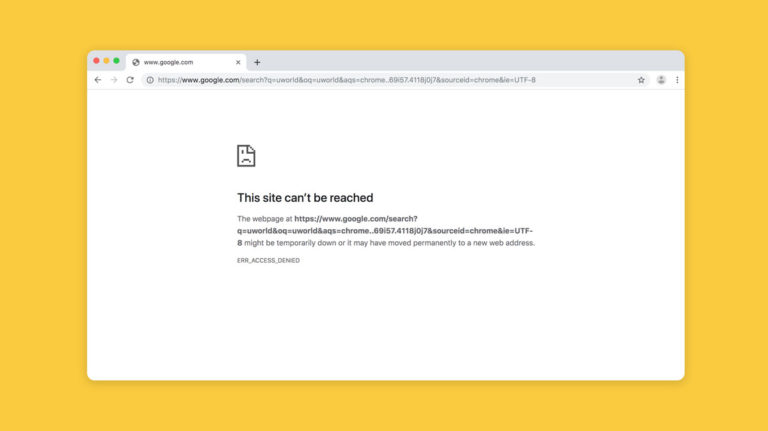

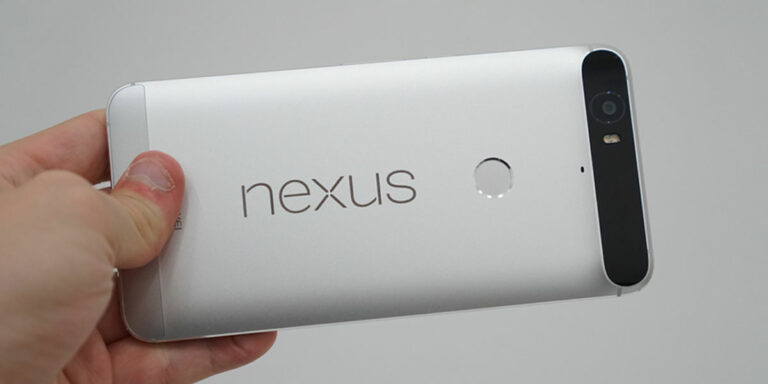
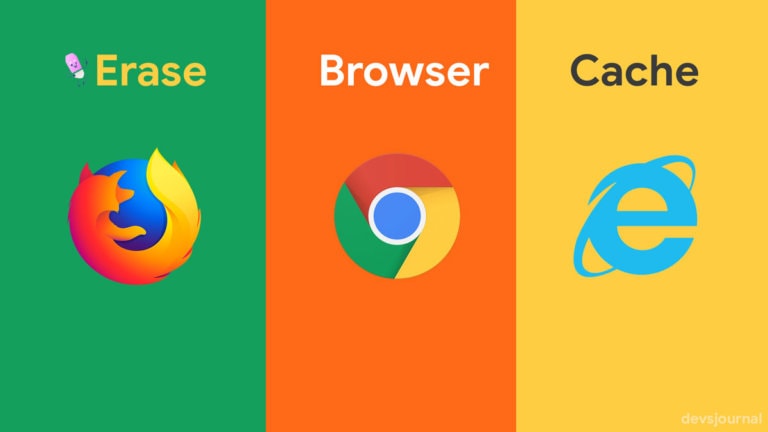
HI, iam the one who used Lineage OS ROM on my Nexus 6p, but recently i got and update and I did it, but for some reason after the update when i tried to root it, my PC does not show or can not recognize my Nexus 6p!
Hi, I used Lineage ROM but i got problem with their update USB does not working and computer can’s recognized my Nexus 6p – so I installed other Rom hopping it will fix an issue but still same, any idea, help how to fix this and I got this message from Beta program “Couldn’t update – Verification problem”
thanks in advance
So when I do this, I get stuck on the boot animation after installing the Lineage and Gapps Zips.. What did I do wrong?
Just wipe everything and start over again.
Make sure you follow everything stricktly!