
Effective employee communication is vital for any organization’s success. In today’s digital age, mobile apps have become an essential tool for improving internal communication and fostering employee engagement. With the increasing popularity of Android smartphones, many organizations are turning to Android apps to connect and communicate with their employees.
This blog will explore some of the best Android apps for employee communication and collaboration. Whether you’re looking for a team messaging app, a communication app for non-desk workers, or an employee engagement app. We will review each app’s features and advantages to help you choose the best app for your organization’s needs.
What Is An App For Employee Communication?
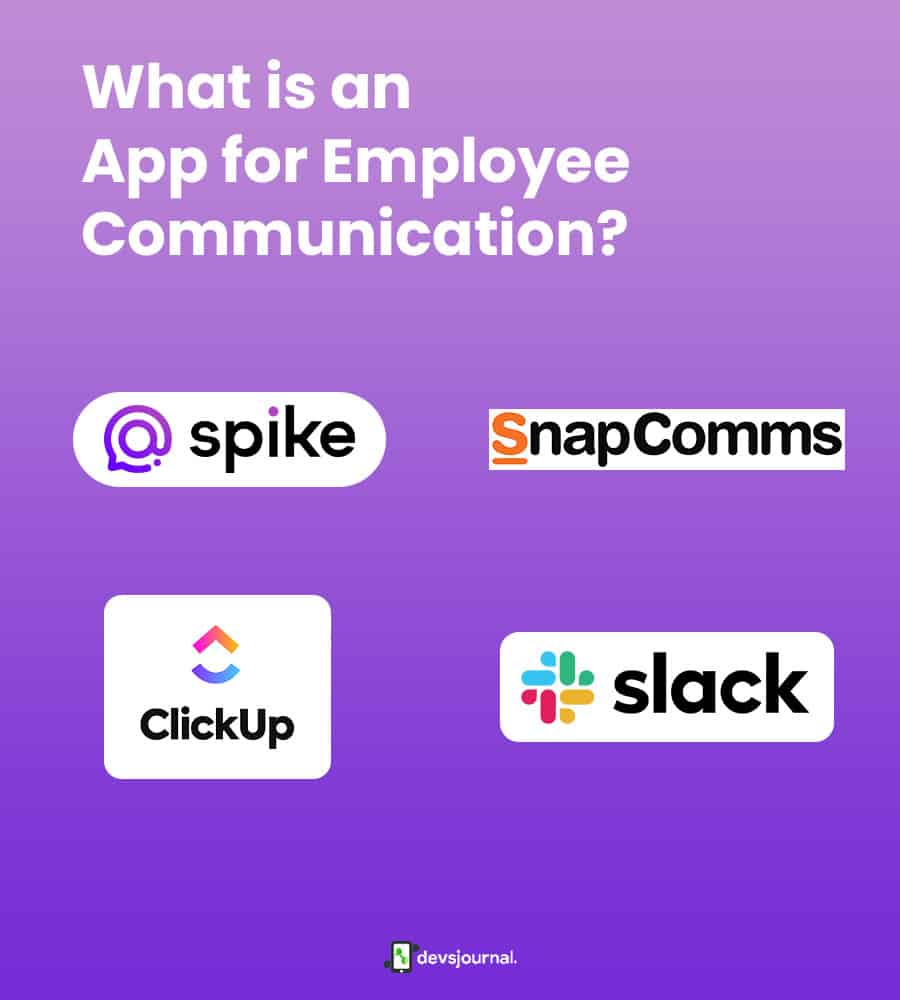
Apps for employee communication serve as online platforms for linking businesses with their workforce, most frequently through mobile devices. These apps often have features like personalization, two-way communication, and interactive elements.
Apps play a crucial role in ensuring that all employees have access to material that engages them in their work and enhances their performance. Workers may look through corporate material, engage with it, and locate stories that interest them. For enhanced relevance, material types and graphic presentations can be customized.
Staff prefers this consumer-grade experience. It is a reflection of their own internet and social media interactions. The finest apps offer a solitary access point to corporate data. When 41% of remote employees feel overwhelmed by the number of tools and technology they must utilize, that is substantial.
How To Select The Best App For Employee Communication?
Your goals will determine which mobile applications to choose for staff communication. Some applications are ideal for disseminating the most recent business news, some for encouraging cooperation, and others for building communities.
Decide first what you want your app to do. Next, do your study and contrast what each app has to offer with what you require. Every app will have strengths and weaknesses. Therefore it’s critical to keep your goals in mind constantly.
Take into account the messages you’ll be sending. Consider which app is most suited to handle publishing crucial corporate information that employees need to view.
Verify the amount of money you have to spend. Cost is usually a deciding factor when choosing an app; some apps cost more than others. You’ll only spend money on features that you actually need if you keep your ultimate goals in mind.
Best Apps For Employee Communication
1. Spike
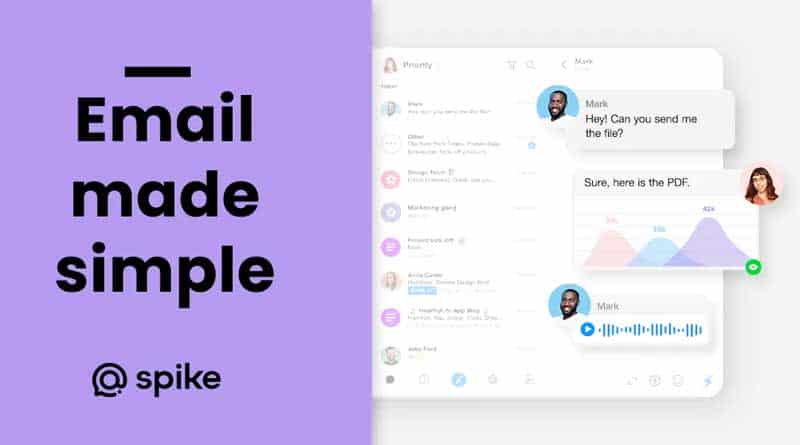
Spike combines traditional email with instant messaging features to create a comprehensive platform for team communication.
One of the key features of Spike is its ability to organize conversations into threads, making it easy to keep track of multiple discussions in a single inbox. This feature makes the conversation less messy, and users or team members can easily keep track of their messages with their colleagues and managers; this special, without a doubt, make spike the best app for team chat compared to their competitors.
The app also includes tools such as snoozing emails, scheduling messages, and creating reminders, which help users stay on top of their tasks and priorities.
Spike’s interface is clean and intuitive, with a design closely resembling a traditional messaging app, making it easy for users to adapt. The app also supports real-time collaboration with its shared notes feature, allowing team members to work together on documents and files in real-time.
Another advantage of Spike is its support for a wide range of file types, including documents, spreadsheets, and multimedia files. This makes it easy for teams to share and collaborate on various projects, regardless of the type of content involved.
Overall, Spike is an excellent communication tool for businesses and teams looking to improve their email and messaging communication. Its combination of traditional email and modern messaging features, real-time collaboration, and file-sharing capabilities make it a powerful tool for any team.
2. Snapcomms
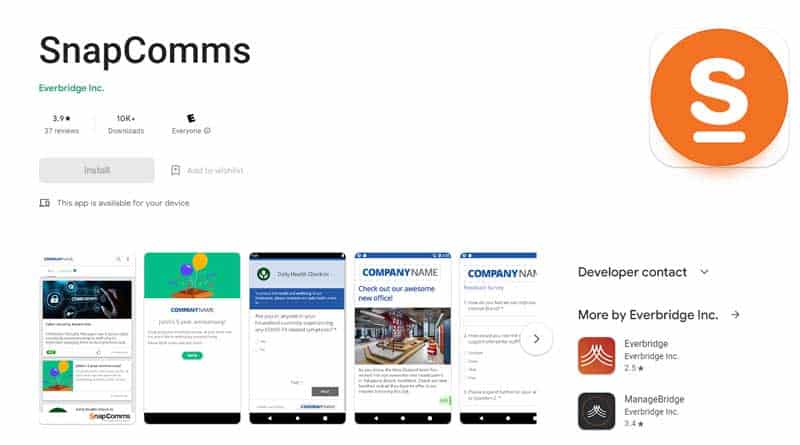
Snapcomms offers several communication channels, including desktop alerts, pop-ups, screensavers, and newsletters, making it easy for organizations to reach employees across various platforms.
One of the key features of Snapcomms is its ability to deliver targeted messages to specific groups or individuals. This allows organizations to tailor their communications to specific departments, teams, or individuals, ensuring that the right message is delivered to the right people at the right time.
Another advantage of Snapcomms is its ability to deliver urgent messages in real-time. The app can override other programs and display alerts on employees’ screens, ensuring that urgent messages are seen and acted upon promptly.
Snapcomms also offers a range of customization options, including branding, design, and messaging. This allows organizations to create communications reflecting their brand and culture, ensuring employees feel engaged and connected to the company.
SnapComms comes in two different packages: Inform for basic channels and Engage for the entire, all-encompassing platform. See both price packages for a breakdown of cost based on package and staff count.
A free trial with full access to the SnapComms platform is also offered for individuals who want to experiment before they buy.
3. ClickUp
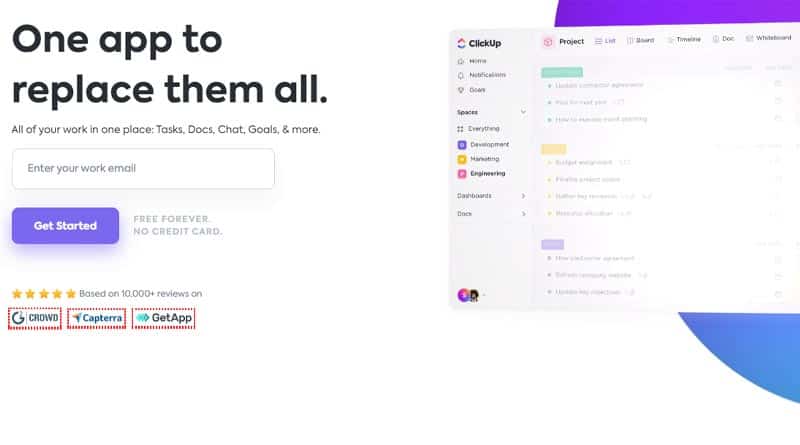
ClickUp is a project management and collaboration app that includes a range of features designed to improve communication and productivity for teams. The app includes a comprehensive set of tools for task management, project planning, time tracking, and team collaboration.
One of the key features of ClickUp is its ability to manage tasks across multiple projects and teams, allowing users to see all of their work in one place. The app includes a range of task views, including lists, boards, and calendars, making it easy for users to organize and prioritize their work.
ClickUp also includes communication tools such as comments, mentions, and notifications, making it easy for teams to collaborate on tasks and projects. Another advantage of ClickUp is its extensive customization options. Users can customize their views and workflows and even create custom fields to track specific information related to their tasks and projects.
ClickUp is an excellent communication and collaboration app for teams looking to improve their productivity and organization. Its comprehensive set of features, customization options, and integrations make it a powerful tool for managing tasks and projects while also fostering communication and collaboration among team members.
With ClickUp’s Free Forever Plan, you may use real-time Chat, have unlimited members and jobs, and get 1,000 MB of storage. Paid plans beginning at $5 give you access to more sophisticated features.
4. Slack
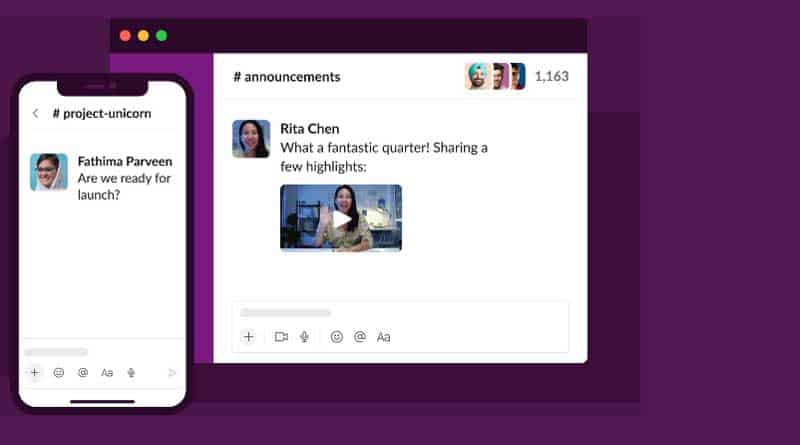
Slack is a widely popular communication app for businesses and teams that facilitates real-time messaging, file sharing, and collaboration. The app allows teams to create channels and groups for specific topics, projects, or departments and provides various integrations with other tools such as Google Drive, Trello, and Zoom.
One of the key features of Slack is its ability to organize conversations into threads, making it easy to keep track of multiple discussions in a single chat. The app also includes powerful search functionality, allowing users to find messages, files, and people easily.
Slack also offers a range of customization options, including the ability to customize notification settings, set reminders, and create custom emojis and reactions. It also supports voice and video calls, making it easy for teams to communicate in real-time.
Slack is an excellent communication tool for businesses and teams looking to streamline their communication and collaboration. Its intuitive interface, powerful search functionality, and integrations with other tools make it a popular choice for teams of all sizes.
Slack has three price tiers—Pro, Business+, and Enterprise—for each of its three plans.
5. Firstup
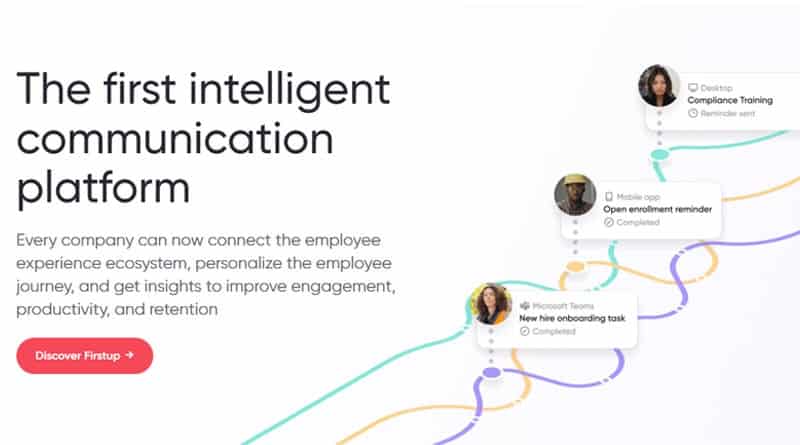
FirstUp is an employee communication and engagement app designed to help organizations connect with their employees and keep them informed about company news, events, and initiatives.
The app includes various features such as news feeds, polls, surveys, and feedback tools, making it easy for organizations to communicate with their employees and foster engagement.
One of the key features of FirstUp is its ability to deliver personalized content to employees based on their location, role, and interests. This ensures that employees receive relevant and timely information, which can help improve their engagement and productivity.
Another advantage of FirstUp is its integration with other HR and communication tools, such as SharePoint, Yammer, and Teams. It allows organizations to manage all their communication and collaboration activities from a single platform.
FirstUp is an excellent employee communication app for organizations looking to improve their internal communications and engage with their employees. Its personalized content delivery, range of features, and integrations with other tools make it a powerful tool for creating a connected and engaged workforce.
6. Workvivo
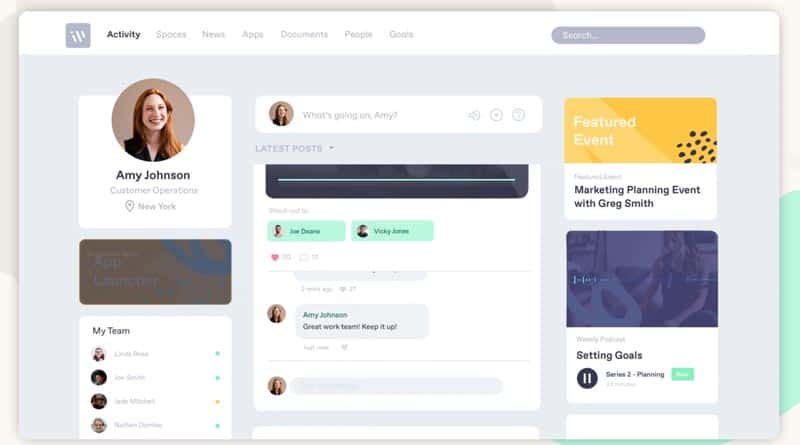
Workvivo is an employee communication and engagement app that enables organizations to connect and communicate with their employees in a centralized platform.
Workvivo app offers a range of features, such as news feeds, group chats, surveys, recognition badges, and employee profiles, which make it easy for organizations to keep their employees informed, engaged, and connected.
One of the key features of Workvivo is its ability to create a sense of community and belonging among employees. The app offers a social media-like interface that encourages employees to interact, share information, and collaborate with each other. The app also includes recognition and reward tools, which allow managers to acknowledge and reward employees for their contributions and achievements.
Another advantage of Workvivo is its customizable branding, which enables organizations to customize the app with their logo, colors, and branding, providing a seamless user experience for employees.
Workvivo is an excellent employee communication and engagement app for organizations looking to improve their internal communication and foster a sense of community among their employees. Its social media-like interface, recognition, and reward tools, and customizable branding make it a powerful tool for creating a connected and engaged workforce.
The Workvivo website does not list prices, so you will need to get in touch with them to find out what they are.
7. Pumble
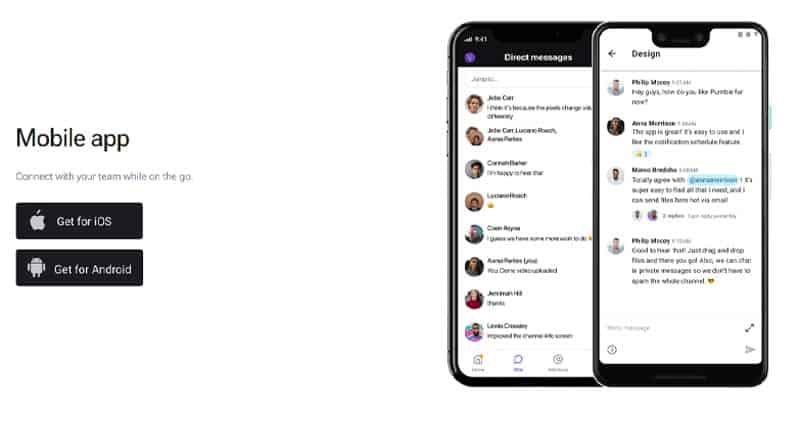
Pumble aims to simplify and streamline communication within teams. The app includes various features such as real-time messaging, file sharing, task management, and integrations with tools such as Trello and Google Drive.
Pumble is a free chat and collaboration tool for teams of all sizes. It’s an easy-to-use application that provides safe and reliable corporate communication. With Pumble, you can easily set up a collaborative center for your whole team.
You may invite visitors from outside your company, communicate, exchange files, make audio or video conversations, and share a screen with your colleagues. You can view your whole chat history for free on Pumble without worrying about losing or forgetting crucial discussions.
One of the key features of Pumble is its focus on privacy and security. The app uses end-to-end encryption to ensure that all conversations and files remain secure and private.
It also allows users to set up private channels and group chats, which can only be accessed by invited members. To enhance security for your device, you can use antivirus those are specially made for android devices.
Pumble also includes customization options such as creating custom emoticons and reactions, changing notification settings, and setting reminders.
Pumble is an excellent communication and collaboration app for teams looking for a secure and private messaging platform. Its focus on privacy and security, range of features, and integrations with other tools make it a powerful tool for improving team communication and collaboration. The Pumble costs $1.99 per user.
8. Beekeeper

Beekeeper is an employee communication and collaboration app designed for non-desk workers in the hospitality, retail, and manufacturing industries. The app offers a range of features, such as instant messaging, group chats, task management, and newsfeeds, which make it easy for organizations to communicate with their frontline workers.
One of the key features of Beekeeper is its multilingual support, which enables organizations to communicate with their employees in their preferred language, regardless of their location.
The app also includes a range of integrations with other tools, such as Dropbox, Google Drive, and Salesforce, allowing organizations to manage all their communication and collaboration activities from a single platform.
Beekeeper also includes customization options, such as the ability to customize the app with their branding and create custom workflows and forms.
It is an excellent communication and collaboration app for organizations with a large frontline workforce. Its multilingual support, range of features, and integrations with other tools make it a powerful tool for improving communication and collaboration with non-desk workers. The prices of Beekeeper’s three plans, Standard, Professional, and Enterprise, vary.
Conclusion
Each app has its own unique features, advantages, and disadvantages, making it important to choose the one that best fits your organization’s needs. Whether you’re looking to improve team messaging, streamline task management, or create a sense of community among your employees, there is an app out there for you.
Organizations can improve internal communication, increase productivity, and foster employee engagement by utilizing the right employee communication app. I hope this blog has helped you choose the best app for your organization’s needs and that it will make a positive impact on your workforce.




