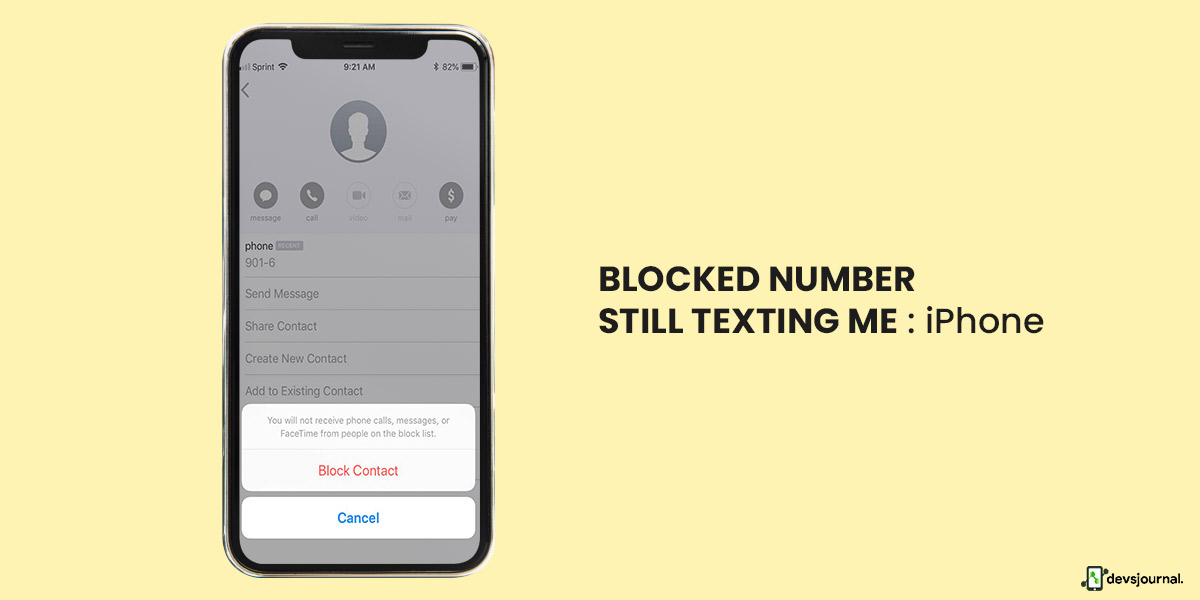
If you are an iOS user and if you have been wondering, “I just blocked that person; why am I still getting texts from a blocked number,” this article is for you. It can be frustrating, bordering on harassment, even if a blocked number keeps spamming you.
We block a person or a spammer solely because we do not wish to indulge in the conversations, so it is quite inconvenient, to say the least if we are still receiving texts from blocked numbers. In this article, we have tried to outline how you can fix this problem if you are an iPhone user. The steps are straightforward. Follow them diligently, and you should be good to go!
How To Block Text Messages on iPhone?
First off, you must know how to block text messages on iPhones, to begin with. You do not want to experience repeated texts from a number you thought you had blocked, only for it to later turn out that they were not blocked at all, all this time. So, first, know the proper steps to block someone on an iPhone.
Here are the steps:
- Open the conversation.
- Tap on the contact’s name, number, or the image at the top of the screen.
- Click on the info icon represented by “i.”
- Tap on the name or number again and scroll down to the bottom of the contact screen until you find “Block this Caller.”
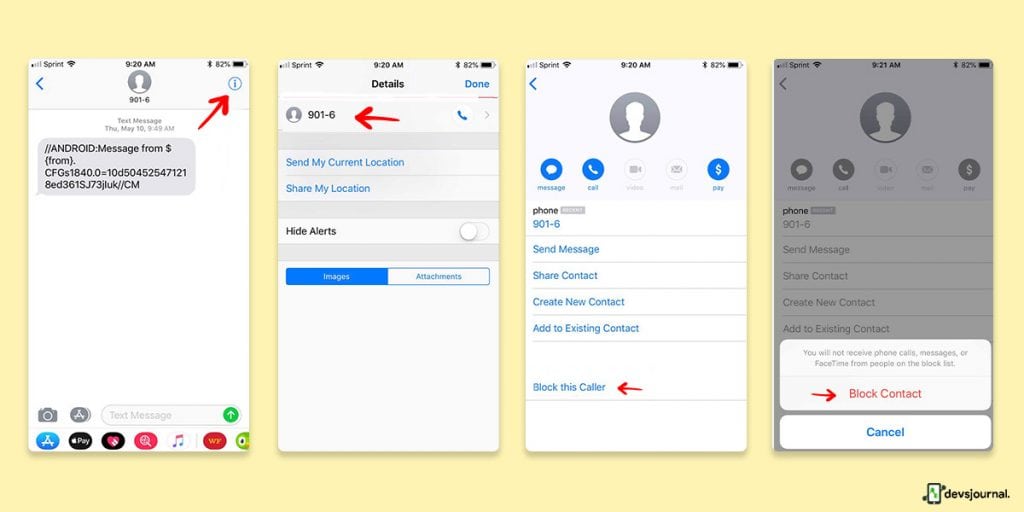
What Happens If You Block Someone on an iPhone?
As soon as you block someone, technically, they should not be able to text you anymore. If the blocked number tries to text you, the messages won’t go through. If they are an iOS user, they will not even see a “delivered” note on their iMessage, though they might see your chat bubble turn green (SMS) from blue (iMessage). As for your end, you will see nothing.
How to Fix a Blocked Number Still Texting Me on iPhone?
Many iOS users, especially those with iOS 14 devices, have repeatedly complained about still receiving texts from blocked numbers. There are a few tried and tested ways to resolve this issue, and we have seen them work.
Make sure you follow the steps diligently, and you should be able to get to a viable fix soon. Here’s how to go about it if you are still getting texts from blocked numbers on your iPhone:
1. Soft Reset iPhone
If you are asking, “why am I still getting texts from a blocked number,” try soft reset as a way out. This means you need to turn off the device and turn it back on again. This often manages to finally execute the settings you have opted for, in this case, blocking someone. Often, the altered settings do not register on the device, and a soft reset helps reaffirm your choices. As for how to soft reset your iPhone, here are the steps:
- iPhones with Face ID:
Press and hold your iPhone’s side button and either one of the volume buttons till the sliders appear. Then, drag the Power Off slider.
- iPhone with the Home button:
Press and hold your iPhone’s side button or the Sleep/Wake button, depending on your model, and drag the slider.
- All models:
Go to Settings, navigate to General, choose Shut Down, and drag the slider.
As for how to turn it back on, press and hold your iPhone’s side button or the Sleep/Wake button, depending on your model, till the Apple comes up again.
2. Unblock and Block Them Again
This one is as simple as it sounds but often manages to work wonders. For this, all you have to do if you are still receiving texts from blocked numbers is unblock and block them again to register your preferred choice one final time. As for how to go about it, follow these steps:
- Launch the Settings app, and tap on Messages.
- Click on Blocked Contacts under the SMS/MMS section.
- Remove a contact from the blocked list by just swiping left and tapping on Unblock.
- Launch the Messages app, and open the text message from the number you wish to block.
- Click on the number or contact at the top of the message, and choose the small info button.
- From the Details screen, choose the right-facing arrow next to the name/ phone number which texted you.
- Click on Block this Caller.
- Choose Block Contact from the pop-up again to confirm.
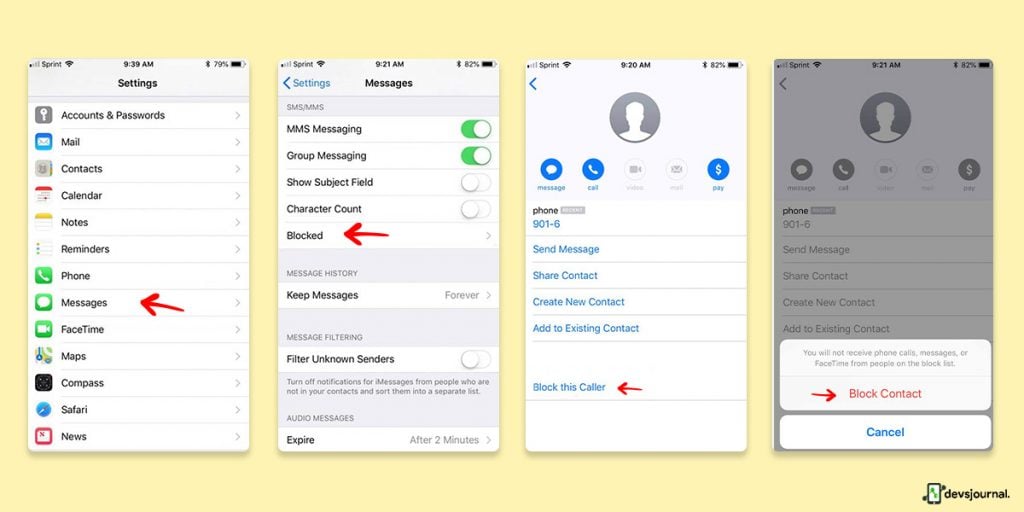
3. Enable Filter Unknown Senders
If you are still receiving texts from blocked numbers and wondering how to block text messages on your iPhone for good, enabling the option to filter unknown senders might be of help. This does not let any unknown sender text you without your permission. As for how to go about it, here’s how:
- Go to Settings, and open Messages.
- Turn on the Filter Unknown Senders option.
![[Solved] Blocked Number Still Texting Me: iPhone](https://devsjournal.com/wp-content/uploads/2022/08/internal-03-1024x512.jpg)
Note that you cannot open any links in a message from unknown senders till you add them back to your contact or reply to their text.
4. Block Them From All Medium
This is yet another viable way to deal with this issue. If you are still getting texts from blocked numbers on your iPhone, make sure you block the contact from every other medium where you might still get access to reach you. As for blocking someone from iMessage, we have already discussed that in detail, so what’s left is to block them from calls, FaceTime, and Emails.
Here’s how to do that:
1. Phone Call
- Tap on Favorites, Recents, or the Voicemail section next to the number or contact you wish to block.
- Scroll down, and tap on Block this Caller.
- Alternatively, click on Contacts, and choose the contact you want to block.
- Scroll down, and click on Block this Caller.
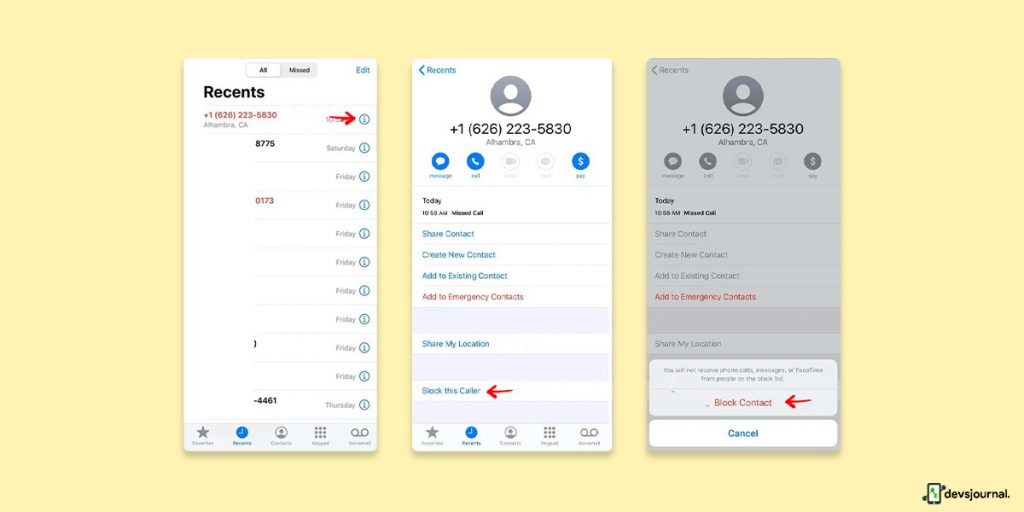
2. Email
- Launch the Mail app.
- Open an email sent by the contact that you want to block.
- Choose the contact at the top, and tap on Block this Contact.
3. FaceTime
- From your FaceTime call history, click right next to the name, phone number, or email address of the contact you wish to block.
- Scroll down, and tap on Block this Caller.
- Now choose Block Contact.
- Finally, select the contact you wish to block.
5. Update Your iPhone
This is crucial, regardless of whether you are an iOS or Android user. Always keep your phone up to date, including all apps. Otherwise, your phone will lag, glitch, or simply not register inputs such as blocking a contact. If you are still receiving texts from blocked numbers, it’s a good idea to check if there are pending updates. Here’s how to do that:
- Plug your phone into Power, and turn on the wifi.
- Now, go to Settings, and tap on General.
- Scroll down to find Software Update.
- If you see pending updates, click on Install Now.
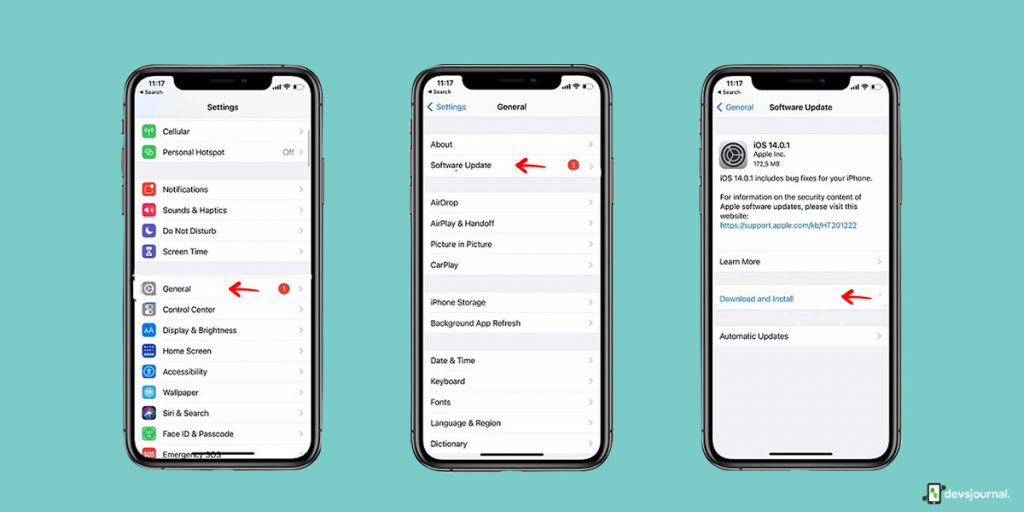
Final Verdict | Still Getting Texts from Blocked Numbers on iPhone ?
That’s all about how to block text messages on iPhones and what to do if you are still receiving texts from blocked numbers. The steps have been tried and tested, so they should work out. Go by trial and error and see which one finally works for you. We hope this helped you figure out how to block someone from your iPhone permanently. Good luck!






I am facing a glitch, someone has blocked me from his iPhone 14 pro max imessge, and my phone is iPhone 7 Plus, whenever I send texts on his iMessage through my iCloud email which he has blocked from iMessage, my iMessage shows me delivered after some hours or next day.. pls help me find the solution