
There are several key steps to build a modern mobile app in Android 12. Originally released in May 2021, Android 12 is the latest, most personal version of the mobile operating system (OS). The Android 12 features dynamic capabilities that transform user experiences for complex mobile games, as well as educational, lifestyle, and productivity applications.
Leveraging this updated version, users can also improve WiFi gaming and enjoy higher-quality apps. As an experienced app developer yourself, you should fully-understand how to build sophisticated programs that are compatible with Android 12. This way, you can showcase your creativity and future-proof your programming skillset. To help you get started, hire Unity developers or read on to learn how to build a modern mobile app in Android 12.
How to Build a Mobile Application in Android 12
1. Generate an App Idea
First and foremost, generate a modern mobile Android 12 app idea. There are a handful of great techniques to help you brainstorm successful application concepts. For a start, you can try to combine and mix different features or functionalities from some of your favorite existing Android apps.
This may involve putting a creative twist on a current idea or tying to combine multiple elements into one seamless digital solution. If you have an innovative, revolutionary, and game-changing idea, you should try to create your own concept from scratch. This will encourage you to build an Android 12 app that you always wished was available.
If you still dint find one then you can comment your thoughts on Quora and there’ll be hundreds of people to help you out. Check this Quora page for reference.
2. Pick an Application Name
Once you have generated an app idea, pick a creative name for your Android 12 application. Your app’s name will directly impact how users perceive you, as well as your development company. Therefore, the name should reflect the business mission, brand image, and operating principles that you have always envisioned.
You should also think about choosing a name that is unique, but still easy to spell, memorize, and pronounce. This may involve steering clear of idioms, jargon, and slang terms. Instead, use the name to clearly communicate the features, value, and overall functionality from your app. This will also help you sustain a global appeal, even if you are currently only interested in serving local app markets.
3. Set up your Technology Stack
Next, set up your technology stack for Android 12 app development. There are several key development tools and programming resources to include in your application engineering tech stack. This includes DevOps pipelines, container registries, and Helm repositories.
Using a Helm repository, developers can enable privacy, streamline access control, and take advantage of high-availability. At the same time, these tools allow you to support enterprise-ready repository management across your Helm chart solutions. This way, you can simplify configuration templates, accelerate programming speed, and orchestrate app testing.
4. Update your Application’s Build Configuration
At this point, it is time to update your Android 12 app’s build configuration. To access the latest OS functionality and APIs, you will need to configure module-level files with values for Android 12. In most cases, this update can be made with a few minor code changes.
Typically, programming teams prefer to use popular Android coding languages like Kotlin and Groovy. However, you can build your app with a broad spectrum of popular programming frameworks. This includes Google’s Golang, Python, and JavaScript.
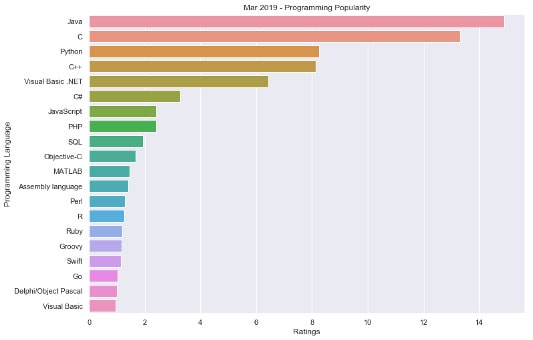
At the same time, many teams have written their apps in C, C++, and C#. Surely, build configuration optimization is vital to build a modern mobile Android 12 application.
5. Ensure Compatibility
Now, you are ready to ensure compatibility with Android’s latest mobile operating system. It is important to test the functionality, performance, and usability of your application against new Android 12 standards. This is vital to guarantee a great user experience (UX) for your entire audience.
Ultimately, some platform changes can greatly impact how your app operates, functions, or behaves. Therefore, it is important to test early on and often to identify any required changes in your application. Before you even start testing, you should clearly understand all the behavior changes for Android apps. Even if these do not affect your application, you still may want to update its target software development kit (SDK) version.
Conclusion
There are several key steps to successfully build a modern mobile app in Android 12. First off, generate a creative app idea. Next, think about what you will name your custom digital solution. Once you have done so, you can set up your tech stack with the latest development tools and programming solutions.
Next, it is time to update your app’s build configuration. Now, you are ready to ensure compatibility to build a modern mobile app in Android 12. Follow the points highlighted above to learn how to build a modern mobile app in Android 12.





