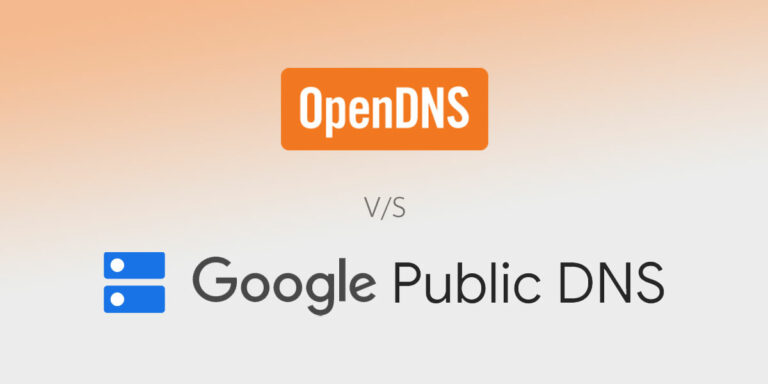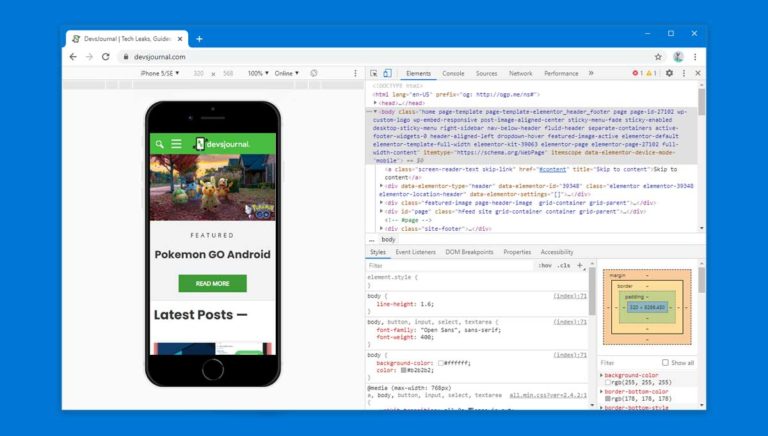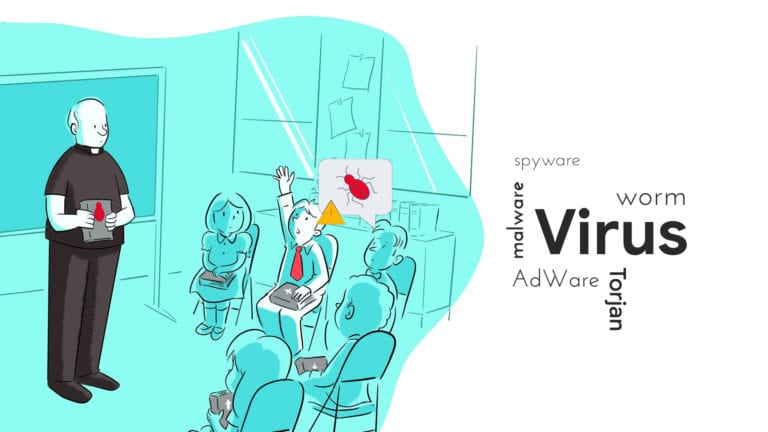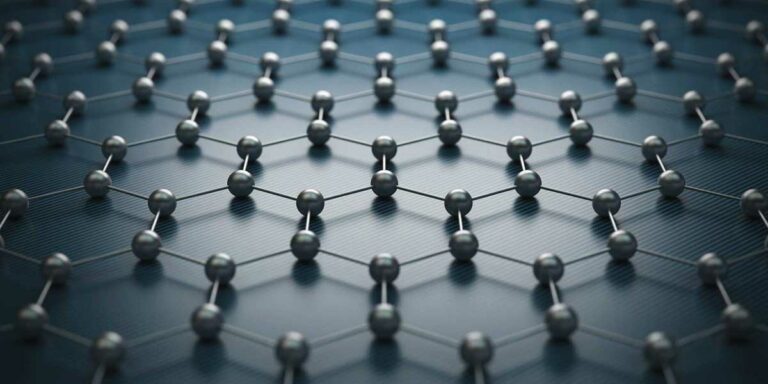Have you been receiving phone calls tagged ‘private’ or ‘blocked’ instead of the name or number of the caller? Admittedly, it can be quite a frustrating ordeal if you cannot trace the caller ID behind a number that has been calling your phone multiple times. Usually, you would expect a person calling from a number that isn’t theirs to introduce themselves once you pick up the call, but sometimes, you won’t receive that courtesy.
Be it scam calls or otherwise, you will often not be able to view the number of the person calling you, which can rightfully seem a little alarming or daunting. So, when in doubt, it’s best to find out the identity behind the ring as soon as possible, using the most convenient methods at your disposal. In this article, we will be going through the ways to unmask private numbers.
How Does A Hidden Call Work?

Making a call via a hidden number is not really prohibited if legalities are considered. In fact, the case is quite the contrary: this feature exists solely to offer everyone the freedom to reveal their identity at their own volition to their interlocutors. Before getting to how to unhide private numbers, the first and foremost step is to understand how you can mask your number.
Usually, a few codes come into play while launching a masked call, and some of them include *67 and #30#. Simply type the code and add the number of the person you are trying to contact. Lastly, press the option to call, and voila! Doing this will ensure your call’s recipient does not see your caller ID. The recipient of your call will see any of the following: ‘private,’ ‘limit,’ ‘mask,’ ‘unknown number,’ ‘blockd,’ or ‘no caller identification.
How to Find Private Number
Now onto the next part: how to see a private number who is calling you? Below we have listed a few ways to do this without a hitch:
1. Using *69 and Third Party Apps
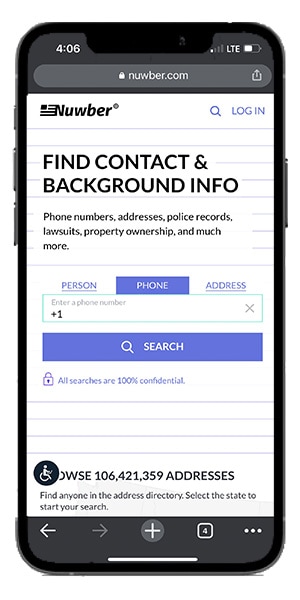
This is essentially the number to redial someone from whom you received a call in the United States. Double-check the number for redialing in your region since some telecom providers have unique USSD codes for the same function. If the recipient accepts the call, explain that you had received a call without a caller ID and ask for their identity. If it is a genuine caller, there should be some clarification. Note that this will not work if it is a scammer on the other end.
If, on the off chance the recipient does not pick up the call, you can then copy their number from the call log and use the phone search feature on Nuwber. Nuwber’s phone search feature helps you identify the name of the caller and provides you with a location of the caller. Using the registered name and location, you will be able to identify if the caller is a scammer or someone genuine.
How to Make A Hidden Call?
If you wish to hide your caller ID and make a private call to someone, there are a few easy ways to go about it. We have listed down the most commonly used hassle-free ways below for your convenience:
1. Turn Off Caller ID Via Number

One of the easiest and most popular ways to place a private call is to dial *67 before your contact number. We have already listed this method in the section above, but here’s how it works:
It applies solely to United States cell phones and landlines. If you are not sure about its legitimacy and suspect malpractices, try typing *67 and placing a call to your friend to see if you can view the caller ID.
Usually, you won’t be charged for using *67 before placing a call, but it is always best to check with the sim carrier to ensure the feature is fully available and gratuitous.
2. Turn Off Caller ID Via Smartphone Features
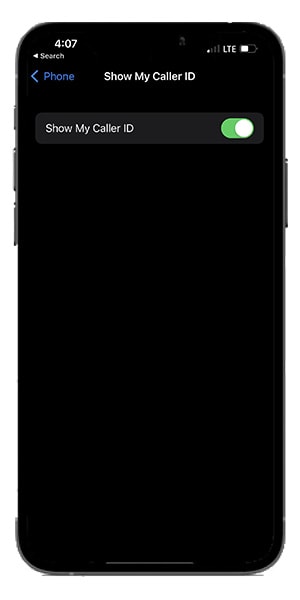
If the previous method does not pan out for you, here’s some good news: there’s a way to place a private call through your phone’s settings. If you are an iPhone user, go to Settings from the home screen, tap on Phone, and turn off the ‘Show My Caller ID’ option. You should now be able to make a hidden call without any issues as long as your iPhone 13 has service or WIFI for WIFI Calling.
As for Android users, go to the Phone app and click on the menu button on the top. Tap on Settings, and choose ‘Call Settings’ if the separate option is available. Select ‘Additional or More’ and click on ‘Caller ID.’ Now, select Hide Number to place a private call. Once again, it is best to test this out with a sample call to your friend’s number, as this feature does not work on certain carriers.
3. Turn Off Caller ID Via Sim Carrier
If neither of the ways seems to be working out for you, there’s a third way to go about it. You can ask your sim carrier to turn off outgoing caller IDs for your number and the calls placed from it. This way, you get a guarantee of your privacy at the cost of your call getting rejected many times or a surprised recipient. If you want to disable this feature, press *82 before any call, and you will be able to display your caller information. Much like the other methods, it’s advisable to try out this method before you place an important call.
Conclusion
If you are trying to place a call without caller information, or simply put, if you are trying to make a private call, there’s a huge chance that your calls might be automatically rejected or ignored, and rightfully so. The chances of them listening to voicemails from an unfamiliar number are also slim.
Moreover, your call will still be recorded with the phone company. Lastly, you cannot block your contact number from toll-free numbers, for they have access to phone records considering they are the ones paying the bills. That being said, do try out the methods and see if they work well. Good luck!