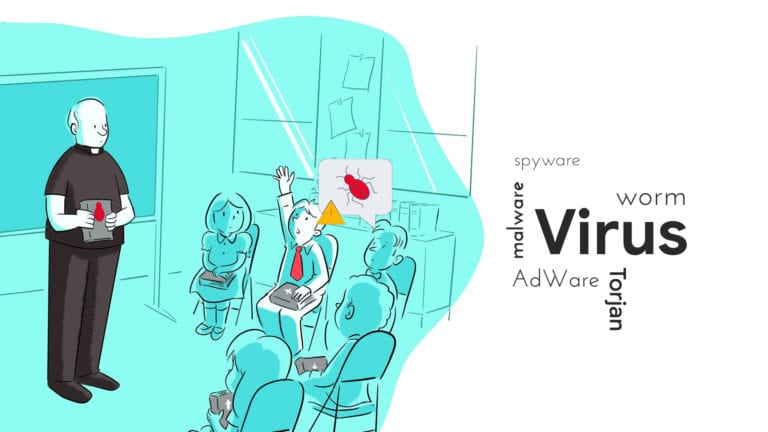When it comes to “Ethernet splitting”, (basically splitting the connection into two), we are having a hard time deciding which of the available solutions will work best for our needs. Ethernet switch, hub, and split all work the same way. All these devices can help connect computers or improve and expand current networks devices. However, they have their own differences and advantages.
Today, we will be taking a look at all of these devices, and discuss which one will serve the best of our needs.
Ethernet Switch vs. Hub vs. Splitter
1. Ethernet Splitter

The Ethernet splitter is a small device, which has three Ethernet ports on it — two on one end, and a single port on the opposite end. Note that an Ethernet splitter doesn’t increase the numbers of devices you can connect via Ethernet.
This device is used to reduce how much Cat5 cable is needed to connect two networks — either a computer or LAN. Therefore, another splitter is needed at the other need to “unsplit” the connection back to two cables.
Basically, a splitter can save on cable by creating two lanes of traffic down to one cable. Most home network cables, such as Cat5e, contains eight wires in total. But the 100BASE-T only uses 4 of these wires. A splitter can merge each of the four wires from two different cables into a single Cat5e cable.
Each pair of Ethernet splitters can only channel two cables, as it still relies on the old 100BASE-T standard. Hence, this Ethernet standard can only handle network traffic no more than 100Mbps.
2. Ethernet Switch
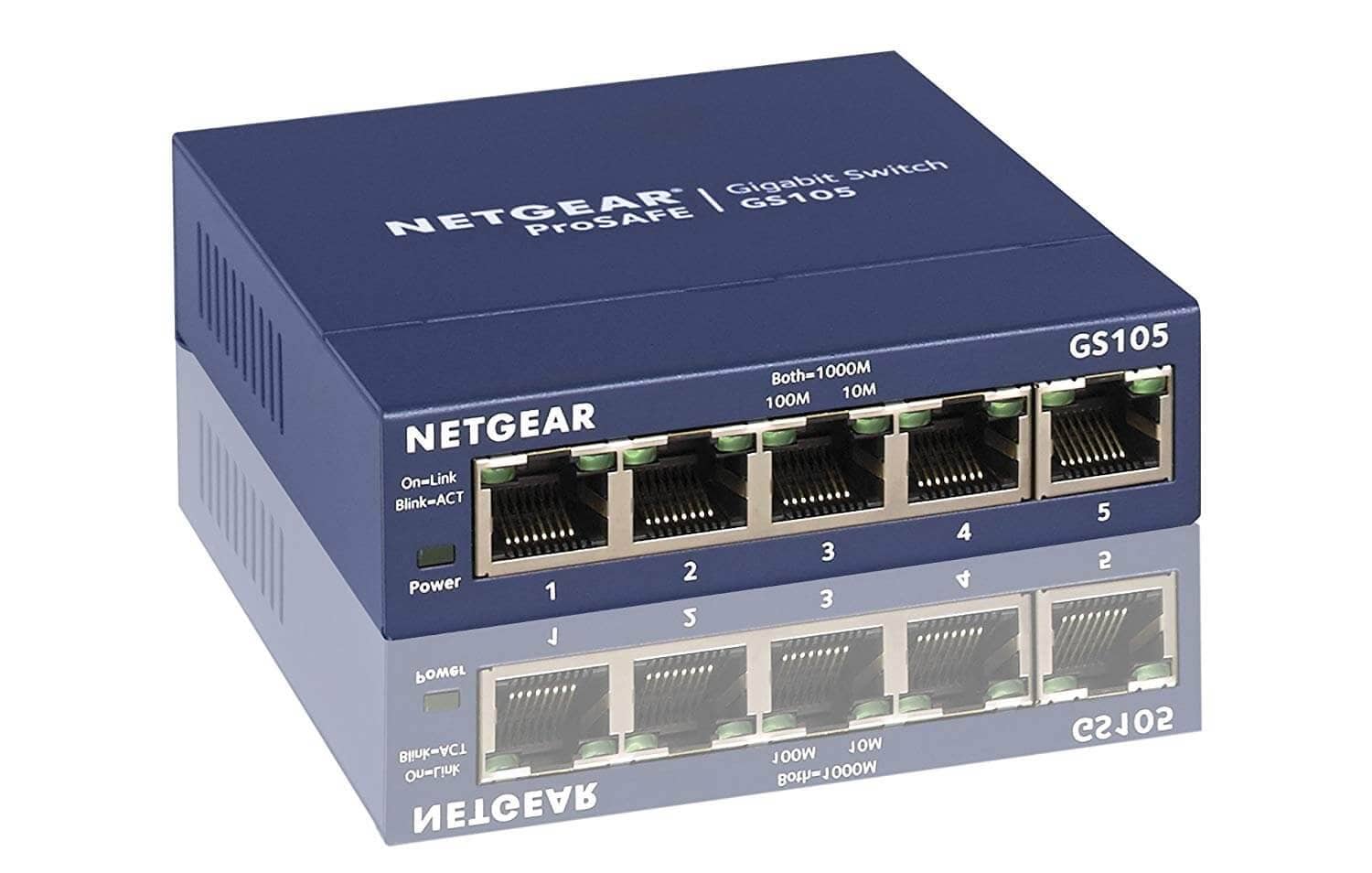
Ethernet switch is the king of network sharing. An Ethernet switch allows for packet switching and is smart enough to figure out which of the device is trying to connect to the other device (for example, a router), and connect just those two. Switch also allocates the same full bandwidth of each of its ports.
The most common of the switches is the four-port switch, which actually has 5 ports in it. One of these ports is an uplink, which sends the signal to the router, while the other four ports will split the signals for other connected devices.
Because switches allow for full-duplex communication, data can be send and receive at the same time, resulting in a faster network.
3. Ethernet Hub
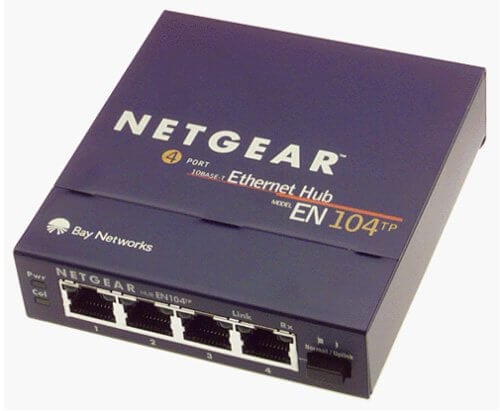
Unlike Ethernet switch, an Ethernet hub only allows for half-duplex communication. That means, hubs cannot allow devices to send and receive data at the same time.
When a data packet arrives in one port, it is copied to the other ports. That’s why some refer hubs as a multiport repeater.
Ethernet hubs are considered obsolete and are already succeeded by Ethernet switches. However, it is still being sold today and is easy to mistake as an Ethernet switch.
Conclusion
A splitter plays an important role in the passive optical network. It doesn’t need power input to split Ethernet connection, and it only takes a single Ethernet cable to connect two different computers to a single network device.
However, to do this, an extra splitter is needed at the other end of the connection to “unsplit” the connection back to two Ethernet cables. It also relies on 100BASE-T standard which can only handle up to 100Mbps network traffic.
The Ethernet switch usually needs a power input, but it can divide an Ethernet signal into multiple signals which can operate simultaneously. Since Ethernet switch is a high-speed networking device with multiple ports, you can use one port for the router, and the remaining port to other devices, such as a computer, and still maintain its a speed.
The Ethernet hub, on the other hand, can’t send and receive data at the same time. With hubs, the more devices you connect, the more network traffic there is.
This happens when two more computers send data at the same time, resulting to a collision before reaching the destination. To put it simply, all the traffic coming from each port is repeated to all the other ports, resulting in network slowdown.