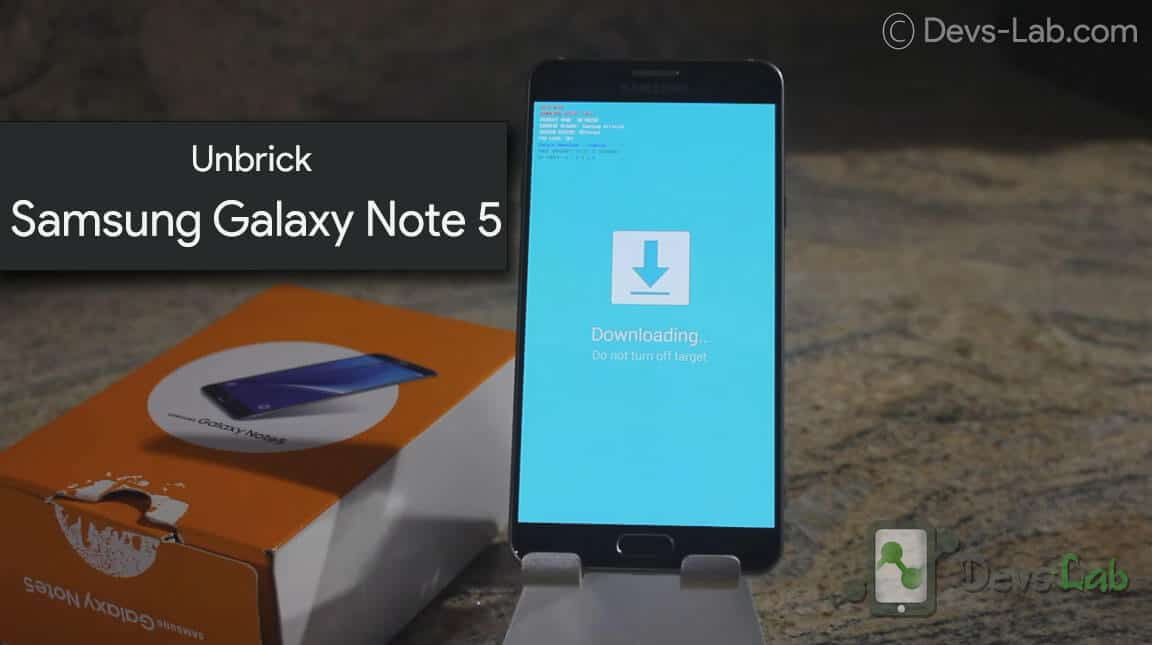
If you have a rooted Galaxy Note 5 you might have tried flashing a custom ROM,custom recovery images, installing custom kernels,removing bloatware, overclocking or undervolting CPU frequencies and so on on your Galaxy Note 5. You should be prepared for all the possible scenarios; of which, bricking your smartphone at least once, is not a big thing to worry about. Usually, the most common Android software problems are issued while you are tweaking your Note 5. In this post, I’ll guide you How to unbrick Samsung Galaxy note 5.
We’ll be using a flashing tool named as Odin, Odin is an official tool, developed by Samsung and especially used on update procedures. So, you have nothing to worry about as everything will be carried out using Official tools. Make sure you are using this method only if your are unable to access Custom Recovery. Odin can be also used for performing a downgrade operation, if you have a previous version of the Android system downloaded on your computer. This manual update procedure is great as by performing it you can troubleshoot various software related issues (like boot loops, lags, bugs force close errors, battery drain, heating issues, screen freeze, total blackouts and more) and you can revoked root access on your Galaxy Note 5 as your phone will be restored back to its initial state.
Requirements:
- A Windows based PC.
- Original Samsung Galaxy Note 5 USB Cable.
- Disable Antivirus Protection in your PC as it might interrupt the flashing process.
- If you are following this method to manually update your Galaxy Note 5, then you can backup your Personal data like Contacts & all the files in your Internal memory. Backup IMEI.
- If you can’t switch on your Galaxy Note 5, charge it for around 2 hrs. Make sure the battery is above 50%
How to unbrick Samsung Galaxy Note 5
Download Odin, Stock Firmware & setup
- Download Odin and extract it using any free extracting tool like 7zip. Install the Software by following on screen prompts.
- Download Samsung KIES to install the USB drivers of Samsung Galaxy note 5. Skip this if you have already installed USB drivers.
- Download Samsung Galaxy Note 5 Stock Firmware from from below links
- If you didn’t found your device name in above list, Goto Sammobiles.com & enter your device name.
- Place the firmware file on desktop and unzip the file. Run Odin in your computer.
Boot into Download mode in Samsung Galaxy Note 5
- Then, press and hold the power, volume down and home buttons for a few moments.
- Keep pressing these keys until the download mode is being displayed.
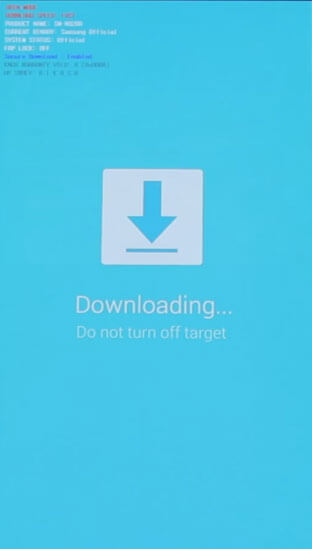
You can now connect your smartphone with your computer and use Odin for resuming the update operation you have to complete.
Unbricking Process using Odin
Step 1. Now, on Odin the “added” message will be displayed and the ID:COM field will be turned yellow or blue.
Step 2. Next, you have to click on “PA” and select the file with.tar/.tar.md5 extension from the extracted Stock firmware. Don’t check Re Partition and Auto Reboot options and when done click on “start”.
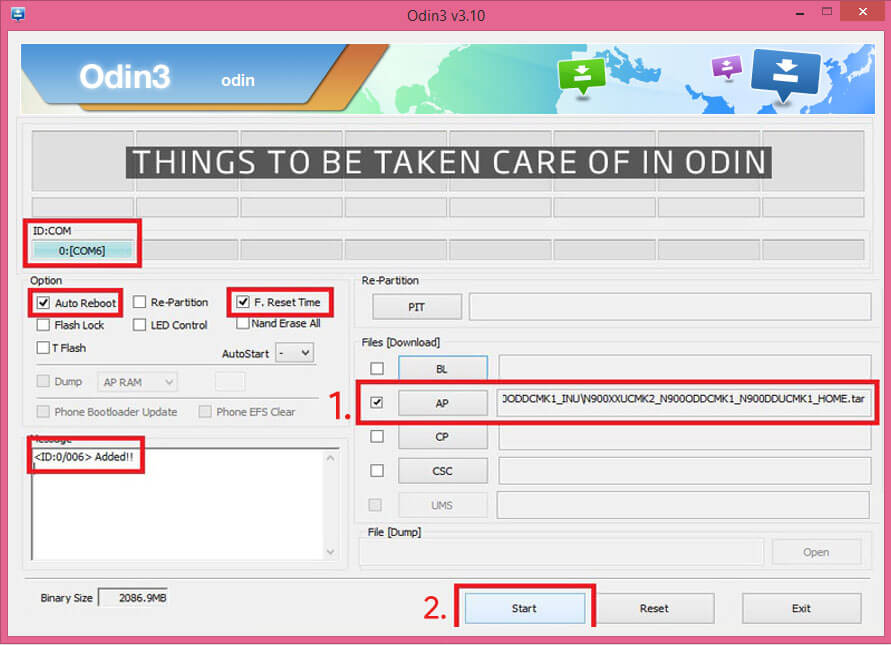
Step 3. Wait while your Galaxy Note 5 is automatically updated.
Step 4. When done (on Odin the “pass” message will be displayed and the ID:COM filed will be turned green) you have to unplug the USB cord and reboot your smartphone.
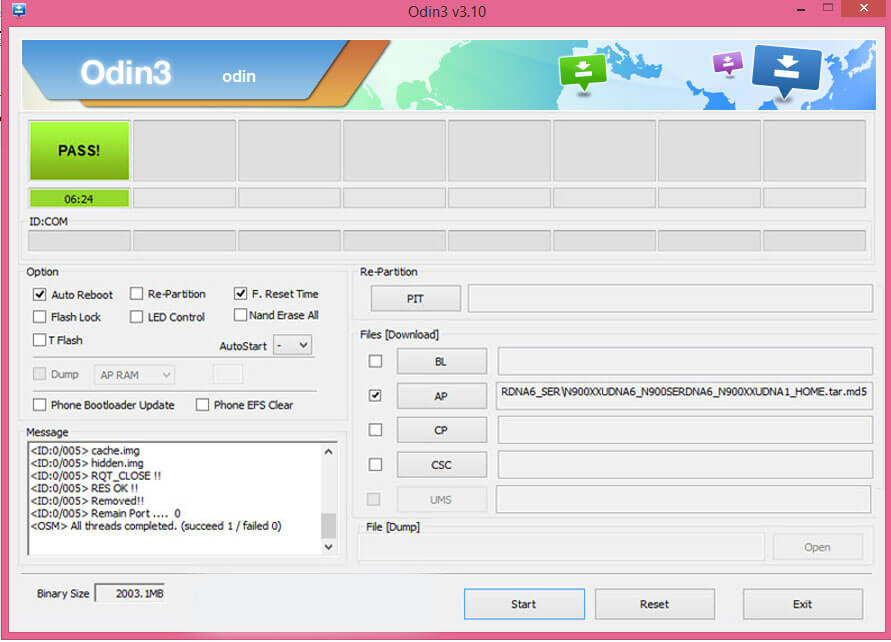
Final words
This helped us to fix our bricked Samsung Galaxy Note 5. Do stay close for further we will update this tutorial as soon as new methods are being shared with us. Also, use the comments field from below and let us know how things worked for you and if you managed to unbrick your Note 5 after all.






Where can I find the ATT stock ROM – nor SM-N920A
im having frp lock on.Please help me to bypass the l;ock.
Can we install/flash Sprint firmware on Verizon firmware? And then root it as the sprint’s root is available?
i was rooting my mobile. and kernel is not droidfocing error showing.. I have downloaded almost 4 firmware but non works. either it got struck on Setup connection or i get fail message within seconds. I have wipe all my data through TWRP Recovery. NOw i am unable to reset coz when i press power home and volume up button i goes directly to recovery mode, Not the one screen which i get earlier.. Please tell me a solution i am really depressed. ANy solution i have 4 different firmware. Odin 3.10, 3.11, 3.12 non of them works for me. My Mobile model is Galaxy Note 5 SM-N920P. All the firmware are for the same model which i am using
I have the same exact problem but my phone is N920T…
Did you find a answer yet?
You must keep it unchecked. Reboot manually.
Did you flash the correct firmware? Seems like you flashed the firmware of some other Note 5 model.
In the instructions you say don’t check Auto Reboot, but in the screen grab it shows it as checked. Should it be checked or unchecked?
SW REV, Check Fail. Device 3, Binary 2 NO HOPE.
I am getting error “SW REV. CHECK FAIL. DEVICE:4. BINARY:2”
I installed the latest firmware and now if I install the last old working rom, I get the above error.
I cannot go back to old firmware and the problem with this new firmware is that it is not working with LTE anymore. My Note5 is now with 4G connection 🙁
Make sure you’re installing the same firmware meant for your device model.
I tried installing firmware through Samsung KIES as well, but didnt get LTE. Only 3G is there.
I’m having same issue – SW REV. CHECK FAIL. DEVICE:4. BINARY:2
Any suggestions? Thank you!
get the latest firmware for your device. Earlier version can’t be flashed for some reason…
fixed.
I can not do this, I have been trying over and over again and I get an error:
Added!!
Odin engine v(ID:3.1101)..
File analysis..
SetupConnection..
Initialzation..
Get PIT for mapping..
Firmware update start..
SingleDownload.
sboot.bin
NAND Write Start!!
cm.bin
FAIL!
Complete(Write) operation failed.
All threads completed. (succeed 0 / failed 1)
Getting the same issue no matter what firmware I use. Have you gotten any update on the fix?
its not working 🙁 it says SW REV. CHECK FAIL. DEVICE:3. BINARY:2
HELPPPPP PLEASE
you are great saved my day!!!!!!!!!!!!!!!!!!!!!!!!!!!!!!!!!!!!!!!!!!! thank you very much….
What did they tell you to do i’m running into the same problem
Can you help by telling what you did to solve please////
i have the same problem can you share the solution
?
Thank you, Thank you, Thank you.