
This Tutorial is to guide you on how to Install Official Stock ROM in any Mediatek Smartphones OR how to flash your dead android phone using PC. Sometimes due to installation of custom ROM, not meant for your device, you often end up bricking your device. No charging, boot loop or white lines on the screen are some of the signs of a bricked device.
But you can get back to normal through some simple steps which involve, flashing ROM through CWM but sometimes you can’t even get into recovery mode but, this isn’t the end of your phone. Today we’re with an article about how to unbrick your phone; you can even use this method to install stock ROM. We are going to use SP Flash Tool, also known as “Smart Phone Flash Tool”.
Note: Do not flash firmware which is not meant for your device, or else your phone will be completely dead. Even the SP Flash tool will not detect your phone. So Check the name of zip file carefully.
Requirements:
- A PC with Windows or Linux OS.
- SP Flash Tool Download
- USB Cord
- Manually install VCOM drivers on the PC
- Your bricked Android device.
- Original/Working Stock ROM (Get Stock ROM from below Stock ROM section)
Supported MediaTek Devices:
Why Do You Need MediaTek DA VCOM Drivers
VCOM is a software that is small in size but useful to many users whos devices are powered bt MTK. This driver helps your Windows PC/ laptop identify your device properly as you device that has an MTK chip cannot be found by your Windows PC/Laptop.
How to Install VCOM Drivers for SP Flash Tool:
- Open Device manager from My computer. Click on any item & Goto Actions > Add legacy hardware.
- Now, Press next & select Install drivers manually.
- Press next & click on Have disk.
- From the browse option, select the VCOM drivers as per your OS.
- Once it’s done. You will see a screen similar to this:
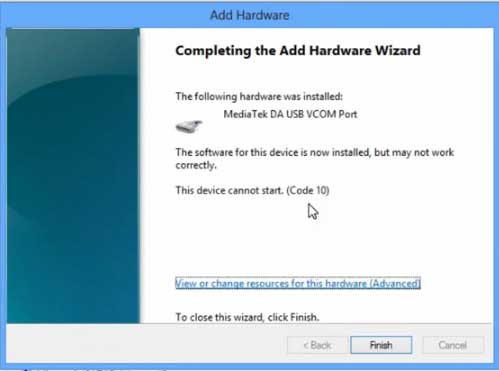
Once you are done with the Installation part, goto device manager & you’ll find a device similar to this:
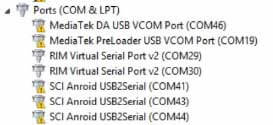
How to unbrick Mediatek MTK device – SP Flash Tool
Step 1: First Download Official “Stock ROM / Firmware” From your Official site.
Step 2: Install the download file.
Step 3: Now Power Off your device & remove the battery only if it’s removable.
Step 4: Extract “ ‘***”.zip i.e Stock ROM (** Indicates the file name)
Step 5: Run Flash_Tool.exe from the SP Flash Tool folder
Step 6: Select DA Please make sure the Download Agent has been assigned..
Step 7: Select scatter file. Please make sure you select the correct scatter file that you found in the ROM zip. Select DOWNLOAD ONLY.
Step 8: Once you have selected everything, Click on the download button at the top. Connect your phone with the battery in it.
- A. MOTA SIU like (Recommended) : Only Boot.img,Recovery.img & Android will be updated, format->Download.
- B. Format All + Download : Format Whole Flash and download all images.
- C. Firmware Upgrade : Aim to protect important data from to be lost.
- D. Custom : Image files to be updated (format -> download) can be customized in this scene, that is, partial download is allowed.
Download Process Indications:
Readback:
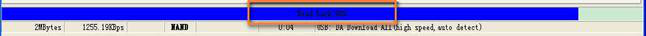
Format:
Download:
Step 10: Now Power On your device if it doesn’t gets on Automatically to begin the downloading process.
Conclusion
The steps above should have helped you unbrick your mediaTek device or solve the mtk dead boot. If you are still in need of any help or if you’re facing problems in installation, you can ask us in the comment section below. Let us know your queries about anything related to this post in the comment section. If you found this post helpful, then don’t forget to share this post with other Android users so that they could get their dead phones working in a few easy steps without paying any dollars for it.
FAQs



![[Guide] From Rooting to Installing Custom ROMS for Dummies](https://devsjournal.com/wp-content/uploads/2014/11/From-Rooting-to-Installing-Custom-ROMS-for-Dummies-768x384.jpg)
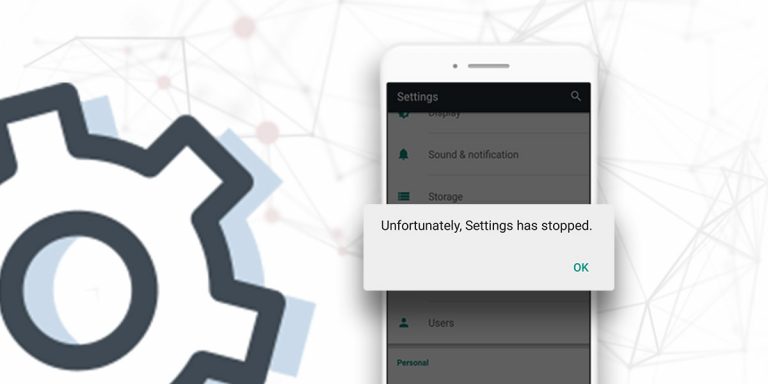




sir im getting error that need to turn on debug mode by CTRL+ALT+T ………………………..hint is Please press CTRL+ALT+T to turn on debug log then download again.
my phone stuck in boot animation cant respond to hardset buttons i hold power button buts its off screen and again on but still stuck in boot while wrong cwm flash installed
my pc cant recognise my phonw while stuck in boot please help me
my phone is micromax canvas sparks 3 please help me faster,., .,.,.!
may phone bootloop then i try to flash it but it didnt rurn on at and didnt even charge and now its not responding when i connect it to pc to see if it can be detected in but its not. Please help me sir
Btw, my unit is cherry mobile s3 power.
thanks and more power!
thankz buddy….it worked on my device
thankz a lot
This works for me. Thanks so much! 😀
hi, hi have micromax android one aq4501. the phone was completely dead. and it doesnt switch on.. so i decided to do flash. i had done all steps correctly in sp tool and after giving download and when i connect the phone, it was not detected. now what to do?. help me in solving this issue
I have problem with my bricked elephone p9000, it still can be detected but every time I try to flash the phone I keep getting “Brom error : status_ext_ram_exception” what did I do wrong
dasdas
Hello! Need help unbricking Vertis 4510 the above given metod doesent work,any help would be much apreaciated
My elephone-p9000 is bricked, so I disconnect the battery and try to flash stock rom but i keep getting “Brom error : status_ext_ram_exception, what should I do
trying to flash old brick android phone but it says
Storage type mismatch!
scatter storage type is hw_storage_emmc
target storage type is hw_storage_none
Frogman – I’ve got the same problem. Any success with this problem?
i have the same problem. please help devs-lab. reply or email me:
[email protected]
thanks
what is da
download Agent
I have an XGODY x600 (MT6580). I think I softbricked it – I tried to flash a ROM and it told me to unlock bootloader. I unlocked and now I am stuck in Bootloop. I have tried to use Smart Phone Flash Tool but I don’t what to mark to flash my phone. I have marked everything at least 3 times and still the same error (DL GET DRAM SETTING FAIL (0x13BE)). What does that error mean and what do checkboxes do I need to tick to for SPFT to unbrick my phone? Also here is a screenshot of what I have ticked now because I am starting to get lost….. http://prnt.sc/byp2r2
So my girlfriends phone (thl 5000) got into a bootloop, the first time flashing didn’T work, after reinstalling windows on the pc used for flashing it did work, the phone worked for 2 days.
After 2 days it had a similiar bootloop again (the thl logo apeared slightly longer this time)
I simply tried flashing it again (with sp flash tools and the provided firmware from thl, once using ‘firmware upgrade’ and after that not working ‘format all + download’)
SP flash tools shows that the flashinng was successfull, but! now the screen simply stays black when trying to turn it on.
Seems like some hardware issue. You can try contacting your device’s support.
Hey can u help me!? When i flash firmware nd it is stuck in logo._. And when i test ram test in sp flas tool it shows “nand flash didn’t detected”…. and when i go to recovery mode and try to wipe and it shows somethin flag failed ,default user data failed and cant mount data cache system tooo….. U will have help me if u r a good brother ……My phone is lenovo A526
Don’t know about this error. You can try contacting Flash Tool developer.
I don’t have that type of phone but does it charge? Because mine still charges, but when it reaches 0% it takes at least an hour to recognize that it is plugged up, then finally starts charging.
I don’t know because I have been rooting phones for only 2 years. Just a suggestion though, leave it on the charger (phone off) for at least 2hrs – if you don’t get any sign that it is charging then, yes, contact the Device Support. If it does start charging then you are still in a Softbricked mode, and just take it easy – do one Checkbox at a time or do all without preloader. You can email me at anytime. ([email protected])
me too..screen become blank after flashing..but it vibrated when i touch the screen. what happen? is it related to hardware or software?
Hello,
I have a Umi Touch and wanted to flash it with the Flash Tool. I don’t know what happenend really, but it erased all of my data. I can’t boot, even Bootloader and Recovery is broken. So it wont boot to anywhere. When i plug it in with USB cable on PC it recognizes something. Do you mean I am able to repair it?
I installed the stock rom for Lenovo a319 and after it finessed I tried to turn on my phone it’s not Turing on and not charging this was already happened to my Lenovo a3000 H but I fixed it using A3000 fix tool and but now when I connect the phone it connects but in sp flash tool I start to flash the rom but it shows dram error 4032 plz help me