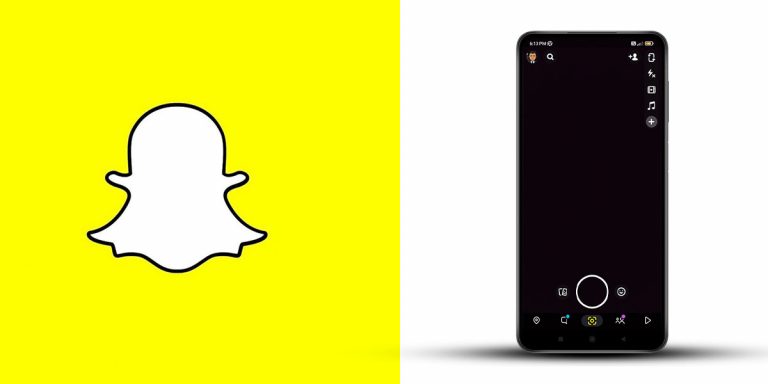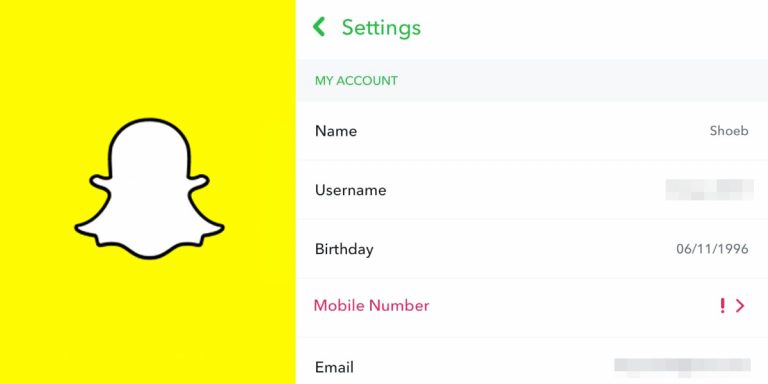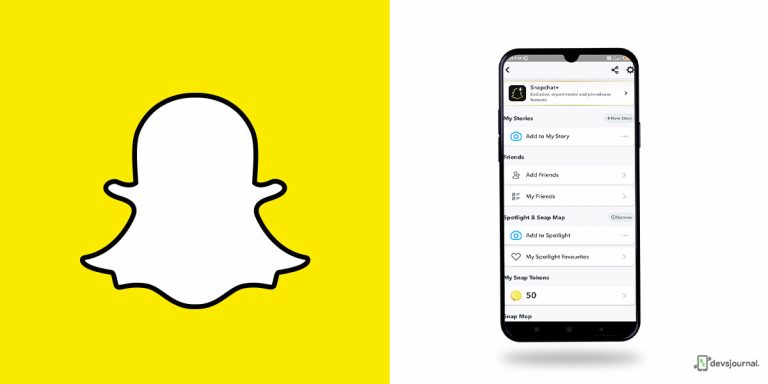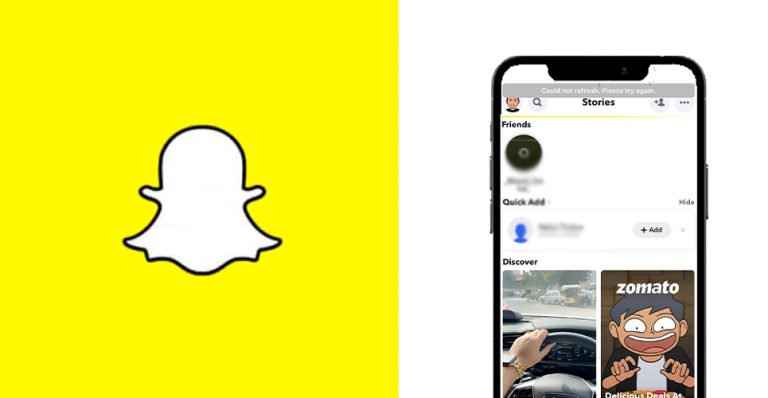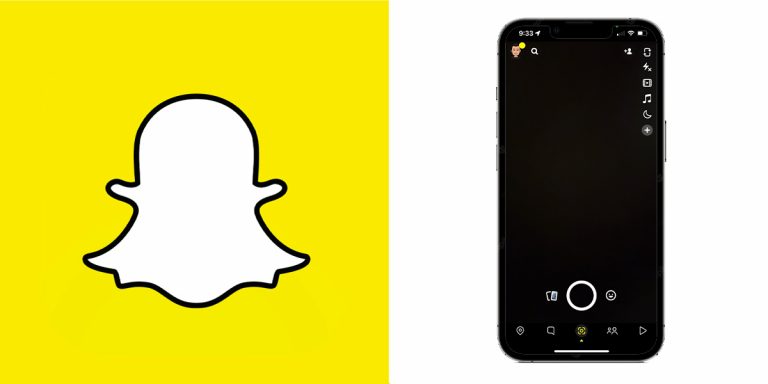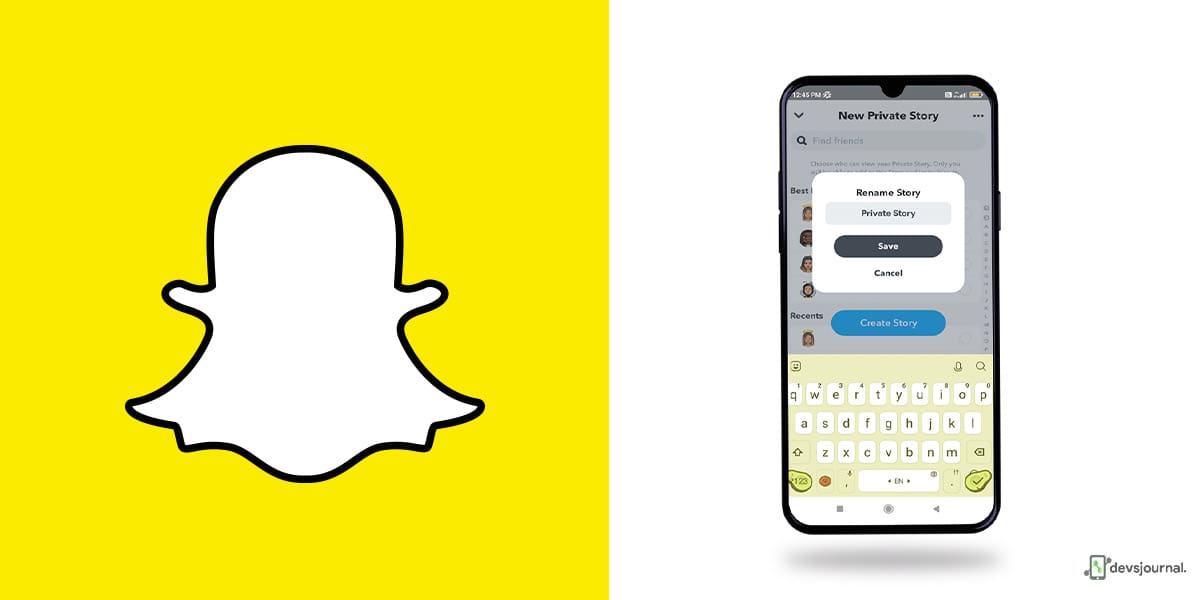
Are you someone who likes to be in control of their online privacy? Are you someone who is familiar with VPN for privacy. Well, for starters, that is always good practice. In the digital age, it is never advisable to have everything about your life out on display for the public to see. It poses safety risks that are hard to come out of. So, it is best to be in charge of your privacy before it is too late.
Regarding privacy, you would want all your social media handles to be visible only to trusted people, and Snapchat is no different. Be it to avoid unrelated people watching or misusing your stories, photos, and videos or sharing your controversial posts, and there are many reasons to want to be private on Snapchat. In this article, we have outlined how to make Snapchat private. Take a look.
How to Make Snapchat Private?
There are quite a few ways to make your Snapchat private for everyone except those you choose to see. This ensures your safety in both the long and short term. As for how to make Snapchat private, follow the steps outlined below.
1. Hide Your Snapchat from Contacts
Snapchat lets you send photos and videos to anyone across the world, but you wouldn’t want just about anyone contacting you on the app. This is why you have the option to allow only your friends to reach out to you. This applies to all communication, including pictures, video snaps, texts, and phone calls.
Since someone might add your name by mistake or else locate your snapcode on the Snap Map, it is best to limit the people who can reach out to you. If you want to do so, simply go to settings, and search for Contact Me under the Privacy control section. Please tick the box right next to Friends to ensure you are only visible to your friends and no one else.
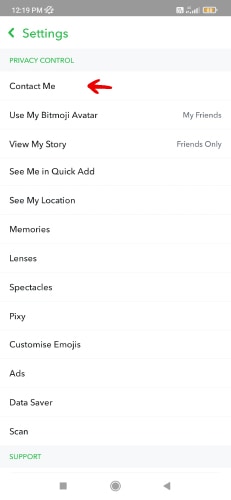
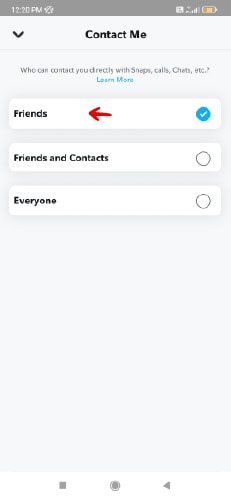
2. Limit Your Snapchat Story Viewers
This is yet another privacy setting that ensures your Snapchat stories are not being viewed or misused by strangers. After all, you would not want your Snapchat stories in the wrong hands. To do this, navigate to settings, and look for something like View My Story under the ‘Privacy control’ section. Check the box right next to Friends, and you should be good to go.
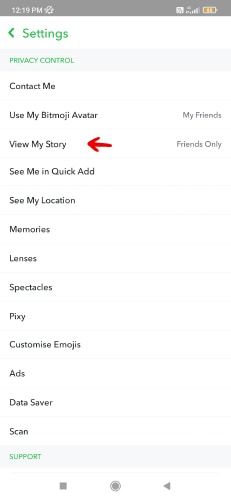
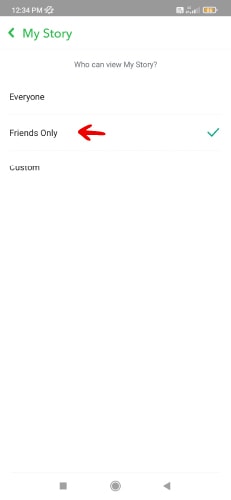
3. Hide Yourself from Quick Add
An easy way to remain private from strangers is not to give them an option to add you to their friend list in the first place. How to do that? Well, all you need to do is to disable the Quick Add feature from showing you as a potential friend.
To do that, simply make your way to Settings, and click on See Me in Quick Add under the header named Privacy Controls. Toggle the switch off and disable the Quick Add option. You will be good to go; no one will see your account pop up on Quick Add.
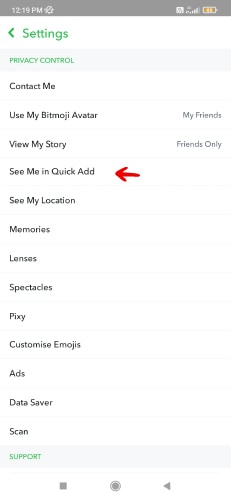
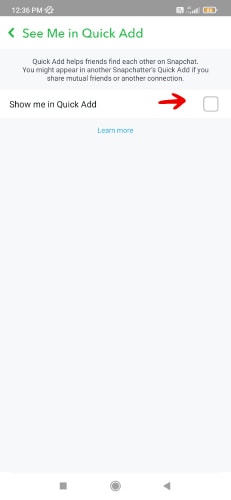
How to Make Private Snapchat Story?
Have you been meaning to post private stories on Snapchat to ensure your safety online? There’s a way to do just that without a hitch. Follow the steps outlined below, and you should be good to go:
- Open the Snapchat app and click on your profile icon.
- Then, select New Private Story and choose the people who can have access to your Private Story.
- Once the desired people have been added, tap on Create Story.
- Lastly, name your story and click on Save.
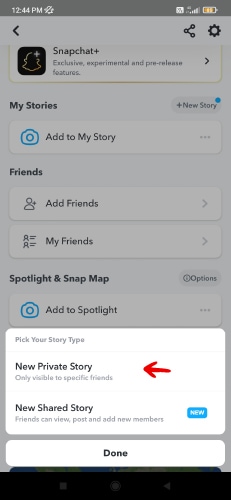
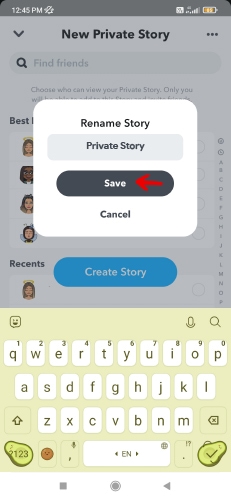
Conclusion
That is all about how to make Snapchat private without losing friends and followers. Make sure you follow the steps properly, and do not forget to always check your current privacy settings that are enabled. Choosing to be private on social media is rarely bad, so take full advantage of it and ensure your safety. Good luck!