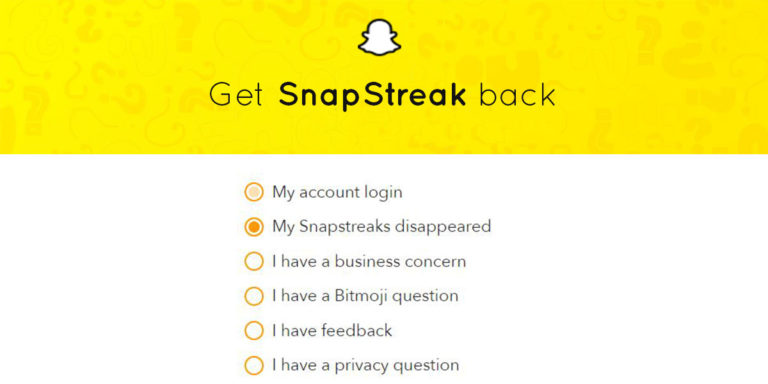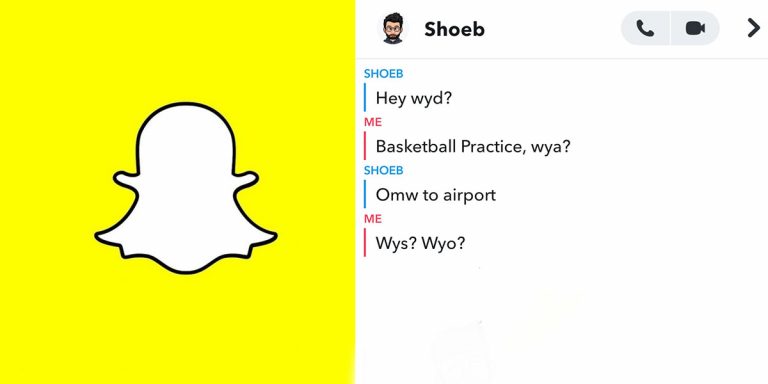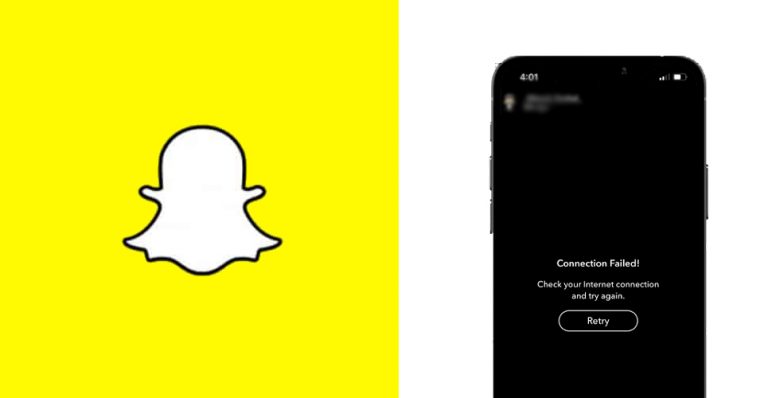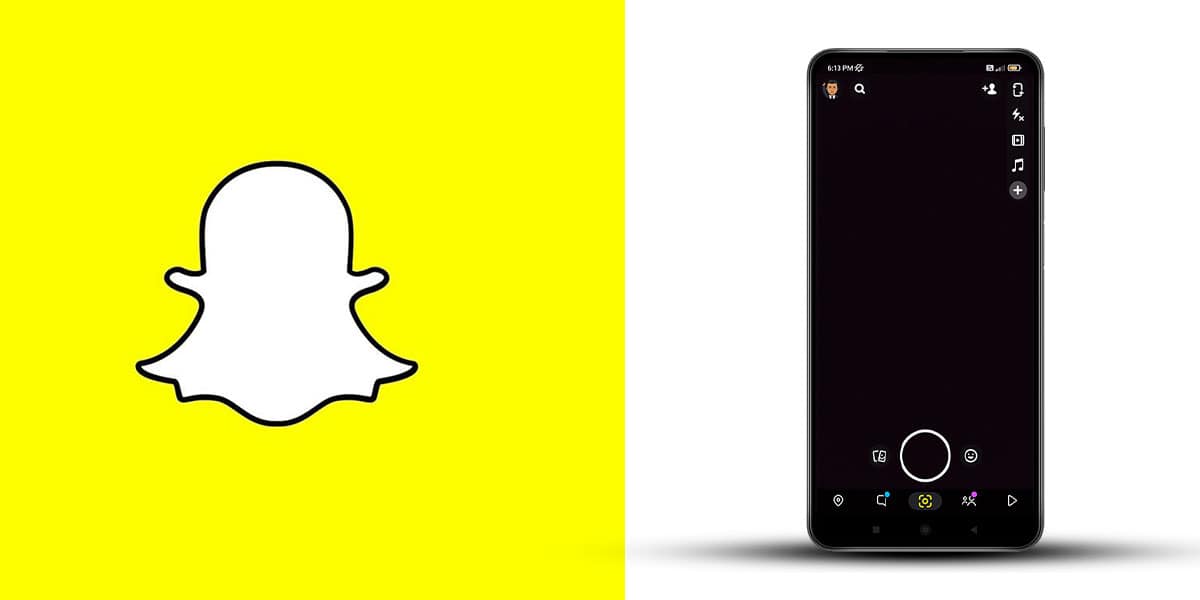
Snapchat is a unique social media platform and probably the most complicated of the major ones. It is fairly easy to know if someone has unfriended or blocked you on any other social media platform. The indication is clear when someone has blocked or unfollowed/unfriended you on Instagram, Facebook, or Twitter.
But for many, it might not be easy to understand who has unfriended on Snapchat. So, how do you know if someone unfriended you on Snapchat? Well, there are a few methods to find that out, and we will discuss each in the following sections.
How to See if Someone Unfriended You on Snapchat
These methods work whether you are using Snapchat on an Android device or an iOS device. Anyone can use the following methods to identify who has removed you on Snapchat.
1. Check it in Your Friend List
This is the easiest method to find out if someone has unfriended on Snapchat. You open up your profile by tapping on the left-top corner.
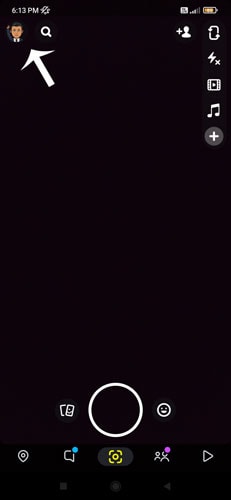
When your profile section is opened, please scroll down to find My Friends in the Friends section. This will open the list of all your added friends on Snapchat. You can then scroll down the list to find your friend’s name or search for it in the Search Box on the top. If you can’t find your friend’s name in the list and the result has yielded “No Results,” they may have removed you from their Friends List.
2. Check Your Snaps
Even if someone has unfriended you or removed you from their friend’s list on Snapchat, they’ll still be visible to you on the chat screen. So you will still be able to send a text or send them a snap. However, your snapshots and messages won’t appear in their chat unless they add you back.
When you message or send a snap to someone who has unfriended you on Snapchat (and their account privacy setting is set to only “Friends”), your sent message/snap will show up as pending until you have been added to their friend’s list. In such situations, you can check how your messages/snaps show up in chats to see if you are listed as their friend or not. To do this, open the Snapchat app on your phone and tap the Chats tab in the bottom bar.
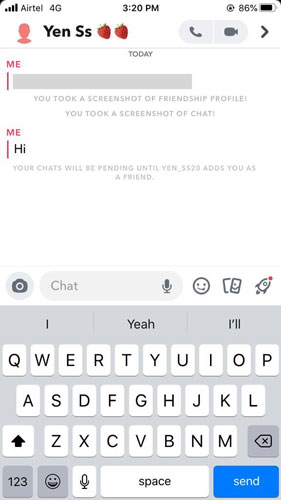
Here you’ll see a list of all the people you are friends with on Snapchat and people you share snaps with. Within the chat screen, you’ll see indications under their username, depending on your actions. Indications like “Opened,” “New Chat,” “New Snap,” etc., will show whether someone has unfriended or not.
If you find “Pending” in grey written below any of your friends, this indicates that they have unfriended you on Snapchat. If you open their chat window, you will find this message “Your chats will be pending until <user name> adds you as a friend.”
3. Check Snap Score
Checking the Snap score of your friends is also a reliable method to check if your friend has unfriended you from their friend’s list. You can also see the Snap Score of someone who is added as your friend.
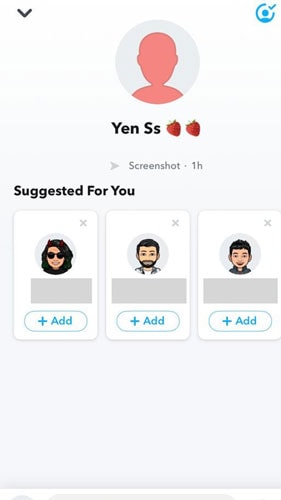
You can find the Snap Score by finding your friend from your Friends List or chat window. Once your find your friend, open up their profile. You will see the Snap Score below their profile picture on the profile. If you are not added as a friend by them, you will not be able to see their Snap Score. This is a clear indication that you have been unfriended on Snapchat.
4. Check their Story Views Pattern
This is more of an “investigative” method to see if someone has unfriended you on Snapchat. People added to your friend’s list will see your story when you upload a story. You can check who views your story by clicking on the story in the top left corner of your Snapchat screen.
A new window will open where you have to click on My Story and select any of the stories you uploaded. Alternatively, you can open your uploaded story and click on the View Count, which is indicated by the “Eye” icon.

When you open up that, you will see a list of people who have seen your story. If any of your friends haven’t watched your recent stories, you can assume that they have unfriended you. However, it might be because they are completely inactive. If you are not sure, you can use any of the other methods to check if they are friends or not.
See How they Appear on Your Search Result
When you search to find any of your friends, you will find a list of friends in two groups. One in Friends & Groups and Add Friends.
You can navigate this by clicking on your Profile > Friends List > Search.
All the friends listed under the Friends & Groups are the friends who are actively friends with you. If someone has unfriended you and is no longer your friend, they’ll appear under the “Add Friends” label. This is a very clear indication that they have unfriended you on Snapchat.
How To Know If Someone Blocked You On Snapchat?
Here is the thing, someone removing you as a friend is different from being blocked. If you have been unfriended, it might be because of deleted account or a simple mistake. You can still add them as a friend if you want to. But if you are blocked, you can’t add them as friends or interact with them. And just like being unfriended, it is not easy to know if you are blocked. You can use the same methods given above, but you have to take some extra steps to know if you are blocked.
Using the search method, if you cannot see your friend in the Snapchat search (not Friends List search), you can confirm that they block you. Apart from this, you will no longer be able to see their snaps, send snaps or see their stories, etc. Essentially, you can’t interact with them in any way. To be sure, you can ask a mutual friend to see if their profile is still visible on Snapchat. If your mutual friend can see their account on Snapchat and you can’t, you can 100% confirm that you have been blocked.
If You Unfriend Someone On Snapchat, Will They Know?
Short answer. No. Snapchat doesn’t notify users if they have unfriended them or removed them from their friends. This is the reason why it is difficult to know if someone has unfriended you or not. If you unfriend someone, they will not be able to receive any chats or snaps if you have set the privacy setting to “Friends Only.” They will not see you on their Friends list or be able to see your stories. They can send a Friend request you to, and you can accept or reject it.
How To Unfriend Someone On Snapchat?
You can access your Friends list from your Profile and find the friend you want to unfriend. Alternatively, you can search for them from the Search Bar. Once you find your friend’s profile, open up the profile and tap on the three dots in the upper right corner. You will find the option Remove Friend which you can click to unfriend them on Snapchat successfully.
Conclusion
Snapchat is a unique kind of social media. It is more personal and anonymous than Instagram or Facebook, which is its strength. This is why Snapchat makes it a little difficult to know for anyone who has unfriended or blocked them.
Well, it is not impossible to know. With a little searching, you can know who has unfriended or blocked you on Snapchat. I hope that this article was of help to you and has told you how to see if someone unfriended you on Snapchat.