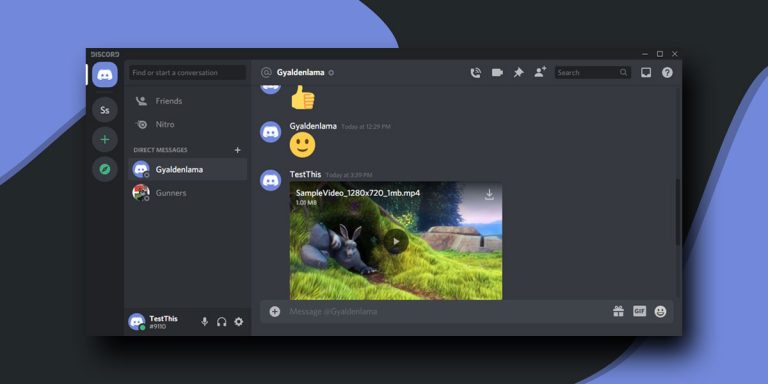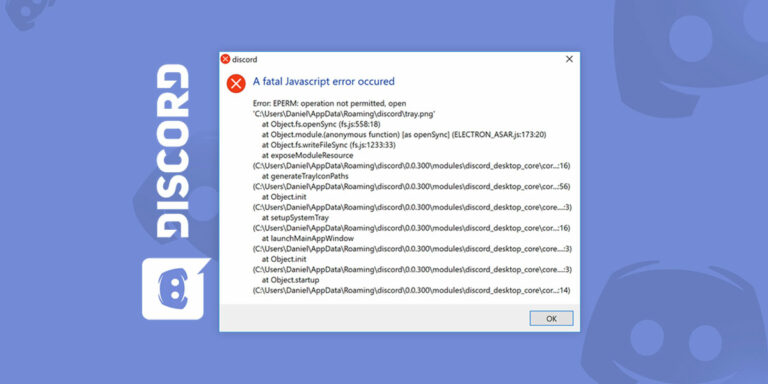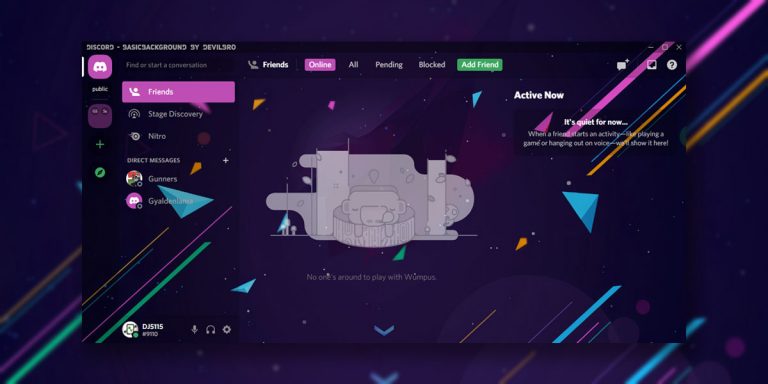One of the significant benefits of the Internet is that you can download everything you see. If you can see an image or stream a video, then you can probably download it on your system even though the webmaster doesn’t let you do that. But that’s not just the only fantastic thing with the Internet. While discord keeps the gamers in sync, it is also used for banter among friends.
People often use discord to pull pranks on their friends by faking messages, replacing text, and changing emojis with the use of Developer Tools.
In this article, we will show you how to fake discord messages using the Inspect Element.
What Is Inspect Element?
When browsing a web-page, all we see is a bunch of text, images, and videos assorted together on the surface. However, underneath all that, the web page comprises HTML, CSS, and JavaScript code. And the Inspect Element is a tool that allows the user to interact with these codes. You can access Inspect element by pressing Ctrl+Shift+I together while being on any website.
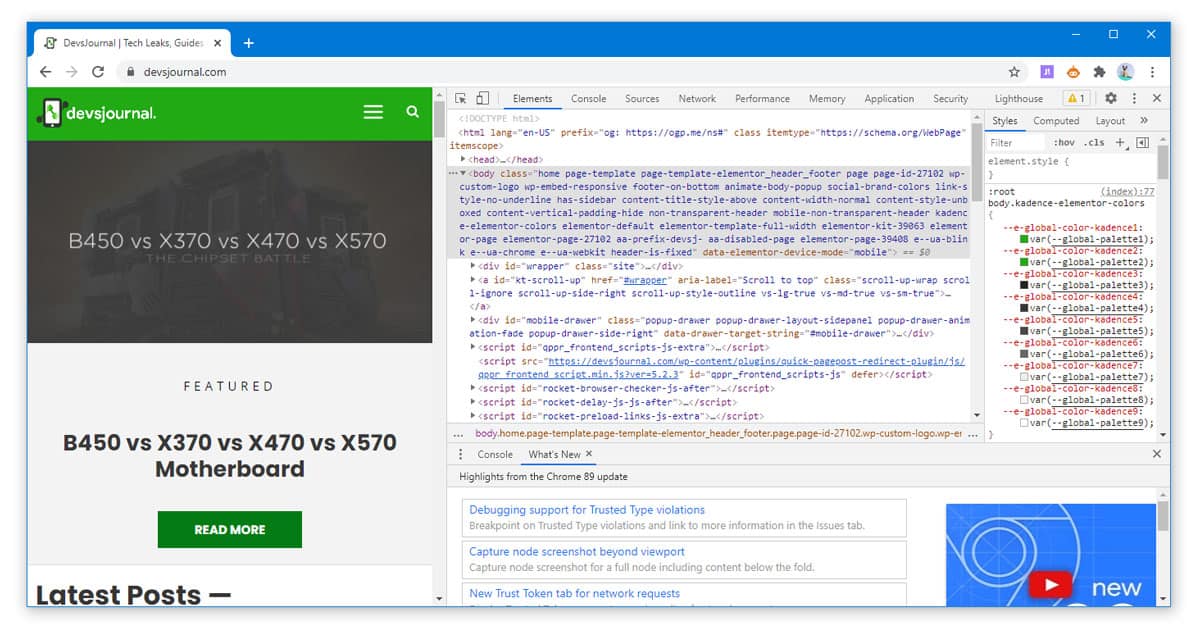
If you are familiar with how the Inspect Element works, you’ll be able to do some pretty stuff with your browser, such as downloading everything seen on screen, reading content well hidden in the paywall, and running some excellent scripts in the console. In simpler words, the Inspect Element is a web development tool that allows programmers and software engineers to test and debug their code.
How To Inspect Element On Discord?
Not only is Discord a fun app for gamers worldwide, but it’s also a handy one if you wish to play some light-hearted pranks. With the Inspect Element, it is now possible to replace text messages, change usernames, nicknames, and emojis. All you need to use the Inspect Element on Discord is a Discord account and computer browser.
Before using the Inspect element, you will need to download Chrome or any other browser otherwise the application won’t work. The Inspect Element is well suited to browsers such as Google Chrome, Safari, Firefox, Microsoft Edge, Internet Explorer, and Opera.
To use Inspect Element on Discord, follow the steps given;
- Open Google Chrome and type http://www.discord.com/ in the search box
- Log-in to your Discord account by entering your Username and Password
- Press Ctrl+Shift+I altogether
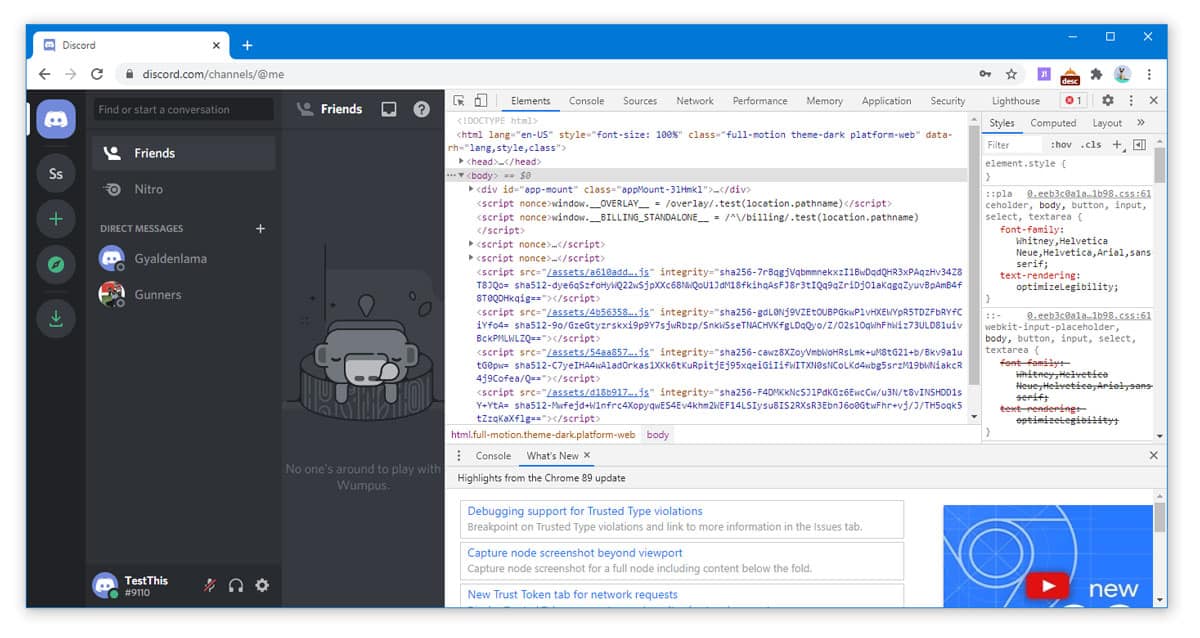
- Doing so will now bring a white coding page of the Inspect Element on the right hand side of your browser.
Important Points To Be Noted
- The Inspect Element does NOT work on the Discord App and can be only be accessed through Computer browsers.
- Changes made through the Inspect Element are visible only from your device
- All the changes would be reverted after refreshing
- We do NOT encourage the use and misuse of the Inspect Element
- Any Discord-poll results created can be changed, but only on your computer
1. Replace Text Messages In Discord
Using the Inspect Element, you can create fake messages in your personal chat room or in the server which are sent by you or have received from others. To replace text messages in Discord, follow the given steps
- Locate the message which you wish to replace with some other text of your choice
- Select the text which will then highlight the text in BLUE.
- Right Click on the text
- Select “Inspect.”
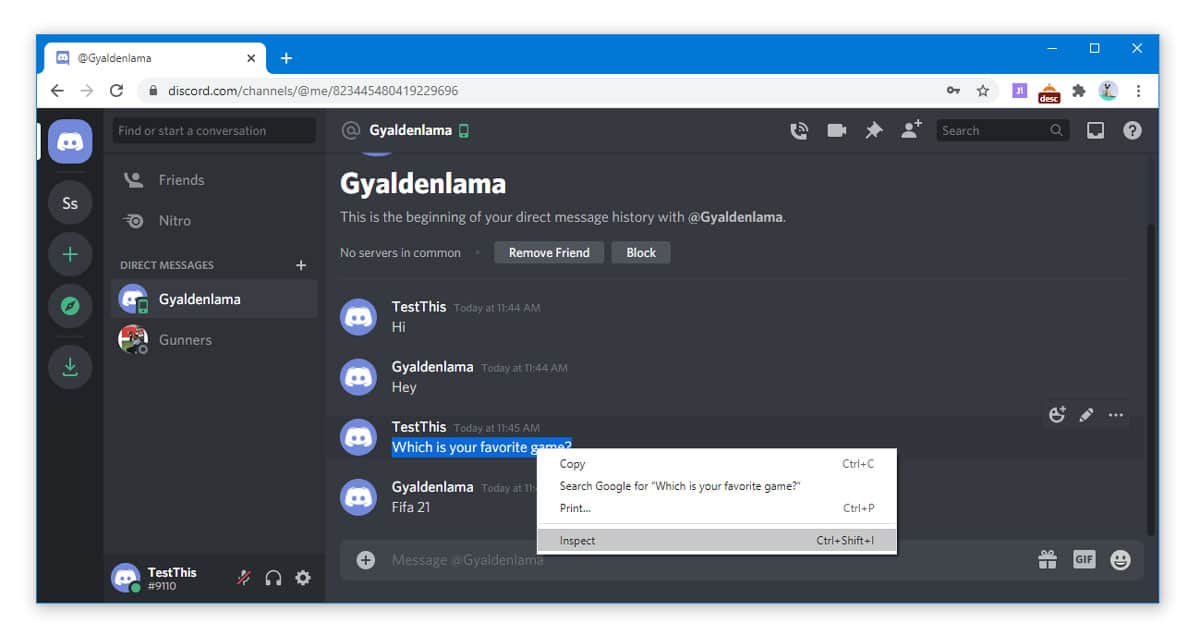
- The highlighted (selected) text will now appear at the right hand side of the Inspect Element
- Double click on the message in the Inspect Element
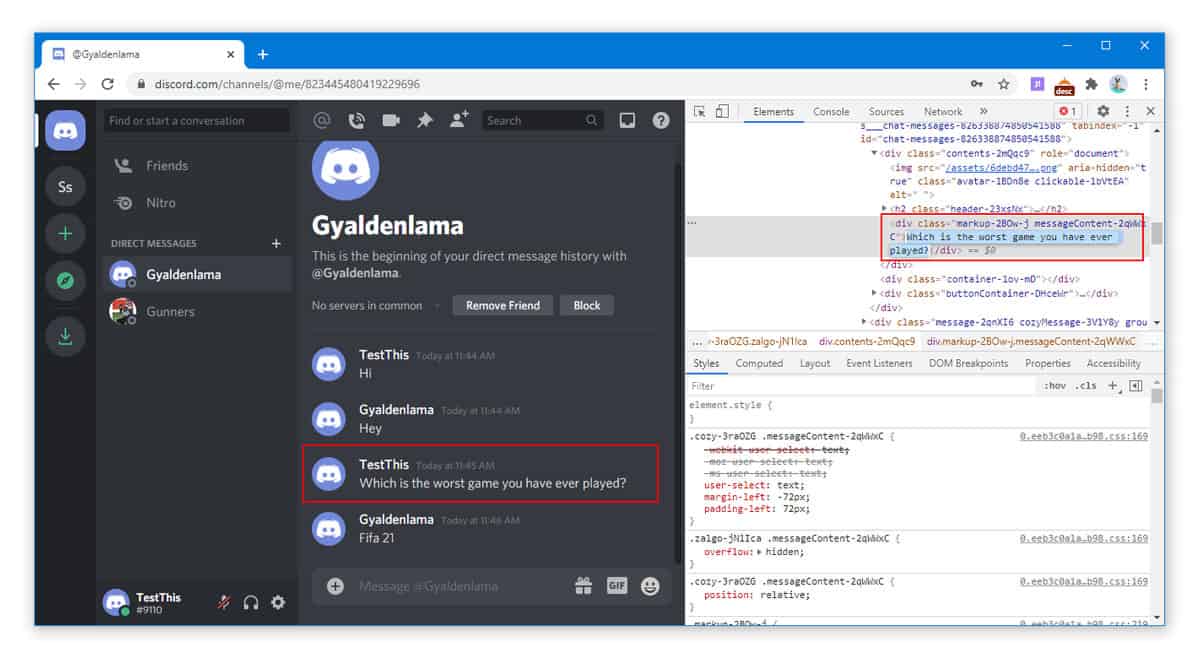
- Replace the message with your desired text
Now, you will be able to see the replaced text on your Discord Server
2. Change Date And Time
If replacing text is fun, imagine how fun it would be if you can also change the date and time of the messages you have sent and received. With the Inspect Element, you can do just that by following the given steps
- Locate the “Date” and “Time” you wish to change
- Select to highlight the date and time you want to change
- Right click on the highlighted message
- Select “Inspect.”
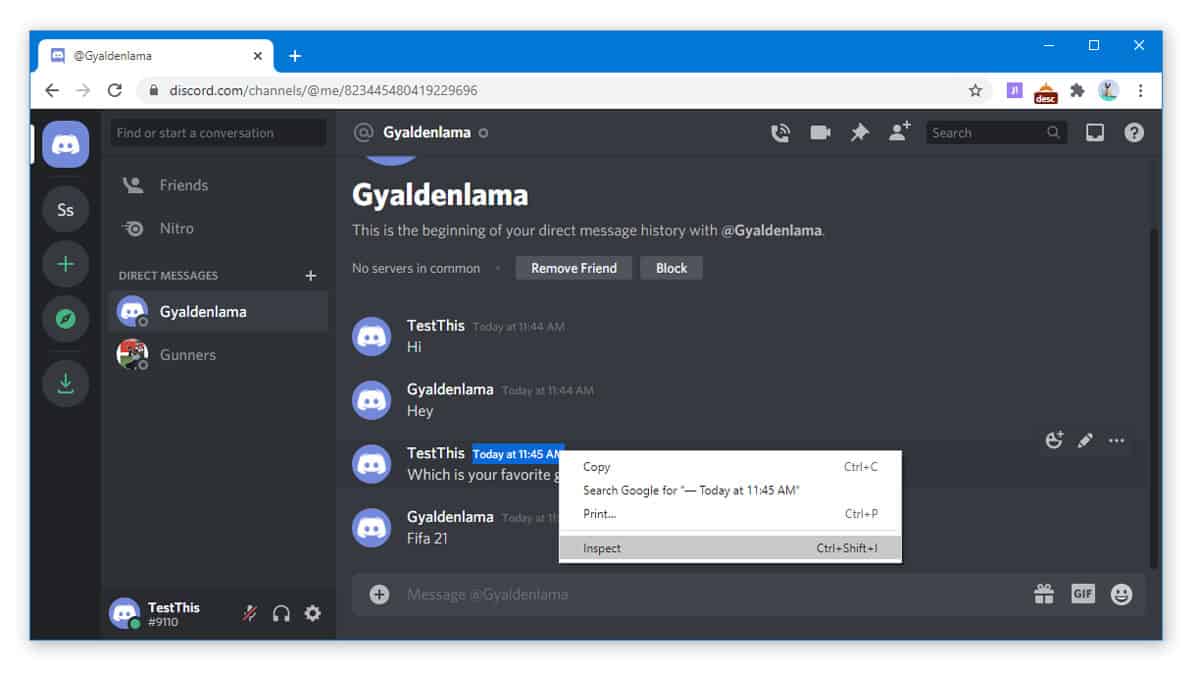
- This will open the Inspect Element at the right hand side of your screen
- Locate the the highlighted “date” and “time” in the Inspect Element
- Double click on it
- Change the “Date” and “Time” on the Discord server
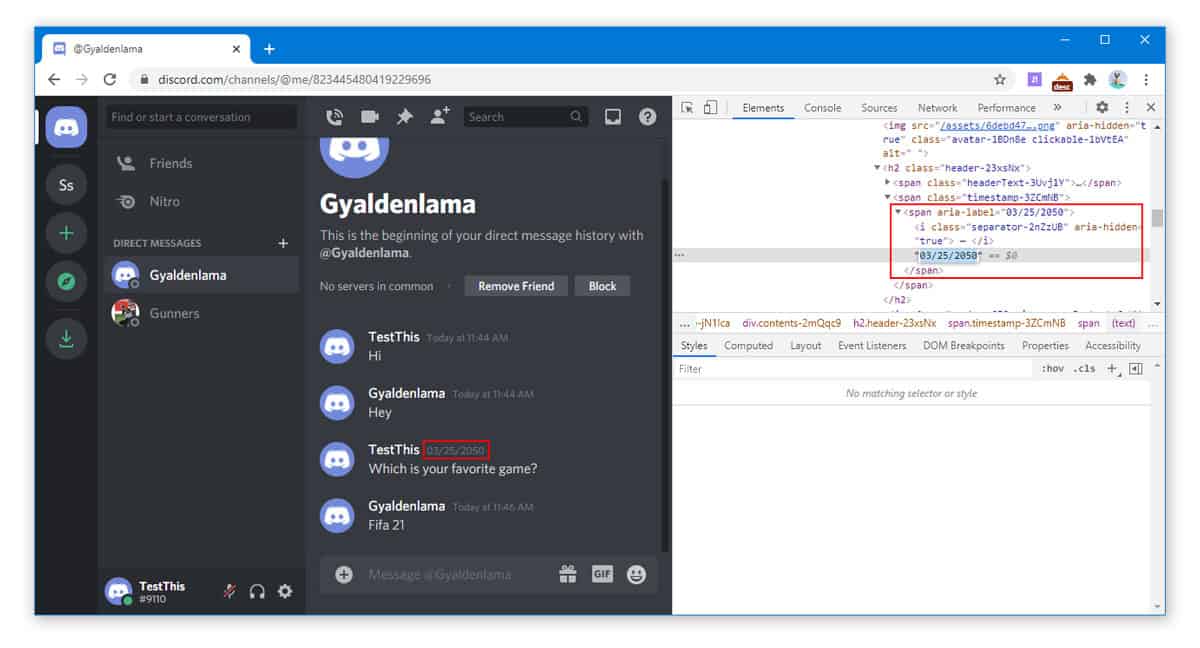
- Close the Inspect Element and enjoy the fun
3. Change Or Create A Fake Discord Username
With the Inspect Element, it is now possible to change the username of any player added to your Discord server and even create a fake on. To do this, you’ll need to click on the corresponding date or message first.
Follow the given steps
- Select and Highlight the date or the message (Anything closer to the Username)
- Right click on the highlighted text and choose “Inspect”
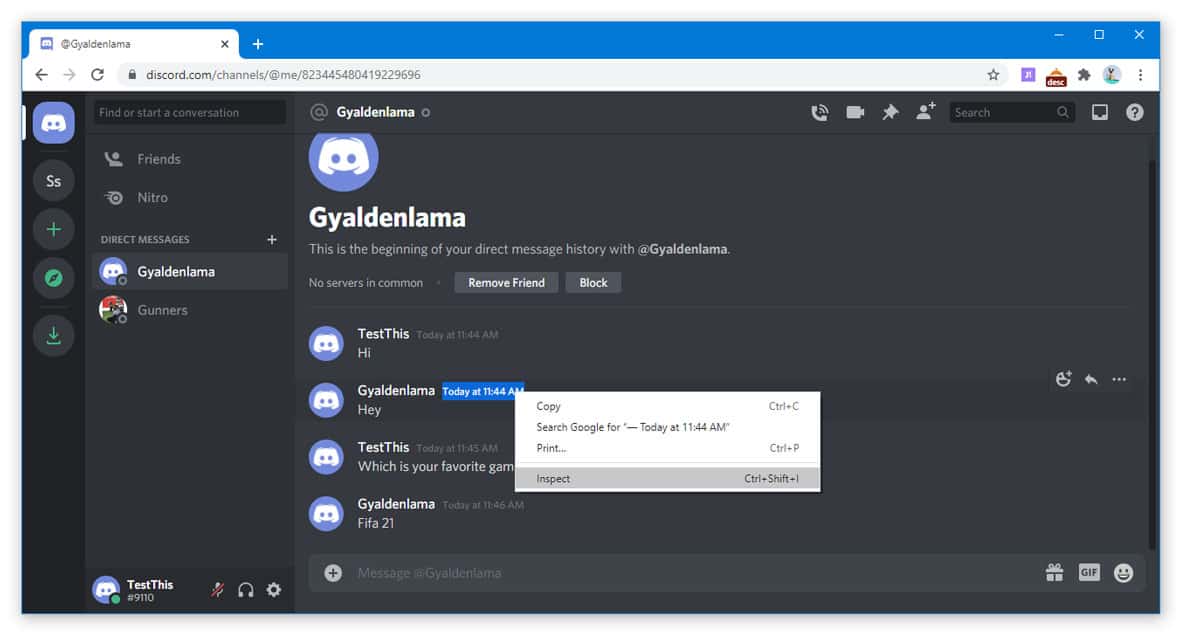
- The “Inspect” element screen will appear on the right side of the screen
- Look for the highlighted text on the “Inspect” element screen
- Now search for the username under the “headerText” class. You can click on the arrow before the <span class=”headerText”… </span> and look for the username
- Double click and change the Username
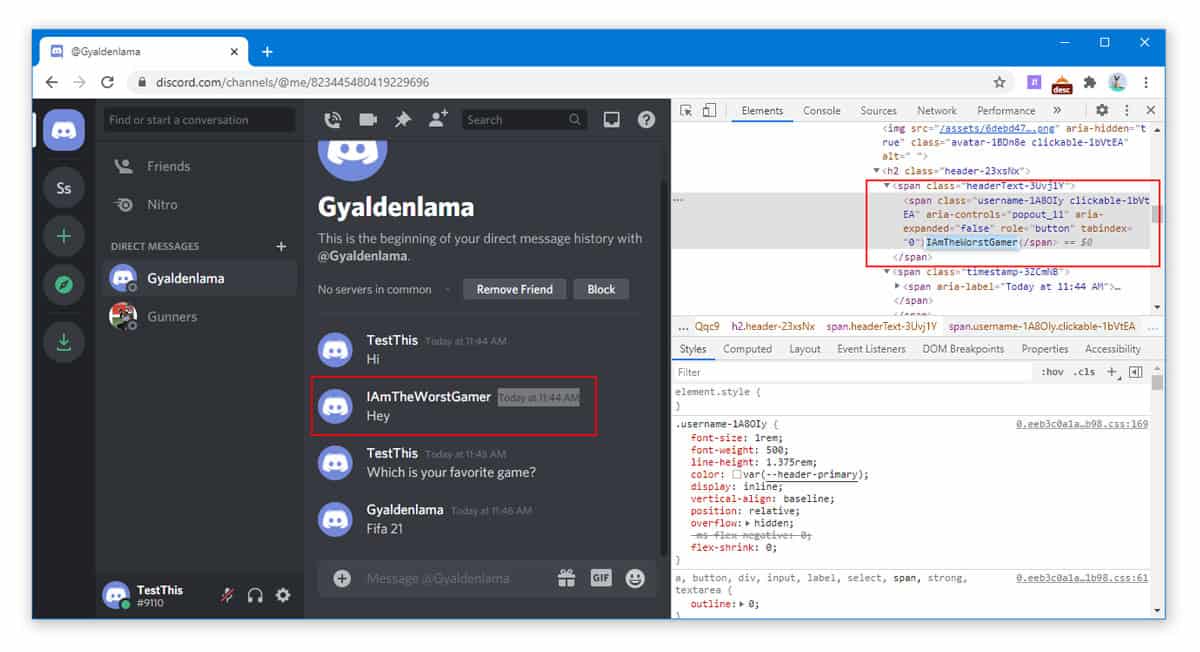
- Press Enter and it will change the Username
- Alternatively, you can press Ctrl + F while inside the Element Window and search for the existing username and change it wherever you want to change it.
4. Change Emojis in Discord
Your messages are even more fun if you had just the right emojis to go along. Meanwhile, the right emojis in the wrong places can make things worse for your friend.
Follow the steps to Change the existing emojis:
- First, get the emoji id by sending an emoji to some other friend and then right click on the emoji and copy the code from the “src section”. For e.g: This is the emoji id for poop face: 8359db312f7319a4b0b23415e5fd1392
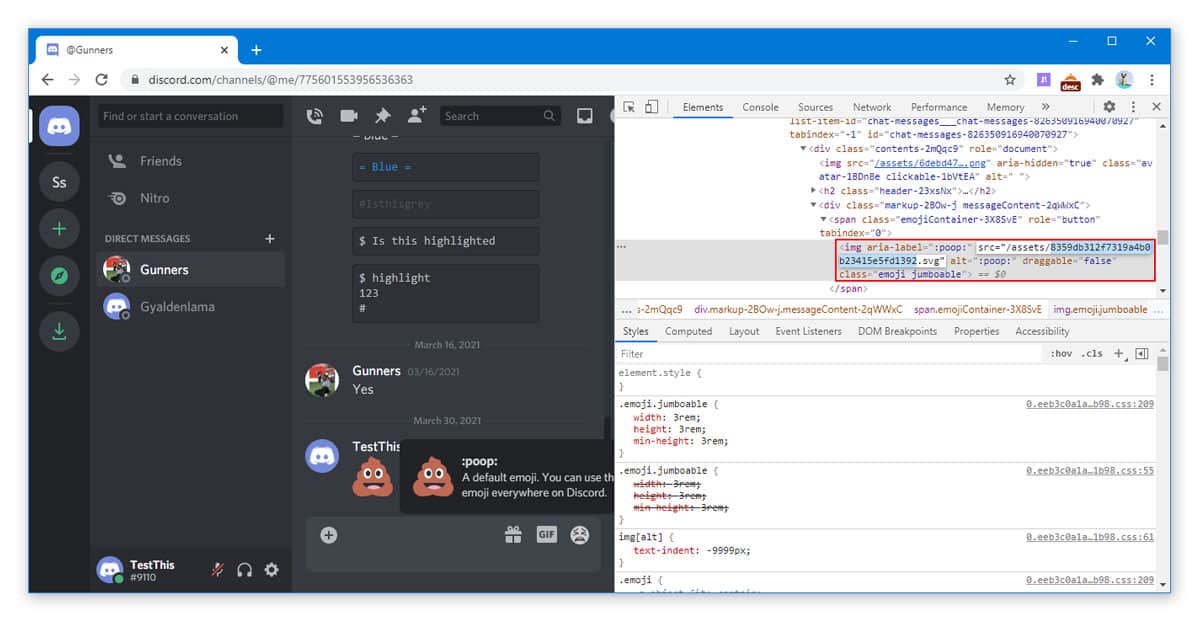
- Now, go to the chat box where you want to change the emoji
- Highlight the emoji you want to change and Right Click on it
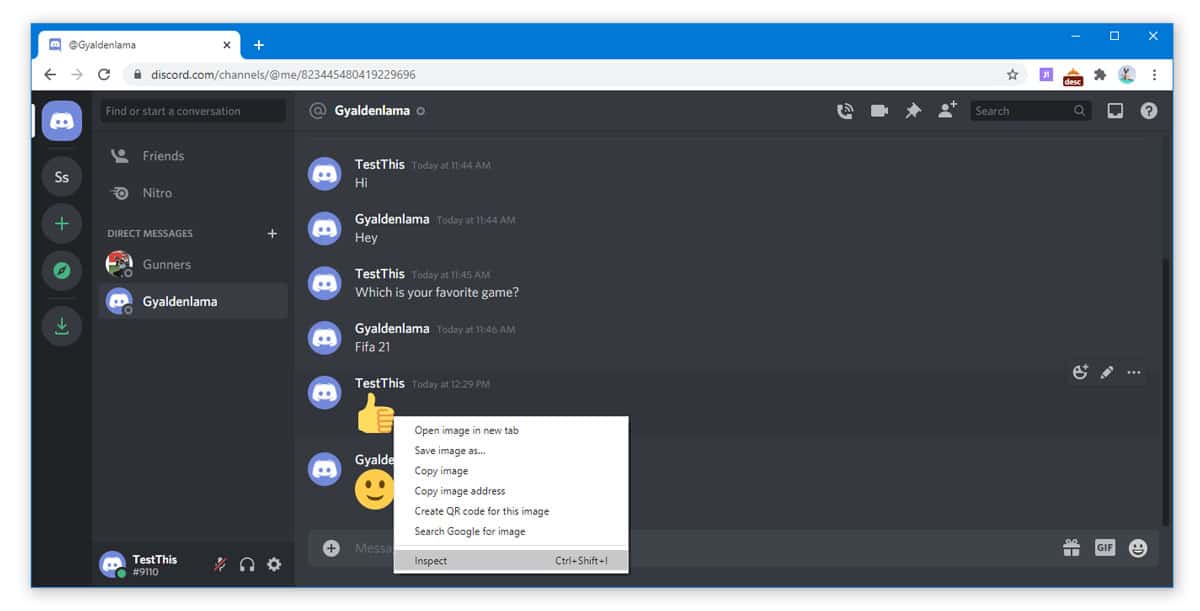
- Select Inspect
- Change the Emoji id by double clicking on it and paste the copied emoji id
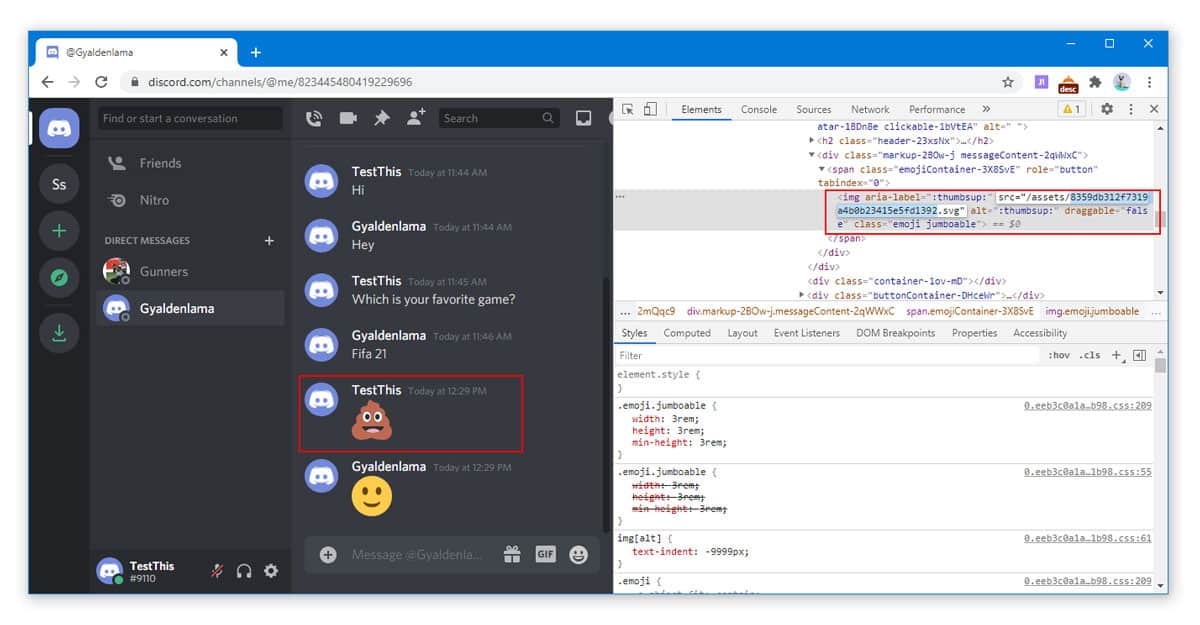
- Press Enter and the Emoji will be changed
Do Not Fall For The DISCORD INSPECT ELEMENT SCAM
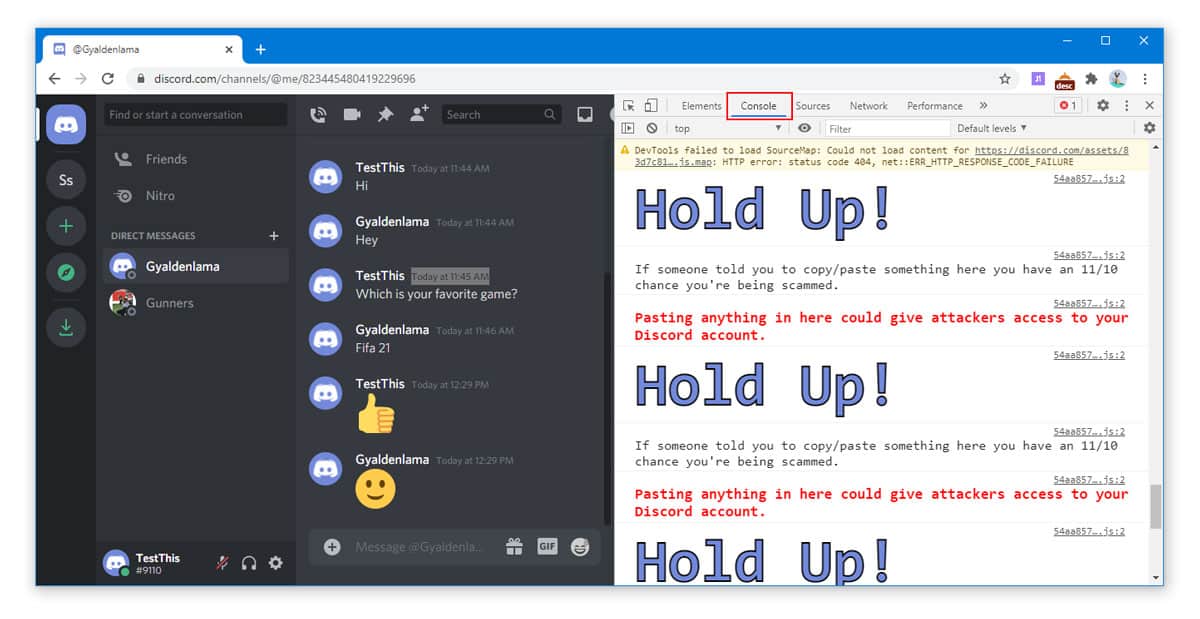
Though using the Inspect Element may seem fun, it doesn’t always work out well for everyone. Over the years, many players have been scammed by people misusing the Inspect Element.
For example, if you get a random request from a person asking you to paste anything (code/text) in the console section, there is a 99% chance that you are being scammed.
Note: Pasting anything in the console section could give hackers or cyber bullies direct access to your Discord account.
The Inspect Element is widely used by hackers and cyber criminals to pull something dangerous. So, if you are using the Discord Inspect Element, always use it for the basics such as replacing the text, changing the username, date, and time.
The Bottom Line
We hope that we were able to help you get to know about all the fun tricks and harmless pranks you can pull using the Discord Inspect Element. Similarly, there are numerous other paid web developer tools that lets you have some fun in the chat room with a few advanced features. However, if you want to prank using Discord, then the Inspect Element is perhaps the best you’ll come across.