
XMOD games is a super mobile game assistant tool with various mods for Jail broken idevices and Rooted Android device. This App comes with mods/accelerators for hot games. The App automatically detects all the installed games in your device & checks if there’s any assistance available for that game. It is much easier to install mods and launch the game.
For COC lovers, it’s an awesome tool with Auto Search, Keep Active, Sandbox Attack and more! I am using Android so I do this tutorial on Android. But this application is also available for iOS. You can do the same on your iDevice!
[toc]
XMOD Games App
Supported Games & Features:
| Supported Games | Features |
|---|---|
| Clash of clans | Search Loot, Real Time Traps & Sandbox Attack |
| Clash Royale | Show Rival Elixir :With this feature, you can see real time elixir of rival, planning attack time more wisely and precisely. |
| Minecraft PE | TMI, Add Items, Add Mobs, Teleport & Backpack Management |
| Clash Of Kings | Auto Resource Collect |
| Agar.io | Random Skin |
| 8 Ball Pool | Skip FREE Building |
| Subway Surfer | Multiplier Scores |
| Criminal Case | Unlimited coins |
| Other features | Gadgets to enhance social interactions in games Build-in Screen Capture & Smooth HD Record Forums and Chatroom to Discuss & Share Live Game Experience Recommend Interesting Tools to Download. |
Supported device:
- XMOD Supported Android version (XMOD APK): Android 2.3 to Android Marshmallow
- XMOD Supported iOS version: All the iOS versions with Jailbreak support.
Clash of Clans features (Android/iOS):

1. Help you search satisfied opponents: This tool can help you search your opponents automatically, you won’t need to click Next anymore! There are 5 options for the searching: Gold, Elixir, Dark Elixir, Trophy and Maximum Town Hall. You can set the number of loot, Trophy or Town Hall to be whatever you want! The program will stop If it find an opponent that satisfy all the conditions. (XMODgames clash of clans Android)
2. Find villages with outside TH: For sniping Town Hall and boosting your trophies by using the Max Town Hall Distance from Edge feature. When you open this feature, where will be a scrollbar show up. The number on the scrollbar means the distance (tile) from the TH to the corner. I think you should choose a number from 1-4.
3. Help your village be always online (Keep Active): This feature can help your village remain online and cannot be disturbed by other players.
4. Allow you to sandbox attack other players for practicing (Sandbox Attack): This feature is super awesome! Help you simulate an attack whenever you visit or scout a village. Perfect for testing before doing an attack in Clan war! Do not waste even a star!
- Choose certain troops for the enemy Clan Castle (max 35 troops).
- Pick troops for your sandbox attack. You can pick all troops you want with unlimited number of them. From now, you don’t need to train troops before doing the attack. Perfect for testing your attack strategies.
- See traps in live matches: Now you can even see hidden traps and Teslas while you are doing a real attack! Awesome!
Also Read: How to Play High Graphic Games in slow device
Download XMOD Games App (Android/iOS)
Android APK:
XMOD for iOS (Requires Jailbreak): Watch here.
v2.3.6 Changelog
- Script platform to achieve 100% automation in games.
- Android: Accelerator in Multi-Launch.
- Android 7.0 supported.
- iOS: Account System added.
- 2.3.5 other changes are not yet released.
How to Install XMODGames App
Step 1. Install the App as mentioned below.
Step 2. Launch the XMOD App & you’ll see something similar to this
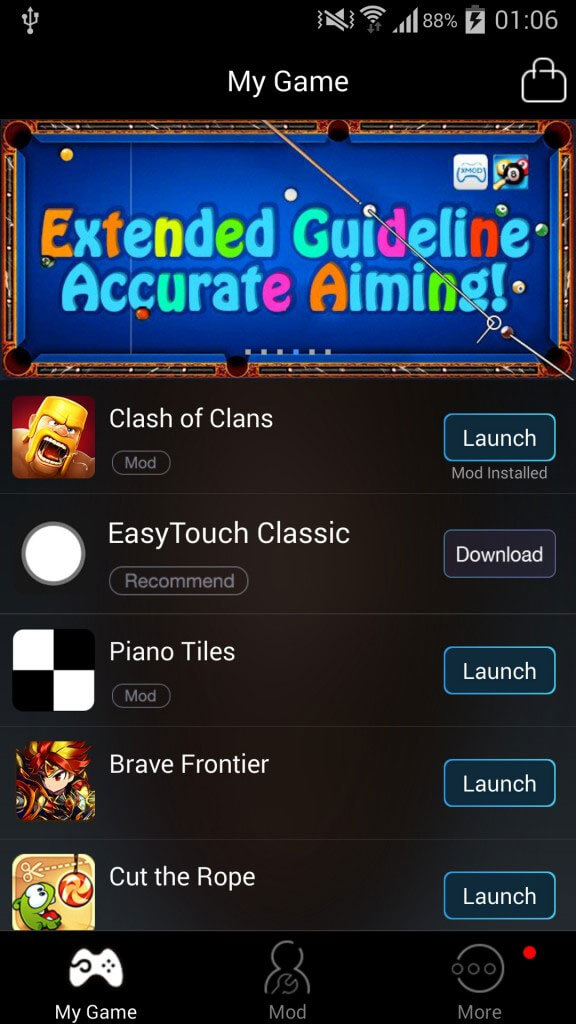
Step 3. As you see, the application will show up the list of games which can be modded. Tap on the desired App. Lets tap on Clash of Clans menu to the next step. (Do not tap on the Launch button or the game will be launched).
Step 4. Then tap on the Install Mod button to install Xmod games for Clash of Clans. It will take a while, from 5-10 seconds.
Step 5. Now you can click Launch to start the game! You can see a small robot on your screen (at previous version, it is a X button).
Also Read: What is PUBG Game? Every zones, compact and concepts explained.
How to update Clash of Clans mod?
Sometimes, when the new version of game is out, Xmodgames will not work If you don’t update it. Updating mod is very easy, just open the app, then go to the game menu, you will see the Update Mod button. Just tap on it:
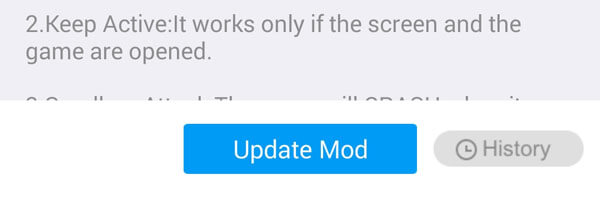
FAQ’s
1. XMOD APK startup & other issues
Error: After installing the latest COC Mod, COC can not be launched successfully:
Solution 1: Clean XMG data ->Restart XMG->Install the latest COC Mod.
Solution 2:
- Uninstall COC Xmodgames
- Reboot device
- Install the latest COC from Google Play.
- Install Xmodgames APK
- Open Xmodgames Allow root access.
- Install COC latest mod
- Enjoy the game
2. Solution for Samsung devices that cannot run the app
3. WApp not detecting the installed games (no launch button)?
- Firstly, make sure you have downloaded the game.
- If you have downloaded the game, you still cannot detect and no “launch” button.
We recommend you download the game from US store, then open the game on xmod, and reinstall the mod again.
4. How to use the accelerator
- Open Xmodgames and turn the accelerator “ON” in “More” page.
- Start the game through Xmodgames.
- Tap the floating window(Xbot) and you’ll see the “Accelerator” button.
- Tap “Accelerator” button and set the value.
Remember that the accelerator is not working on server-side games, COC, Boom Beach etc.
5. Xmodgames has stopped
Please try to clear data of Xmodgames in “applications” (settings > applications) and then reinstall.
6. Why I can’t see the XBot when I start the mod.
- For MIUI, Huawei, Huawei EMUI2.X users, please give permission of pop-up windows to Xmodgames first.
- MIUI: Settings–>installed app–>Xmodgames–>Permission manager–>Display pop-up window–>Accept
- Huawei: Settings–>All–>Notification manager–>Dropzones–>Xmodgames
Let us know if you know anything else about this awesome App. This App is an assistant tool not a hacking tool, which helps players pursue their goals better and provide players with a better game experience. Don’t worry you won’t get banned for using this tool.
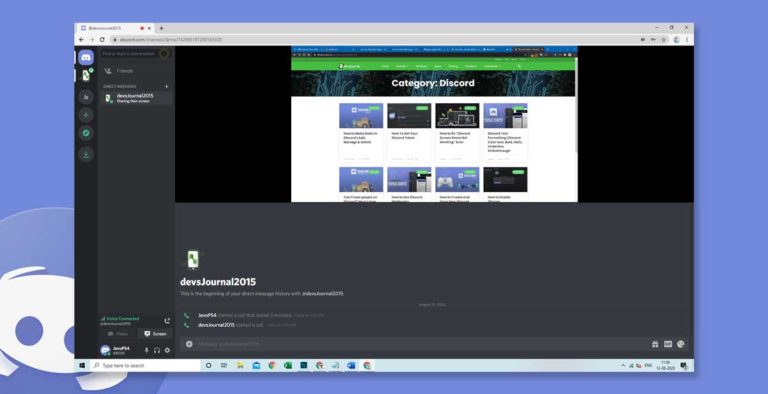
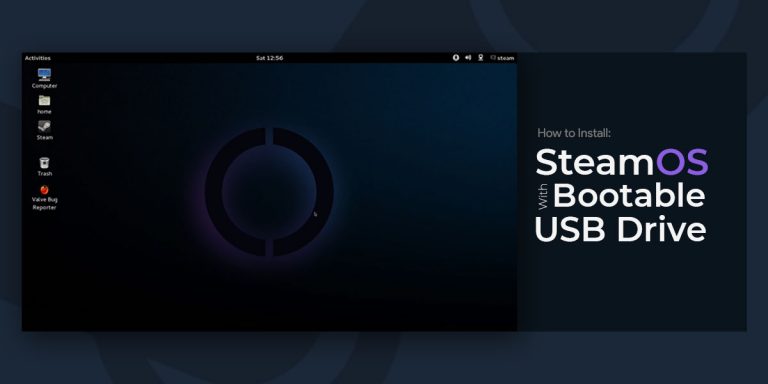




No funcionaaaa, error de conexion >:v
No funcionaaaa, error de conexion >:v
Dosent work with summoners war. How to make it work?
Doesn’t works on Noughat
i am using Android 7.0 Xbot symbol not showing when i launch the game
Ich finde es cool
why i cant download install is access denied
It’s just hell downloading it!
The first problem is the battery problems after rooting, second it doesn’t provide the free stuff for which the resource hungry players are most of looking for!!!!!
It is just helpful for war (sandbox). And it just gives attack search filter but, it takes a lot of time as it is searching just rapidly like tapping on the Next button causing money also!!!!!
Hello xmod teams.. Gud day!!! Can this be suitable on android 5.1 lollipop?