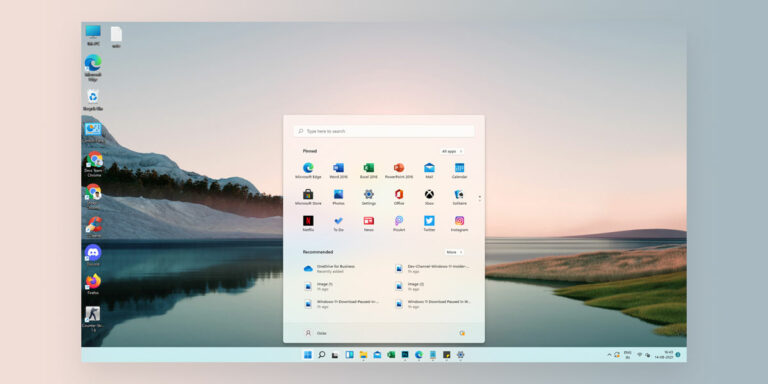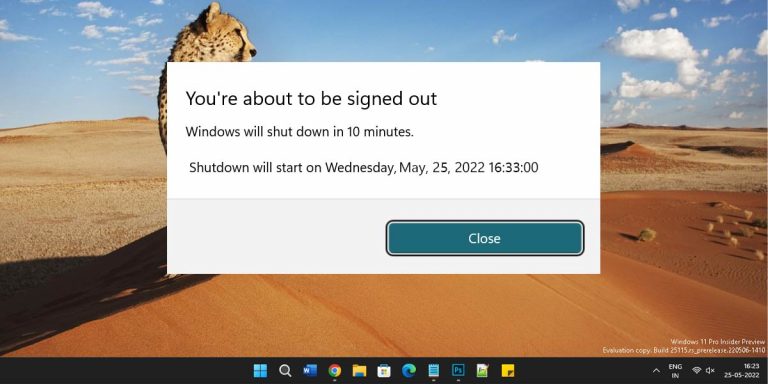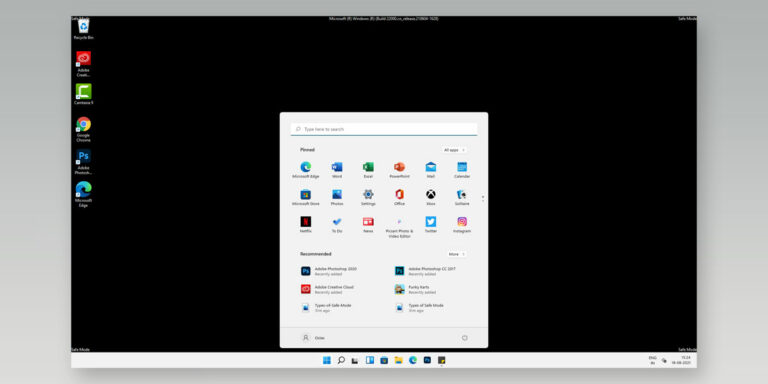You are not alone if you use Adobe products which are considered the best photo editing, video editing, and Drawing software. While using adobe products, you may have noticed pop-up messages warning you that your adobe program is not authentic. Even if they have really purchased their program from Adobe, several people have reported seeing this pop-up message.
Although users have the option to click the REMIND ME LATER button and get on with their activities, the message will continue to appear regularly. When you are attempting to do anything, this might start to be unpleasant, but fortunately, there is a method to turn it off. This article will show you how to disable Adobe’s genuine software integrity service.
What Is Adobe Genuine Service? What Are Its Advantages?

Adobe Genuine Service is an Adobe Systems Inc. software validation tool. Its goal is to make sure customers have legitimate, licensed copies of Adobe software installed on their PCs. The service regularly verifies the software’s validity while running in the background.
Utilizing Adobe Genuine Service has several benefits, such as:
- Increased security: Using authentic software lowers the danger of malware infestations and security flaws.
- Access to the newest updates and features: Only users with authentic software may get access to the newest updates and features.
- Improved performance: Genuine software has been examined and enhanced to deliver the greatest user experience possible.
- Technical assistance: Only users of authentic Adobe software are eligible for technical support from Adobe.
- Using authentic software guarantees adherence to software license agreements and shields users from any legal action.
The Adobe Authentic Service works to make sure users are using genuine Adobe software, which may increase security, provide users access to the newest features and updates, improve performance, and be compliant with the law.
Why Does Adobe Genuine Software Integrity Service Error Occurs?

There are several causes of the “Adobe Authentic Software not genuine” problem, including:
- The use of counterfeit or pirated versions of Adobe software will result in an error message appearing.
- License expiration: The program could no longer be regarded as authentic if your Adobe Creative Cloud membership has run out of time.
- Program tampering: The “not genuine” error message may appear if someone has made illegal changes to the Adobe software, such as through cracking or patching.
- Deactivation of the license: If you have installed Adobe software on many computers, it’s possible that the license has been terminated on one of them, resulting in an error notice.
It may also be because of a technical error where the error message can pop up due to an issue at Adobe’s end.
How To Disable Adobe Genuine Software Integrity Service?
Method 1: Remove Adobe Genuine Software Integrity Service Using The Command Prompt
You can remove the Adobe Genuine Software Integrity Service using the Command Prompt by following these steps:
- Open the Command Prompt: Press the Windows key + X and select “Command Prompt (Admin)” from the menu.
- Stop the AGS service: Type the following command and press Enter: “net stop AGSService.”
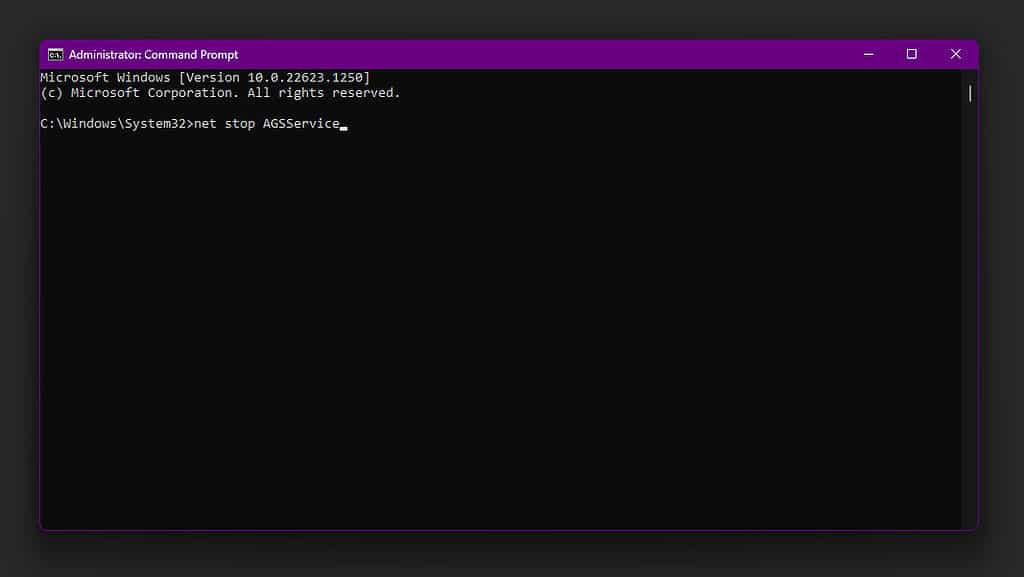
- Uninstall the AGS service: Type the following command and press Enter: “msiexec /x {E7E89FB9-9C0B-4F0C-B2F2-AEA10B7D8C1A}.”
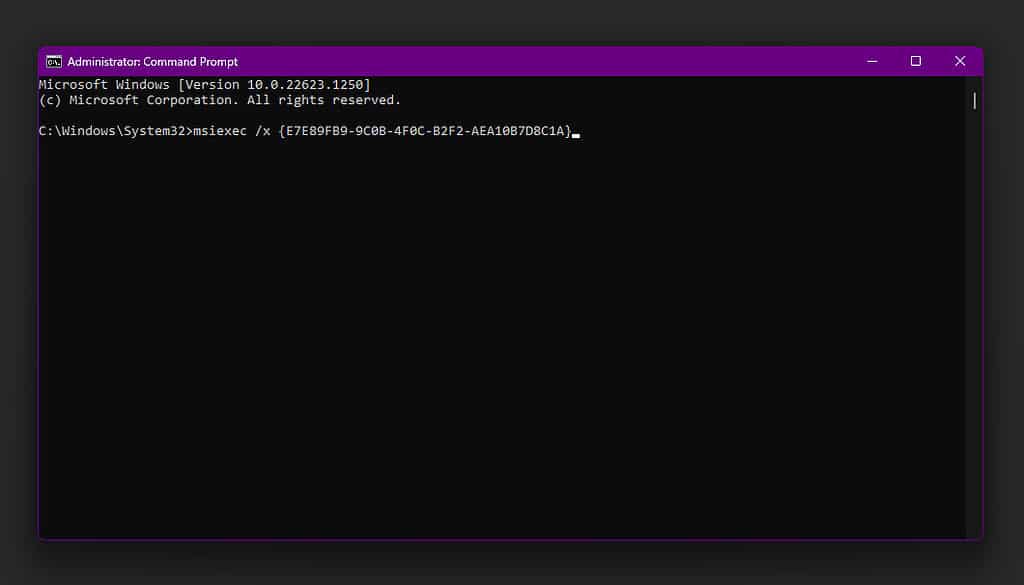
Confirm the uninstallation: Follow the on-screen instructions to complete the uninstallation process.
Restart the computer: After uninstalling the Adobe Genuine Software Integrity Service, restart your computer to complete the process.
Note: These steps are for Windows users only. The steps may differ if you use a different operating system. Before making any changes to your computer, it's always a good idea to back up your data to avoid losing important files.
Method 2 : Remove Adobe Genuine Software Integrity Service Using Task Manager
Here are the steps to disable the Adobe Genuine Software Integrity Service using Task Manager:
- Press the “Ctrl + Alt + Delete” keys on your keyboard to open the Task Manager.
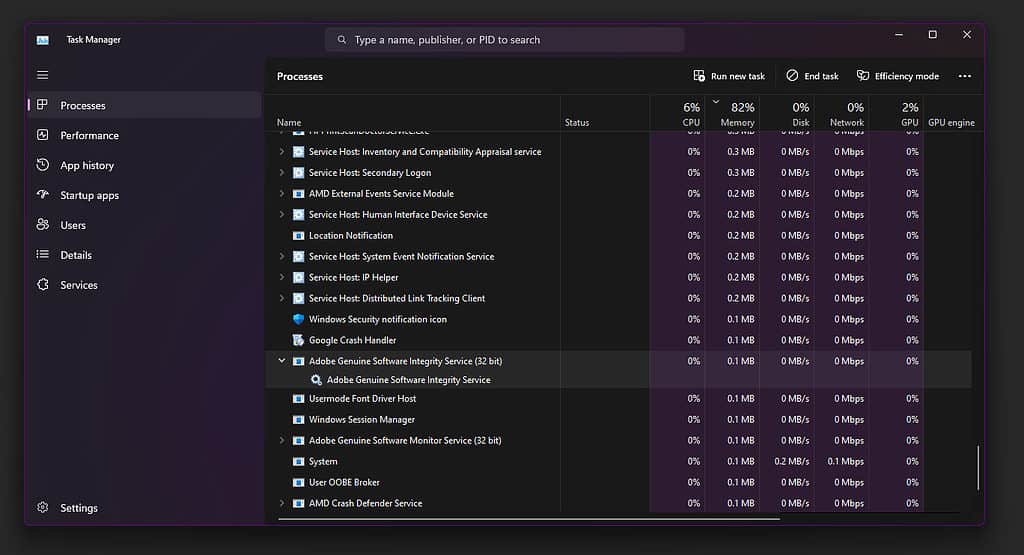
- In the Task Manager, go to the “Services” tab.
- Look for the “Adobe Genuine Software Integrity Service” in the list of services and right-click on it.
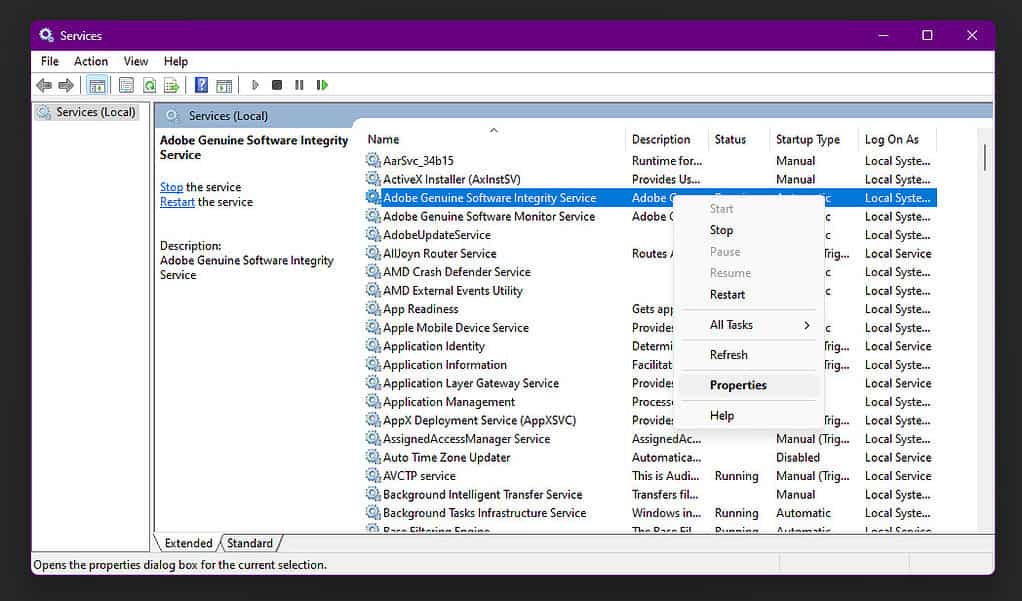
- Click on “Stop” to stop the service.
- Right-click on the service again and select “Properties.”
- In the Properties window, go to the “General” tab.
- Under “Startup type,” select “Disabled.”
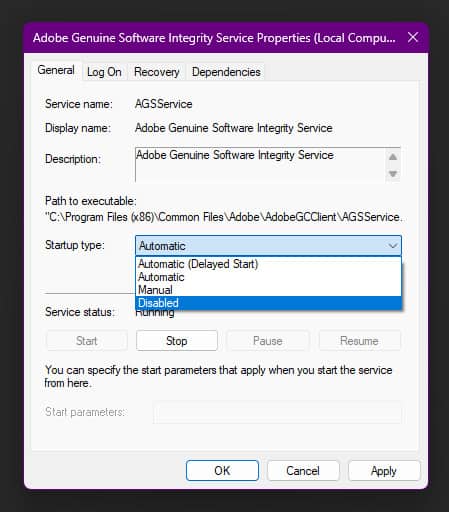
- Click “OK” to save the changes.
- Close the Task Manager.
Remember that disabling the Adobe Genuine Software Integrity Service may impact the functionality of your Adobe software. If you experience any issues after disabling the service, you can try to restart it in the Task Manager.
Method 3 : Remove Adobe Genuine Software Integrity Service Using Services
The Adobe Genuine Software Integrity Service is a component of Adobe Creative Cloud that is designed to verify the authenticity of your Adobe software.
If you have issues with the Adobe Genuine Software Integrity Service, you may want to disable it. However, disabling this service may impact the functionality of your Adobe software, so it is important to proceed with caution.
Here are the steps to disable the Adobe Genuine Software Integrity Service using the Services management console:
- Press the Windows key + R on your keyboard to open the Run dialog box.
- Type “services.msc” in the Run dialog box and press Enter.
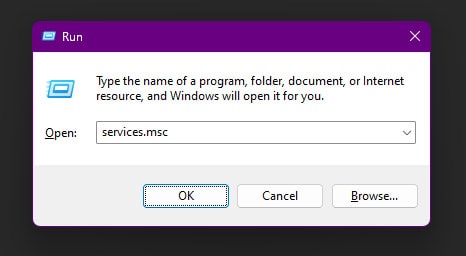
- In the Services management console, scroll down to find the “Adobe Genuine Software Integrity Service.”
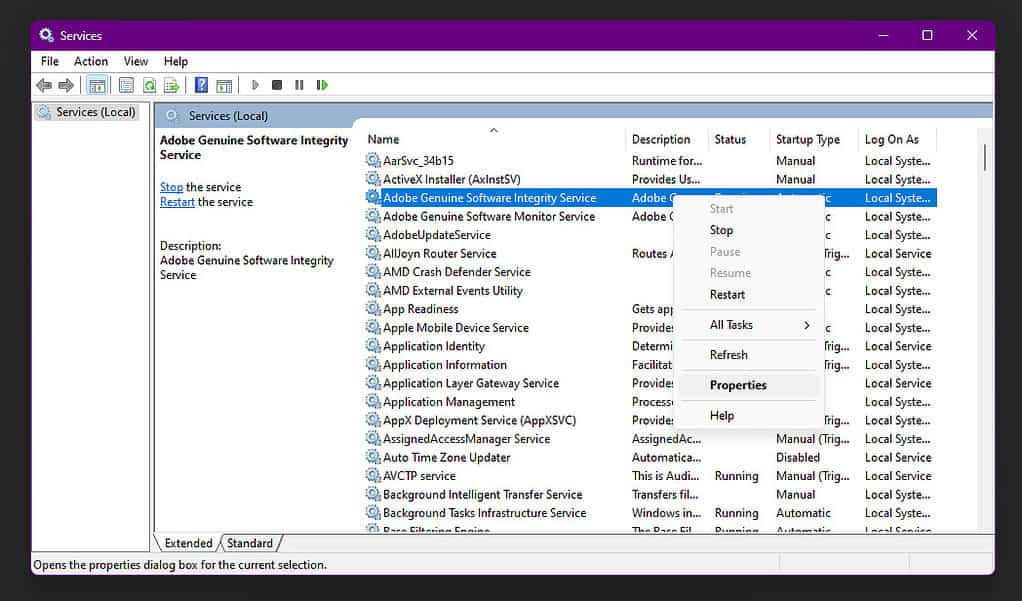
- Right-click on the service and select “Properties.”
- In the Properties window, go to the “General” tab.
- Under “Service status,” click on the “Stop” button to stop the service.
- Under “Startup type,” select “Disabled.”
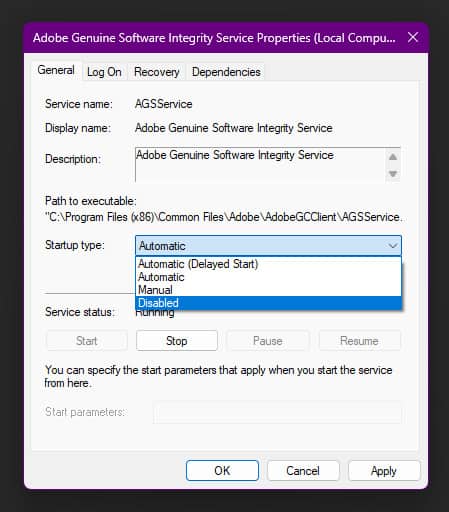
- Click “OK” to save the changes.
- Close the Services management console.
Method 4 : Buy Genuine Adobe Version Adobe Software
The best method is to buy a genuine Adobe version by purchasing it officially. If you cannot use the above methods, you can definitely purchase genuine software. To purchase the official software, follow the steps given.
- Go to the Adobe website: Find the software you wish to buy by visiting the Adobe’s website.
- Select your plan: You must select the plan that best suits your needs from those offered by Adobe for the various software items. Plans may be made for teams or corporations as well as for individuals.
- Create an Adobe account if you don’t have one already: You must have an Adobe account in order to make purchases. Just click the “Sign In” button to make an account and adhere to the instructions.
- Before making a purchase, check your order to ensure you’ve chosen the right software and package.
- Install the software after you have access to the software.
Conclusion
The purpose of the Adobe Genuine Program Integrity service is to guarantee that the software you are running has not been maliciously modified, includes no viruses or malware, and was legitimately purchased from Adobe.
Adobe has various techniques to verify that you have legal software installed, so if you are getting alerts from AGS and you are confident that your software is legal, you shouldn’t have any issues deleting this service. I hope the information I’ve given you above has assisted you in getting rid of this occasionally irritating message.