
Samsung’s one of the highest selling tablet, Galaxy Tab 3 has finally received Lineage 15.1 Android Oreo 8.1 update. Although this is an Unofficial update coming from XDA developer, Dark Frenzy. As Samsung won’t be releasing any update for Galaxy Tab 3, this is the best way to taste Android Oreo 8.1 in your Samsung Galaxy Tab 3. However, if you are not much into Custom ROMs and all, you don’t need to worry as we have tried to explain the entire process in a very simple way such that even a non-technical guy can flash Lineage 15.1 ROM in Galaxy Tab 3 7.0.
Lineage 15.1 (Android O) For Galaxy Tab 3 7.0
Lineage is an alternative operating system intended to replace the one pre-installed apps on your smart phones and tablets. If you’ve got an older device that isn’t getting updates anymore, or if your device seems unusually slow, or maybe you’re sick of spyware, adware, and other unwanted garbage on your phone that you can’t remove, then maybe your device is missing features or has been otherwise artificially limited in functionality.
Perhaps you just could use a boost in performance. Or maybe you’d like to be more confident that your operating system has included some of the latest bug fixes. If so, Lineage might be for you. You can also check ways to make Android phone faster to speed up your phone without rooting it.
Lineage based resurrection remix is one of the popular custom ROMs based on AOSP which is available for many devices like Samsung Galaxy Tab 3 7.0. It has several features like Navigation bar, status bar, theme chooser customization, gestures feature, app circle bar, recent panel, lock screen features, notification drawer, home and several other buttons.
The latest version of this custom ROM for Oreo has latest features like auto fill, adaptive icons, updated emojis, notification dots, picture-in-picture mode and Google play protect and 2X boot time. Resurrection Remix the ROM has been based on Lineage, slim.omni and original Remix ROM builds, this creates an awesome combination of performance, customization, power and the most new features, brought directly to your Device
Bugs in Lineage 15.1 ROM for Galaxy Tab 3
Seeking of video is slow and loading of video is slow in mx player
Fix: 1. set hw+ as defaul decorder in mx player setting
Fix: 2. enable “Use AwesomePlayer (deprecated)” option from the developer setting.
(Best is to choose first fix). * Enable “Disble HW Overley” option from the developer setting
Pre-requisites:
- Root & Install Latest 3.1.1 TWRP Recovery in Samsung Galaxy Tab 3 7.0.
- Check the battery percentage of the phone, it should be at least 40%.
- This ROM is only for Galaxy Tab 3 7.0.. Please don’t try this on any other smartphones.
- Backup all your data: Contacts, Photos, Apps & other files. (Although you will not lose other files except contacts & Apps, but its better to be on the safer side)
How to Flash Lineage 15.1 ROM in Samsung Galaxy Tab 3
Step 1. Transfer the downloaded Lineage 15.1 zip, in your Galaxy Tab 3 SM-T217S
Step 2. Turn off / Switch your Galaxy Tab 3 SM-T217S
Step 3. Press and hold the Volume Up + Home + Power buttons together till the screen turns up you see the Samsung logo, and then release the Power button but keep the Volume and Home buttons pressed until you see the TWRP menu.
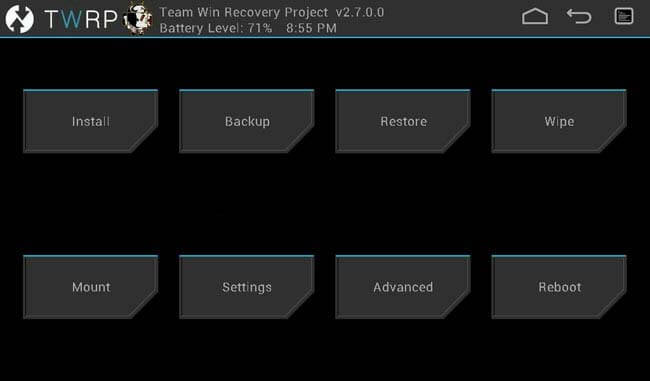
Step 4. Do not forget to perform a nandroid backup. Go to backup option in TWRP and select all the partitions including System, Data, Boot, Recovery, EFS and swipe right to backup.
Step 5. After performing the ROM backup, go back to the TWRP main menu and tap the wipe button.
Step 6. Then, select Advanced Wipe, as well as Dalvik Cache, System, Data, and Cache (Don’t select Internal storage) (Refer: How to Install Custom ROMs in Android)
Step 7. Next, swipe to confirm. Wait for the wiping process to complete.
Step 8. Next, Go to TWRP main menu & go to Install option.
Step 9. Locate the Lineage 15.1 downloaded zip file & tap on it. Now swipe to Install the ROM.
Step 10. From recovery select “reboot” and enjoy.
FAQ’s:
1. What about Google Apps?
The ROM already includes all the latest GApps. Don’t flash Gapps from any other zip & it may lead to random FCs.
2. How to Install Xposed?
Xposed Framework is already included in the ROM (Active) so you don’t need to flash any Xposed Framework zip. Just install Xposed Installer APK normally.
Download TWRP & Lineage 15.1 ROM Galaxy Tab 3:
Custom Recovery
- Recovery Flashable file: Negalite_Recovery_Selector_Tab3_v3.zip
- Odin Flashable MD5 Tarballs: Download
- CWM Recovery for Galaxy Tab 3
- Philiz Recovery for Galaxy Tab 3
- TWRP Recovery for Galaxy Tab 3 (Recommended) : Download
- RR v6.0.0 (Lineage 15.1) ROM for Galaxy Tab 3: Download
After Installing the ROM, you will find a definite improvement in the device’s features and performance. All the bugs that you had in your initial ROM must have fixed. Thanks for XDA Senior Developer, DarkFrenzy for such an awesome gift for Galaxy Tab 3 users.


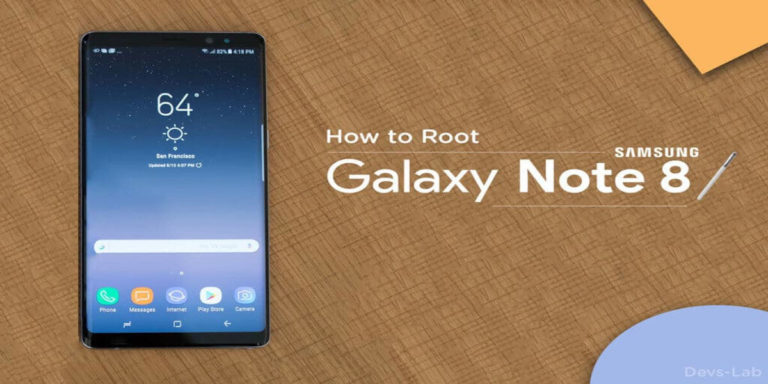
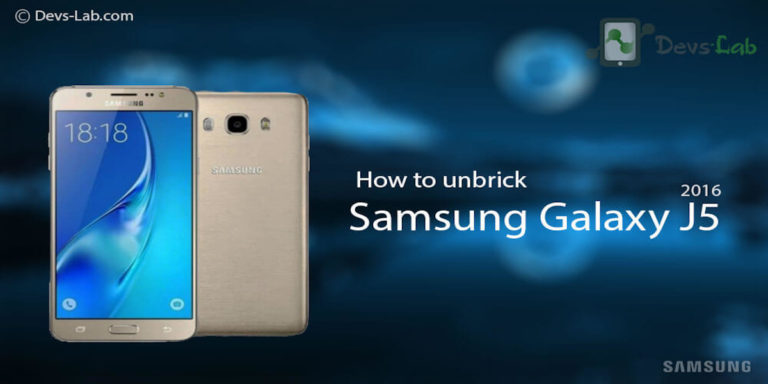


Can I get the source code that built this version of Cyanogen Mod?
มันจะทำงานบน T211 หรือไม่
does it work von T210?
I have an error flashing the rom
updater process ended with signal 4
any resolution hints?
Doesn’t work on my t-211! Error reported on sd card! What shouuld I do next? I’m very excited about this rom, and I wish to port it. Tab 3 is great tablet, but stock rom is very laggy! Please help!
I try this rom on my samsung galaxy. 😀
I am trying this on samsung tab 3 sm-t210 … will it work or will it be complete waste of time?
I think it will work!
It works but it has some strange buggy display refreshes
I’m trying to install this on SM T210!!
Can it works for galaxy tab 3 smt211.
Please reply please please please
I really very excited to flash this rom in it
It should work!But I would recommended you to take entire backup from recovery before doing anything. If anything doesn’t work, restore the backup!
Asad is it work?
does it work on tab 3 smt210
Im looking for that
thanks
where is the download link for cyanogenmod?
i tried succeeded in ROOTing by CWM but stucked on installing your ROM(cm-12.1-lt02ltespr) it says “error on sdcard/sdcard1/cm12.1-lt02ltespr” i dont know what to do now? Any help will be very appreciated.
will this work on Samsung galaxy tab3 SM T211 ?
Will it Gonna work on SMT116NU??
will this work on Samsung galaxy tab3 SM T210 ?