
Moto MAXX XT1225 & Droid Turbo XT1254 were one of the best Smartphones of 2015 & still they have pretty good specifications as compared to recent flagship devices. Its hard to believe that companies stop pushing latest Android updates for such devices. If you are looking for Android 11(R) for Motorola Maxx XT1225 & Droid Turbo XT1254, you can can try this latest LineageOS 18.1 ROM for XT1225 & XT1254.
As its a preview build, you might find few bugs but as per my experience with this ROM, almost everything is working in Maxx XT1225. Before starting off with Installing LineageOS 18.1 in Motorola Maxx XT1225 & Droid Turbo XT1254, make sure you comply with all the prerequisites. Lets begin with Updating Motorola Maxx XT1225 & Droid Turbo XT1254 to Android R 11!
About LineageOS (18.1)
LineageOS is an alternative operating system intended to replace the one pre-installed on your smart phones and tablets. If you’ve got an older device that isn’t getting updates anymore, or if your device seems unusually slow, or maybe you’re sick of spyware, adware, and other unwanted garbage on your phone that you can’t remove… Maybe your device is missing features or has been otherwise artificially limited in functionality. Perhaps you just could use a boost in performance. Or maybe you’d like to be more confident that your operating system has included some of the latest bug fixes. If so, LineageOS might be for you.
Features of LineageOS 18.1
1. UI:
- LineageOS 18.1 comes with more up-to-date UI and integrates nicely with all the new android features. It is clean and the user will have a bloat-free experience.
- Improved Animation Transitions.
- Improved Dark Mode.
- Now, all apps on LineageOS will support dark mode.
- Recovery now has a new, colorful, and fun UI that is much more accessible.
2. Customization:
- Default launcher have third-party icon support, so the icons can be customized.
- Users can now customize the status bar and choose between different Battery styles, can adjust the Clock position, and more.
- Users can now control music playback by long-pressing the volume buttons, and can also shift the volume panel to the left side. New expandable volume dialog UI that allows you to control multiple volume streams more easily.
- Partial screenshot feature with new UI that’s easier to use.
3. Security:
- User data is, by default, encrypted on LineageOS 18.1.
- The firewall can block all connections now by making apps think that the device is in airplane mode.
- Better App Permissions and Privacy Control.
4. Battery:
- The battery life on the LineageOS 18.1 is little better than the stock ROM.
- The LineageOS 18.1 also offers a Battery Manager, that detects the apps that are draining battery, and suggests users to restrict the app. There is also a Battery saver, Extreme power saver, and thermal profiles feature.
5. Other Features:
Chat Bubbles, New Media Controls, Improved Navigation Gestures, 4GB video recording limit removed, Share to Print, Tap to wake, Tap to sleep, Wake on plug, and more.
ROM details:
- ROM OS Version: 11.0 Android R
- Based on: LineageOS 18.1
- ROM Kernel: Linux 3.10.x
- Status: Stable
Prerequisites before Installing LineageOS 18.1 ROM in XT1225 & XT1254:
- Unlocked Bootloader.
- Rooted Motorola Maxx XT1225 & Droid Turbo XT1254 with custom recovery like TWRP, CWM, Philiz etc.
- Backup all your important data so that if in case anything goes wrong, you can switch back to stock ROM & restore the backup data.
- Device charged upto 50% to avoid shutdown during the flashing process.
- Required ROM file & GApps package (At the end of post)
Note: DevsJournal won’t be held responsible for anything happening to your device during this process as you have decided to make this modifications. This ROM is only for Motorola Maxx XT1225 & Droid Turbo XT1254 variant. Don’t install in any other variant. If you are new to Rooting, you must refer to Complete guide about Rooting. After this process, your warranty will be void & in most cases, you won’t be able to get it back.
How to Install LineageOS 18.1 in Motorola Maxx/Droid Turbo
Step 1: Download the ROM file & GApps package from the links at the bottom of the post. Make sure you use a proper download manager & good internet connection to avoid data corruption while downloading files.
Step 2: Transfer the downloaded zip files in your Internal storage & boot into recovery. You can boot into recovery mode by two methods, Use TWRP Recovery only
- Download Rebooter App from Google Play Store & grant root access. Launch the app & select, Reboot to recovery.
- Switch off your device, Press and hold Vol UP + Home + Power button simultaneously. Leave the keys after 5 secs.
Step 3: Once you have booted into recovery mode, Optional: Go to “Backup & Restore” and select System, data, boot.
Step 4: Now its time to flash LineageOS 18.1 in XT1225 & XT 1254. But before doing that, go to Wipe (in TWRP Recovery) & select cache, system (Select system only if you are coming from other ROMs), data dalvik cache. Swipe to confirm wiping.
Step 5: Go to TWRP Homescreen & click on Install. Select the LineageOS 18.1 ROM for Moto Maxx / Droid Turbo zip from the list of files. Swipe to confirm flashing. This might take around 5mins.
Step 6: Once you have completed flashing the ROM, flash the Gapps package by again going into Install and locate the GApps zip file. Swipe to confirm & you’re done with Installation part.
Step 7: Now clear cache & boot your device. First boot might take sometime so no need to panic.
Download LineageOS 18.1 (Android R) for Motorola Maxx/Droid Turbo
- LineageOS 18.1 ROM: Download
- Google Apps Package: LineageOS Gapps
Root is now disabled by default on LineageOS. To enable it go to Settings>Developer Options>Root access and set to Apps only or Apps and ADB. Make sure you don’t report bugs if you have installed any custom apps or edited system files.

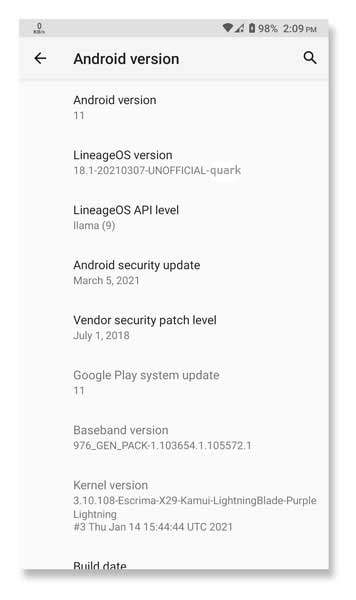
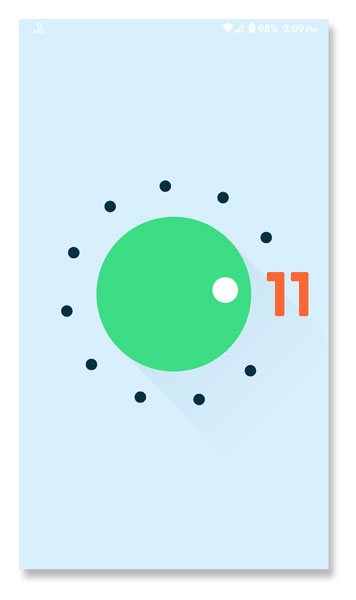


![[Android P] LineageOS 16 for Motorola Moto G4/G4 Plus](https://devsjournal.com/wp-content/uploads/2017/01/LineageOS-for-Motorola-Moto-G4-Plus-768x384.jpg)


