
Lenovo is only the brand which can compete with Xiaomi in terms of both Specs and Pricing with K-series range by offering good value for an average smartphone user. Lenovo K6 Note is one good smartphone powered by Snapdragon 430, 3GB of Ram and 32GB of Internal storage. It has a Full HD Display and a large 4000 mAh Battery for entertainment purpose. Rooting of the Smartphone allows the users to tweak and modify the device.
If you are new to all this and want to know more about rooting click here, else continue with us to know how to Unlock, Install TWRP and Root your Lenovo K6 Note.
Note: Unlocking and Rooting will void the device warranty. Proceed at your own risk.
Prerequisites:
- ADB and Fastboot: Download
- Lenovo USB drivers: Download
- Bootloader Unlock zip: Download
- Modified boot image: Download Link
- TWRP recovery flasher zip: Download
- Enable USB Debugging and OEM unlock.
- Backup your data, Unlocking the device will erase the data present in the internal storage.
How to Unlock the Bootloader on Lenovo K6 Note
- Install ADB and Fastboot on C: drive of your computer and connect your device with PC.
- Download the K53a48_Android-M_unlock_7M.zip and extract it. Make sure USB debugging and OEM unlock is enabled on your device.
- Run the Unlock_Bootloader.bat file from the extracted folder, with administrator permissions (Right click on the file and choose Run as Admin)
- This scripted command file will unlock the bootloader of your device.
- First boot after the process of Unlocking will take some time. Do not interrupt the process.
Steps to Flash Modified boot image:
Note: We should Flash Modified boot image to disable the Secure Boot, which was enabled default by the Device manufacturer.
- Download the boot image from the link and place it in the ADB directory. Rename the Boot image to Boot.img
- In the ADB directory, Right click on the white space while simultaneously holding the shift key. Then select the open command window here option.
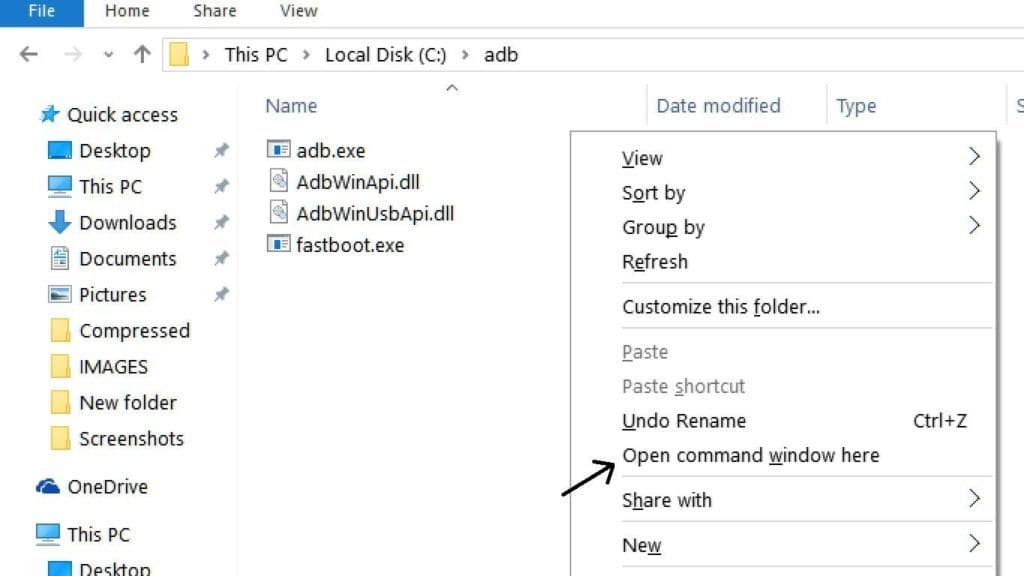
- Enter the following command to reboot your device into bootloader. adb reboot-bootloader
- Now execute the following command to flash the modified boot image. fastboot flash boot boot.img
- Finally, reboot your device using the command. fastboot reboot
How to install TWRP Custom Recovery on Lenovo K6 Note
- Download and Extract TWRP-3.1.0.1_K53a48_by_SevenMaxs.7z.
- Do not Turn off your device. Just make sure USB debugging and OEM unlock are enabled
- Now, the Run the Flash-TWRP.bat file with admin rights from the extracted folder.
- This Scripted file will install the TWRP custom recovery and then Reboot your device.
How to Root Lenovo K6 Note using SuperSu
- Download the Latest Su.zip from the Official Chain-fire website.
- Place it in the internal storage of the device.
- Reboot your device into TWRP and Tap on the install Option.
- Navigate to the SuperSu.Zip file and select the file.
- Confirm the flashing of the zip file by swiping right.
- After completion, Wipe Cache/Dalvik and then reboot your device.
- You can check the root permissions of the device by using a root checker app from playstore.
That’s it. Now you have successfully rooted your Lenovo K6 Note. Head Over to this Page to know 10 Best Rooted Apps for your device. For any queries, please comment below.
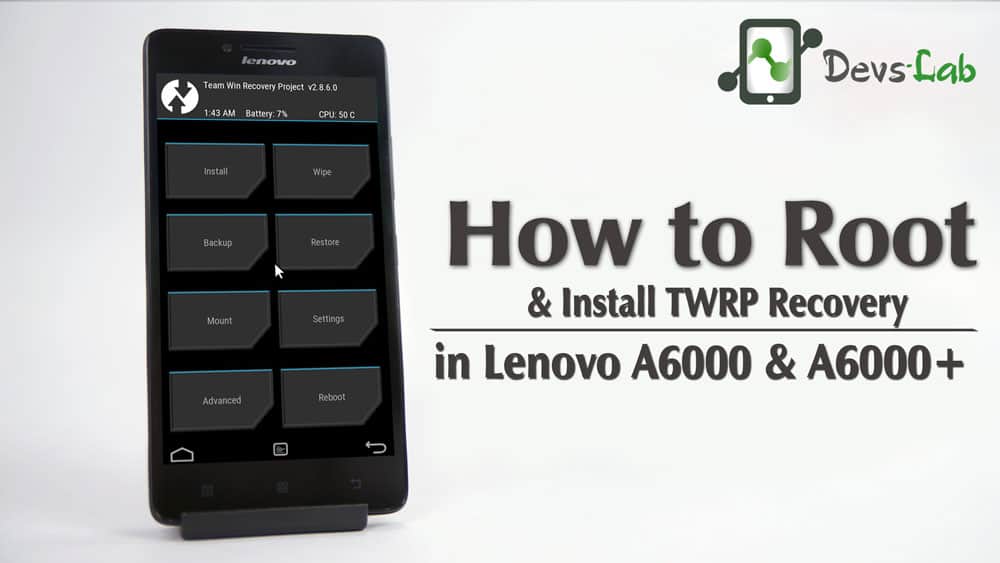

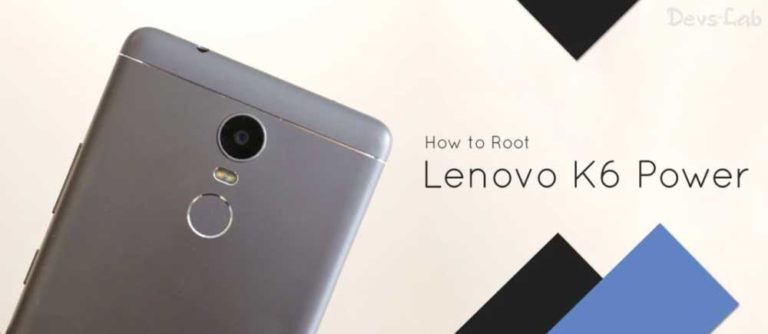



is this work for android 7