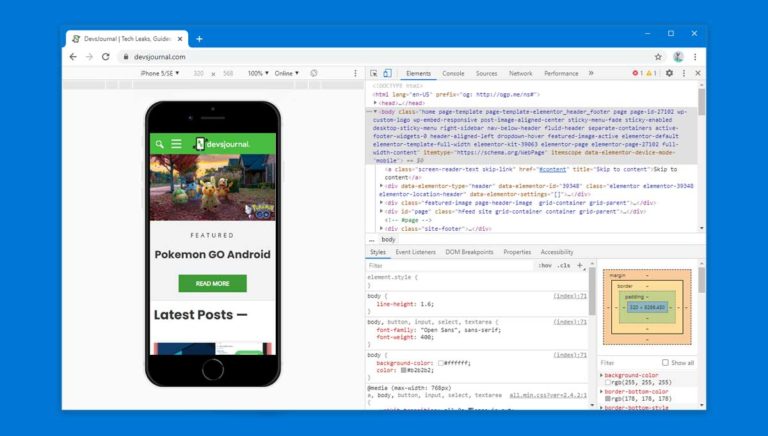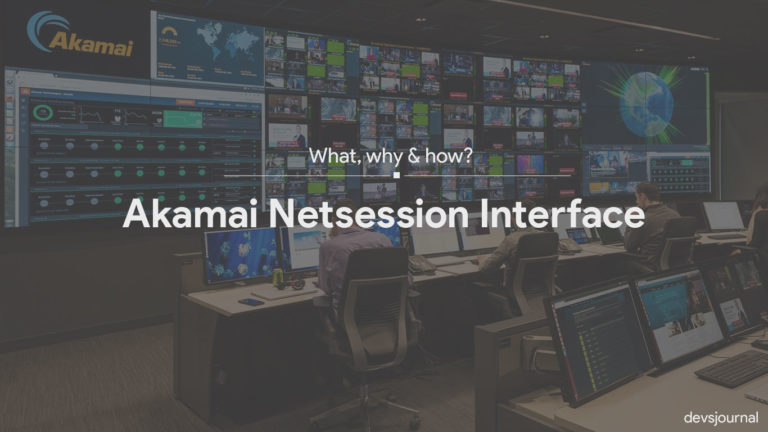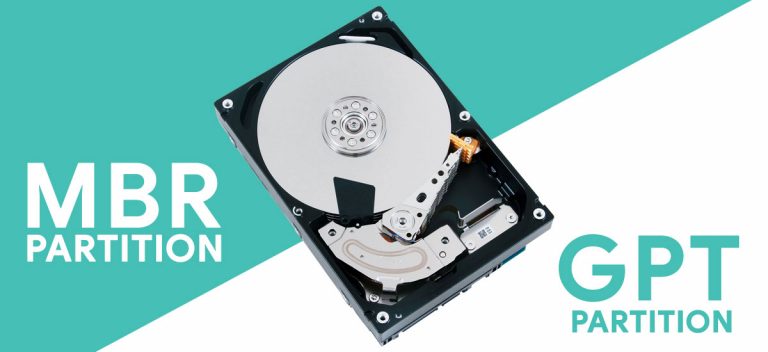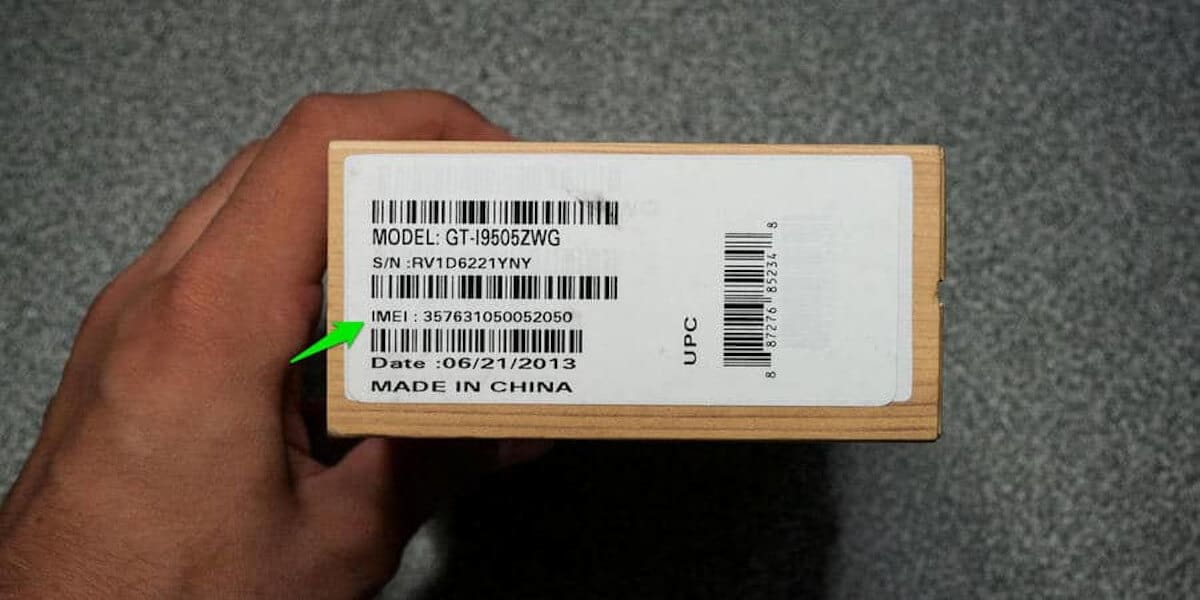
It is difficult to imagine a life without a smartphone these days. Ever since they were first introduced, smartphones have gone from being a luxury to a necessity. These smartphones have greatly added to the ease of working as an extension of selves. Given the number of features a smartphone provides, we tend to make full use of each and every last one. Our personal smartphone contains dozens of private and sensitive information about the user.
Right from personal to financial, a smartphone tends to collect and store every last bit of user information. While this gives us everything we want in a single click, it also puts us at risk to thieves and cyber attackers. This is where our IMEI number comes in. Although many of us have heard the term countless times, we still don’t understand the significance of same.
Therefore, this article will walk you through what is IMEI number is used and the risk of sharing IMEI number.
What is an IMEI number?
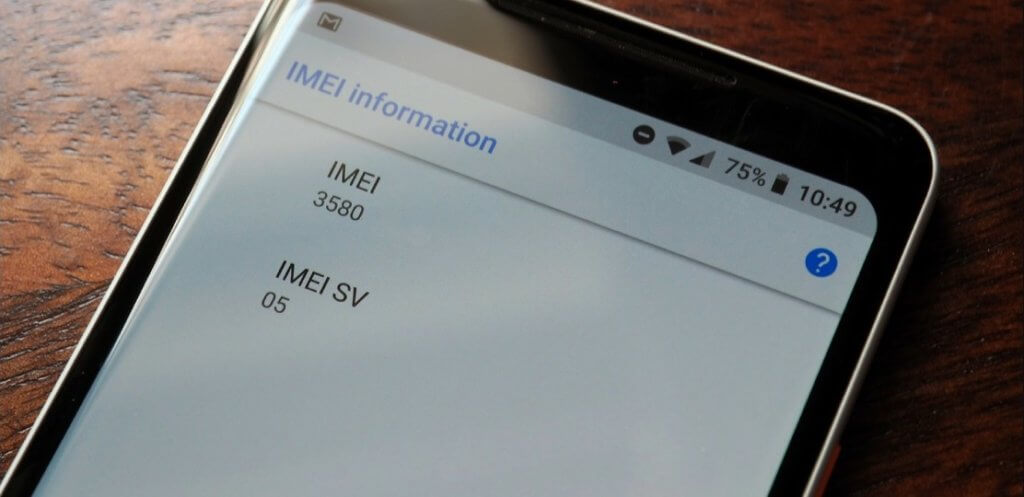
Ever used a fingerprint sensor on your phone? I bet you must have. Just like your phone uses your fingerprint reader to identify you, an IMEI number is a unique number to identify your phone. To be specific, it is related to your SIM slot. That is why a dual SIM phone will have two IMEI numbers for each slot.
You might ask why these numbers are assigned to a SIM? Well, the International Mobile station Equipment Identity number (IMEI) is designed for cellular networks. That is why it can also be found on 3G/4G tablets and laptops with PCMCIA cards too.
Generally, IMEI has 14 digits. There is an extra 15th letter to verify the entire string. The IMEI number also has a format which it adheres to since 2004. The format is AA-BBBBBB-CCCCCC-D. Here the 6 digits under the “C” will be your unique IMEI given by the handset manufacturer. The IMEI number may also have a 16th digit which has information on the device’s software version, the 16th digit is known as the IMEI SV. Phones generally have a single IMEI number assigned to it, but dual sim phones have two IMEI numbers.
What Does The IMEI Number Do?
There are two main reasons our phones have an IMEI number. The primary function is to verify phones; the secondary one is to be a safety measure against theft. IMEI numbers are embedded in the DNA (hardware) of your phone. So, if a thief changes the SIM, and uses another network or carrier, they can be notified and hence block it out of the network. This info is then relayed to other networks as well. Many countries have banned phones that don’t have an IMEI number or have a fake IMEI number.
Note: You must keep a record of your phone’s IMEI numbers. You mustn’t share it online where it is publicly accessible. There are malpractices in the market to change the IMEI of a device using the software. Those who do it may use non-blacklisted numbers to make their stolen device work. Hence, never share your device IMEI, or it might be cloned. IMEI changing is illegal by law, and action can be taken against practitioners.
How To Find Your IMEI Number?
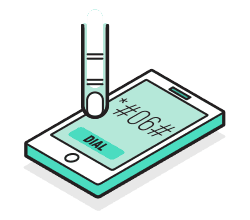
The easiest way to find your phone’s IMEI number is to go to the phone dialer and type *#06#. The resulting number that will be displayed is your IMEI number.
For both iOS and Android, you’ll be able to find it in the Settings menu. To find the IMEI number on Android go to Setting >> About phone>> Status. To find the IMEI number on iOS, go to Setting >> General >> About.
How To Find IMEI Number Without A Phone?
You can also find your IMEI number without a phone if your phone has already been misplaced or stolen. The IMEI number can be found in the retail box of your phone. If you don’t have your retail box with you, you can also call your cell phone provider to find your IMEI number.
For Android:
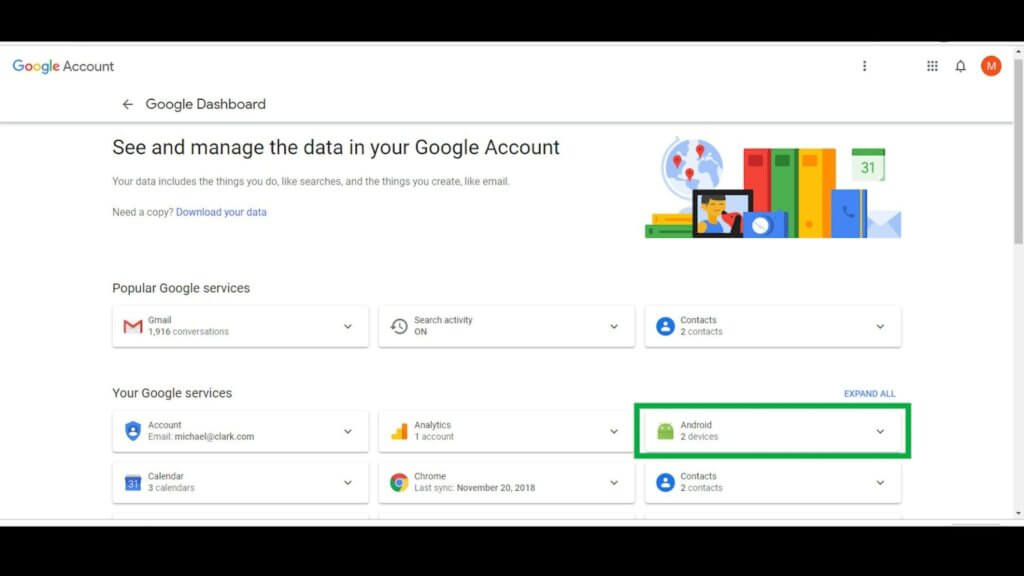
If your Android phone was synced with Google, you could also find your IMEI number on your Google Dashboard website. once you open google dashboard, sign in to the same account you used to synchronize the phone, and then click “Android” after which you will click on “Find My Device”. Then, click on the icon next to your device’s model number to find the IMEI number.
For iPhone:
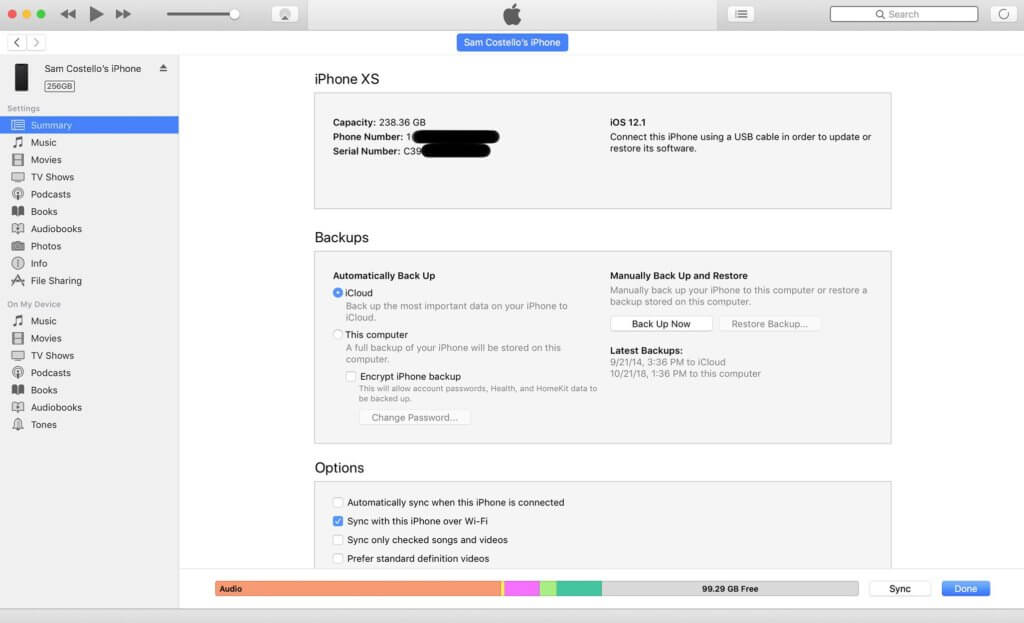
If your iPhone was synced with iTunes, you could find the IMEI number on your laptop or PC. Launch iTunes and select “Preferences”. Select the “Devices” tab and then hover your mouse over the listing for your iPhone. The IMEI number appears in a pop-up box.
What can you do with an IMEI Number?
Apart from what we mentioned above, IMEI can help hard reset your phone remotely. This can be useful in times when you fear your data is at risk. The website IMEI.info is a well-known portal that provides such services for paid members.
Also, when you are buying a second hand, there is a considerable risk of buying second-hand mobiles. This is because, in most cases, these second-hand mobiles may turn out to be stolen items. The device will be useless if the owners of the stolen mobile have blocked the phone using IMEI. You will, therefore, lose your money as the network carriers will unblock the phone only if you provide proper authentic documents.
Hence before buying the second-hand phone, you should check the phone’s at here to see if blocked. You should still be careful as information on this website is updated only 24-36 hours after a stolen phone is reported and blocked. The bottom line, therefore, is that even if you are buying a second-hand phone, always purchase from trusted sources. The other way, if in case your phone has been stolen or lost, you should not waste time to report in the police station and block the IMEI by calling your network provider’s customer care number.
What can someone do with my IMEI Number?
As we mentioned above, an IMEI number is specifically put in place to keep our personal information safe from cyber attackers and phishing apps/websites. The International Mobile station Equipment Identity number (IMEI) is designed for cellular networks. That is why it can also be found on 3G/4G tablets and laptops with PCMCIA cards too. Primarily, the IMEI number verifies a particular phone while secondarily keeping it safe from thefts.
These IMEI numbers are embedded into our phone’s DNA. So, if a thief changes the SIM, and uses another network or carrier, they can be notified and hence block it out of the network. This info is then relayed to other networks as well. Some common misconceptions around an IMEI number are
- A hacker cannot access your phone one bit using your IMEI number
- No can get your calls or SMS on any other device using IMEI
- A person cannot control or access any apps on your phone using just an IMEI number
These are some of the fairly common misconceptions around an IMEI number. This is because hackers generally rely on malware during data theft. This malware, often disguised as useful software, tends to automatically collect your data, credit card info, passwords, and so on without even giving you a hint.
How To Track Lost Mobile With IMEI Number?

Unfortunately, there are no accurate apps that can track your phones with the IMEI number. You can however download apps such as “Find My Device” to find your phone. This app gives you an accurate location of your phone and also allows you to play a sound on your device to help you find it. In case you can’t find it, you can also secure your device or erase the data from your device using this app. You can always recover your images and files from Google Drive and iCloud.
Conclusion
With all these benefits, we would suggest you save your IMEI number as soon as possible. It might come in handy in the future, and even if it doesn’t, it is not going to do any harm. If your phone has been misplaced or stolen, we hope this article helps you in finding your phone at least protect your private date from getting into the hands of the robbers or any other stranger with whom they may share the IMEI number.